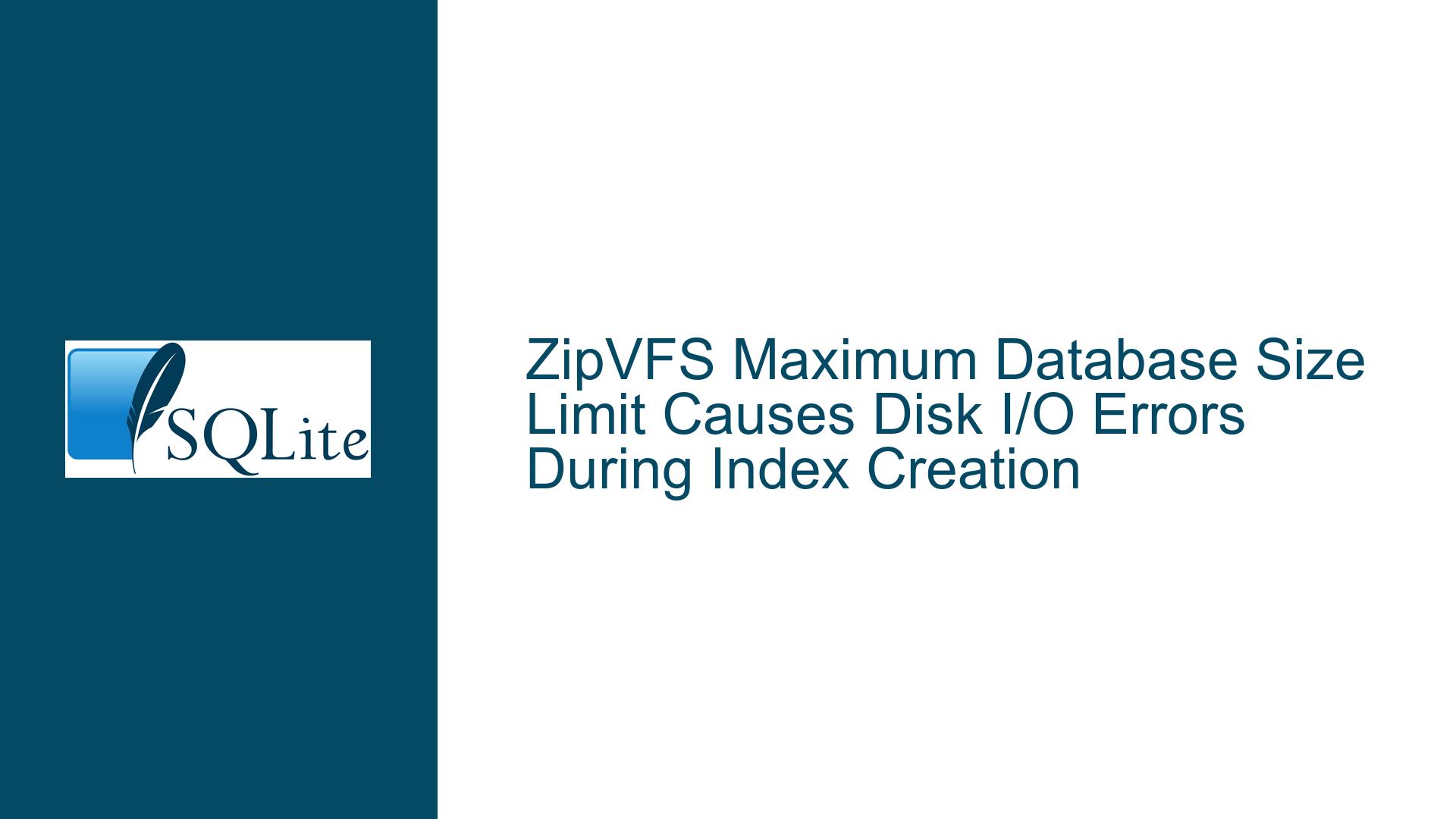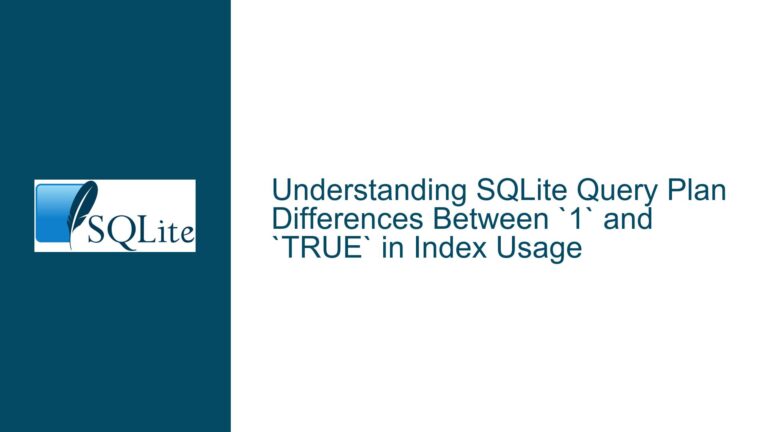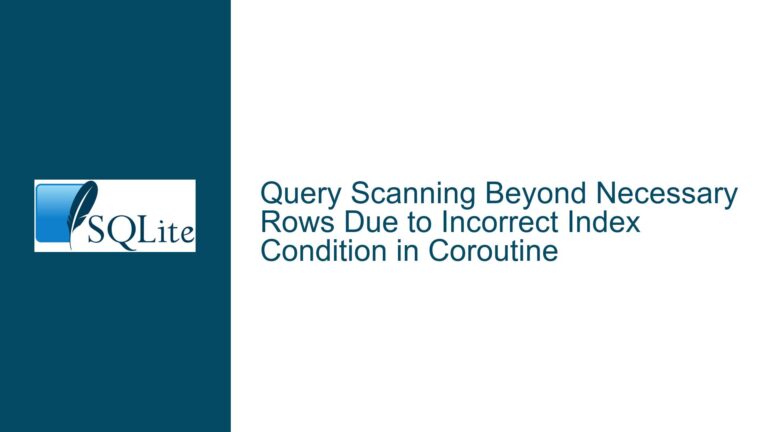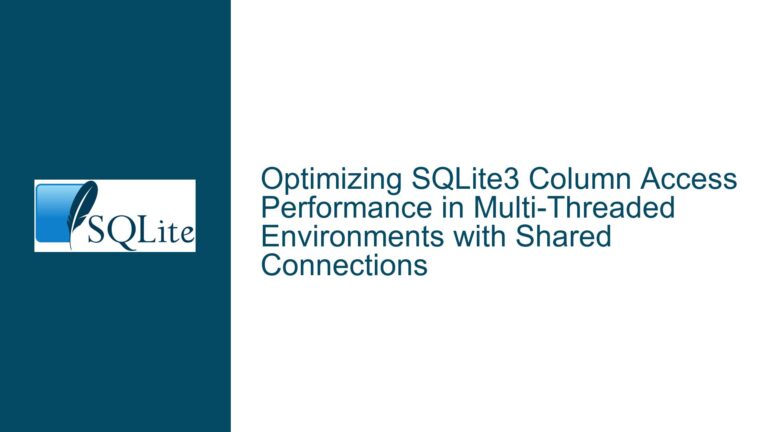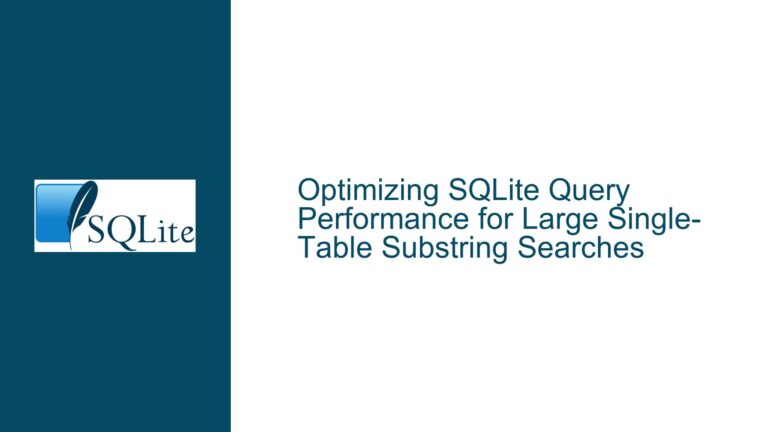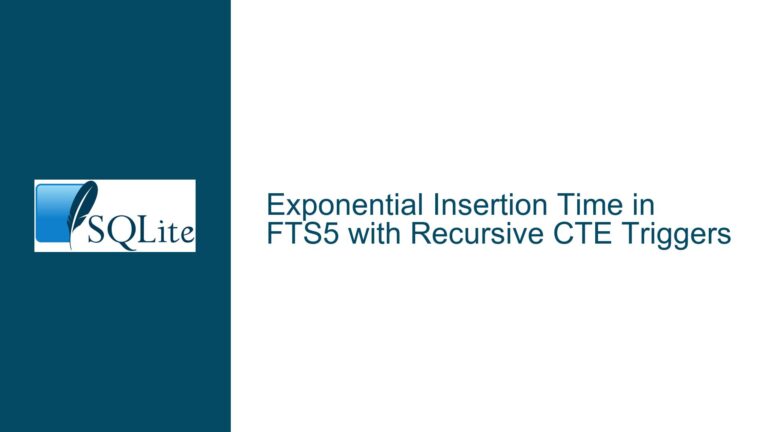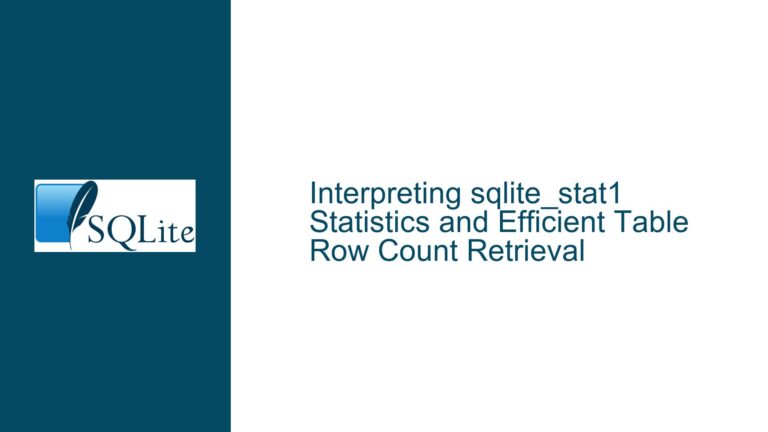ZipVFS Maximum Database Size Limit Causes Disk I/O Errors During Index Creation
Understanding the ZipVFS 1TB Database Size Limitation and Associated Errors
The core challenge arises when using SQLite with the ZipVFS extension to manage databases approaching or exceeding 1 terabyte (1,099,511,627,776 bytes). Users attempting to create additional indexes on such databases encounter a disk I/O error (SQLITE_IOERR) with a specific error code (35194634). Debugging traces reveal that ZipVFS fails to read or write database pages due to inconsistencies in the internal page-map structure. The root cause is tied to the ZipVFS file format’s design, which allocates 40 bits (5 bytes) for storing the offset of compressed page images within the database file. This 40-bit value theoretically supports a maximum file size of 1TB (2^40 = 1,099,511,627,776 bytes). When the database grows beyond this limit, attempts to write new pages or modify existing ones trigger a "Src size is incorrect" error, indicating that the compressed page’s offset or size metadata cannot be represented within the constraints of the page-map entry structure.
The error manifests during operations that expand the database’s logical or physical footprint, such as index creation, which requires allocating new pages. The ZipVFS driver interprets the out-of-bounds offset calculation as file corruption, leading to abrupt termination of the operation. This limitation is inherent to the current ZipVFS file format and cannot be circumvented without modifying the way page-map entries are structured. The problem is exacerbated by the fact that SQLite’s default error handling conflates genuine disk I/O failures with structural limitations of the VFS layer, making diagnostics less straightforward.
Root Causes of ZipVFS File Format Constraints and Corruption Indicators
The ZipVFS file format imposes a hard limit on database size due to its page-map entry design. At byte offset 200 of the database file, the page-map begins with an 8-byte entry for each database page. Each entry contains three components:
- Compressed page offset (5 bytes / 40 bits): The location of the compressed page within the file.
- Compressed page size (17 bits): The size of the compressed data.
- Unused bytes (7 bits): The number of unused bytes in the storage slot.
The 40-bit offset field restricts the maximum addressable file size to 1TB. When the database exceeds this threshold, any operation requiring a new page allocation (e.g., index creation) attempts to write a page at an offset beyond 2^40. Since the page-map entry cannot represent offsets larger than 40 bits, ZipVFS misinterprets the write operation, leading to metadata inconsistencies. The driver then raises an error indicating corruption, even if the underlying storage hardware is functioning correctly. This behavior is not a failure of SQLite’s core engine but a limitation of the ZipVFS extension’s file format.
Another factor contributing to the error is the lack of explicit error codes for size-related limitations. The ZipVFS driver returns a generic disk I/O error instead of a dedicated SQLITE_FULL status, which would indicate that the database has reached its maximum allowable size. This ambiguity complicates troubleshooting, as users might erroneously attribute the failure to hardware issues or filesystem constraints. Furthermore, the 17-bit compressed page size field introduces secondary limitations: individual compressed pages cannot exceed 128KB (2^17 bytes), which may necessitate smaller page sizes or higher compression ratios to avoid hitting this ceiling in certain workloads.
Resolving ZipVFS Size Limitations and Mitigating Database Corruption Risks
1. Immediate Mitigations for Active Databases
For databases approaching 1TB, proactive monitoring is critical. Use SQLite’s PRAGMA page_count; and PRAGMA page_size; commands to calculate the current database size (page_count * page_size). If the product nears 1TB, consider archiving old data into separate databases or redistributing tables across multiple files. For example, partition tables by date or category and attach secondary databases using ATTACH DATABASE. This reduces the load on the primary database and defers the need for structural changes.
2. Adjusting SQLite and ZipVFS Configuration
Reduce the page size (e.g., PRAGMA page_size = 4096;) to maximize the number of pages that can fit within the 1TB limit. Smaller pages allow finer-grained storage allocation but may increase overhead due to more frequent I/O operations. Additionally, optimize compression settings to minimize the size of individual pages. If using custom compression routines with ZipVFS, ensure they are tuned for your data type to avoid inflating page sizes beyond the 17-bit limit.
3. Modifying the ZipVFS File Format
Advanced users can recompile SQLite with a modified ZipVFS driver that extends the page-map entry structure. For example, increasing the entry size from 8 bytes to 10 bytes allows using 64 bits (8 bytes) for the compressed page offset, effectively removing the 1TB cap. This requires adjusting the page-map parsing logic in zipvfs.c to handle the new format. However, such changes render existing databases incompatible with the modified driver unless a migration tool is developed to convert the page-map entries.
4. Implementing Custom Error Handling
Modify the ZipVFS driver to return SQLITE_FULL instead of SQLITE_IOERR when the 40-bit offset limit is breached. This clarifies the error’s origin and allows applications to handle it programmatically (e.g., triggering cleanup routines or switching to a new database file). Some users have extended ZipVFS to include error codes like SQLITE_FULL_ZIPVFS_OFFSET to distinguish between storage exhaustion and file format limitations.
5. Long-Term Alternatives and Community Solutions
Until an official fix is released, consider transitioning to alternative VFS implementations or database systems that support larger files. For read-heavy workloads, SQLite’s built-in write-ahead logging (WAL) mode with a standard VFS may suffice if compression is not required. Alternatively, explore third-party extensions or forks of ZipVFS that address the 1TB limitation. Engage with the SQLite community to advocate for a file format revision, emphasizing the need for 64-bit offsets in the page-map.
6. Corruption Recovery and Data Integrity Checks
If a database has already encountered errors due to size limitations, use SQLite’s PRAGMA integrity_check; and PRAGMA quick_check; to identify inconsistencies. Export salvageable data using .dump or the sqlite3 command-line tool, then reimport it into a fresh database configured with preventive measures (e.g., partitioned schemas). Regularly back up databases nearing the 1TB threshold to avoid irreversible data loss.
By combining these strategies, users can navigate the current limitations of ZipVFS while awaiting upstream improvements. The key is to balance immediate operational needs with long-term architectural adjustments, ensuring scalability without compromising data integrity.