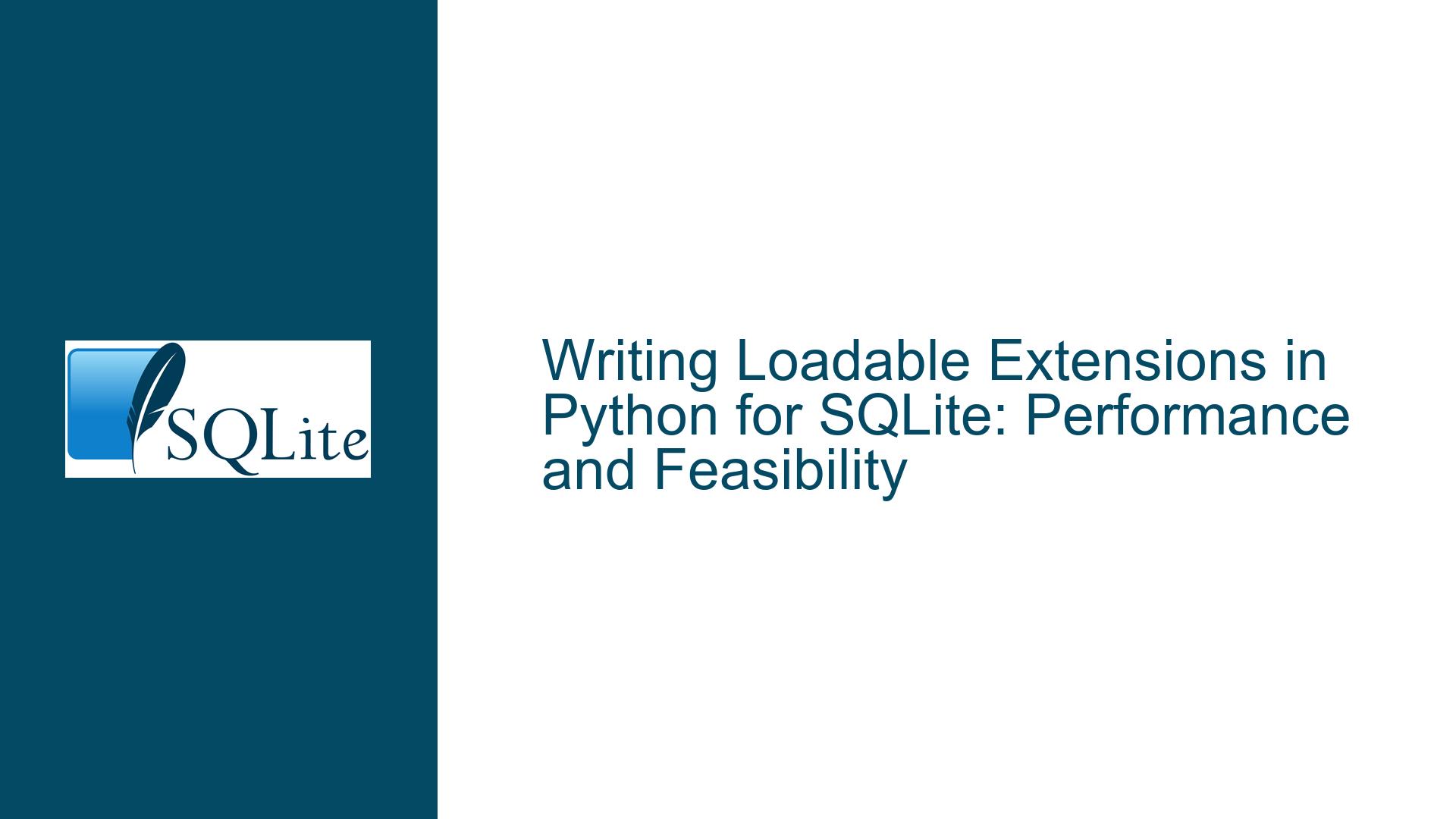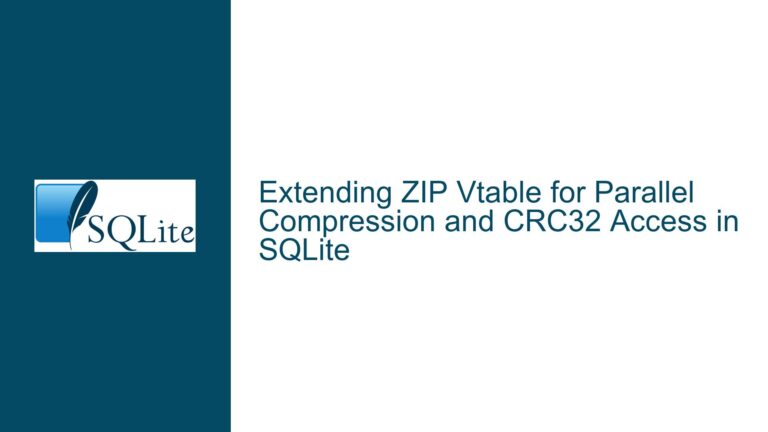Writing Loadable Extensions in Python for SQLite: Performance and Feasibility
Understanding Loadable Extensions vs. User-Defined Functions in SQLite
Loadable extensions and user-defined functions (UDFs) are two mechanisms to extend SQLite’s functionality. Loadable extensions are typically written in C or other compiled languages and are loaded dynamically into SQLite at runtime. They are compiled into shared libraries (e.g., .so, .dll, or .dylib files) and provide a way to add custom functions, virtual tables, or even entirely new SQLite features. User-defined functions, on the other hand, are often written in higher-level languages like Python and are registered directly with an SQLite connection using APIs such as sqlite3.Connection.create_function.
The primary distinction between the two lies in their implementation and performance characteristics. Loadable extensions are compiled into machine code, which allows them to execute with minimal overhead. UDFs, especially those written in interpreted languages like Python, incur additional overhead due to the interpreter and the need to bridge between SQLite’s C runtime and the higher-level language. This overhead can lead to performance differences, particularly in computationally intensive tasks or when processing large datasets.
However, the performance gap between loadable extensions and UDFs is not always significant. If a UDF is written efficiently and the task is not heavily CPU-bound, the difference may be negligible. Additionally, the ease of development and debugging in higher-level languages like Python often outweighs the marginal performance gains of loadable extensions for many use cases.
Challenges of Writing Loadable Extensions in Python
Writing loadable extensions in Python presents several challenges. Loadable extensions require the ability to compile code into a shared library with specific entry points that SQLite can recognize and load. Python, being an interpreted language, does not natively support compiling code into shared libraries. While tools like Cython or C extensions for Python can bridge this gap, they introduce additional complexity and require a deep understanding of both Python and C.
Moreover, Python’s Global Interpreter Lock (GIL) can limit the performance benefits of loadable extensions. The GIL ensures that only one thread executes Python bytecode at a time, which can negate the advantages of compiled code in multi-threaded environments. This limitation makes Python less suitable for writing high-performance loadable extensions compared to languages like C or Rust.
Another challenge is the lack of documentation and examples for writing SQLite loadable extensions in Python. Most resources focus on C or other compiled languages, leaving Python developers with limited guidance. This scarcity of information can make it difficult to troubleshoot issues or optimize performance.
Alternatives and Best Practices for Extending SQLite with Python
Given the challenges of writing loadable extensions in Python, developers often opt for user-defined functions or other alternatives. The sqlite3 module in Python provides a straightforward way to register custom functions using Connection.create_function. This approach is easier to implement and debug, making it a practical choice for many applications.
For scenarios where performance is critical, developers can consider hybrid approaches. For example, computationally intensive tasks can be offloaded to compiled extensions written in C or Rust, while the rest of the application logic remains in Python. This approach leverages the strengths of both languages and can provide a balance between performance and development efficiency.
Another alternative is to use Python’s ctypes or cffi libraries to interface with existing C-based loadable extensions. These libraries allow Python code to call functions from shared libraries directly, enabling developers to reuse existing extensions without rewriting them in Python. While this approach requires some knowledge of C and the specific extension’s API, it can be a viable solution for integrating high-performance functionality into Python applications.
In summary, while writing loadable extensions in Python is technically possible, it is often impractical due to the language’s limitations and the availability of simpler alternatives. Developers should carefully evaluate their performance requirements and consider user-defined functions or hybrid approaches as more maintainable and efficient solutions.
Troubleshooting Steps, Solutions, and Fixes for Python-Based SQLite Extensions
When working with Python-based SQLite extensions, developers may encounter several issues related to performance, compatibility, and implementation. Here are some troubleshooting steps and solutions to address these challenges:
Performance Bottlenecks in User-Defined Functions: If a UDF written in Python is causing performance issues, consider profiling the function to identify bottlenecks. Tools like
cProfileorline_profilercan help pinpoint slow sections of code. Once identified, optimize the critical sections by reducing unnecessary computations, leveraging built-in functions, or rewriting them in a compiled language like C.Compatibility Issues with SQLite Versions: Ensure that the version of SQLite being used supports the desired features. Some functions or extensions may require specific SQLite versions or compile-time options. Check the SQLite documentation and verify compatibility before implementing custom extensions.
Debugging Loadable Extensions: If attempting to write a loadable extension in Python, use debugging tools like
gdborlldbto trace issues in the compiled code. Additionally, enable SQLite’s error logging to capture detailed error messages that can aid in diagnosing problems.Interfacing with C Extensions: When using
ctypesorcffito interface with C-based loadable extensions, ensure that the shared library is correctly loaded and that the function signatures match the expected types. Mismatched types or incorrect function names can lead to runtime errors or crashes.Handling the Global Interpreter Lock (GIL): To mitigate the impact of the GIL on performance, consider using multi-processing instead of multi-threading. Python’s
multiprocessingmodule allows parallel execution of tasks without being constrained by the GIL. Alternatively, use asynchronous programming withasyncioto improve concurrency.Documentation and Community Support: Leverage online resources, forums, and community support to find examples and solutions for extending SQLite with Python. While documentation may be limited, community-driven platforms like Stack Overflow or GitHub can provide valuable insights and code snippets.
By following these troubleshooting steps and adopting best practices, developers can effectively extend SQLite’s functionality with Python while minimizing performance issues and implementation challenges. Whether using user-defined functions, hybrid approaches, or interfacing with existing extensions, the key is to balance performance requirements with development efficiency and maintainability.