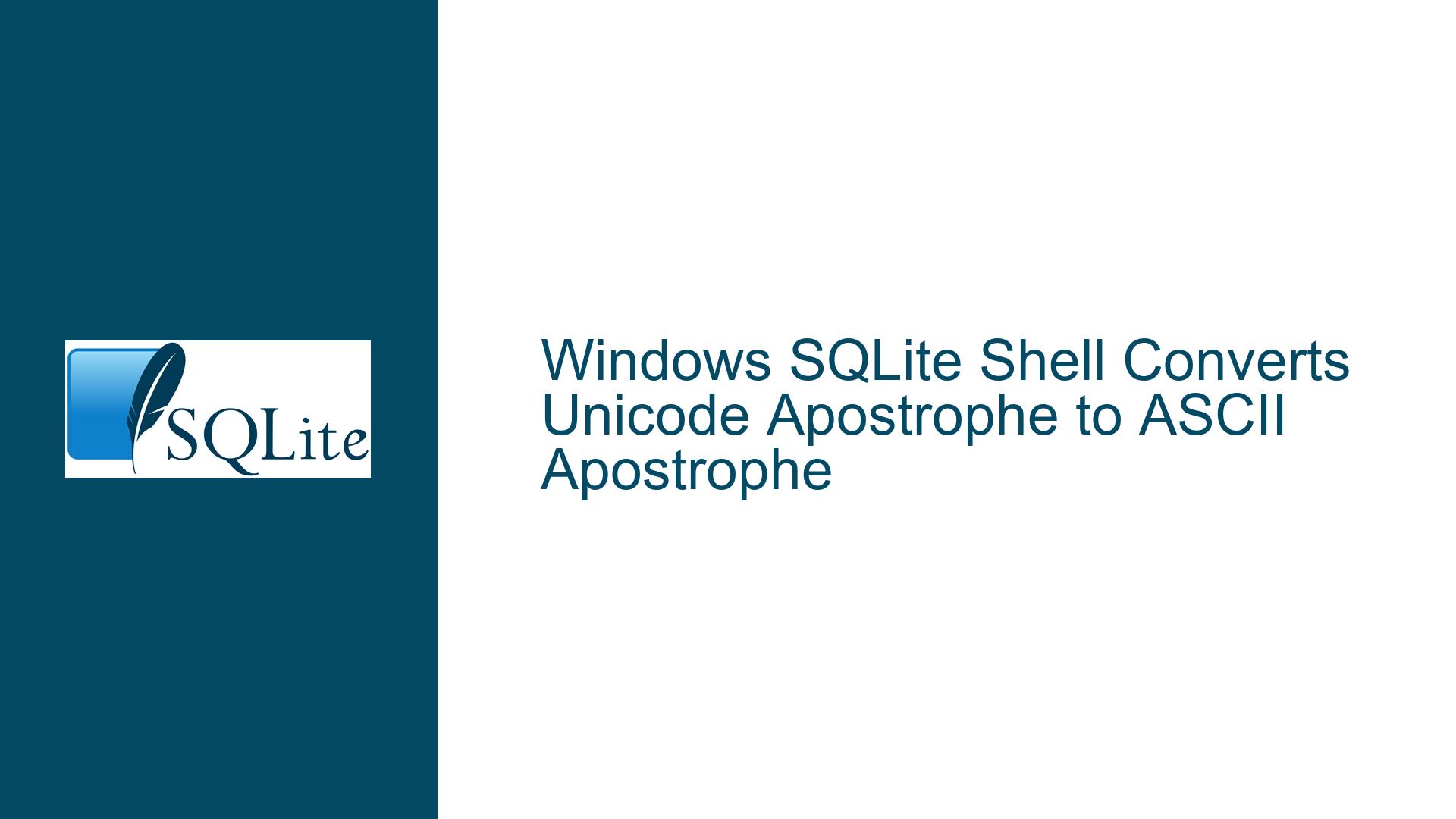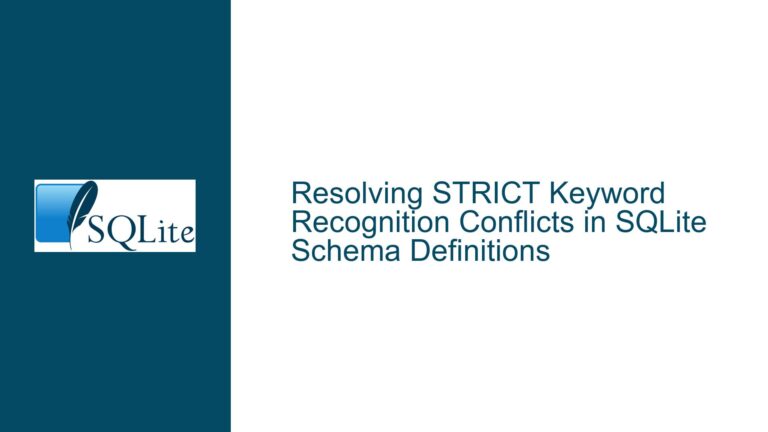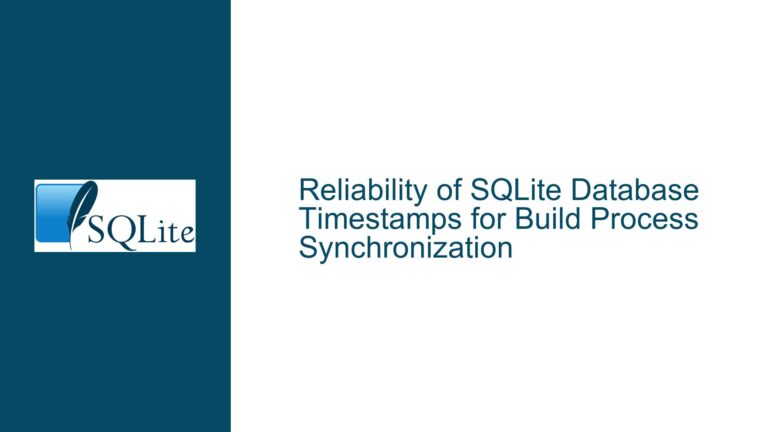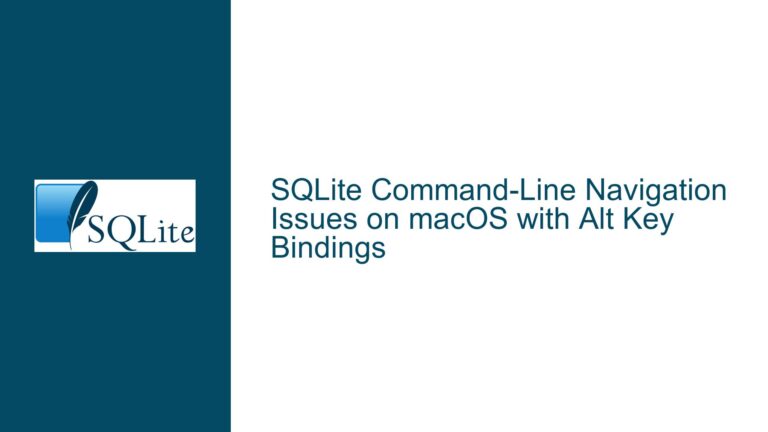Windows SQLite Shell Converts Unicode Apostrophe to ASCII Apostrophe
Unicode Character Conversion in Windows SQLite Shell
The issue at hand revolves around the behavior of the Windows SQLite shell (sqlite3.exe) when handling Unicode characters, specifically the Unicode right single quotation mark (U+2019, ’) and its conversion to the ASCII apostrophe (U+0027, ‘). This conversion occurs during the pasting of text into the SQLite shell, leading to unexpected behavior in query execution. The problem is particularly noticeable when queries containing Unicode characters are pasted into the shell, as the shell converts these characters to their ASCII equivalents without explicit user intervention. This behavior can cause confusion during debugging, especially when the same query behaves differently in other environments, such as the Cygwin terminal.
The core of the issue lies in the interaction between the Windows console, the SQLite shell, and the underlying C Runtime (CRT) functions used for input handling. The Windows console, when pasting text, performs a conversion from Unicode (UTF-16) to the current console code page using a "best fit" mapping. This mapping attempts to approximate Unicode characters that do not have a direct representation in the target code page by substituting them with visually similar characters. In this case, the Unicode right single quotation mark (’) is replaced with the ASCII apostrophe (‘), which is a common substitution due to their visual similarity.
This behavior is not unique to the SQLite shell but is a result of the Windows console’s handling of Unicode input. The SQLite shell, by default, uses Multi-Byte Character Set (MBCS) CRT functions such as fgets() to read input. These functions are wrappers for the ReadConsoleA() function, which performs the Unicode-to-ACP (Active Code Page) conversion. The conversion process is designed to ensure compatibility with legacy applications that do not support Unicode input, but it can lead to data loss or unexpected behavior when dealing with non-ASCII characters.
Underlying Causes of Unicode-to-ASCII Conversion
The primary cause of the Unicode-to-ASCII conversion in the Windows SQLite shell is the use of the ReadConsoleA() function for input handling. This function is part of the Windows API and is responsible for reading input from the console in the current code page. When text is pasted into the console, the clipboard data is typically in Unicode (UTF-16) format. The ReadConsoleA() function converts this Unicode data to the current console code page using a "best fit" mapping. This mapping is designed to approximate Unicode characters that do not have a direct representation in the target code page by substituting them with visually similar characters.
In the case of the Unicode right single quotation mark (’), the "best fit" mapping substitutes it with the ASCII apostrophe (‘). This substitution occurs because the right single quotation mark is not part of the standard ASCII character set and does not have a direct representation in many code pages, including the default OEM code page (DOS-437) used by the Windows console. The substitution is intended to preserve the visual appearance of the text, but it can lead to unexpected behavior in applications that rely on the exact character sequence, such as SQL queries.
Another contributing factor is the lack of Unicode support in the SQLite shell’s input handling. The shell uses MBCS CRT functions, which are designed for compatibility with legacy applications and do not natively support Unicode input. While the Windows console itself supports Unicode input, the SQLite shell does not take advantage of this capability. Instead, it relies on the ReadConsoleA() function, which performs the Unicode-to-ACP conversion before passing the input to the shell.
The behavior of the Windows console can also vary depending on the terminal emulator being used. For example, the Cygwin terminal, which uses pseudo console (ConPTY) handles, bypasses the ANSI-to-OEM conversion step. This allows the terminal to preserve the original Unicode characters when pasting text, resulting in different behavior compared to the standard Windows console. This difference in behavior can make it difficult to diagnose issues when the same query behaves differently in different environments.
Resolving Unicode Character Conversion Issues
To address the issue of Unicode character conversion in the Windows SQLite shell, several approaches can be considered. These approaches range from modifying the SQLite shell to support Unicode input to changing the console code page to UTF-8. Each approach has its advantages and limitations, and the choice of solution will depend on the specific requirements and constraints of the environment.
One potential solution is to modify the SQLite shell to use the ReadConsoleW() function instead of ReadConsoleA(). The ReadConsoleW() function is part of the Windows API and supports Unicode input, allowing the shell to receive text directly in UTF-16 format. This would eliminate the need for the Unicode-to-ACP conversion and preserve the original characters when pasting text. A patch has been proposed to implement this change, but it requires modifications to the SQLite shell source code and recompilation of the executable.
Another approach is to set the SQLite shell’s code page to UTF-8 using an application manifest. This can be done by adding a manifest file to the SQLite executable that specifies the UTF-8 code page. When the code page is set to UTF-8, the ReadConsoleA() function may return UTF-8 encoded text directly, bypassing the ANSI-to-OEM conversion. However, this approach is not guaranteed to work on all versions of Windows, and its effectiveness may vary depending on the system configuration.
A third option is to use a terminal emulator that supports Unicode input and bypasses the ANSI-to-OEM conversion. For example, the Cygwin terminal uses pseudo console (ConPTY) handles, which allow it to preserve the original Unicode characters when pasting text. This approach does not require any modifications to the SQLite shell but may not be feasible in all environments, especially those where the standard Windows console is required.
In addition to these technical solutions, it is also important to consider the broader context of Unicode handling in SQL queries. When working with Unicode characters in SQLite, it is generally recommended to use parameterized queries or prepared statements to avoid issues with character encoding. Parameterized queries allow the SQLite engine to handle the character encoding internally, reducing the risk of data loss or corruption. This approach is particularly useful when dealing with user input or data from external sources, where the character encoding may not be known in advance.
Finally, it is worth noting that the issue of Unicode character conversion is not unique to SQLite or the Windows console. Many applications and systems that handle text input may encounter similar issues when dealing with Unicode characters. As such, it is important to be aware of the potential pitfalls and to adopt best practices for handling Unicode text in your applications. This includes using Unicode-aware libraries and functions, validating input data, and testing your application in different environments to ensure consistent behavior.
In conclusion, the issue of Unicode character conversion in the Windows SQLite shell is a complex problem with multiple potential solutions. By understanding the underlying causes and exploring the available options, it is possible to mitigate the impact of this issue and ensure that your SQL queries behave consistently across different environments. Whether you choose to modify the SQLite shell, change the console code page, or adopt best practices for Unicode handling, the key is to be proactive in addressing the issue and to test your solutions thoroughly to ensure their effectiveness.