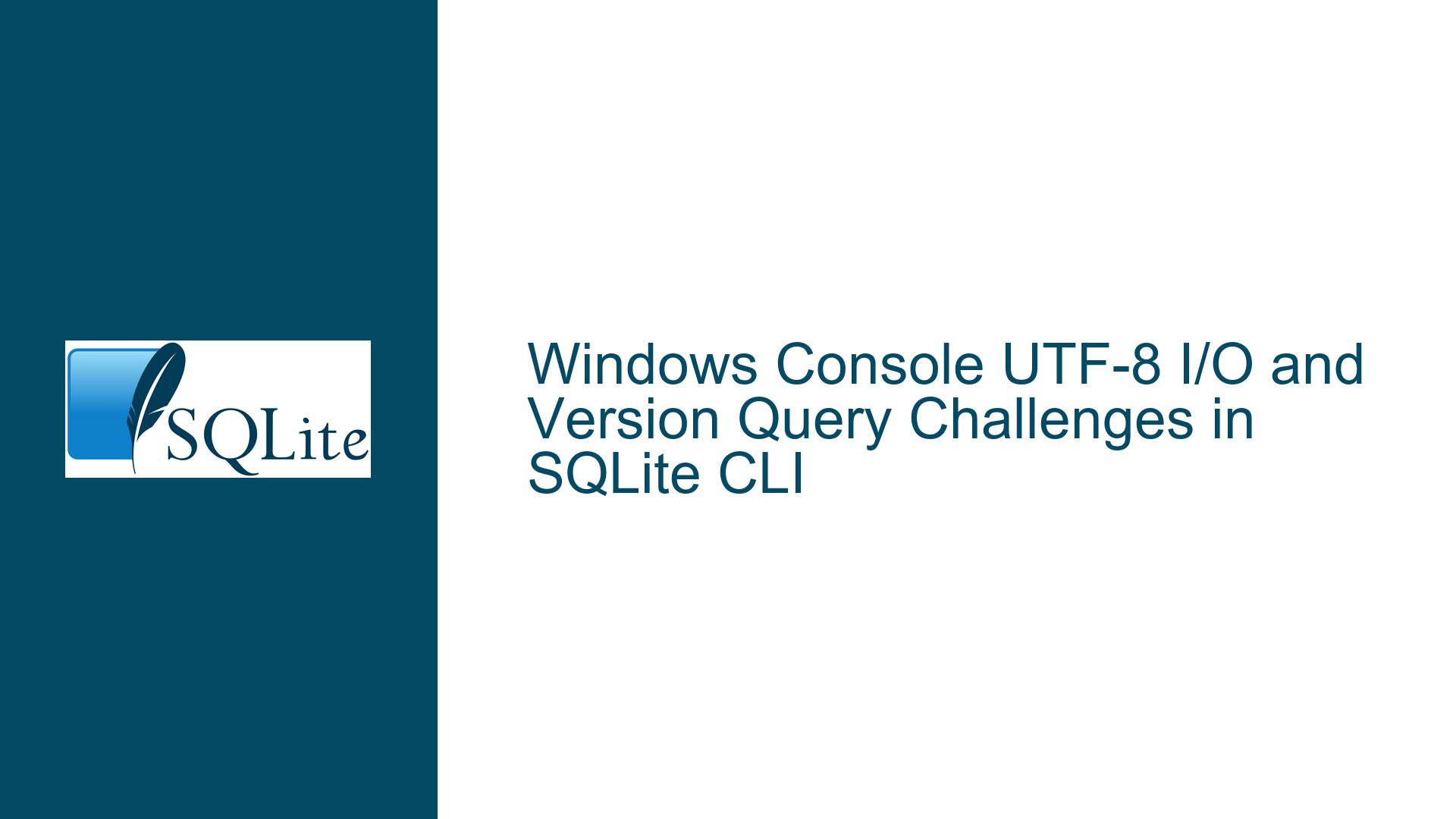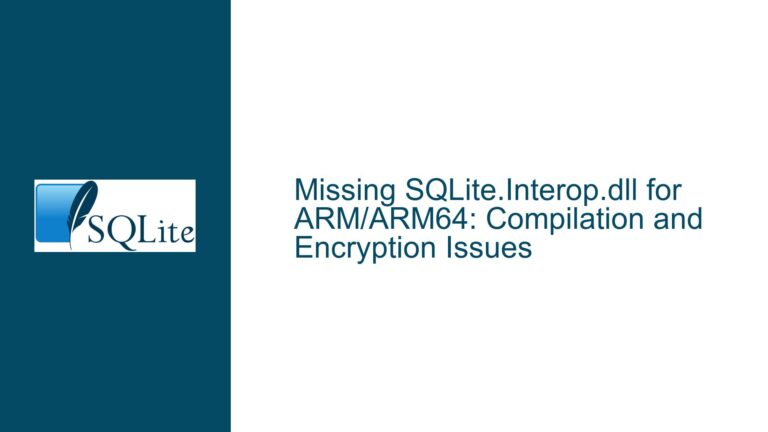Windows Console UTF-8 I/O and Version Query Challenges in SQLite CLI
Registry Key Handling and OS Version Query Missteps
The core issue revolves around the handling of Windows registry keys and the querying of OS version information in the SQLite CLI (Command Line Interface). The discussion highlights several critical missteps and inefficiencies in the current implementation. Firstly, the use of RegUnLoadKey() to close registry keys is incorrect. This function is intended for backup and restore operations, not for general key closure. The correct function to use is RegCloseKey(). This misuse could lead to resource leaks or unintended behavior in the application.
Secondly, the current approach to querying OS version information relies on deprecated or discouraged methods. The use of GetVersionEx() and related APIs is problematic because these functions have been deprecated by Microsoft. While they are still functional, they are not reliable for obtaining accurate OS version information, especially on newer versions of Windows. Microsoft has intentionally obfuscated the true OS version in these APIs to prevent applications from making version-specific assumptions that could lead to compatibility issues. The recommended approach is to use VerifyVersionInfo() and its helper functions, such as IsWindows10OrGreater(). However, even these functions require an application manifest to return accurate results, adding complexity to the implementation.
The discussion also touches on the challenges of detecting UTF-8 console capabilities on Windows. The current implementation uses IsValidCodePage() to check if the console supports UTF-8, but this function only indicates whether the system can convert to/from the specified encoding, not whether the console itself supports UTF-8 rendering. This leads to a fragile and unreliable detection mechanism. The suggested alternative is to use GetConsoleMode() to check if the input/output handles are indeed console handles and then use ReadConsoleW() and WriteConsoleW() for Unicode text I/O. This approach is more robust and works across all versions of Windows, not just Windows 10 and above.
Fragile UTF-8 Console Capability Detection
The current method for detecting UTF-8 console capabilities in the SQLite CLI is both clever and fragile. It involves writing a UTF-8 encoded string to the console and then measuring the horizontal cursor movement to determine if the console correctly rendered the text. While this approach works in many cases, it is highly dependent on the console font and the availability of specific glyphs. For example, if the console font does not support certain Unicode characters, the cursor movement may not accurately reflect the number of characters rendered, leading to false positives or negatives.
The discussion provides several examples where this method fails. For instance, on systems with East Asian code pages (e.g., CP-932, CP-936, CP-950), the cursor movement may not match the expected behavior due to the way double-byte characters are handled. In some cases, a single wide character may occupy two console text cells, while in others, it may only occupy one. This inconsistency makes the detection method unreliable across different system configurations.
To address this issue, the discussion suggests using ReadConsoleW() and WriteConsoleW() for all console I/O operations. These functions handle Unicode text natively and do not rely on the console’s code page settings. By converting internal UTF-8 strings to UTF-16 and using these functions, the SQLite CLI can ensure consistent and reliable Unicode text rendering across all supported Windows versions. This approach also simplifies the code by eliminating the need for complex capability detection logic.
Transitioning to Robust Unicode Console I/O
The final part of the discussion focuses on transitioning the SQLite CLI to a more robust Unicode console I/O model. The proposed solution involves replacing the current UTF-8 I/O logic with ReadConsoleW() and WriteConsoleW() for all console interactions. This change would eliminate the need for runtime detection of UTF-8 console capabilities and ensure consistent behavior across different Windows versions and configurations.
One of the key benefits of this approach is its simplicity. By using ReadConsoleW() and WriteConsoleW(), the SQLite CLI can avoid the pitfalls of code page detection and font-dependent rendering. These functions are available on all versions of Windows NT, making them a reliable choice for cross-platform compatibility. Additionally, this approach simplifies the handling of Unicode text pasted into the console, as the ReadConsoleW() function can directly read UTF-16 encoded input without requiring additional conversion steps.
However, transitioning to this model requires careful consideration of several factors. First, the SQLite CLI must ensure compatibility with line-editing libraries that may be used in conjunction with the console. These libraries may expect UTF-8 encoded input, so the CLI may need to convert between UTF-8 and UTF-16 internally. Second, the CLI must support both the legacy Windows console and the newer Windows Terminal, which may have different behavior and capabilities. Finally, the CLI must maintain compatibility with non-Microsoft toolchains, which may have different requirements or limitations when building the application.
In conclusion, the discussion highlights several critical issues with the current implementation of registry key handling, OS version querying, and UTF-8 console I/O in the SQLite CLI. By addressing these issues and transitioning to a more robust Unicode console I/O model, the SQLite CLI can improve its reliability, performance, and compatibility across different Windows versions and configurations. The proposed changes, while requiring careful implementation and testing, offer significant benefits in terms of code simplicity and user experience.