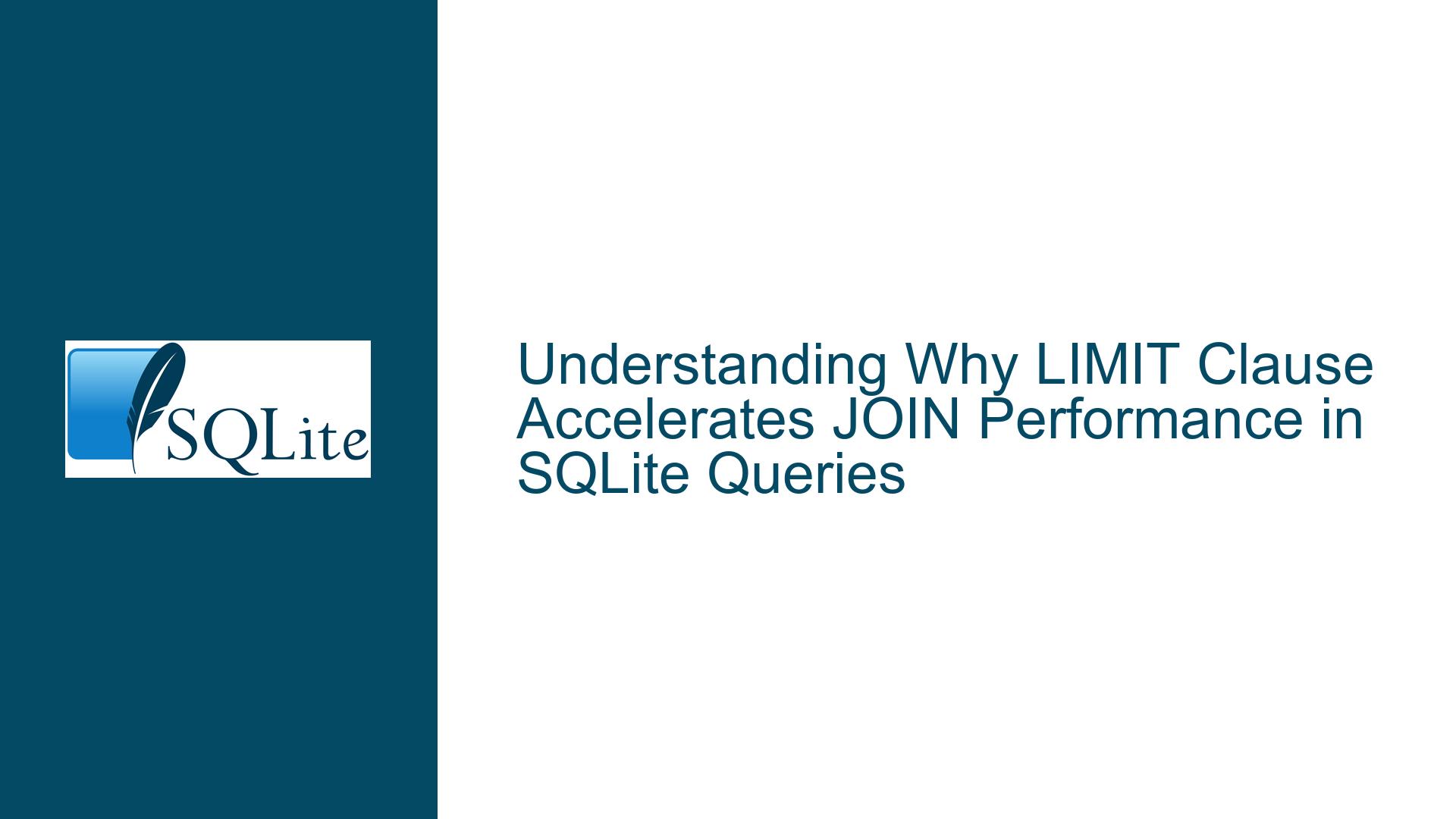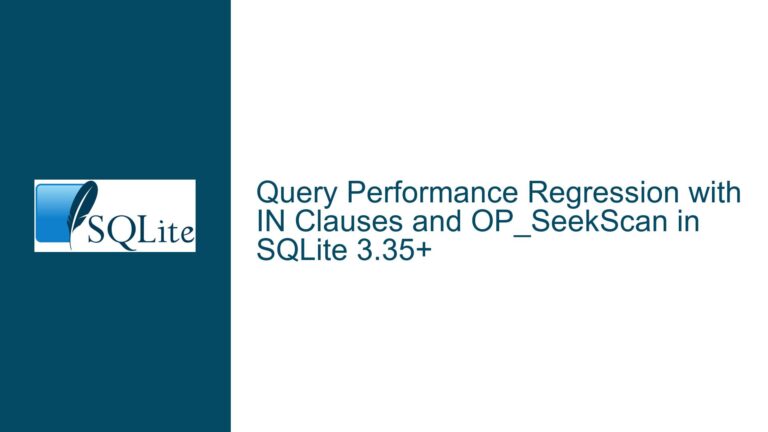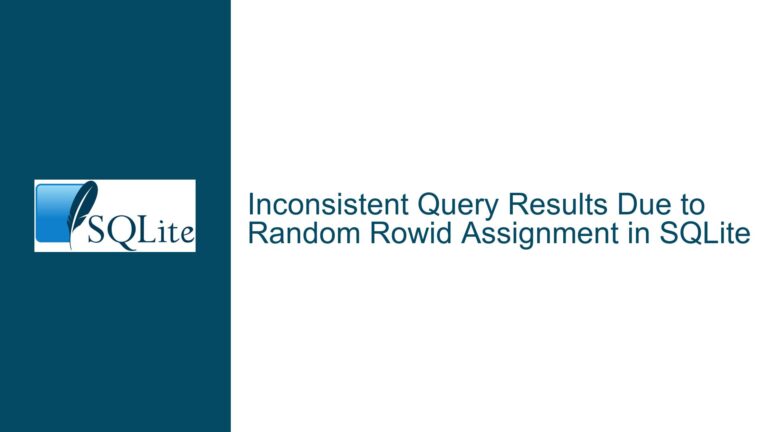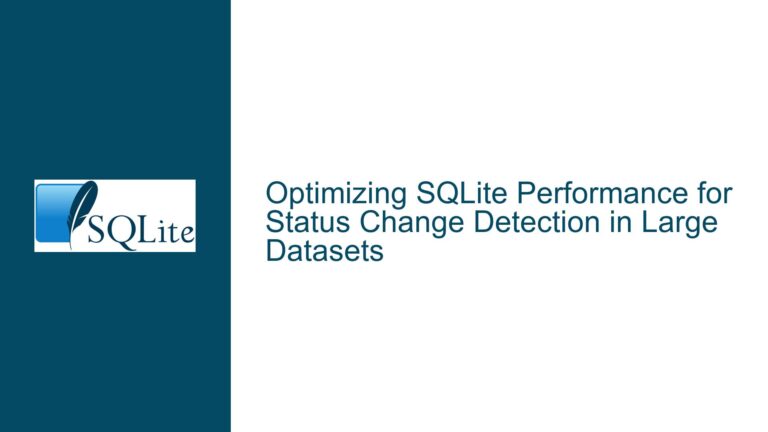Why LIMIT Clause Accelerates JOIN Performance in SQLite Queries
Issue Overview: Unexpected Performance Improvement from LIMIT in JOIN Operations
The core issue revolves around a perplexing performance anomaly observed in an SQLite query involving Common Table Expressions (CTEs) and JOIN operations. The original poster (OP) noticed that adding a LIMIT clause to CTE definitions drastically improved query execution speed, even when the limit value was set to -1 (equivalent to "no limit" in SQLite). Without LIMIT, the query consumed excessive CPU time and failed to return results promptly. The behavior persisted across varying limit values, including values exceeding the actual row count of the underlying tables.
Key observations include:
- Query Structure: The query uses two CTEs (
table1andtable2), each selecting data ordered byinspectionIDand joined viaUSING (inspectionID). TheLIMITclause was initially added to expedite testing but remained critical for performance. - Performance Discrepancy: With
LIMIT, results were returned instantly. Without it, the query stalled indefinitely with high CPU usage. - EXPLAIN QUERY PLAN Differences: The query execution plan diverged significantly when
LIMITwas present. Materialization strategies, index usage, and temporary data structures (e.g.,TEMP B-TREE) varied between the two scenarios.
This anomaly suggests that SQLite’s query planner alters its execution strategy based on the presence of LIMIT, even when the limit does not restrict the result set. The root cause lies in how SQLite optimizes queries involving CTEs, joins, and ordering, particularly when intermediate results are materialized or processed on-the-fly.
Possible Causes: Query Planner Decisions, Materialization, and Index Utilization
1. CTE Materialization vs. Inlining
- SQLite may materialize CTEs (store their results in temporary tables) when a
LIMITis present, even if the limit is not restrictive. Materialization reduces redundant computation during joins by precomputing intermediate results. WithoutLIMIT, SQLite might inline CTEs (process them as subqueries within the main query), leading to repeated execution of subqueries during the join, which can be computationally expensive. - Example: In the
WITH ... ASclauses,LIMITforces SQLite to materializetable1andtable2upfront. WithoutLIMIT, the optimizer might inline these CTEs, causing repeated scans of the underlying tables during the join.
2. Impact of Ordering on Temporary Structures
- The
ORDER BY inspectionIDin the CTEs introduces sorting operations. When combined withLIMIT, SQLite may use a priority queue or partial sort to optimize ordering, which is faster than a full sort. WithoutLIMIT, a full sort may occur, consuming more resources. - The
USE TEMP B-TREE FOR ORDER BYstep in the query plan withLIMITindicates that SQLite creates a temporary indexed structure to handle sorting. This structure can accelerate subsequent joins by ensuring sorted input for merge joins or indexed lookups.
3. Index Selection and Partial Covering Indexes
- The
EXPLAIN QUERY PLANoutput referencesAUTOMATIC PARTIAL COVERING INDEXandAUTOMATIC COVERING INDEX. These indicate that SQLite dynamically selects indexes that partially or fully cover the columns required by the query. - With
LIMIT, the optimizer may prioritize covering indexes (indexes that include all columns referenced in the query) to avoid table scans. WithoutLIMIT, it might fall back to less efficient index strategies or full scans due to misestimated row counts.
4. Compound Query Optimization
- The
scoredResponseCTE involves aCOMPOUND QUERYwithUNIONoperations. Unions often require deduplication or sorting, which can generate large intermediate results.LIMITmay force SQLite to materialize these results early, reducing the computational overhead during the final join. WithoutLIMIT, unions might be processed incrementally, leading to repeated computations.
Troubleshooting Steps, Solutions & Fixes: Diagnosing and Resolving the Performance Gap
Step 1: Analyze Query Execution Plans
- Compare
EXPLAIN QUERY PLANOutputs:- Without
LIMIT: Note the absence ofUSE TEMP B-TREE FOR ORDER BYand the reliance onSEARCHwithAUTOMATIC PARTIAL COVERING INDEX. This suggests that SQLite is performing index searches without pre-sorting the data, leading to inefficient row retrieval during the join. - With
LIMIT: Observe theMATERIALIZEsteps for CTEs and the use of temporary B-trees for ordering. This indicates that SQLite is materializing sorted intermediate results, enabling faster indexed joins.
- Without
- Action: Run
EXPLAIN QUERY PLANfor both query variants and identify differences in materialization, sorting, and index usage.
Step 2: Force Materialization of CTEs
- SQLite provides syntax hints to influence CTE materialization. Use
MATERIALIZEDto enforce precomputation:WITH table1(inspectionID, ...) AS MATERIALIZED ( SELECT inspectionID, ... ORDER BY inspectionID LIMIT -1 ), table2(inspectionID, ...) AS MATERIALIZED ( SELECT inspectionID, ... ORDER BY inspectionID LIMIT -1 ) SELECT * FROM table1 JOIN table2 USING (inspectionID); - Rationale: Explicit materialization mimics the effect of
LIMITwithout restricting rows, ensuring consistent performance.
Step 3: Optimize Indexing Strategies
- Create Covering Indexes:
- Ensure indexes include all columns referenced in CTEs and joins. For example:
CREATE INDEX idx_data_covering ON data(inspectionID, accession, ...); CREATE INDEX idx_response_covering ON response(variableName, inspectionID, ...); - Covering indexes eliminate table lookups by providing all required data within the index.
- Ensure indexes include all columns referenced in CTEs and joins. For example:
- Review Index Selectivity:
- Indexes on low-selectivity columns (e.g.,
inspectionID) may not be useful. Prioritize high-selectivity columns used inWHEREorJOINclauses.
- Indexes on low-selectivity columns (e.g.,
Step 4: Simplify Compound Queries
- Rewrite Unions:
- Replace
UNIONwithUNION ALLif duplicates are not a concern.UNIONperforms deduplication, which adds overhead. - Example:
-- Original SELECT ... UNION SELECT ...; -- Optimized SELECT ... UNION ALL SELECT ...;
- Replace
- Materialize Intermediate Results:
- Use temporary tables to store intermediate results from unions or complex subqueries:
CREATE TEMP TABLE temp_scoredResponse AS SELECT ... FROM ... UNION ALL ...;
- Use temporary tables to store intermediate results from unions or complex subqueries:
Step 5: Adjust Query Planner Heuristics
- Increase Temporary Storage Limits:
- SQLite uses in-memory storage for temporary structures by default. If temporary B-trees spill to disk, performance degrades. Increase the
cache_sizeandtemp_storesettings:PRAGMA temp_store = MEMORY; PRAGMA cache_size = -10000; -- 10,000 pages (~40MB)
- SQLite uses in-memory storage for temporary structures by default. If temporary B-trees spill to disk, performance degrades. Increase the
- Update Statistics:
- Outdated table statistics can mislead the query planner. Run
ANALYZEto refresh statistics:ANALYZE;
- Outdated table statistics can mislead the query planner. Run
Step 6: Profile and Isolate Performance Bottlenecks
- Use SQLite’s Profiling Tools:
- Enable timing measurements to identify slow stages:
.timer ON - Run the query in parts (e.g., execute CTEs separately) to isolate bottlenecks.
- Enable timing measurements to identify slow stages:
- Check for Lock Contention:
- Ensure no other processes are writing to the database during query execution. Use
BEGIN EXCLUSIVEto lock the database if necessary.
- Ensure no other processes are writing to the database during query execution. Use
Step 7: Consider Schema Redesign
- Denormalization:
- If CTEs perform complex joins repeatedly, denormalize tables to precompute frequently accessed data.
- Partitioning:
- Split large tables into smaller partitions based on
inspectionIDto reduce scan ranges.
- Split large tables into smaller partitions based on
By systematically addressing materialization strategies, index design, and query structure, the performance discrepancy caused by the LIMIT clause can be resolved. The key insight is to guide SQLite’s query planner toward efficient execution paths through explicit hints, statistical updates, and schema optimizations.