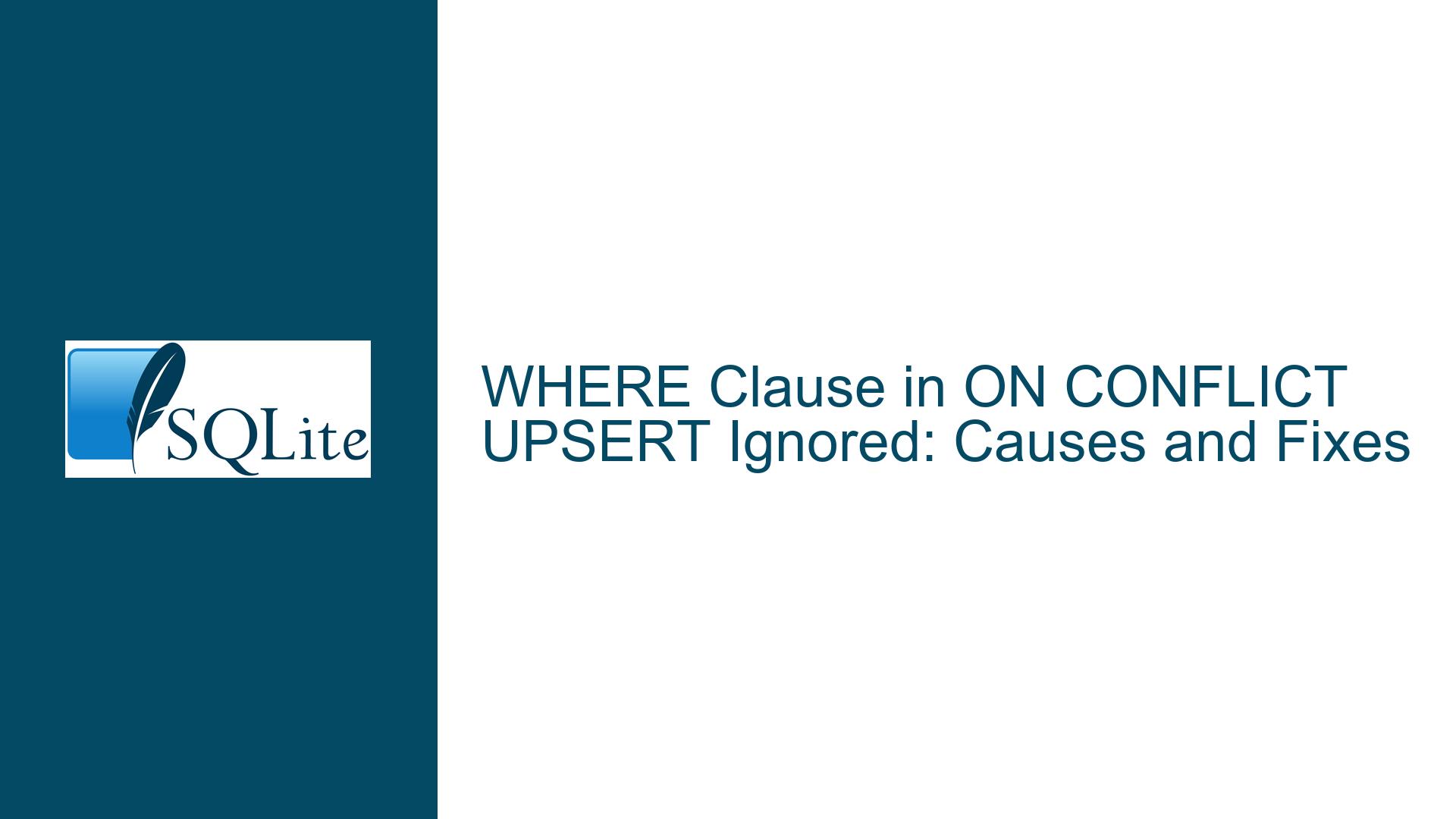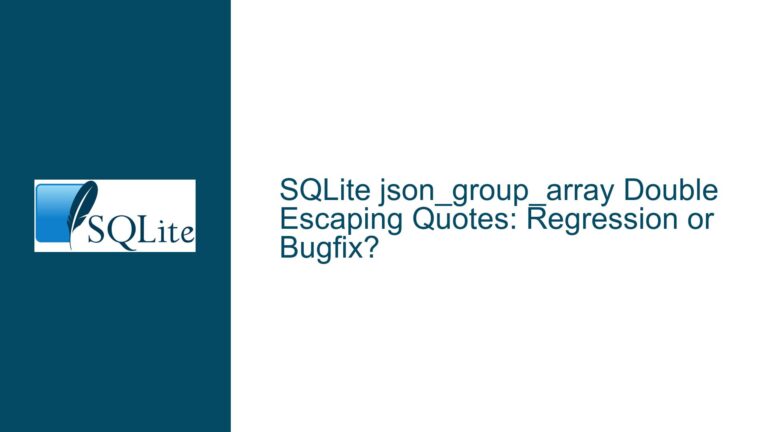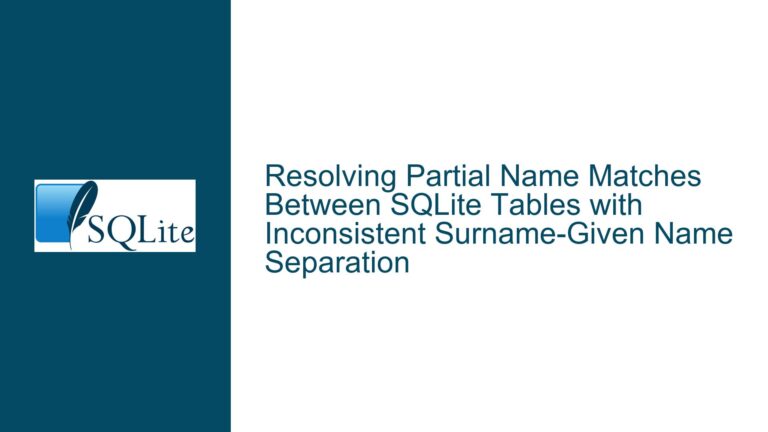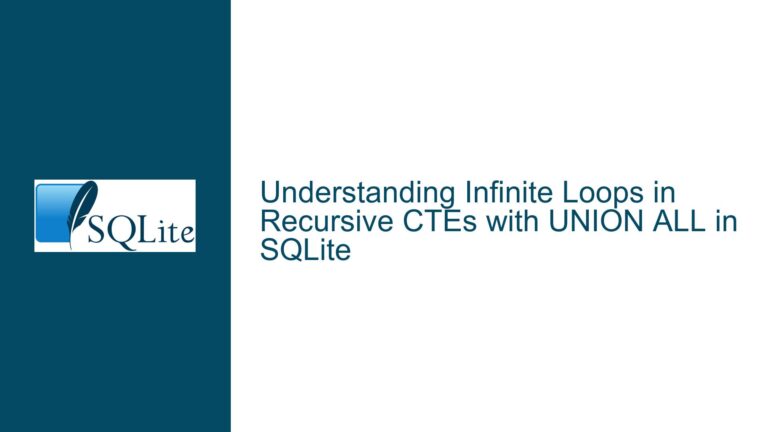WHERE Clause in ON CONFLICT UPSERT Ignored: Causes and Fixes
Understanding the Role of WHERE in ON CONFLICT Conflict Targets
Issue Overview
The core issue arises when developers attempt to use a WHERE clause within the ON CONFLICT conflict target (the syntax between ON CONFLICT and DO UPDATE/DO NOTHING) to conditionally control whether an upsert operation occurs. For example, a user might write:
INSERT INTO test (u, n)
VALUES (0, 1)
ON CONFLICT (u) WHERE n IS NULL
DO UPDATE SET u = excluded.u, n = excluded.n;
The expectation is that the DO UPDATE action will only execute if the conflicting row (the row that triggered the UNIQUE constraint violation) satisfies n IS NULL. However, in SQLite, the WHERE clause in the conflict target is not evaluated at runtime to filter individual rows. Instead, its purpose is to infer which unique index or constraint should be used to detect conflicts. If the conflict target’s WHERE clause does not match a partial index’s predicate, SQLite ignores it entirely.
This leads to unexpected behavior:
- The
DO UPDATEaction executes even when the conflicting row does not satisfyn IS NULL. - If no partial index exists that matches the conflict target’s
WHEREclause, SQLite defaults to using the closest matching unique constraint (e.g., a non-partialUNIQUEconstraint onu), rendering theWHEREclause inert. - Subsequent insertions may trigger constraint violations because the upsert logic did not apply the intended conditional update.
The confusion stems from conflating two distinct concepts:
- Conflict Target Selection: Identifying which unique constraint/index is violated.
- Conditional Upsert Execution: Deciding whether to perform
DO UPDATEbased on runtime values.
SQLite’s documentation historically lacked clarity on this distinction, leading developers to misinterpret the role of the WHERE clause in conflict targets.
Misalignment Between Conflict Target Semantics and Partial Index Requirements
Possible Causes
Misunderstanding Conflict Target Syntax
TheWHEREclause in the conflict target is designed to identify a partial index, not to filter rows. For example, if a partial index exists as:CREATE UNIQUE INDEX test_partial ON test(u) WHERE n IS NULL;Then
ON CONFLICT (u) WHERE n IS NULLwould bind to this index. However, if no such index exists, SQLite ignores theWHEREclause and uses the next best match (e.g., a non-partialUNIQUEconstraint onu).Absence of Matching Partial Index
If the table lacks a partial index whose columns and predicate match the conflict target’s(u) WHERE n IS NULL, SQLite cannot enforce the intended conditional conflict resolution. It defaults to the non-partialUNIQUEconstraint onu, causing theDO UPDATEto execute unconditionally.Documentation Ambiguity
SQLite’s documentation prior to version 3.41.2 did not explicitly state that the conflict target’sWHEREclause is used solely for partial index inference. Developers assumed it acted as a runtime filter for upsert eligibility.PostgreSQL Compatibility Misconceptions
While SQLite’s UPSERT syntax is inspired by PostgreSQL, the two systems differ in handling conflict targets. PostgreSQL requires explicit partial index references viaON CONSTRAINTor precise index inference. SQLite’s laxer inference rules can lead to unintended index selection.Overloading the Conflict Target Clause
Developers often attempt to use the conflict target’sWHEREclause to implement business logic (e.g., "only update if the existing row meets a condition"). This is not supported; such logic belongs in theDO UPDATE’sWHEREclause.
Resolving Conditional Upsert Execution and Index Binding
Troubleshooting Steps, Solutions & Fixes
Step 1: Correctly Structure the UPSERT Statement
Problem: The WHERE clause in the conflict target is not filtering rows.
Solution: Move the condition to the DO UPDATE clause.
Example Fix:
INSERT INTO test (u, n)
VALUES (0, 1)
ON CONFLICT (u)
DO UPDATE SET u = excluded.u, n = excluded.n
WHERE n IS NULL; -- Condition moved here
Explanation:
- The
ON CONFLICT (u)binds to theUNIQUEconstraint onu. - The
WHERE n IS NULLinDO UPDATEfilters which conflicting rows are updated. - If the existing row has
n IS NULL, the update proceeds; otherwise, the update is skipped, and theINSERTfails with a constraint error (unless anotherON CONFLICTclause exists).
Step 2: Define a Partial Index for Conflict Target Binding
Problem: The conflict target’s WHERE clause is ignored because no matching partial index exists.
Solution: Create a partial index that matches the conflict target’s columns and predicate.
Example Fix:
CREATE TABLE test (
id INTEGER PRIMARY KEY AUTOINCREMENT,
u INTEGER UNIQUE, -- Non-partial UNIQUE constraint
n INTEGER
);
-- Add a partial index for conditional conflict resolution
CREATE UNIQUE INDEX test_partial ON test(u) WHERE n IS NULL;
-- Use the partial index in the conflict target
INSERT INTO test (u, n)
VALUES (0, 1)
ON CONFLICT (u) WHERE n IS NULL -- Binds to test_partial
DO UPDATE SET u = excluded.u, n = excluded.n;
Explanation:
- The
WHERE n IS NULLin the conflict target now references thetest_partialindex. - The
DO UPDATEonly executes if the conflict arises from this partial index (i.e., the existing row hasu=0andn IS NULL). - Conflicts on the non-partial
UNIQUEconstraint onuwill trigger a different resolution path (e.g.,DO NOTHINGif specified).
Step 3: Use Multiple ON CONFLICT Clauses for Tiered Resolution
Problem: A single conflict target cannot handle multiple conditions.
Solution: Chain ON CONFLICT clauses with different conflict targets.
Example Fix:
INSERT INTO test (u, n)
VALUES (0, 1)
ON CONFLICT (u) WHERE n IS NULL
DO UPDATE SET u = excluded.u, n = excluded.n
ON CONFLICT (u)
DO NOTHING; -- Fallback for other conflicts on 'u'
Explanation:
- The first
ON CONFLICTclause handles conflicts on the partial index (uwheren IS NULL). - The second
ON CONFLICTclause acts as a catch-all for other conflicts onu(e.g., rows wherenis notNULL). - Note: SQLite evaluates
ON CONFLICTclauses in the order they are written.
Step 4: Validate Index Selection with EXPLAIN QUERY PLAN
Problem: Uncertainty about which index is used for conflict resolution.
Solution: Use EXPLAIN QUERY PLAN to debug index binding.
Example:
EXPLAIN QUERY PLAN
INSERT INTO test (u, n)
VALUES (0, 1)
ON CONFLICT (u) WHERE n IS NULL
DO UPDATE SET u = excluded.u, n = excluded.n;
Output Analysis:
- Look for lines mentioning
USING INDEX test_partialto confirm the partial index is used. - If the output references the non-partial index (
test.u), the conflict target’sWHEREclause is being ignored.
Step 5: Use Explicit Constraint Names (If Available)
Problem: Ambiguity in conflict target binding.
Solution: Name constraints explicitly and reference them via ON CONSTRAINT.
Example Fix:
CREATE TABLE test (
id INTEGER PRIMARY KEY AUTOINCREMENT,
u INTEGER,
n INTEGER,
CONSTRAINT u_unique UNIQUE (u) -- Named constraint
);
INSERT INTO test (u, n)
VALUES (0, 1)
ON CONFLICT ON CONSTRAINT u_unique
DO UPDATE SET n = excluded.n
WHERE n IS NULL;
Explanation:
ON CONSTRAINT u_uniqueexplicitly binds to theu_uniqueconstraint.- The
WHERE n IS NULLinDO UPDATEfilters which conflicts trigger updates.
Step 6: Update SQLite and Review Documentation
Problem: Outdated SQLite versions or documentation misunderstandings.
Solution:
- Upgrade to SQLite 3.41.2 or later, where partial index handling has been refined.
- Study the official UPSERT documentation, noting that:
- The conflict target’s
WHEREclause is for index inference, not row filtering. - Partial indexes must match the conflict target’s columns and predicate.
- The conflict target’s
Final Example Workflow
Define a Partial Index:
CREATE TABLE orders ( order_id INTEGER PRIMARY KEY, customer_id INTEGER, status TEXT, UNIQUE (customer_id) -- Non-partial unique constraint ); CREATE UNIQUE INDEX orders_active_customer ON orders(customer_id) WHERE status = 'active';Insert with Tiered Conflict Resolution:
INSERT INTO orders (customer_id, status) VALUES (100, 'pending') ON CONFLICT (customer_id) WHERE status = 'active' DO UPDATE SET status = excluded.status ON CONFLICT (customer_id) DO NOTHING;Outcome:
- If a row with
customer_id=100andstatus='active'exists, it is updated tostatus='pending'. - If a row with
customer_id=100andstatus!='active'exists, theDO NOTHINGclause skips the update.
- If a row with
By following these steps, developers can align their UPSERT logic with SQLite’s conflict resolution mechanics, ensuring predictable and correct behavior.