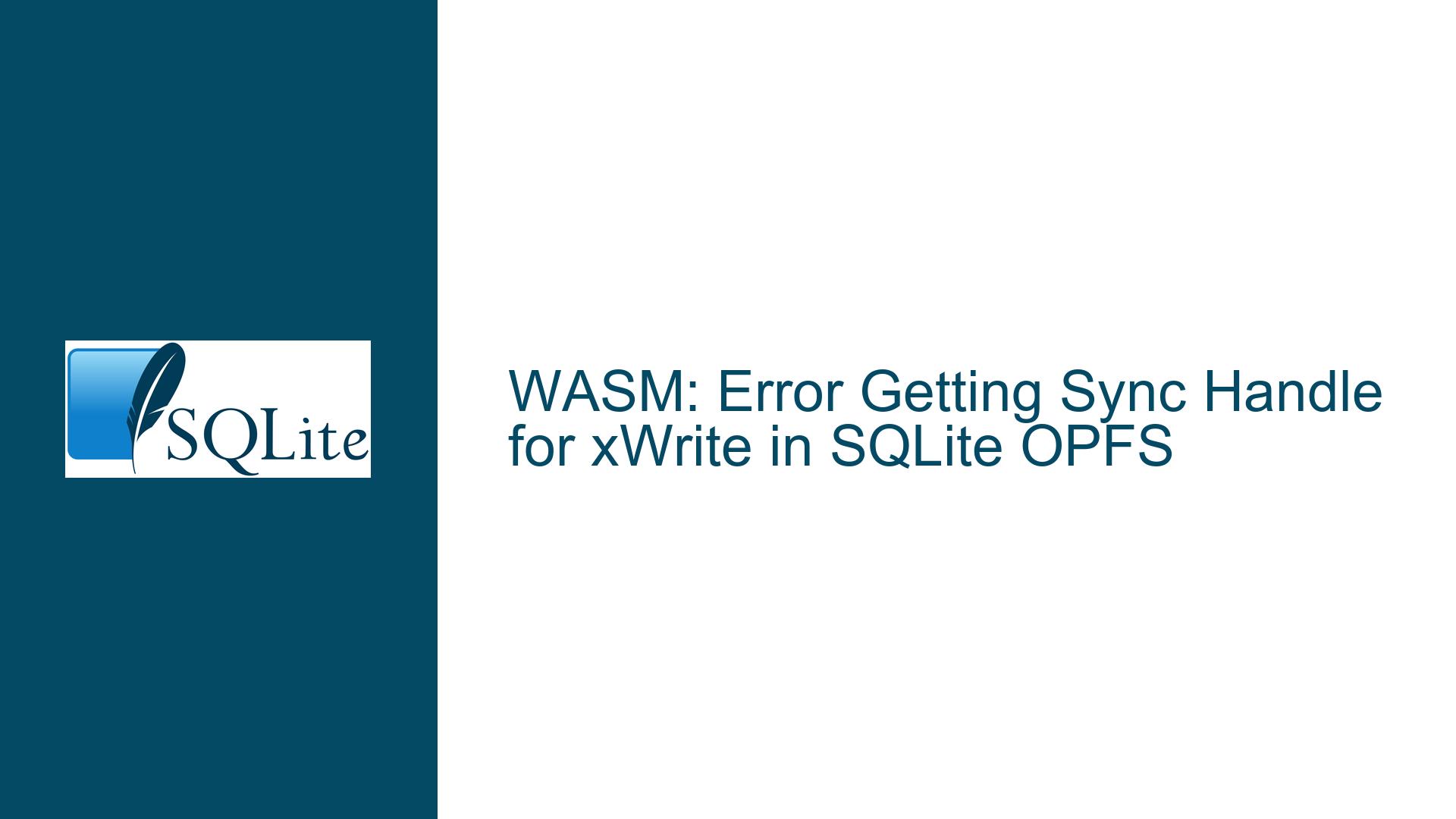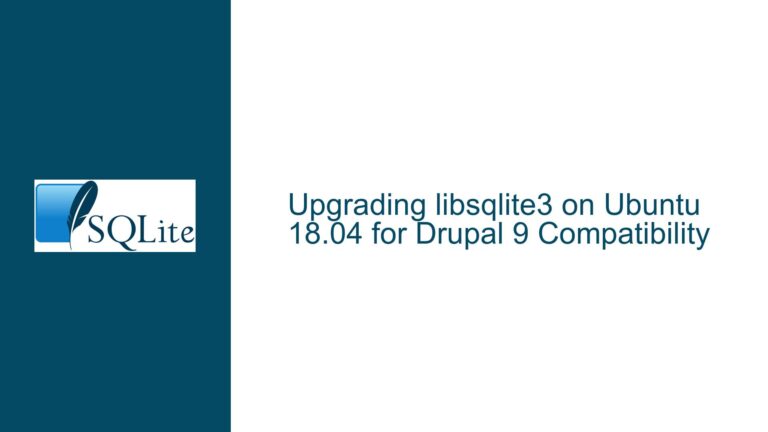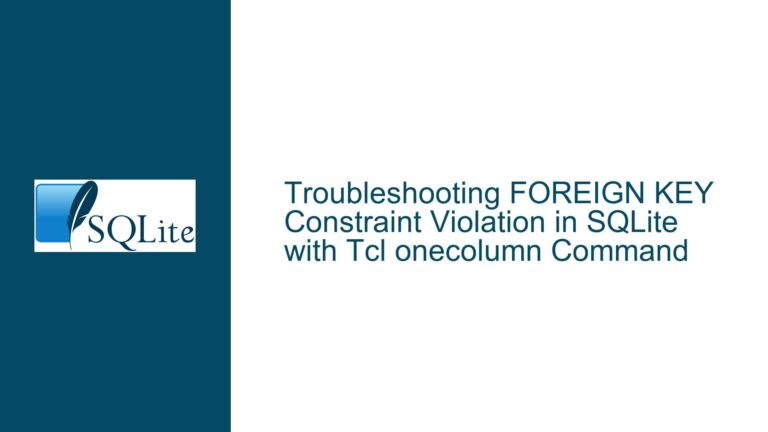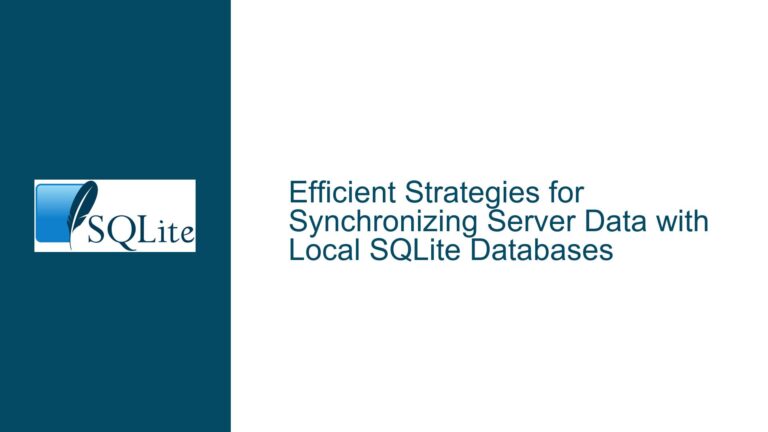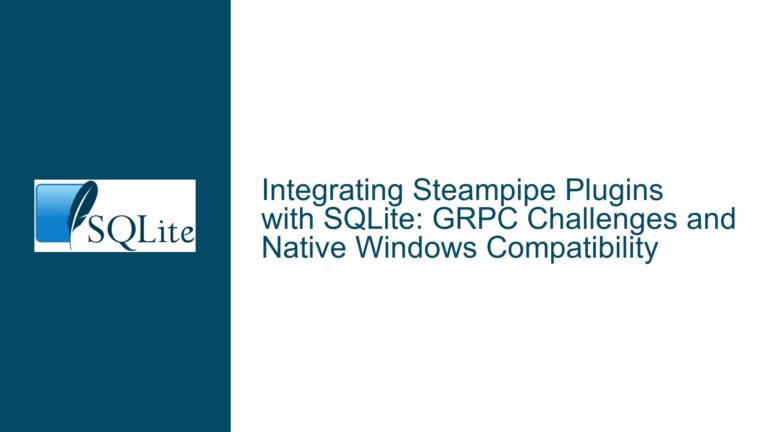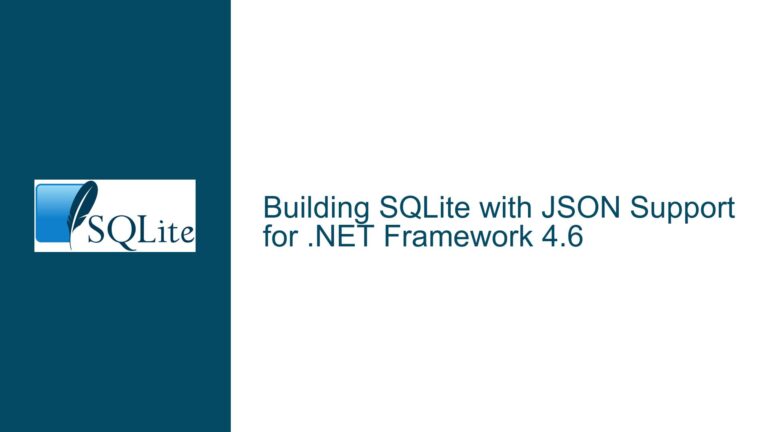WASM: Error Getting Sync Handle for xWrite in SQLite OPFS
Understanding the OPFS xWrite Sync Handle Error in SQLite WASM
The error message GetSyncHandleError: Error getting sync handle for xWrite() in SQLite WASM, particularly when using the Origin Private File System (OPFS) as the persistence layer, indicates a failure to acquire a synchronous file handle for write operations. This issue is often accompanied by a NotFoundError, which suggests that the file or directory being accessed cannot be located at the time of the operation. The error is particularly prevalent in environments where multiple workers or threads attempt to access the same SQLite database file concurrently, such as in Chrome extensions or web applications leveraging the OPFS API.
The core of the problem lies in the interaction between SQLite’s Virtual File System (VFS) layer and the OPFS API. SQLite’s VFS is designed to abstract file system operations, allowing SQLite to operate seamlessly across different storage backends. However, OPFS imposes certain constraints, such as exclusive file locking, which can lead to contention and race conditions when multiple workers attempt to access the same file simultaneously. The xWrite function, which is responsible for writing data to the file, relies on acquiring a synchronous handle to the file. When this handle cannot be obtained, the operation fails, resulting in the observed error.
The error is further complicated by the fact that OPFS does not natively support concurrent write operations to the same file. When a file is opened for writing, it is exclusively locked, preventing other workers from accessing it until the lock is released. SQLite’s WASM implementation attempts to work around this limitation by retrying the operation multiple times (in this case, six attempts) before giving up and throwing the GetSyncHandleError. The NotFoundError suggests that the file may have been deleted or moved during the retry attempts, adding another layer of complexity to the issue.
Root Causes of the Sync Handle and NotFoundError in OPFS
The GetSyncHandleError and NotFoundError errors in SQLite WASM with OPFS can be attributed to several underlying causes, each of which contributes to the overall problem. Understanding these causes is essential for diagnosing and resolving the issue effectively.
1. Exclusive File Locking in OPFS:
OPFS enforces exclusive locking on files when they are opened for writing. This means that only one worker or thread can hold a write lock on a file at any given time. If multiple workers attempt to access the same file concurrently, contention arises, and only one worker can proceed while the others are blocked. SQLite’s WASM implementation attempts to handle this by retrying the operation, but if the lock is not released within the retry window, the operation fails with a GetSyncHandleError.
2. Race Conditions During File Access:
The NotFoundError indicates that the file being accessed (in this case, the SQLite journal file) cannot be found at the time of the operation. This error can occur due to a race condition where the file is deleted or moved by another worker while the current worker is waiting for the lock to be released. For example, if one worker deletes the journal file after another worker has checked for its existence but before it acquires the lock, the latter worker will encounter a NotFoundError.
3. Limitations of the Worker1 API:
The Worker1 API, which is commonly used to interact with SQLite WASM in web applications, has inherent limitations that exacerbate the issue. Specifically, the API is designed for simplicity and ease of use but lacks the robustness required for complex applications with high concurrency demands. The Worker1 API’s inability to handle long-running transactions or high levels of concurrency can lead to frequent lock contention and file access errors.
4. Improper Worker Termination:
In environments like Chrome extensions, where workers are managed by the browser, improper termination of workers can leave file handles in a locked state. If a worker is terminated unexpectedly (e.g., due to a crash or browser shutdown), the file locks it held may not be released properly. This can prevent other workers from accessing the file, leading to GetSyncHandleError and NotFoundError errors.
5. VFS Implementation Details:
The SQLite VFS implementation for OPFS includes a mechanism to wait for file locks to be released before retrying the operation. However, this mechanism has a fixed timeout, and if the lock is not released within this window, the operation fails. Additionally, the VFS does not currently handle the case where a file is deleted while waiting for a lock, leading to the NotFoundError.
Resolving the Sync Handle and NotFoundError in SQLite WASM with OPFS
Resolving the GetSyncHandleError and NotFoundError errors in SQLite WASM with OPFS requires a combination of best practices, code changes, and careful consideration of the underlying constraints. Below are detailed steps and solutions to address the issue effectively.
1. Switch to the OPFS SAHPool VFS:
The OPFS SAHPool VFS is an alternative implementation designed to improve performance and reduce contention in environments where concurrency is not a primary concern. Unlike the standard OPFS VFS, the SAHPool VFS does not attempt to support concurrent write operations, which eliminates the need for exclusive file locking. This results in significantly better performance and fewer errors. To switch to the SAHPool VFS, update the database connection string as follows:
workerPromiser('open', {
filename: 'file:distill.sqlite?vfs=opfs-sahpool'
});
This change alone can resolve many of the issues related to file locking and contention.
2. Avoid Using the Worker1 API:
The Worker1 API is not suitable for applications with high concurrency or complex transaction requirements. Instead, consider loading the SQLite library directly into your worker thread and interacting with it without the overhead of the Worker1 API. This approach provides greater control over database operations and reduces the likelihood of contention and errors. For example:
import sqlite3InitModule from '@sqlite.org/sqlite-wasm';
const sqlite3 = await sqlite3InitModule();
const db = new sqlite3.oo1.OpfsDb('distill.sqlite');
This approach eliminates the limitations of the Worker1 API and allows for more robust error handling.
3. Implement Proper Worker Management:
Ensure that workers are properly managed and terminated to avoid leaving file handles in a locked state. In Chrome extensions, use the offscreen document API to create and manage workers, and ensure that only one instance of the worker is active at any given time. Additionally, implement error handling and cleanup routines to release file locks and close database connections when a worker is terminated.
4. Handle File Deletion Gracefully:
Update the VFS implementation to handle the case where a file is deleted while waiting for a lock. This can be achieved by modifying the xOpen function to check for the existence of the file after acquiring the lock and returning an appropriate error code (e.g., SQLITE_NOTFOUND) if the file is no longer available. This change ensures that the library core can handle the error gracefully and take appropriate action.
5. Monitor and Optimize Workloads:
Analyze the workload and transaction patterns in your application to identify potential bottlenecks and areas of contention. Use small, short-lived transactions to minimize the time that file locks are held, and avoid long-running transactions that can block other workers. Additionally, consider batching operations to reduce the frequency of file access and contention.
6. Use the Latest SQLite Version:
The SQLite development team has addressed several issues related to OPFS and file locking in recent versions. Ensure that you are using the latest version of SQLite WASM, as it includes important fixes and improvements. If necessary, build the latest version from the trunk or use a prerelease snapshot to gain access to these fixes before they are officially released.
7. Implement Custom Error Handling:
Add custom error handling logic to your application to detect and recover from GetSyncHandleError and NotFoundError errors. For example, you can implement a retry mechanism with exponential backoff to handle transient errors, or fall back to an alternative storage backend if the error persists. This approach improves the resilience of your application and ensures a better user experience.
By following these steps and implementing the recommended solutions, you can effectively resolve the GetSyncHandleError and NotFoundError errors in SQLite WASM with OPFS. These changes will improve the performance, reliability, and robustness of your application, ensuring that it can handle the demands of real-world usage scenarios.