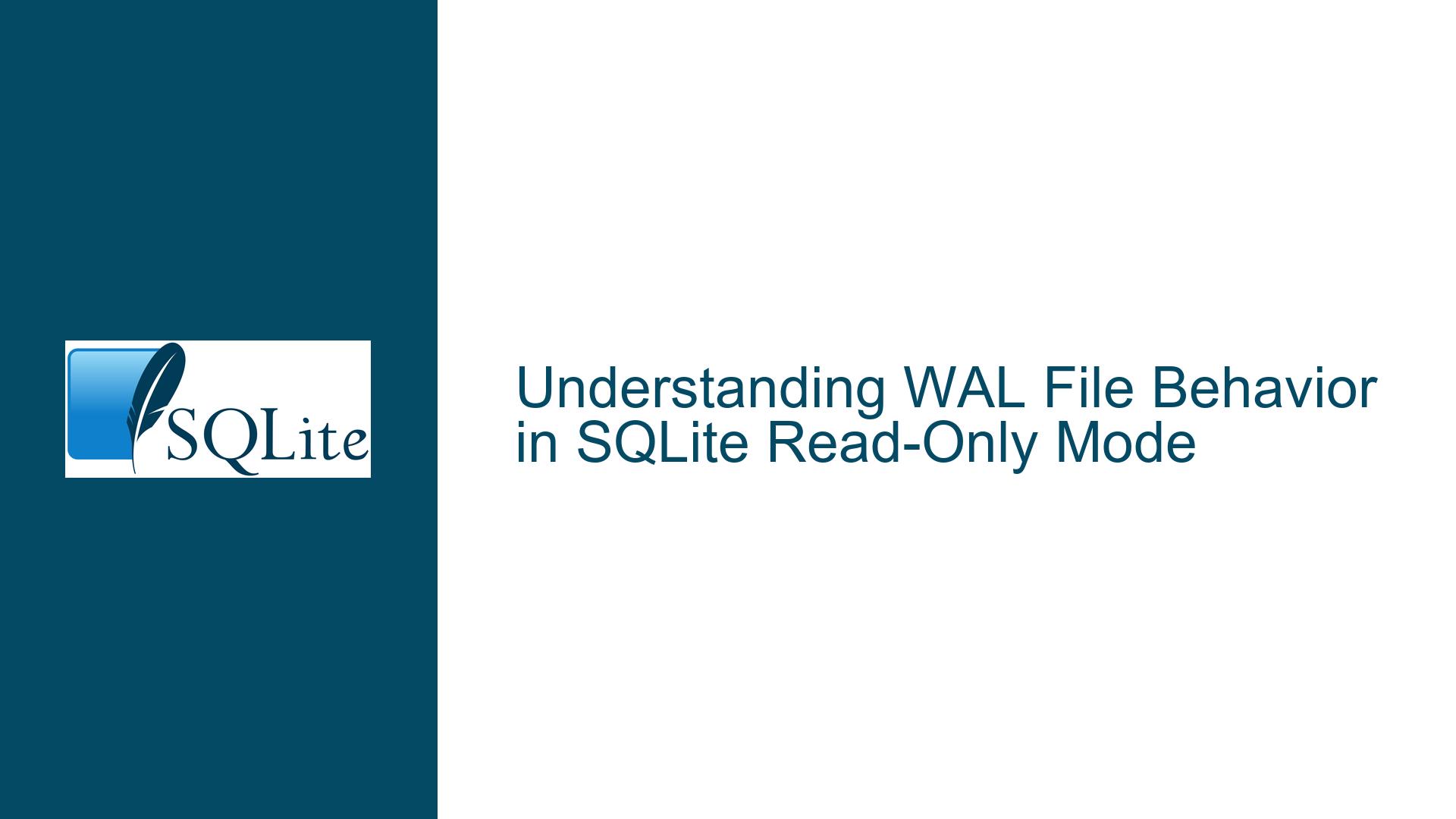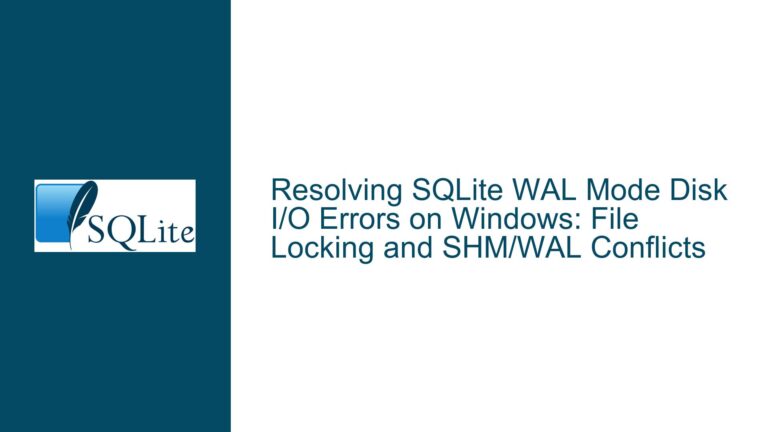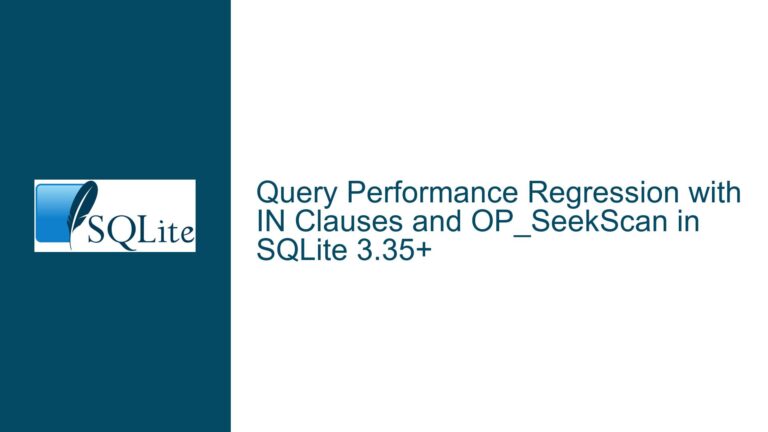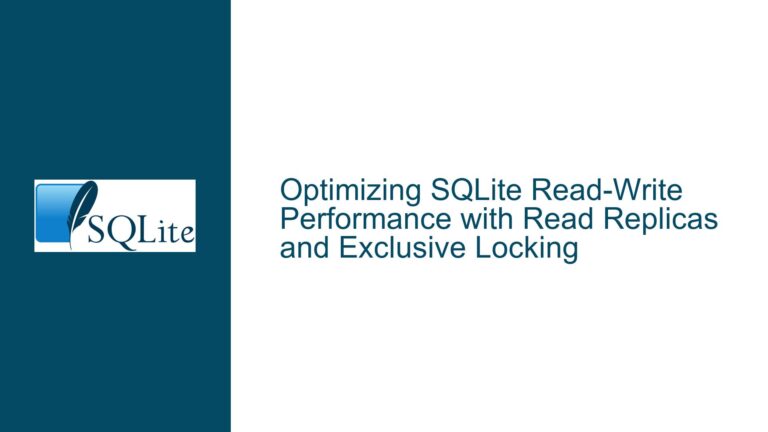WAL File Behavior in SQLite Read-Only Mode
Why WAL Files Are Created in Read-Only Mode and Their Implications
When working with SQLite databases in Write-Ahead Logging (WAL) mode, one of the most common points of confusion arises when opening a database in read-only mode. Despite the absence of write operations, SQLite still creates and maintains a WAL file. This behavior can seem counterintuitive, especially when the documentation describes the WAL file as a mechanism to support transaction logs for write operations. To understand this, we need to delve into the mechanics of how SQLite handles read operations in WAL mode and why the WAL file is essential even in read-only scenarios.
The WAL file serves as a transaction log that records changes made to the database. In WAL mode, write transactions append their changes to the WAL file instead of directly modifying the database file. This allows readers to continue accessing the database without being blocked by writers, as readers can still access the pre-modified version of the data. However, even in read-only mode, SQLite must ensure that readers are working with a consistent snapshot of the database. To achieve this, SQLite uses the WAL file to track the state of the database at the time the read transaction begins. This is done by recording a "marker" in the WAL file that corresponds to the last committed transaction before the read transaction starts. This marker ensures that the reader does not see changes made by subsequent write transactions, maintaining consistency.
The creation of the WAL file in read-only mode is also necessary to handle potential future write operations. Even if the current connection is read-only, SQLite cannot assume that no other connections will attempt to write to the database. If a write operation occurs, the WAL file must already be in place to record the changes. Without the WAL file, SQLite would be unable to guarantee the atomicity and durability of write transactions. Therefore, the WAL file is created proactively to prepare for any possible write operations, even if none occur during the lifetime of the read-only connection.
Another aspect to consider is the cleanup of the WAL file. In read-write mode, SQLite automatically cleans up the WAL file when all connections are closed and all changes have been written back to the database file. However, in read-only mode, SQLite cannot perform this cleanup because read-only connections are not permitted to write to the database file. As a result, the WAL file persists even after all connections are closed. This behavior is by design, as SQLite must ensure that the WAL file remains available for any potential future write operations.
The location of the WAL file is also a critical factor. SQLite requires that the WAL file and the associated shared memory (SHM) file reside in the same directory as the database file. This requirement prevents anomalies during the creation and deletion of these files. If the WAL or SHM files were located in a different directory, SQLite would face challenges in maintaining consistency, especially in scenarios involving multiple processes or network file systems.
In summary, the creation of the WAL file in read-only mode is a necessary mechanism to ensure data consistency and prepare for potential write operations. While this behavior may seem unnecessary at first glance, it is a fundamental aspect of how SQLite manages concurrency and durability in WAL mode.
The Role of WAL Markers and Read-Only Connections in SQLite
The concept of WAL markers is central to understanding why SQLite behaves the way it does in read-only mode. A WAL marker is essentially a reference point in the WAL file that indicates the state of the database at a specific point in time. When a read transaction begins, SQLite records a marker in the WAL file to ensure that the reader sees a consistent snapshot of the database. This marker prevents the reader from accessing data that has been modified by subsequent write transactions, even if those transactions have not yet been written back to the main database file.
The need for WAL markers in read-only mode arises from the possibility of concurrent write operations. Even if the current connection is read-only, SQLite cannot assume that no other connections will attempt to write to the database. If a write operation occurs, the WAL file must already contain the necessary markers to ensure that readers do not see inconsistent or partially applied changes. This is why SQLite creates the WAL file and records markers even in read-only mode.
The persistence of the WAL file after closing read-only connections is another consequence of this design. Since read-only connections cannot write to the database file, they cannot participate in the cleanup of the WAL file. The WAL file must remain in place until all changes have been written back to the database file, which can only be done by a write-enabled connection. If no write-enabled connections are active, the WAL file will persist indefinitely, even if all read-only connections are closed.
This behavior can be particularly problematic when working with databases on read-only media, such as CD-ROMs or network-mounted file systems with restricted permissions. In such cases, SQLite cannot create or modify the WAL file, leading to errors when attempting to open the database in WAL mode. To address this, SQLite provides the immutable flag, which can be used to indicate that the database file will not be modified by any connection. When the immutable flag is set, SQLite skips the creation of the WAL file and operates in a simplified mode that is compatible with read-only media.
However, the immutable flag is not a universal solution. It requires that the database file truly be immutable, meaning that no write operations will be attempted by any connection. If this condition is not met, setting the immutable flag can lead to data corruption or other inconsistencies. Therefore, it is essential to carefully consider the use case before enabling this flag.
In scenarios where the database file is stored on read-only media but must support write operations, an alternative approach is to copy the database file to a writable location before opening it. This allows SQLite to create and manage the WAL file as needed, while still preserving the original read-only copy of the database. This approach can be combined with in-memory databases or temporary files to provide a flexible and efficient solution for working with read-only media.
Troubleshooting WAL File Issues in Read-Only Mode: Solutions and Best Practices
When encountering issues with WAL files in read-only mode, it is essential to follow a systematic approach to identify and resolve the underlying problems. The following steps outline a comprehensive troubleshooting process, along with recommended solutions and best practices.
Step 1: Verify the Database Configuration and Environment
The first step in troubleshooting WAL file issues is to verify the configuration and environment in which the database is being accessed. This includes checking the journal mode, file permissions, and the presence of any read-only restrictions on the database file or its directory. The journal mode can be checked using the PRAGMA journal_mode; command, which should return wal if the database is in WAL mode. If the database is not in WAL mode, the issue may be unrelated to WAL file behavior.
File permissions should be checked to ensure that the database file and its directory are accessible to the SQLite process. If the database file is stored on read-only media, such as a CD-ROM or a network-mounted file system with restricted permissions, SQLite will be unable to create or modify the WAL file. In such cases, the immutable flag can be used to indicate that the database file will not be modified, allowing SQLite to operate without creating a WAL file.
Step 2: Evaluate the Use of the immutable Flag
The immutable flag is a powerful tool for working with databases on read-only media, but it must be used with caution. When the immutable flag is set, SQLite assumes that the database file will not be modified by any connection, and it skips the creation of the WAL file. This can resolve issues related to WAL file creation in read-only mode, but it also imposes significant restrictions on the database’s usage.
Before enabling the immutable flag, it is essential to ensure that no write operations will be attempted on the database. If write operations are required, the immutable flag should not be used, as it can lead to data corruption or other inconsistencies. Instead, consider copying the database file to a writable location before opening it, or using an in-memory database as a temporary solution.
Step 3: Consider Alternative Journal Modes
If the use of the immutable flag is not feasible, another option is to switch the database to a different journal mode that is more compatible with read-only media. The DELETE journal mode, for example, does not require the creation of a WAL file and may be more suitable for read-only scenarios. However, switching journal modes can have significant implications for database performance and concurrency, so it is essential to carefully evaluate the trade-offs before making this change.
To switch the database to DELETE journal mode, use the PRAGMA journal_mode=DELETE; command. Note that this change will take effect immediately and will persist across database connections. After switching to DELETE mode, the WAL file will no longer be created, and SQLite will use a traditional rollback journal for write transactions.
Step 4: Implement a Copy-and-Read Strategy
In scenarios where the database file is stored on read-only media but must support write operations, a copy-and-read strategy can be an effective solution. This involves copying the database file to a writable location before opening it, allowing SQLite to create and manage the WAL file as needed. Once the database is no longer needed, the temporary copy can be deleted, preserving the original read-only copy of the database.
This approach can be implemented using a combination of file system operations and SQLite’s built-in support for in-memory databases. For example, the database file can be copied to a temporary directory, opened in SQLite, and then queried as needed. If the database is small enough, it can also be loaded entirely into memory using the :memory: URI, providing a fast and efficient solution for read-only access.
Step 5: Monitor and Manage WAL File Cleanup
In read-only mode, SQLite cannot automatically clean up the WAL file, as read-only connections are not permitted to write to the database file. This can lead to the persistence of the WAL file even after all connections are closed, potentially consuming disk space and causing issues in subsequent operations.
To address this, it is essential to monitor and manage the cleanup of the WAL file manually. This can be done by periodically checking for the presence of the WAL file and deleting it if it is no longer needed. However, care must be taken to ensure that the WAL file is not deleted while it is still in use, as this can lead to data corruption or other inconsistencies.
One approach to managing WAL file cleanup is to use a script or scheduled task that checks for the presence of the WAL file and deletes it if no active connections are detected. This can be combined with SQLite’s sqlite3_wal_checkpoint function, which can be used to force a checkpoint and write all changes from the WAL file back to the database file, allowing the WAL file to be safely deleted.
Step 6: Optimize Database Access Patterns
Finally, optimizing database access patterns can help mitigate issues related to WAL file behavior in read-only mode. This includes minimizing the number of concurrent connections, reducing the frequency of read transactions, and avoiding long-running transactions that can increase the size of the WAL file.
By carefully managing database access patterns, it is possible to reduce the impact of WAL file creation and cleanup in read-only mode, improving overall performance and reliability. This can be particularly important in scenarios where the database is accessed by multiple processes or over a network, as these environments can introduce additional complexities and potential points of failure.
In conclusion, troubleshooting WAL file issues in read-only mode requires a thorough understanding of SQLite’s behavior and a systematic approach to identifying and resolving the underlying problems. By following the steps outlined above, it is possible to effectively manage WAL file creation and cleanup, ensuring consistent and reliable access to the database in read-only scenarios.