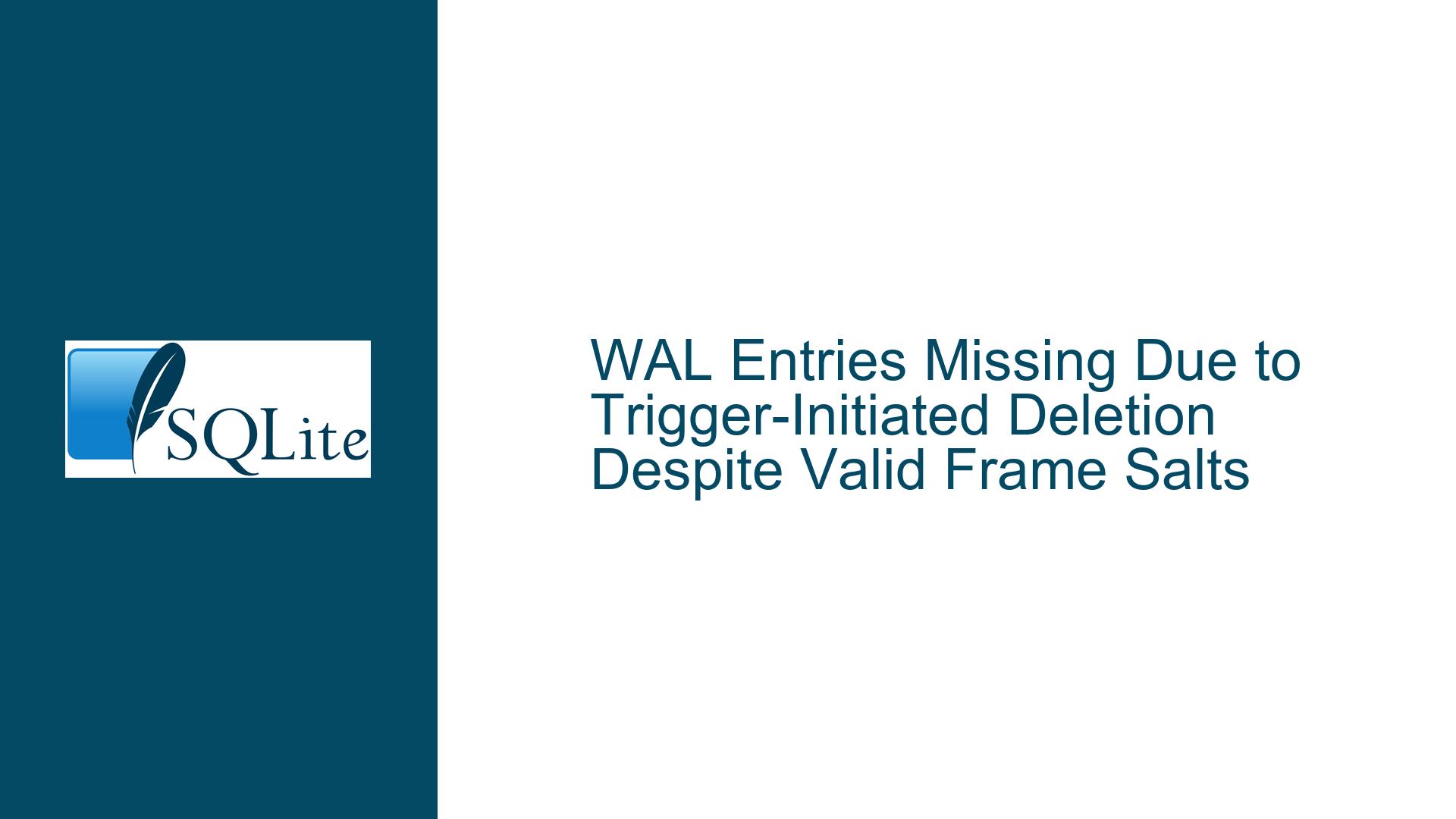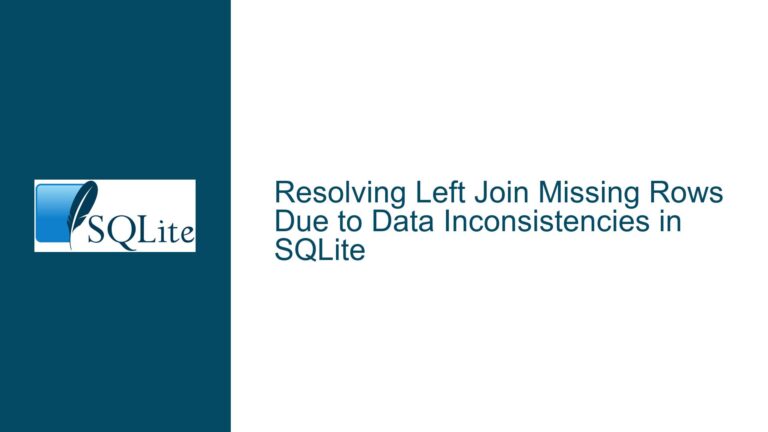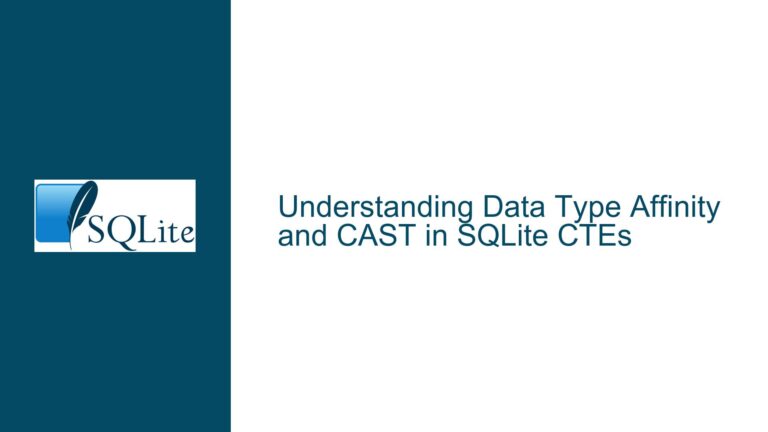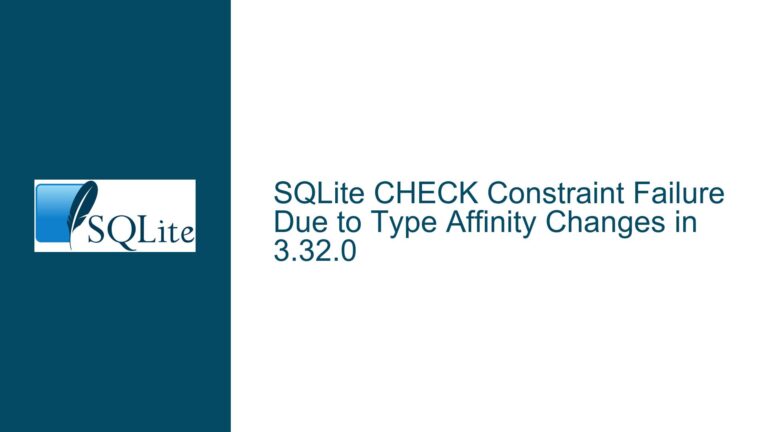WAL Entries Missing Due to Trigger-Initiated Deletion Despite Valid Frame Salts
Mismatch Between WAL Frame Contents and Database Query Results
Issue Overview
The core problem arises when valid entries present in the Write-Ahead Logging (WAL) file are not visible during database queries, despite matching salt values and checksums confirming frame validity. This discrepancy occurs even though the database integrity check passes and SQLite’s internal functions (e.g., sqlite3WalFindFrame()) do not attempt to access the affected page (e.g., page 293) during read operations. The root cause is not an error in WAL processing or checkpointing but a logical data modification event—specifically, a trigger that deletes entries after they are written to the WAL. This creates the illusion of missing data when querying the database, as the trigger’s action supersedes the initial insertion within the same transaction.
Key observations include:
- The WAL file contains multiple valid frames for page 293 with salt values identical to the WAL header, confirming their eligibility for inclusion in active transactions.
- Frames with older salt values (indicating checkpointed data) are correctly excluded from query results.
- SQLite’s internal mechanisms do not search for page 293 in the WAL during reads, implying the page is not considered part of the active transaction’s visible state.
- The presence of a trigger that deletes entries after insertion explains why data appears missing despite being present in the WAL.
This issue highlights the interplay between SQLite’s transaction isolation mechanisms, WAL file management, and application-level logic such as triggers. The WAL file accurately reflects the sequence of database modifications, but logical operations within transactions can alter the final state visible to queries.
Diagnosing WAL Visibility Conflicts and Trigger-Induced Data Modifications
Possible Causes
Trigger-Initiated Deletion Within a Transaction
A trigger configured to execute after an insert operation may delete or modify the inserted data before the transaction is committed. Since triggers execute as part of the transaction, their changes are atomic: Either the entire transaction (including the trigger’s actions) is applied, or none of it is. If a trigger deletes rows immediately after insertion, those rows will never become visible to other database connections, even though their initial insertion is recorded in the WAL. This creates a scenario where WAL frames contain data that is logically erased by subsequent operations in the same transaction.Checkpointing and Salt Value Mismatch
SQLite uses salt values (Salt1andSalt2) to distinguish between different WAL file lifetimes. Frames with salt values matching the current WAL header are considered valid, while those with mismatched salts are ignored. However, if a checkpoint operation occurs while a transaction is active, it may advance the salt values, invalidating older frames. In this case, the user confirmed that the salt values matched, ruling out checkpointing as the cause.Transaction Isolation and Read Consistency
SQLite’s WAL mode provides snapshot isolation: Readers see a consistent database state as of the start of their read transaction. If a writer commits changes after a reader has started, the reader does not see those changes. However, this does not explain why data present in the WAL is missing from queries unless the data was never committed (e.g., due to a rollback) or was logically removed by the same transaction.Misinterpretation of WAL Frame Validity
A valid frame in the WAL does not guarantee its inclusion in query results. Frames are applied in commit order, and later frames for the same page override earlier ones. If a transaction modifies a page multiple times, only the final version is visible. The user observed 24 copies of page 293 in the WAL, suggesting multiple updates. The presence of older salt values in some frames indicates checkpointed data, which is irrelevant to active transactions.Application Logic and Schema Design Flaws
Triggers, foreign key constraints, or application-level code that modifies data post-insertion can lead to unexpected query results. For example, a trigger that archives or deletes records immediately after insertion would cause those records to appear transiently in the WAL but never in query results.
Resolving WAL Visibility Issues Through Trigger Analysis and WAL Inspection
Troubleshooting Steps, Solutions & Fixes
Step 1: Confirm WAL Frame Validity Using showwal
Build and use the showwal utility (available in the SQLite source tree) to inspect the WAL file’s contents. This tool decodes WAL headers and frames, providing human-readable output. Verify that the frames for page 293 have valid salt values matching the WAL header and that their checksums are correct.
./configure && make showwal
./showwal database.wal
If showwal confirms the presence of valid frames for page 293, proceed to analyze why SQLite ignores them during queries.
Step 2: Audit Triggers and Application Logic
Review the database schema for triggers attached to the affected table. Use the following query to list triggers:
SELECT name, sql FROM sqlite_master WHERE type = 'trigger';
Examine the trigger definitions for actions that modify or delete data after insertion. For example, a trigger like the following would delete inserted rows immediately:
CREATE TRIGGER delete_after_insert AFTER INSERT ON logs
BEGIN
DELETE FROM logs WHERE id = NEW.id;
END;
Disable or modify such triggers to test whether the missing data becomes visible.
Step 3: Analyze Transaction Boundaries
Ensure that the insertion and deletion operations occur within the same transaction. SQLite’s WAL mode writes all transaction changes to the WAL atomically. If a trigger deletes data within the same transaction, the final state of the database will reflect the deletion, not the insertion. Use explicit transactions to isolate operations:
BEGIN;
INSERT INTO logs (...) VALUES (...);
-- Trigger fires here, deleting the inserted row
COMMIT;
In this case, the COMMIT operation writes both the insertion and deletion to the WAL, but the net effect is no visible change.
Step 4: Test with WAL Mode Disabled
Temporarily disable WAL mode to isolate the issue:
PRAGMA journal_mode = DELETE;
If the data disappears in both WAL and rollback journal modes, the issue is unrelated to WAL and confirms a logical deletion.
Step 5: Enable Debug Logging in SQLite
Recompile SQLite with debugging enabled to trace WAL access. Modify the sqlite3WalFindFrame() function to log page numbers being searched:
// Add logging in wal.c
int sqlite3WalFindFrame(...) {
fprintf(stderr, "Searching for page %d in WAL\n", pgno);
...
}
Rebuild SQLite and run the application. If page 293 is never logged, it confirms SQLite has no reason to access that page (e.g., because the data was deleted).
Step 6: Validate Data Visibility Across Connections
Open two separate database connections: one for writing (with trigger) and one for reading. Perform an insertion in the writer connection and immediately query from the reader connection. Use PRAGMA read_uncommitted; to test dirty reads, though SQLite defaults to snapshot isolation. If the data is visible in the reader before the writer commits, the trigger is likely deleting it post-commit.
Step 7: Reconstruct the Data Flow
Map the sequence of operations leading to the data discrepancy:
- Insertion into the table.
- Trigger execution modifying/deleting the data.
- Commit of the transaction.
- Query for the data.
Tools like SQLite’ssqlite3_trace()can log all SQL statements executed, helping identify unintended deletions.
Step 8: Utilize the SQLite Command-Line Interface
Reproduce the issue using the SQLite CLI to eliminate application-layer complexities:
.open database.db
-- Enable tracing
.trace on
-- Perform insert operation
INSERT INTO logs (...) VALUES (...);
-- Query table
SELECT * FROM logs;
Review the trace output to confirm trigger execution and deletion.
Step 9: Examine SQLite’s Schema Cookies
SQLite increments the schema cookie when schema changes occur, invalidating prepared statements. While unrelated to this issue, confirming the schema cookie stability ensures no concurrent schema modifications are interfering:
PRAGMA schema_version;
Step 10: Implement Application-Level Safeguards
- Disable or modify triggers during debugging.
- Use
BEFORE INSERTtriggers to validate data instead ofAFTER INSERTfor deletions. - Log trigger activity using auxiliary tables or external logs.
Final Solution
The definitive fix involves revising the trigger logic to avoid unintended data deletion. For example, replacing an AFTER INSERT trigger with a conditional BEFORE INSERT trigger that validates data before insertion:
CREATE TRIGGER validate_before_insert BEFORE INSERT ON logs
BEGIN
SELECT CASE
WHEN NEW.severity NOT IN ('alert', 'critical') THEN
RAISE(IGNORE)
END;
END;
This prevents invalid entries from being inserted, eliminating the need for post-insert deletion.
By systematically ruling out WAL corruption, checkpointing artifacts, and isolation-level issues, the focus shifts to application logic as the source of missing data. Tools like showwal and SQLite’s debugging capabilities are indispensable for diagnosing such issues, underscoring the importance of thorough transaction and trigger auditing in database applications.