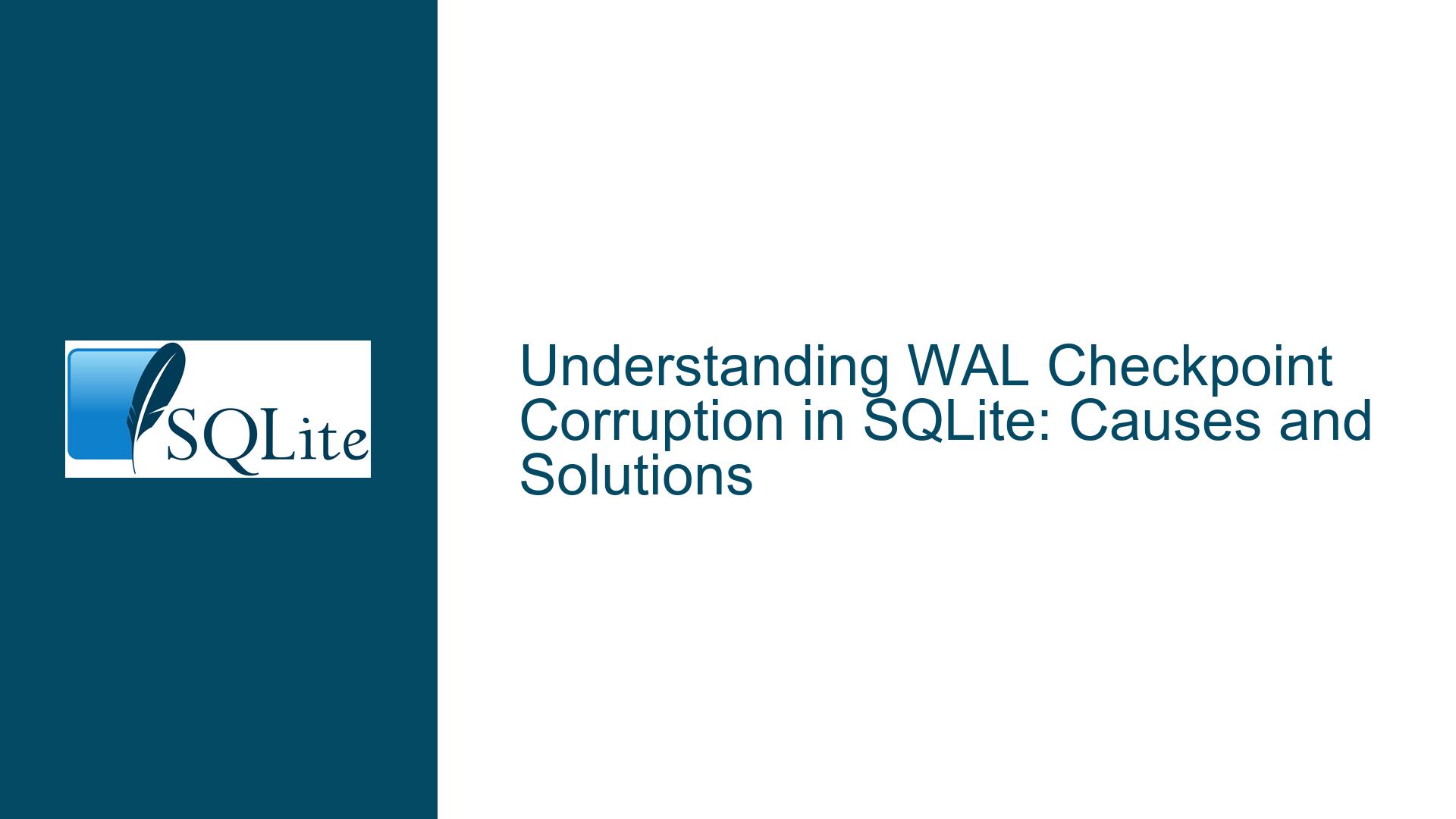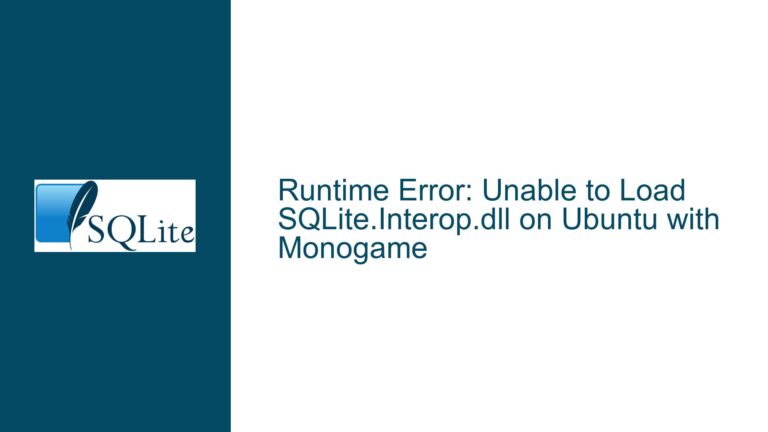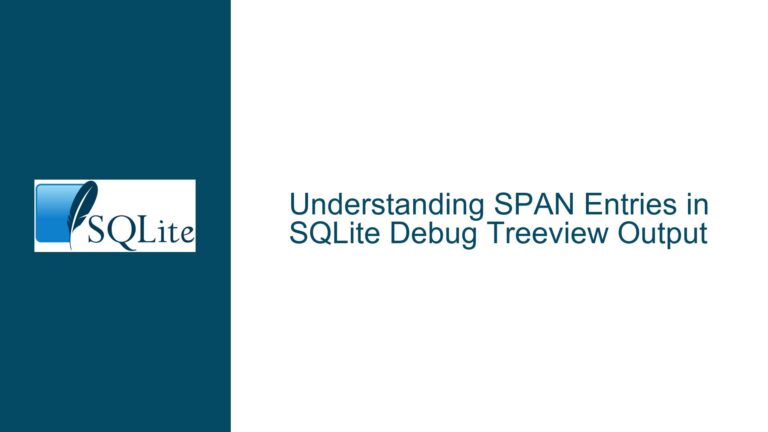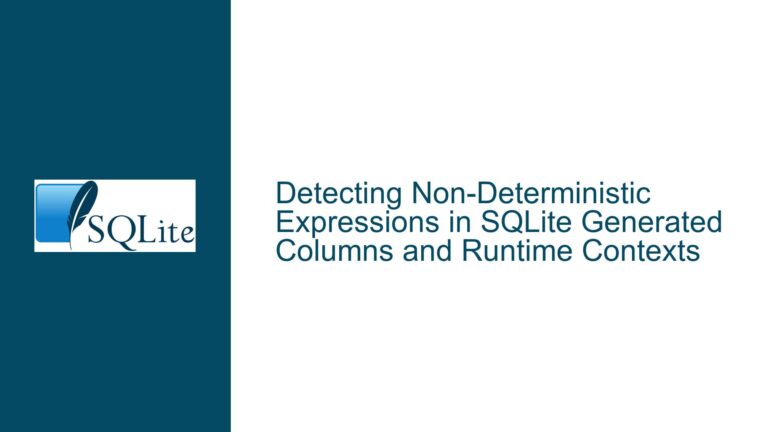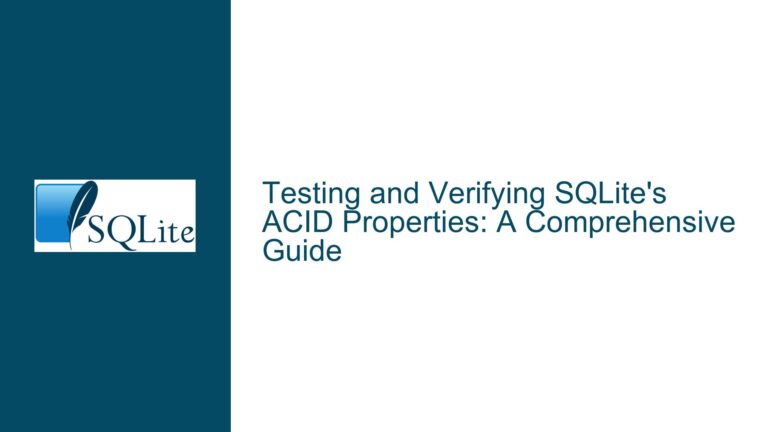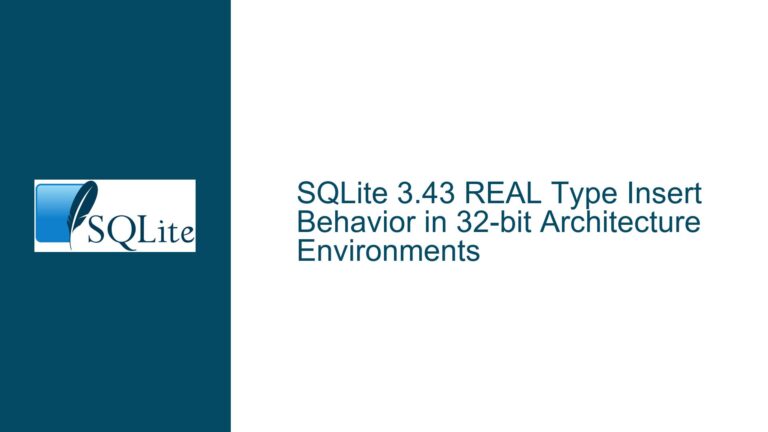WAL Checkpoint Corruption in SQLite: Causes and Solutions
Issue Overview: Corruption During WAL Checkpoint Operations
In SQLite, the Write-Ahead Logging (WAL) mode is a popular choice for improving concurrency and performance. However, it introduces specific scenarios where database corruption can occur, particularly during checkpoint operations. A checkpoint operation is the process of transferring changes from the WAL file to the main database file, ensuring that the database reflects the latest committed transactions. While this mechanism is generally robust, corruption can arise under specific conditions, particularly when system-level operations like fsync fail or are misimplemented.
The primary concern revolves around the synchronization of data between the WAL file and the main database file. During a checkpoint, SQLite performs two critical sync operations: one to ensure the WAL file is fully written to persistent storage before merging its contents into the database file, and another to ensure the database file is fully written before resetting or truncating the WAL file. If either of these sync operations fails—due to hardware issues, power loss, or a misbehaving filesystem—the database can end up in a corrupted state.
The corruption manifests when the WAL file is partially applied to the database file, or when the WAL file is reset or deleted before the database file is fully synchronized. This can leave the database file in an inconsistent state, where some pages reflect newer data from the WAL file while others remain outdated. In extreme cases, this inconsistency can propagate to the b-tree structure of the database, leading to logical corruption that is difficult to recover from without manual intervention.
Understanding the exact mechanisms of this corruption requires a deep dive into the WAL checkpoint process, the role of sync operations, and the interplay between the WAL file, the database file, and the WAL-index (stored in the *-shm file). Additionally, the behavior of SQLite during recovery after a crash or power loss plays a critical role in determining whether the database can be restored to a consistent state.
Possible Causes: Why Corruption Occurs During WAL Checkpoints
The root cause of corruption during WAL checkpoints lies in the failure of synchronization mechanisms between the WAL file and the database file. This failure can occur due to several factors, each of which introduces a unique risk to the integrity of the database.
1. Misimplemented or Lying Sync Operations:
The most common cause of corruption is a misbehaving fsync operation. SQLite relies on the operating system to ensure that data written to disk is actually persisted to stable storage. However, some systems or hardware configurations may falsely report that data has been synced when it is still held in volatile caches. This can lead to a situation where the WAL file is reset or truncated before its contents are fully written to the database file. If a power failure or system crash occurs at this point, the database file may be left in an inconsistent state.
2. Power Loss During Checkpointing:
Even on systems with reliable fsync implementations, a power loss during a checkpoint operation can result in corruption. The checkpoint process involves multiple steps, including syncing the WAL file, copying data to the database file, syncing the database file, and resetting the WAL file. If power is lost after the WAL file is synced but before the database file is fully written, the database may contain only a subset of the changes recorded in the WAL file. This partial application of changes can lead to logical inconsistencies in the database.
3. Concurrent Backup Operations:
Another potential cause of corruption is the use of file-based backup tools that copy the database and WAL files while the database is actively being modified. If the backup tool copies the database file and WAL file at different times, it may capture an inconsistent state. For example, if the database file is copied before a checkpoint completes, and the WAL file is copied afterward, the backup may contain a database file that is missing some of the changes recorded in the WAL file. When this backup is restored, the database may be corrupted.
4. Reader Locks Preventing Full Checkpointing:
SQLite’s checkpointing mechanism is designed to avoid blocking readers. As a result, it may skip copying certain pages from the WAL file to the database file if those pages are still being accessed by active readers. This can lead to a situation where some pages in the database file are updated while others remain outdated. If the WAL file is subsequently lost or reset, the database file may be left in an inconsistent state.
5. WAL File Header Corruption:
The WAL file contains a header that includes critical metadata, such as the salt values used to validate the file. If the WAL file header is corrupted—either due to a failed sync operation or a power loss—SQLite may be unable to correctly interpret the contents of the WAL file. This can prevent the database from recovering to a consistent state after a crash.
Troubleshooting Steps, Solutions & Fixes: Preventing and Recovering from WAL Checkpoint Corruption
Preventing corruption during WAL checkpoints requires a combination of best practices for database management, careful configuration of the operating system and hardware, and proactive monitoring of the database’s health. When corruption does occur, SQLite provides several mechanisms for detecting and recovering from it, though the success of these mechanisms depends on the nature and extent of the corruption.
1. Ensuring Reliable Sync Operations:
The first line of defense against corruption is ensuring that the operating system and hardware correctly implement the fsync operation. This may involve configuring the system to disable write caching on the disk or using specialized hardware that guarantees data persistence. On Linux, the sync_file_range system call can be used to enforce stricter synchronization policies. Additionally, SQLite’s PRAGMA synchronous setting can be adjusted to control the level of synchronization performed during writes. Setting this to FULL ensures that SQLite waits for data to be fully written to disk before proceeding, though this may impact performance.
2. Using the Backup API for Safe Backups:
To avoid corruption caused by concurrent backup operations, SQLite provides a dedicated Backup API. This API ensures that backups are performed in a consistent state, even while the database is being modified. The Backup API works by creating a snapshot of the database and WAL file, ensuring that the backup reflects a single, consistent point in time. If file-based backups must be used, it is critical to suspend write activity during the backup process to prevent inconsistencies.
3. Monitoring and Managing Checkpoint Operations:
SQLite’s checkpointing behavior can be controlled using the PRAGMA wal_checkpoint command. This command allows administrators to manually trigger checkpoints and monitor their progress. By regularly performing checkpoints, the size of the WAL file can be kept under control, reducing the risk of corruption. Additionally, the PRAGMA wal_autocheckpoint setting can be adjusted to control how often automatic checkpoints are performed. Setting this to a lower value reduces the amount of data that needs to be transferred during each checkpoint, minimizing the window of vulnerability.
4. Recovering from Corruption:
If corruption is detected, SQLite provides several tools for recovery. The PRAGMA integrity_check command can be used to scan the database for inconsistencies and report any issues. If corruption is found, the REINDEX command can be used to rebuild indexes, while the VACUUM command can be used to rebuild the entire database file. In cases where the WAL file is lost or corrupted, SQLite can reconstruct the WAL-index by parsing the WAL file from scratch. However, this process may not recover all data, particularly if the WAL file itself is incomplete or damaged.
5. Detecting Unclean Shutdowns:
SQLite does not provide a built-in command to detect unclean shutdowns directly. However, the presence of a *-wal file in the filesystem is a strong indicator that the database was not cleanly closed. Administrators can use this as a signal to perform additional integrity checks or recovery operations. Additionally, monitoring tools can be configured to alert administrators if the database is not cleanly shut down, allowing for prompt investigation and remediation.
6. Implementing Redundancy and Failover:
For mission-critical applications, implementing redundancy and failover mechanisms can help mitigate the impact of corruption. This may involve using a replicated database setup, where changes are automatically synchronized to a standby database. In the event of corruption on the primary database, the standby can be promoted to take over with minimal downtime. Additionally, regular backups should be stored in a secure, offsite location to ensure that a clean copy of the database is always available for recovery.
By understanding the causes of corruption during WAL checkpoints and implementing the appropriate safeguards, administrators can significantly reduce the risk of database corruption and ensure the integrity of their data. While SQLite’s design prioritizes robustness and recoverability, proactive management and monitoring are essential to maintaining a healthy database environment.