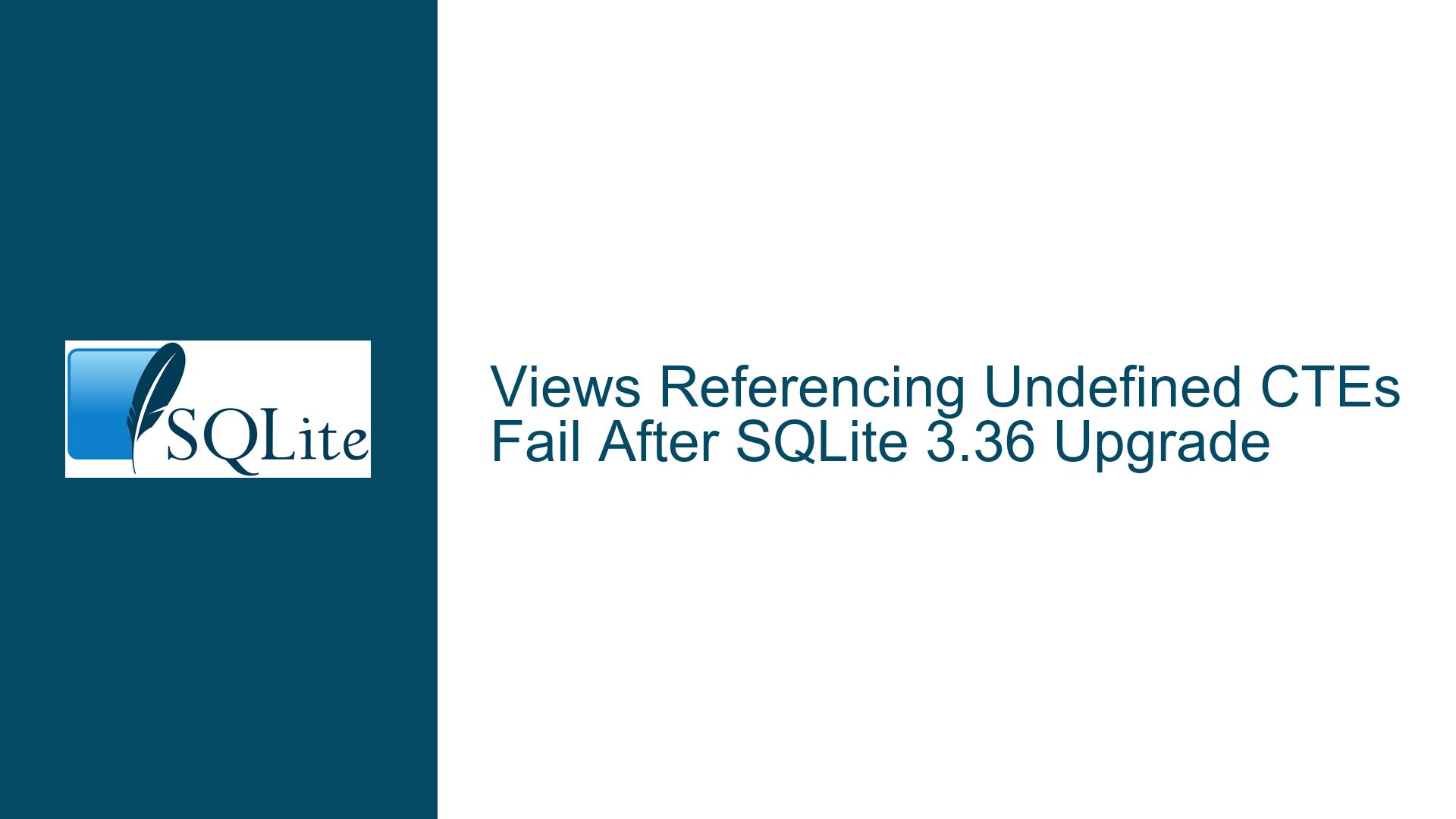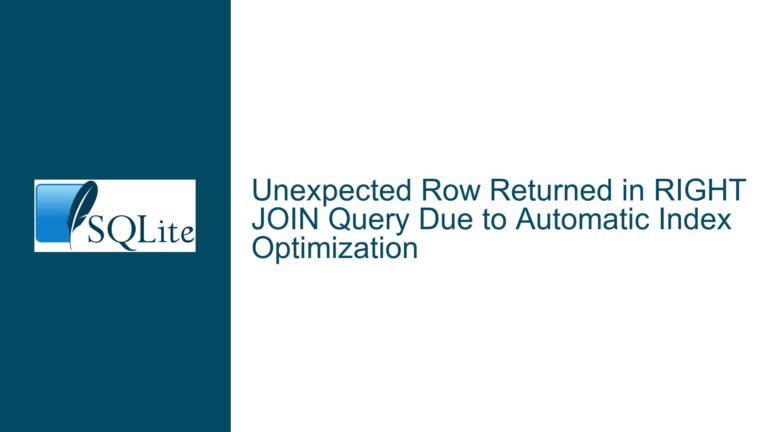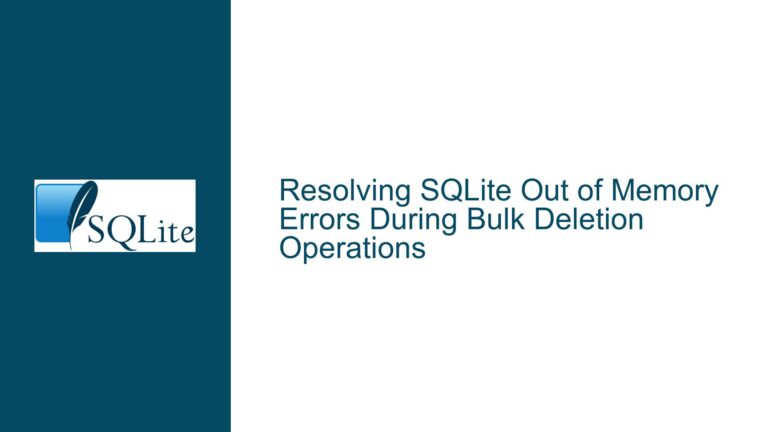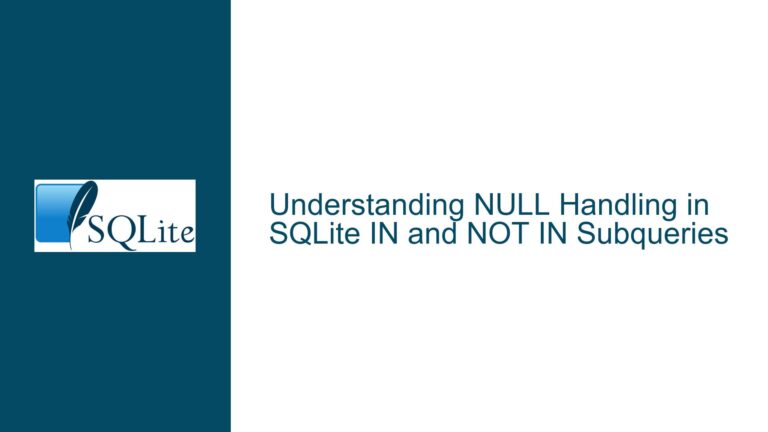Views Referencing Undefined CTEs Fail After SQLite 3.36 Upgrade
Understanding the Behavior Change in View and CTE Resolution
The core issue revolves around a change in SQLite’s handling of Common Table Expressions (CTEs) referenced within view definitions. Prior to version 3.36.0, SQLite allowed views to reference CTEs that were not defined at the time of view creation. This behavior was considered a bug and subsequently fixed in commit f7dcc4b5. The fix altered the way SQLite resolves object dependencies during view creation, enforcing stricter validation of referenced entities.
Consider the original example:
CREATE TABLE Foobar ( id INTEGER PRIMARY KEY );
INSERT INTO Foobar VALUES (1);
CREATE VIEW FoobarV AS
SELECT id*(SELECT * FROM Factor) -- Factor not defined here
FROM Foobar;
WITH Factor AS (SELECT 8) -- Factor defined in subsequent query
SELECT * FROM FoobarV;
In SQLite versions <3.36.0, this worked because:
- View parsing deferred full resolution of objects
- CTE binding occurred at query execution time
- The view’s SQL text was treated as a template
The 3.36.0 update introduced:
- Immediate validation of all referenced objects during view creation
- Elimination of late-binding semantics for CTEs in views
- Stricter adherence to SQL standards regarding object resolution
This change broke existing code that relied on post-view-definition CTE declarations to parameterize view logic. The error no such table: main.Factor now occurs at view creation time rather than query execution time.
Factors Contributing to View/CTE Resolution Failures
1. Changed CTE Binding Semantics in View Definitions
SQLite’s parser now performs full object resolution during view creation rather than deferring it to query execution. This affects:
- CTE Visibility Rules: CTEs must exist in the same scope hierarchy
- Binding Timing: Object resolution occurs at view creation
- Dependency Tracking: Views now validate all referenced objects immediately
The technical implementation added a bView flag to the With struct to differentiate between CTEs defined in views versus those in ordinary queries. This flag enables stricter validation checks that prevent views from referencing CTEs defined outside their creation context.
2. Parameterization Workarounds Hitting Implementation Limits
Users employed CTEs as pseudo-parameters for views:
-- Common pattern pre-3.36
CREATE VIEW SalesReport AS
SELECT * FROM Orders WHERE region = (SELECT value FROM FilterParam);
WITH FilterParam AS (SELECT 'West')
SELECT * FROM SalesReport;
This pattern allowed runtime parameterization but violated standard SQL scoping rules. The update enforces proper CTE lifecycle management where:
- View CTEs must be fully self-contained
- External CTEs cannot supplement view definitions
- All dependencies must resolve at view creation
3. Evolving SQL Standards Compliance
SQLite’s development philosophy emphasizes gradual standards compliance while maintaining backwards compatibility where practical. The CTE resolution change aligns with:
- SQL:2016 standard’s view resolution rules
- ANSI SQL’s persistent object requirements
- Common database engine implementations
However, this created compatibility issues for existing codebases using SQLite-specific binding behaviors. The tension between standards compliance and legacy behavior manifests in three key areas:
- Temporal Decoupling: Separation of view definition and CTE availability
- Scope Nesting: CTE visibility across nested query structures
- Object Lifetime: Persistence requirements for view dependencies
Resolving View/CTE Compatibility Issues and Alternative Approaches
1. Direct Parameterization Using SQLite Features
While views cannot contain parameters directly, SQLite provides alternative parameterization mechanisms:
CLI Parameter Binding
.param set :region 'West'
SELECT * FROM Orders WHERE region = :region;
Virtual Table Parameterization
CREATE VIRTUAL TABLE RegionalOrders USING statement((
SELECT * FROM Orders WHERE region = ?
));
SELECT * FROM RegionalOrders('West');
Dynamic SQL Generation
# Python example using sqlite3 module
def get_orders(region):
return conn.execute(f"""
SELECT * FROM Orders
WHERE region = ?
""", (region,))
2. CTE Forward Declaration Patterns
Redesign view/CTE interactions to comply with new resolution rules:
Explicit CTE Inclusion
CREATE VIEW RegionalSales AS
WITH FilterParam(value) AS (SELECT NULL)
SELECT * FROM Orders
WHERE region = (SELECT value FROM FilterParam);
Parameter Table Strategy
CREATE TEMP TABLE FilterParam (value);
CREATE VIEW RegionalSales AS
SELECT * FROM Orders
WHERE region = (SELECT value FROM FilterParam);
INSERT INTO FilterParam VALUES ('West');
SELECT * FROM RegionalSales;
Nested CTE Composition
CREATE VIEW SalesBase AS
SELECT * FROM Orders;
WITH RegionalFilter AS (SELECT 'West' AS region)
SELECT s.*
FROM SalesBase s
JOIN RegionalFilter f ON s.region = f.region;
3. Extension-Based Solutions
For scenarios requiring advanced parameterization:
sqlite-statement-vtab Extension
-- Requires extension loading
CREATE VIRTUAL TABLE RegionalSales USING statement((
SELECT * FROM Orders WHERE region = ?
));
SELECT * FROM RegionalSales('West');
JSON1 Extension for Parameter Packing
CREATE VIEW SalesReport AS
SELECT
json_extract(parameters, '$.region') AS region,
COUNT(*) AS total
FROM Orders
WHERE region = json_extract(parameters, '$.region');
WITH Params AS (SELECT json('{"region":"West"}') AS parameters)
SELECT * FROM SalesReport, Params;
4. Schema Redesign Strategies
Modify database architecture to avoid view/CTE dependency issues:
Parameter Table Pattern
CREATE TABLE GlobalParams (
param_key TEXT PRIMARY KEY,
param_value TEXT
);
CREATE VIEW CurrentSales AS
SELECT o.*
FROM Orders o
WHERE o.region = (
SELECT param_value
FROM GlobalParams
WHERE param_key = 'current_region'
);
Temporary Table Swapping
CREATE TEMP TABLE ActiveRegion (
region TEXT
);
CREATE VIEW RegionalOrders AS
SELECT o.*
FROM Orders o
JOIN ActiveRegion ar ON o.region = ar.region;
-- Usage:
INSERT INTO ActiveRegion VALUES ('West');
SELECT * FROM RegionalOrders;
5. Compilation Customization (Advanced)
For developers building SQLite from source:
Modifying the With Struct
// In parse.y
struct With {
int bView; // Comment out view-specific checks
};
// In view resolution logic
#ifndef STRICT_CTE_RESOLUTION
if( p->bView ) break;
#endif
Custom Build Configuration
CFLAGS="-DSTRICT_CTE_RESOLUTION=0" ./configure
make sqlite3
6. Version-Specific Workarounds
Maintain compatibility across SQLite versions:
Conditional SQL Execution
-- Check SQLite version
SELECT sqlite_version();
-- For versions <3.36
WITH Param AS (SELECT 10)
SELECT * FROM MyView;
-- For versions >=3.36
CREATE TEMP TABLE Param(value);
INSERT INTO Param VALUES (10);
SELECT * FROM MyView;
Dynamic View Definition
# Python example adjusting view creation
import sqlite3
def create_view(conn):
version = conn.execute("SELECT sqlite_version()").fetchone()[0]
if tuple(map(int, version.split('.'))) < (3,36):
conn.execute("""
CREATE VIEW MyView AS
SELECT * FROM Table JOIN Param
""")
else:
conn.execute("""
CREATE VIEW MyView AS
SELECT * FROM Table
WHERE id = (SELECT value FROM Param)
""")
Technical Deep Dive: CTE Resolution Mechanics
Pre-3.36 Resolution Process
- View SQL text stored as literal string
- No object validation during CREATE VIEW
- CTE resolution deferred to query execution
- Outer CTEs visible to view queries
Post-3.36 Resolution Process
- Immediate parsing of view SQL
- Full object resolution during view creation
- CTE names must resolve to:
- Existing CTEs in current WITH clause
- Permanent database objects
- Outer scope CTEs prohibited
Impact on Query Optimization
The resolution changes affect SQLite’s query planner:
Early Binding Advantages
- Better query optimization
- More accurate cost analysis
- Improved index selection
Late Binding Disadvantages
- Potential query plan instability
- Difficulty caching prepared statements
- Non-deterministic view behavior
Migration Strategies for Existing Codebases
Step 1: Inventory CTE-Dependent Views
-- Find views referencing undefined CTEs
SELECT name, sql
FROM sqlite_master
WHERE type = 'view'
AND sql LIKE '%WITH%'
AND sql LIKE '%SELECT%';
Step 2: CTE Dependency Analysis
For each view:
- Identify all CTE references
- Verify CTE definition points
- Map temporal dependencies
Step 3: Refactoring Approaches
Inline CTE Definitions
-- Original
CREATE VIEW Report AS SELECT * FROM Data, Params;
-- Revised
CREATE VIEW Report AS
WITH Params AS (SELECT 1 AS value)
SELECT * FROM Data, Params;
Parameter Table Migration
-- Create parameter storage
CREATE TABLE ViewParams (
view_name TEXT,
param_name TEXT,
param_value TEXT,
PRIMARY KEY (view_name, param_name)
);
-- Revised view
CREATE VIEW SalesData AS
SELECT *
FROM Orders
WHERE region = (
SELECT param_value
FROM ViewParams
WHERE view_name = 'SalesData'
AND param_name = 'region'
);
Step 4: Query Pattern Updates
Modify application code to use:
# Python parameter example
def get_sales(region):
conn.execute("DELETE FROM ViewParams WHERE view_name='SalesData'")
conn.execute(
"INSERT INTO ViewParams VALUES (?,?,?)",
('SalesData', 'region', region)
)
return conn.execute("SELECT * FROM SalesData")
Performance Considerations
CTE Materialization Costs
Temporary Tables
- Disk I/O overhead
- Transaction management
- Concurrency implications
Virtual Tables
- Memory utilization
- Query planning complexity
- Extension dependency risks
Indexing Strategies
For parameter table approaches:
CREATE INDEX IdxViewParams ON ViewParams(view_name, param_name);
Query Plan Analysis
Use EXPLAIN to verify optimization:
EXPLAIN QUERY PLAN
SELECT * FROM SalesData;
Security Implications
Parameter Injection Risks
Improper parameter handling can introduce vulnerabilities:
-- UNSAFE
CREATE VIEW UserData AS
SELECT * FROM Users WHERE id = (SELECT value FROM Param);
-- SAFE
CREATE VIEW UserData AS
SELECT * FROM Users
WHERE id = (SELECT value FROM Param WHERE scope = 'UserData');
Temporary Table Isolation
Ensure proper schema separation:
ATTACH DATABASE ':memory:' AS session_params;
CREATE TABLE session_params.Filter (value TEXT);
Future-Proofing Strategies
Standard SQL Compatibility
Adopt patterns that work across DBMS:
-- ANSI SQL compliant parameterization
CREATE FUNCTION GetParam() RETURNS INT
BEGIN
RETURN 10;
END;
CREATE VIEW Report AS
SELECT * FROM Data WHERE id = GetParam();
Version-Specific Feature Detection
Implement runtime checks:
-- Check for CTE resolution behavior
CREATE TEMP TABLE Test (id INT);
CREATE VIEW _CTETest AS SELECT * FROM UndefinedCTE;
-- Handle error or success
Conclusion
The SQLite 3.36 update’s CTE resolution changes enforce stricter view dependency validation, breaking previous patterns that allowed late-bound CTE references. While this improves standards compliance and query reliability, it requires modifying existing code that relied on the old behavior. The solutions presented offer various pathways to maintain functionality while adhering to current SQLite constraints. Developers must choose between schema modifications, parameterization techniques, or extension use based on their specific requirements and environment constraints. Future SQLite developments may introduce additional parameterization features, but current best practices emphasize explicit dependency management and standards-compliant view definitions.