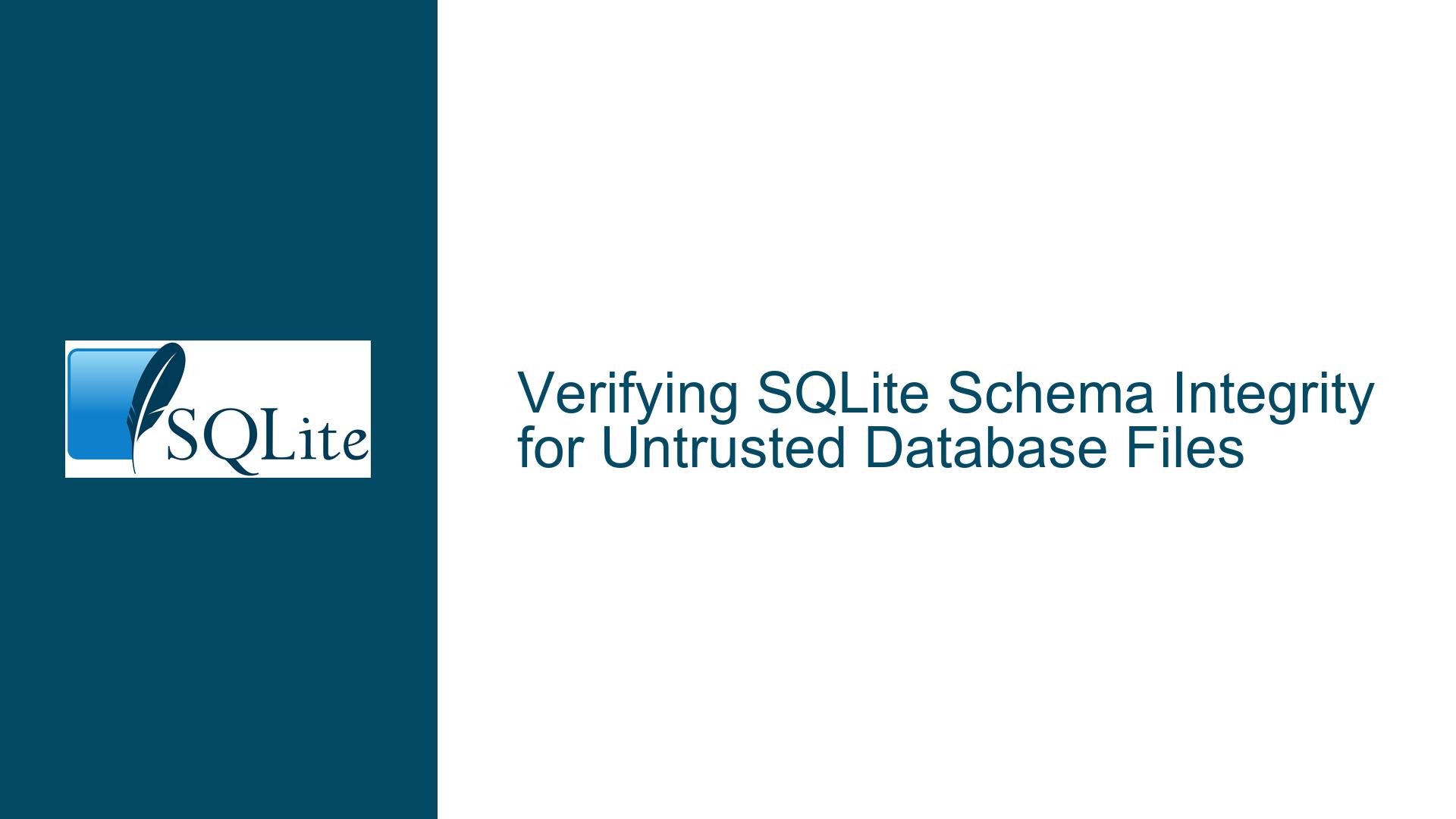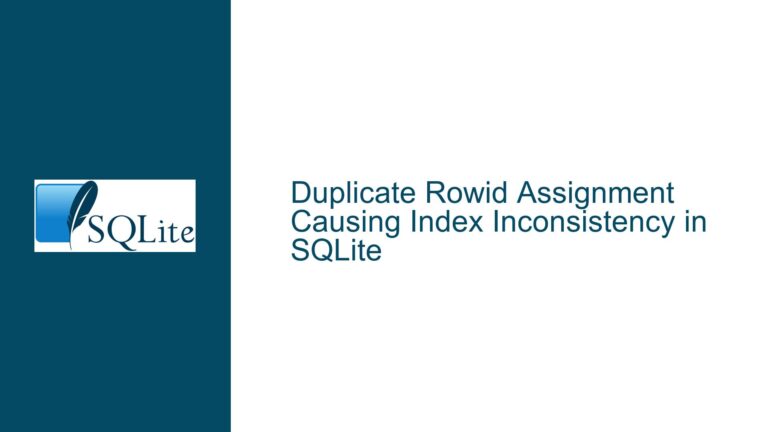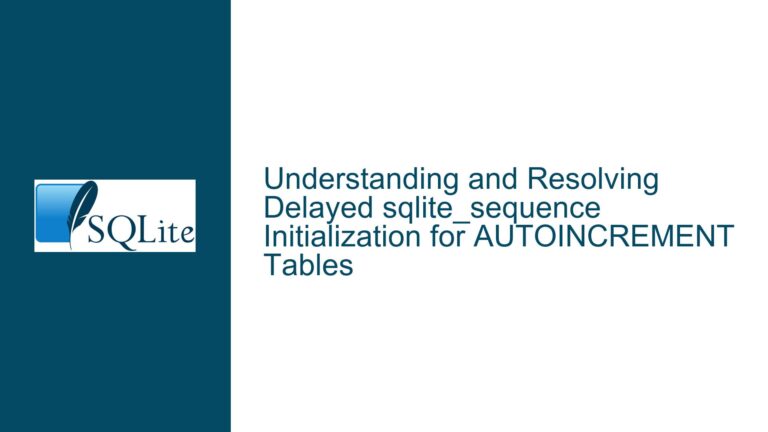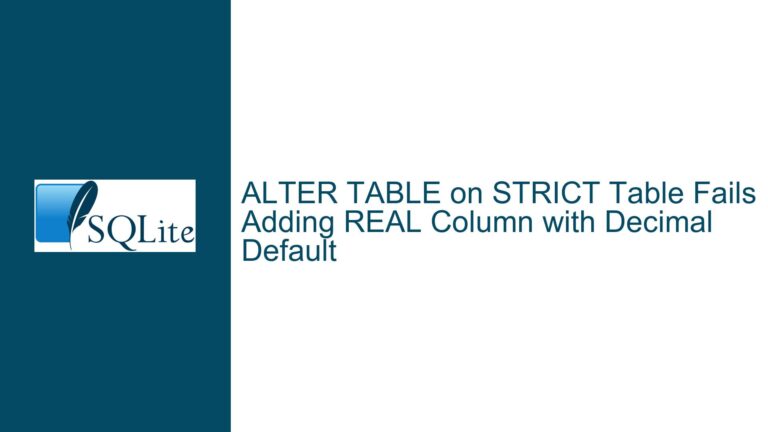Verifying SQLite Schema Integrity for Untrusted Database Files
Schema Mismatch Risks in Untrusted SQLite Databases
When using SQLite as the data store for a desktop application, one critical concern is ensuring that the schema of an untrusted database file matches the expected schema version. This issue arises when sharing application files, particularly SQLite databases, between users or systems. The primary risk is that an untrusted database file may lack necessary constraints, tables, or columns, leading to application bugs, data corruption, or runtime errors. For instance, a third-party file might exclude constraints that are typically enforced, making the database more vulnerable to application bugs. Additionally, missing tables or columns could cause errors when the application attempts to access them.
The core challenge lies in verifying the schema of an untrusted database before it is loaded into the application. While SQLite provides mechanisms like the sqlite_schema table (formerly sqlite_master) to inspect the database schema, there is a concern that a malicious actor could manipulate this table to subvert the schema verification process. This raises questions about the reliability of the sqlite_schema table and whether it can be trusted as the definitive source of schema information. Furthermore, even if the schema appears correct, there is no guarantee that the database adheres to the expected structure or constraints, as these could be omitted or altered.
To address these concerns, developers must implement robust schema verification mechanisms. This involves not only inspecting the sqlite_schema table but also ensuring that the schema matches a known template. One approach is to compare the schema of the untrusted database with a trusted in-memory database created as a template. However, this method requires careful handling to ensure that the comparison is accurate and that no discrepancies are overlooked. Additionally, developers must consider the potential for schema variations, such as differences in spacing or comments, which could affect the verification process.
Malicious Schema Manipulation and Integrity Risks
The primary cause of schema mismatch issues in untrusted SQLite databases is the potential for malicious or accidental schema manipulation. When a database file is shared or received from an untrusted source, there is no guarantee that its schema adheres to the expected structure. A malicious actor could intentionally alter the schema to exclude constraints, tables, or columns, leading to application vulnerabilities or runtime errors. For example, omitting a NOT NULL constraint could allow null values to be inserted into a column, potentially causing application bugs or data corruption.
Another cause of schema mismatch is the lack of schema enforcement mechanisms in SQLite. Unlike some other database systems, SQLite does not enforce schema constraints at the database level. Instead, constraints are typically enforced by the application layer. This means that even if a database file includes the correct schema definitions, there is no guarantee that the data adheres to those constraints. For instance, a database file could contain rows that violate expected constraints, such as duplicate primary keys or invalid foreign key references.
The sqlite_schema table, while useful for inspecting the database schema, is not immune to manipulation. A malicious actor could alter this table to hide or modify schema definitions, making it difficult to detect discrepancies. Additionally, the sqlite_schema table does not provide information about the actual data in the database, only the schema definitions. This means that even if the schema appears correct, the data could still be invalid or inconsistent.
To mitigate these risks, developers must implement additional verification mechanisms beyond simply inspecting the sqlite_schema table. This includes comparing the schema of the untrusted database with a known template, as well as performing integrity checks to ensure that the data adheres to the expected constraints. Additionally, developers should consider using cryptographic hashes or checksums to verify the integrity of the schema and data.
Implementing Schema Verification and Integrity Checks
To ensure the integrity of an untrusted SQLite database, developers can implement a combination of schema verification and integrity checks. The first step is to inspect the sqlite_schema table to retrieve the schema definitions. This can be done using a query such as SELECT sql FROM sqlite_schema ORDER BY sql. By ordering the results, developers can ensure that the schema definitions are retrieved in a consistent order, making it easier to compare them with a known template.
Once the schema definitions have been retrieved, developers can compare them with the expected schema. This can be done by creating a temporary in-memory database with the expected schema and retrieving its schema definitions using the same query. The two sets of schema definitions can then be compared to ensure that they match. Any discrepancies indicate that the untrusted database does not adhere to the expected schema.
In addition to schema verification, developers should perform integrity checks to ensure that the data in the untrusted database adheres to the expected constraints. This can be done using SQLite’s PRAGMA integrity_check command, which checks the database for structural integrity issues. While this command does not verify the schema, it can help identify issues such as missing or corrupted indexes, which could indicate schema manipulation.
To further enhance the verification process, developers can use cryptographic hashes or checksums to verify the integrity of the schema and data. For example, a custom aggregate function can be used to compute a hash over the schema definitions, as shown in the following query:
SELECT aggsha3_512(sql)
FROM (
SELECT sql
FROM sqlite_schema
ORDER BY sql
);
In this example, aggsha3_512 is a custom aggregate function that computes a SHA3-512 hash over the input. By sorting the schema definitions before computing the hash, developers can ensure that the result is consistent, even if the order of the schema definitions in the sqlite_schema table changes. If the computed hash matches the expected value, the schema can be considered valid.
For a more comprehensive verification, developers can use SQLite’s built-in dbhash utility, which computes a hash over the entire database. This can be particularly useful for detecting changes to the data, as well as the schema. By comparing the computed hash with a known value, developers can ensure that the database has not been tampered with.
Finally, developers should consider implementing a warning system to alert users when a database file does not match the expected schema. This can help prevent users from inadvertently working with invalid or corrupted files. For example, if the schema verification process detects a discrepancy, the application could display a warning message and prompt the user to either correct the issue or discard the file.
By combining schema verification, integrity checks, and cryptographic hashes, developers can ensure that untrusted SQLite databases adhere to the expected schema and data constraints. This not only helps prevent application bugs and data corruption but also enhances the overall security and reliability of the application.