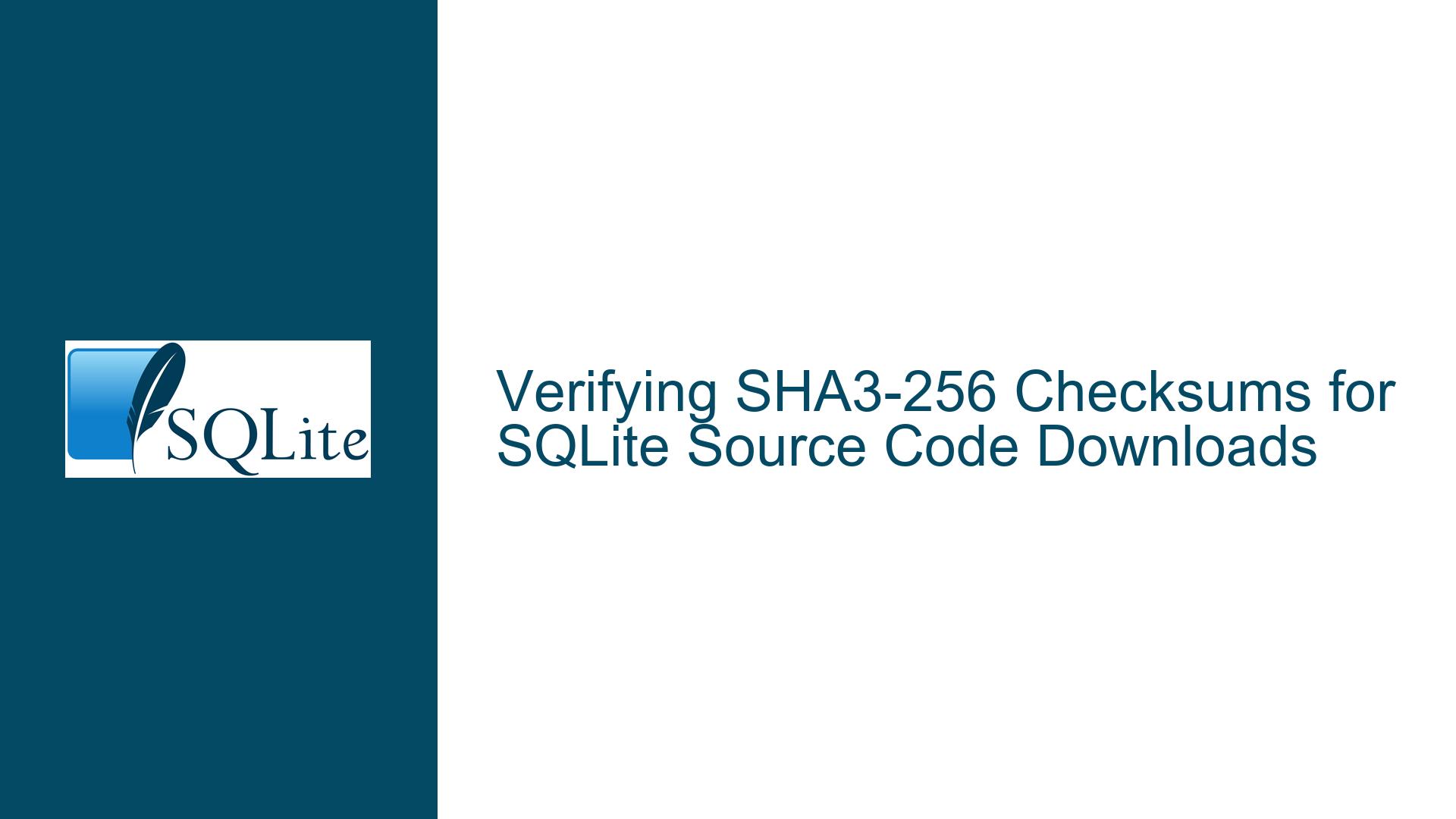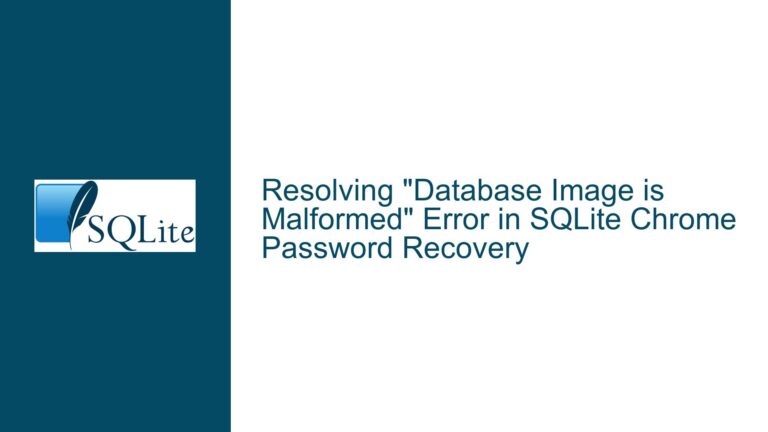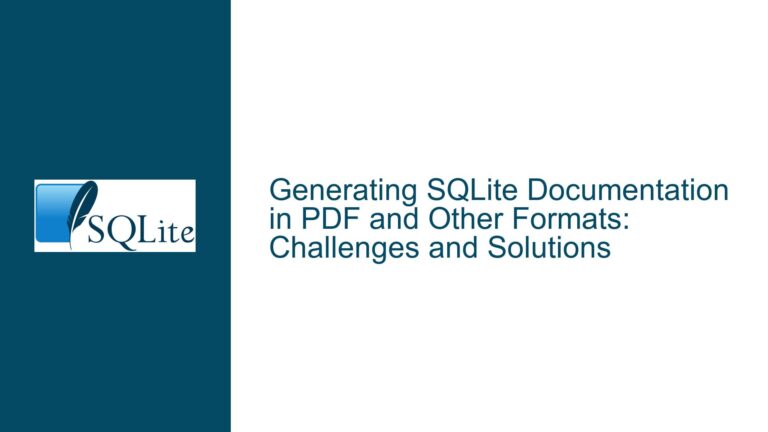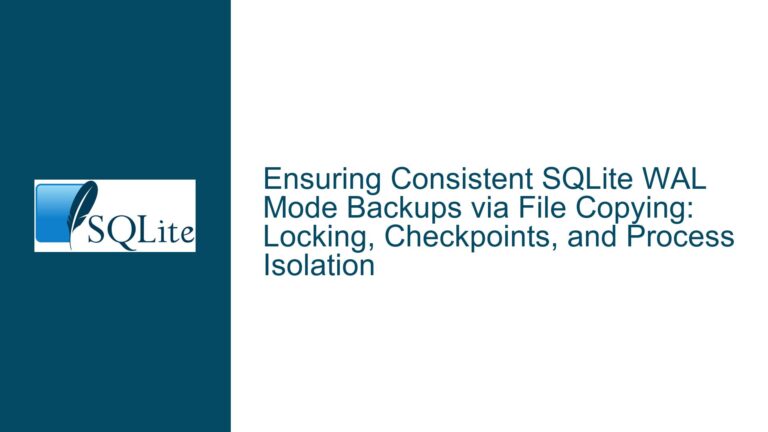Verifying SHA3-256 Checksums for SQLite Source Code Downloads
SHA3-256 Checksum Mismatch When Verifying SQLite Source Code
When downloading the SQLite source code, users often encounter discrepancies when verifying the SHA3-256 checksum provided on the official SQLite website. This issue arises due to differences in the tools and libraries used to compute the checksum, as well as misunderstandings about the specific algorithm and options required. The SHA3-256 checksum is a cryptographic hash function designed to ensure the integrity of files by generating a unique 256-bit hash value. If the computed checksum does not match the one provided by the SQLite team, it can lead to confusion and concern about the authenticity or integrity of the downloaded file.
The primary tool used by the SQLite team to compute SHA3-256 checksums is Fossil, a distributed version control system developed by the same team behind SQLite. Fossil’s sha3sum command defaults to SHA3-256, which aligns with the checksum provided on the SQLite download page. However, other tools, such as the sha3sum utility available on Linux systems or Perl’s Digest::SHA3 module, may use different defaults or require explicit options to compute the correct checksum. This discrepancy often leads to mismatches when users attempt to verify the checksum using tools other than Fossil.
For example, the sha3sum command on Linux systems may default to a different SHA3 variant, such as SHA3-512, unless explicitly instructed to use SHA3-256. Similarly, Perl’s Digest::SHA3 module requires specific function calls to generate the correct hash. These differences in implementation and default settings are the root cause of the checksum mismatch issue. Understanding these nuances is crucial for accurately verifying the integrity of the SQLite source code.
Differences in SHA3-256 Implementation Across Tools and Libraries
The SHA3-256 checksum mismatch issue stems from the varying implementations and default configurations of SHA3-256 across different tools and libraries. Fossil, the version control system used by the SQLite team, computes SHA3-256 checksums by default. This behavior is consistent with the checksum provided on the SQLite download page, ensuring that users who use Fossil to verify the checksum will get a matching result. However, other tools and libraries may not share this default behavior, leading to discrepancies.
On Linux systems, the sha3sum command is often used to compute SHA3 checksums. However, this utility may default to a different SHA3 variant, such as SHA3-512, unless the -a 256 option is explicitly specified. This means that users who run sha3sum without the -a 256 option will compute a different checksum than the one provided by the SQLite team. Similarly, Perl’s Digest::SHA3 module requires users to call the sha3_256_hex function explicitly to generate the correct hash. Without this specificity, the module may compute a different checksum, leading to confusion.
Another factor contributing to the issue is the lack of standardization in the command-line interfaces of SHA3-256 tools. While Fossil’s sha3sum command is straightforward and defaults to SHA3-256, other tools may require additional options or parameters to achieve the same result. This inconsistency can be particularly challenging for users who are not familiar with the specific requirements of each tool. Additionally, some tools may not provide clear documentation on how to compute SHA3-256 checksums, further complicating the verification process.
Correctly Computing and Verifying SHA3-256 Checksums for SQLite Downloads
To accurately compute and verify the SHA3-256 checksum for SQLite source code downloads, users must ensure that they are using the correct tool with the appropriate options. The following steps outline the process for verifying the checksum using Fossil, the sha3sum command on Linux, and Perl’s Digest::SHA3 module.
Using Fossil to Compute SHA3-256 Checksums
Fossil is the recommended tool for verifying SQLite source code checksums, as it aligns with the checksum provided on the SQLite download page. To compute the SHA3-256 checksum using Fossil, users should run the following command:
$ fossil sha3sum sqlite-src-3490100.zip
This command will output the SHA3-256 checksum of the specified file. If the computed checksum matches the one provided on the SQLite download page, the file’s integrity is confirmed. Fossil’s sha3sum command defaults to SHA3-256, so no additional options are required.
Using the sha3sum Command on Linux
On Linux systems, the sha3sum command can be used to compute SHA3-256 checksums. However, users must explicitly specify the -a 256 option to ensure that the correct checksum is computed. The following command demonstrates how to use sha3sum to verify the SQLite source code checksum:
$ sha3sum -a 256 sqlite-src-3490100.zip
This command will output the SHA3-256 checksum of the specified file. Users should compare this checksum with the one provided on the SQLite download page to confirm the file’s integrity. If the checksums match, the file is verified.
Using Perl’s Digest::SHA3 Module
For users who prefer to use Perl, the Digest::SHA3 module provides a way to compute SHA3-256 checksums. The following Perl script demonstrates how to generate the SHA3-256 checksum for a file:
use Digest::SHA3;
open(my $fh, '<', 'sqlite-src-3490100.zip') or die "Cannot open file: $!";
binmode($fh);
my $sha3 = Digest::SHA3->new(256);
while (read($fh, my $buffer, 4096)) {
$sha3->add($buffer);
}
close($fh);
print $sha3->hexdigest, "\n";
This script reads the SQLite source code file in binary mode and computes its SHA3-256 checksum using the Digest::SHA3 module. The resulting checksum should match the one provided on the SQLite download page.
Common Pitfalls and Best Practices
When verifying SHA3-256 checksums, users should be aware of common pitfalls and follow best practices to ensure accurate results. One common mistake is assuming that all tools default to SHA3-256. As demonstrated earlier, tools like sha3sum on Linux may default to a different SHA3 variant unless explicitly instructed otherwise. Users should always check the documentation for their chosen tool to confirm the correct usage.
Another best practice is to use the same tool that was used to generate the original checksum. In the case of SQLite source code downloads, Fossil is the recommended tool, as it aligns with the checksum provided on the SQLite download page. Using a different tool may introduce discrepancies due to differences in implementation or default settings.
Finally, users should ensure that they are comparing the correct checksum values. The SHA3-256 checksum provided on the SQLite download page is a 64-character hexadecimal string. Users should verify that the computed checksum matches this format and value exactly. Any deviation, even a single character, indicates a mismatch and warrants further investigation.
By following these steps and best practices, users can accurately compute and verify the SHA3-256 checksum for SQLite source code downloads, ensuring the integrity and authenticity of the files.