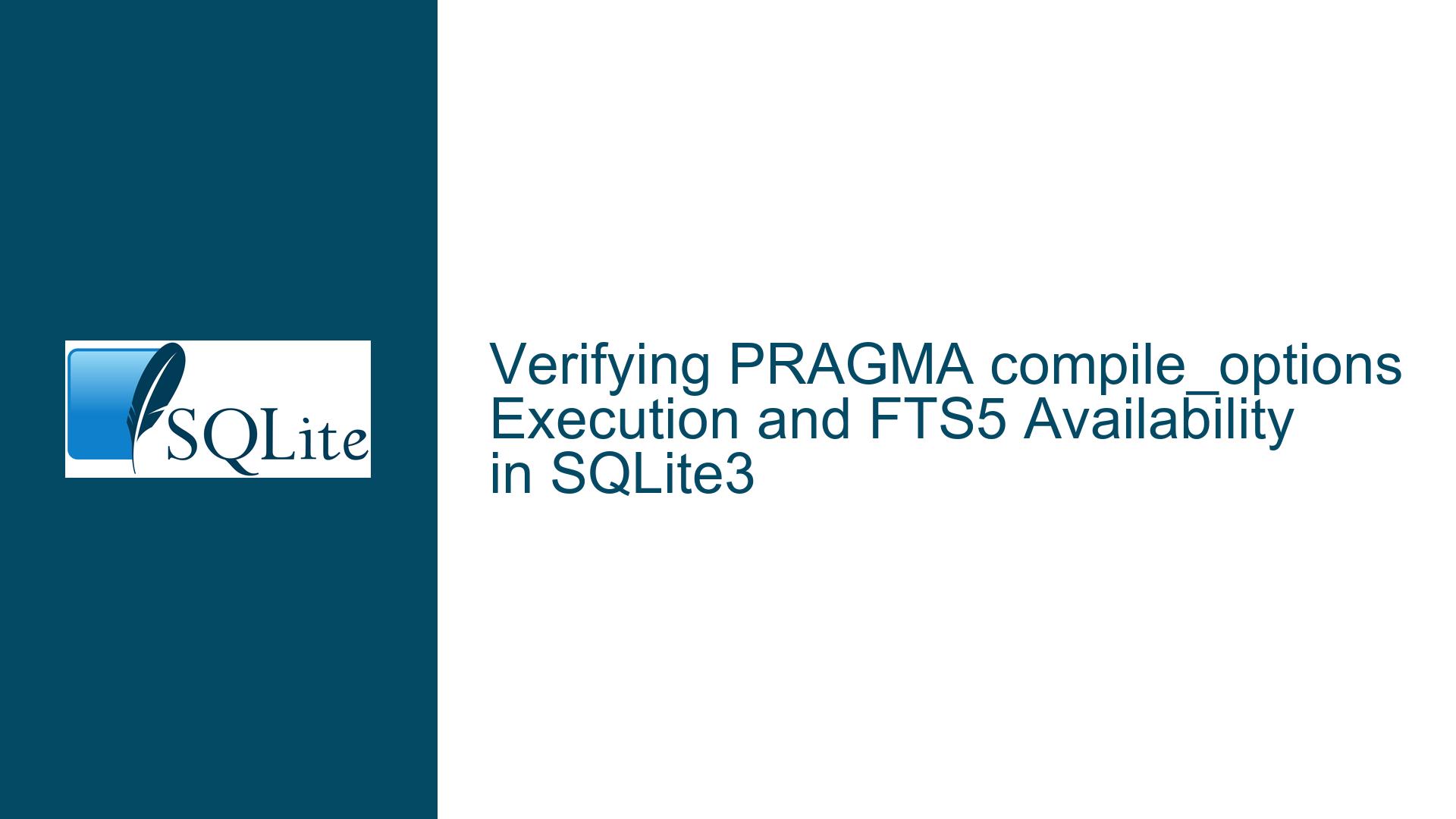Verifying PRAGMA compile_options Execution and FTS5 Availability in SQLite3
Understanding PRAGMA compile_options Execution Failures and Feature Validation
Issue Overview: Absence of PRAGMA compile_options Output in SQLite3 CLI
The core issue revolves around executing the PRAGMA compile_options; statement in SQLite3 and receiving no output, leading to uncertainty about whether the pragma is functioning or if critical features like FTS5 (Full-Text Search version 5) are enabled. This problem typically manifests in two scenarios:
- Direct Execution at the Operating System (OS) Command Prompt: Users mistakenly attempt to run
sqlite3 PRAGMA compile_options;directly from their OS shell (e.g., Command Prompt, Terminal), expecting immediate output. - Misinterpretation of Output Context: Even when the pragma is executed correctly, confusion arises about whether the reported compile-time options apply to the SQLite3 command-line interface (CLI) tool, an application-linked SQLite library, or a custom-compiled binary.
The PRAGMA compile_options; statement returns a list of compiler flags and configuration options used during the build of the SQLite library currently in use. These options determine which features are available, such as FTS5, JSON1, or encryption extensions. A lack of output indicates either incorrect execution methodology or a deeper issue with the SQLite3 environment.
Key symptoms include:
- No text returned after executing
PRAGMA compile_options;in the SQLite3 CLI. - Inability to use features like
MATCHfor full-text search, suggesting FTS5 is missing. - Redirected output (e.g.,
> pragma.txt) not capturing the expected data.
Possible Causes: Execution Context, Shell Misuse, and Configuration Ambiguity
1. Incorrect Execution Context: OS Shell vs. SQLite3 CLI
SQLite3 operates through an interactive CLI tool. Executing SQL statements directly from the OS command prompt without entering the CLI will fail. For example, running sqlite3 PRAGMA compile_options; at the OS prompt launches the CLI but does not execute the pragma. The CLI expects SQL commands to be entered after establishing a connection to a database.
2. Missing or Misconfigured SQLite3 CLI Installation
If the sqlite3 executable is not installed or is improperly configured, attempts to launch the CLI or execute pragmas will fail silently or produce errors. On Windows, this might occur if the sqlite3.exe file is missing from the system path or if a partial installation exists.
3. Ambiguity Between CLI and Application-Linked SQLite Libraries
The PRAGMA compile_options; output reflects the configuration of the SQLite library used by the CLI. If an application embeds a separate SQLite library (e.g., via Python’s sqlite3 module or a compiled binary), the pragma will not report options from that embedded library. This leads to false assumptions about feature availability in non-CLI environments.
4. Output Redirection or Encoding Issues
Redirecting output using > pragma.txt may fail if the user lacks write permissions to the target directory or if the shell’s redirection syntax is incorrect (e.g., using G:temppragma.txt instead of G:\temp\pragma.txt on Windows).
5. Compile-Time Exclusion of Features
Features like FTS5 require specific compile-time flags (-DSQLITE_ENABLE_FTS5). If the SQLite3 CLI was built without these flags, the features will be unavailable regardless of execution method.
Troubleshooting Steps, Solutions & Fixes: Validating PRAGMA Execution and Feature Availability
Step 1: Correct Execution of PRAGMA compile_options in SQLite3 CLI
1.1 Launch the SQLite3 CLI Properly
Open the OS command prompt and execute sqlite3 without arguments:
sqlite3
This launches the CLI and connects to a transient in-memory database.
1.2 Execute PRAGMA compile_options
At the SQLite prompt, enter:
PRAGMA compile_options;
If successful, the CLI will output a list of compile options, e.g.,
ATOMIC_INTRINSICS=1
COMPILER=gcc-9.3.0
ENABLE_FTS5
...
1.3 Exit the CLI
Type .quit to return to the OS shell.
Common Pitfall: Omitting the semicolon (;) at the end of the pragma statement. SQLite requires semicolons to terminate commands.
Step 2: Execute PRAGMA compile_options Directly from the OS Shell
To bypass the interactive CLI, pass the pragma as a command-line argument:
sqlite3 ":memory:" "PRAGMA compile_options;"
":memory:"specifies an in-memory database, avoiding file creation.- The pragma is enclosed in quotes to prevent shell interpretation.
Output Handling: Redirect output to a file using > filename.txt. On Windows:
sqlite3 ":memory:" "PRAGMA compile_options;" > G:\temp\pragma.txt
Verify Redirection:
- Ensure the target directory exists (
G:\temp). - Use absolute paths to avoid permission issues.
Step 3: Confirm FTS5 Availability
Search the PRAGMA compile_options; output for ENABLE_FTS5. If absent:
- The SQLite3 CLI was compiled without FTS5 support.
- Features like
MATCHin FTS5 virtual tables will fail.
Workaround: Use a precompiled binary with FTS5 enabled (e.g., SQLite3 binaries from sqlite.org) or compile SQLite3 manually with -DSQLITE_ENABLE_FTS5.
Step 4: Validate SQLite3 CLI Installation
4.1 Check CLI Version
sqlite3 --version
This should return the version and date (e.g., 3.39.5 2022-10-14).
4.2 Verify CLI Path and Permissions
- On Unix-like systems, use
which sqlite3. - On Windows, use
where sqlite3.
Ensure the user has execute permissions for sqlite3.exe.
Step 5: Differentiate Between CLI and Application-Linked SQLite Libraries
5.1 Test Feature Availability in Application Code
For embedded SQLite (e.g., Python):
import sqlite3
conn = sqlite3.connect(":memory:")
cursor = conn.execute("PRAGMA compile_options;")
print(cursor.fetchall())
Compare the output with the CLI’s results to identify discrepancies.
5.2 Recompile SQLite for Custom Applications
If the application-linked SQLite lacks required features, recompile it with the necessary flags and relink.
Step 6: Address Output Redirection Failures
6.1 Use Absolute Paths
On Windows, prefer G:\temp\pragma.txt over relative paths.
6.2 Check File Permissions
Ensure the user has write access to the target directory.
6.3 Test Redirection with Simple Commands
sqlite3 ":memory:" "SELECT 'test';" > output.txt
If output.txt contains test, redirection works.
Step 7: Compile SQLite3 with Custom Options
7.1 Download SQLite Amalgamation
Get the source from sqlite.org/download.html.
7.2 Compile with FTS5 Support
gcc -DSQLITE_ENABLE_FTS5 shell.c sqlite3.c -lpthread -ldl -o sqlite3
7.3 Verify Custom Build
Repeat Step 1 to confirm ENABLE_FTS5 appears in the pragma output.
Final Validation and Best Practices
- Always execute
PRAGMA compile_options;within the SQLite3 CLI or via a direct shell command. - Cross-check feature availability between the CLI and application environments.
- Use in-memory databases (
:memory:) for quick tests to avoid file clutter.
By systematically addressing execution context, installation integrity, and compilation settings, users can resolve pragma output issues and ensure required SQLite features are enabled.