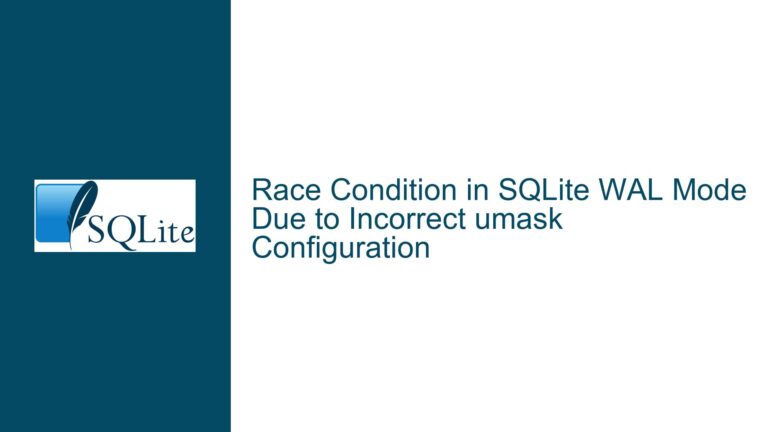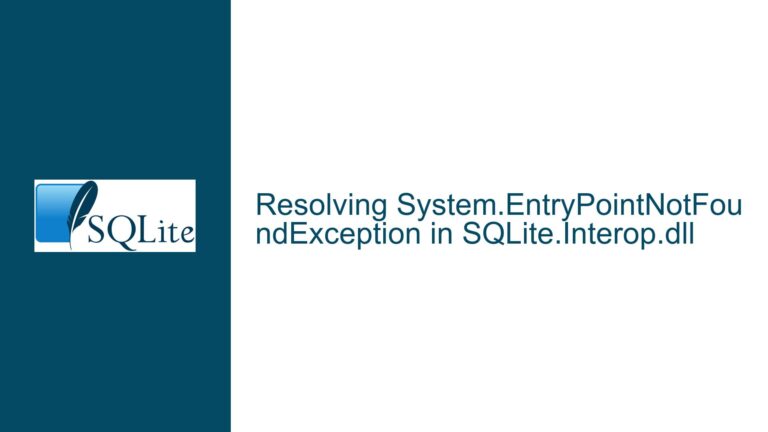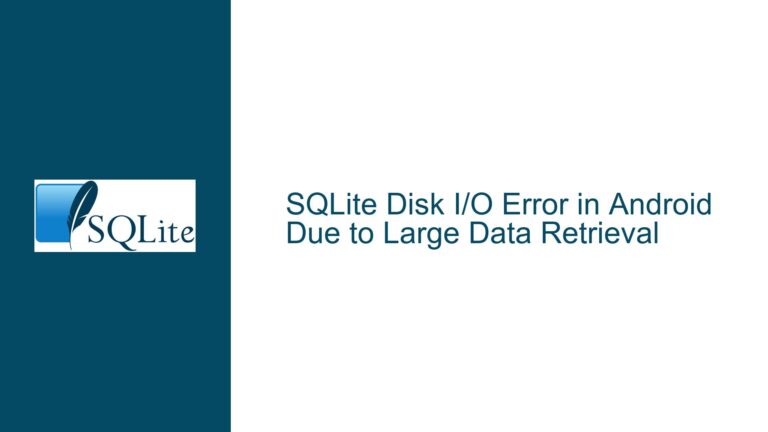VACUUM INTO Fails on SQLite DB with Virtual Columns: Issue Analysis and Fixes
Issue Overview: VACUUM INTO Fails on Databases with Virtual Columns and Check Constraints
The core issue revolves around the failure of the VACUUM INTO command in SQLite when executed on a database containing tables with virtual columns and check constraints. The error message indicates a mismatch between the number of columns in the table and the number of values being supplied during the vacuum operation. Specifically, the error table vacuum_db.Foo has 15 columns but 17 values were supplied suggests that the VACUUM INTO process is attempting to insert more values than the table schema allows.
The problem manifests in databases where tables have generated-always virtual columns (also known as computed columns) and check constraints. Virtual columns are columns whose values are computed dynamically based on expressions involving other columns in the same row. Check constraints, on the other hand, enforce rules on the values that can be inserted or updated in a table. The interaction between these two features appears to disrupt the VACUUM INTO operation, which is designed to create a compacted copy of the database.
Interestingly, the issue does not occur when running a standard VACUUM command on the same database. This discrepancy suggests that the VACUUM INTO command handles virtual columns and check constraints differently compared to the in-place VACUUM operation. Additionally, the problem is not consistently reproducible in smaller databases or simplified test cases, making it challenging to diagnose without access to the specific database schema and data.
The issue was confirmed to exist in SQLite versions 3.44.2 and 3.45.2, but a fix has been implemented in the latest development trunk. However, the underlying cause of the problem and its relationship to the specific combination of virtual columns, check constraints, and foreign key relationships remain unclear. This post aims to provide a detailed analysis of the issue, explore potential causes, and outline troubleshooting steps and solutions.
Possible Causes: Virtual Columns, Check Constraints, and Foreign Key Interactions
The failure of the VACUUM INTO command in databases with virtual columns and check constraints can be attributed to several potential causes. These causes are rooted in the way SQLite handles schema transformations, data copying, and constraint validation during the vacuum process.
1. Virtual Column Handling During Schema Copying
Virtual columns are not stored directly in the database file; instead, their values are computed on-the-fly based on expressions defined in the table schema. When the VACUUM INTO command attempts to copy the schema and data to a new database, it must reconstruct the virtual columns in the target database. If the process incorrectly handles the virtual column expressions or fails to account for their computed nature, it may result in a mismatch between the expected and actual number of columns.
In the reported issue, the error message indicates that the VACUUM INTO process is supplying 17 values for a table with only 15 columns. This suggests that the virtual columns are being treated as if they require storage, leading to an attempt to insert their computed values into the target table. This behavior is inconsistent with the intended handling of virtual columns, which should not contribute to the number of values being inserted.
2. Check Constraint Validation During Data Copying
Check constraints enforce rules on the values that can be inserted or updated in a table. During the VACUUM INTO operation, SQLite must validate these constraints as it copies data from the source database to the target database. If the check constraints interact with virtual columns in a way that is not properly accounted for, it could lead to errors during the validation process.
For example, if a check constraint references a virtual column, the validation logic may attempt to evaluate the virtual column expression before the necessary data is available in the target database. This could result in incorrect validation or an attempt to insert invalid data, triggering the observed error.
3. Foreign Key Relationships and Table Dependencies
The reported issue involves a table (Foo) with two foreign key relationships: one to another table and one self-referential. Foreign key relationships introduce dependencies between tables, which can complicate the VACUUM INTO process. If the operation does not correctly handle these dependencies, it may attempt to copy data in an order that violates foreign key constraints or fails to account for the relationships between tables.
The fact that dropping other tables resolves the issue suggests that the foreign key relationships play a role in the problem. The VACUUM INTO process may be attempting to copy data in an order that does not respect the dependencies introduced by the foreign keys, leading to errors when reconstructing the schema and data in the target database.
4. Differences Between VACUUM and VACUUM INTO
The standard VACUUM command operates in-place, compacting the database file without creating a new copy. In contrast, the VACUUM INTO command creates a new database file and copies the schema and data from the source database. The differences in how these commands handle schema transformations and data copying may explain why the issue only occurs with VACUUM INTO.
For example, the in-place VACUUM command may bypass certain steps related to schema reconstruction or constraint validation that are required for VACUUM INTO. This could explain why running a standard VACUUM operation before attempting VACUUM INTO resolves the issue in some cases.
Troubleshooting Steps, Solutions & Fixes: Resolving VACUUM INTO Failures
To address the issue of VACUUM INTO failing on databases with virtual columns and check constraints, follow these troubleshooting steps and implement the recommended solutions.
1. Verify SQLite Version and Apply Updates
The issue has been fixed in the latest development trunk of SQLite. If you are using an older version (e.g., 3.44.2 or 3.45.2), update to the latest version or apply the fix from the trunk. This is the most straightforward solution, as it addresses the root cause of the problem.
2. Analyze Table Schema and Constraints
Examine the schema of the table (Foo) and other related tables to identify potential interactions between virtual columns, check constraints, and foreign key relationships. Pay special attention to:
- Virtual column expressions and their dependencies on other columns.
- Check constraints that reference virtual columns or involve complex logic.
- Foreign key relationships and their impact on table dependencies.
3. Simplify the Database Schema
If updating SQLite is not immediately feasible, consider simplifying the database schema to isolate the issue. For example:
- Temporarily remove virtual columns or check constraints to determine if they are the source of the problem.
- Drop foreign key relationships or modify them to reduce dependencies between tables.
4. Use Standard VACUUM Before VACUUM INTO
As a workaround, run a standard VACUUM command before attempting VACUUM INTO. This may resolve inconsistencies in the database file that are causing the issue. While this is not a permanent solution, it can help mitigate the problem until a fix is applied.
5. Manually Reconstruct the Database
If the issue persists, consider manually reconstructing the database by exporting the schema and data, then importing them into a new database. This approach avoids the VACUUM INTO command entirely and ensures that the new database is free of inconsistencies. Use the following steps:
- Export the schema using
.schemaand data using.dumpcommands. - Create a new database and import the schema and data.
- Verify the integrity of the new database using
PRAGMA integrity_check.
6. Report the Issue and Provide Test Cases
If you encounter the issue in a version of SQLite that is supposed to include the fix, report the problem to the SQLite development team. Provide a detailed description of the issue, along with a minimal test case that reproduces the problem. This will help the developers identify and address any remaining issues.
By following these steps, you can resolve the VACUUM INTO failure and ensure the integrity and performance of your SQLite databases.