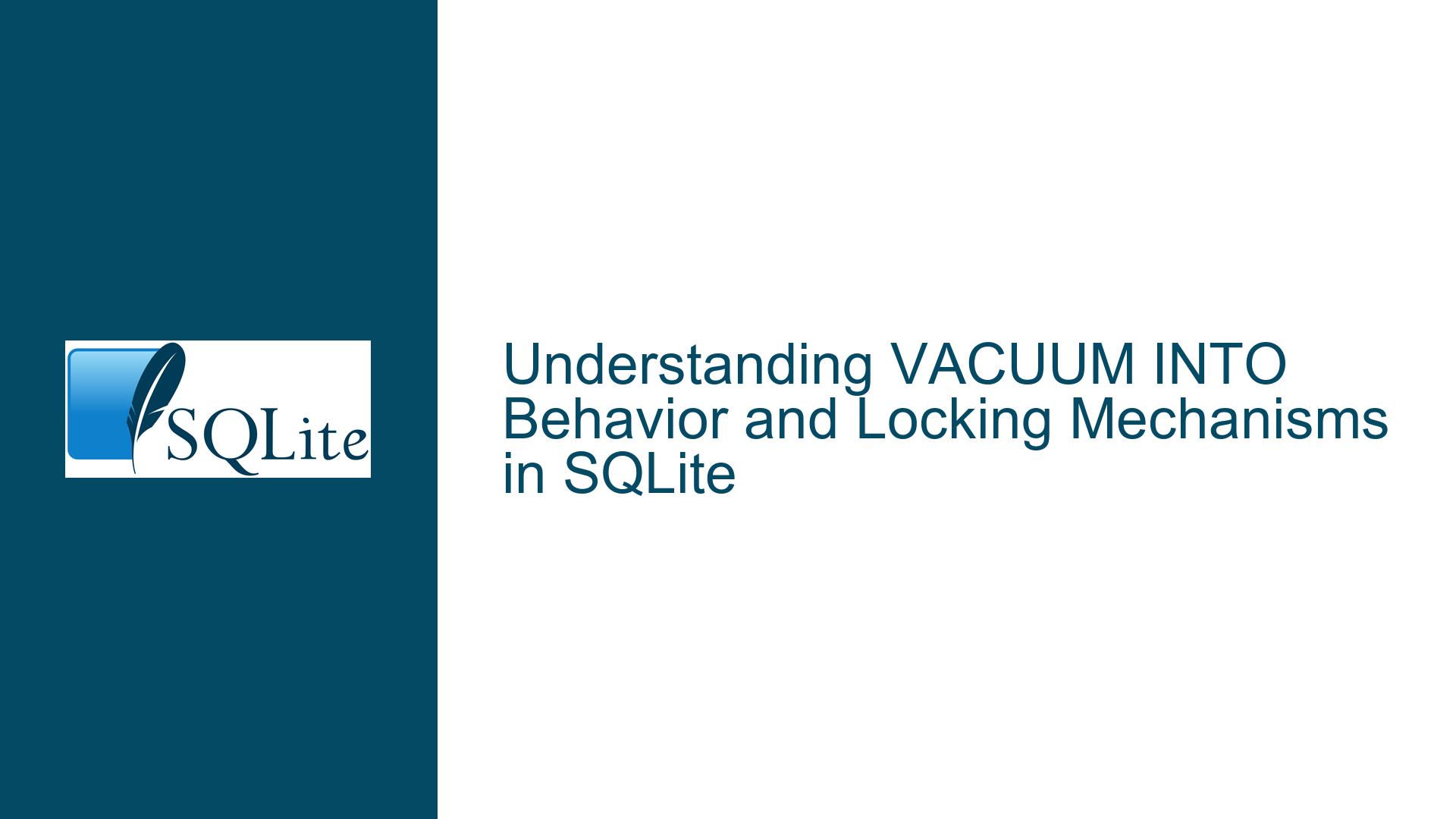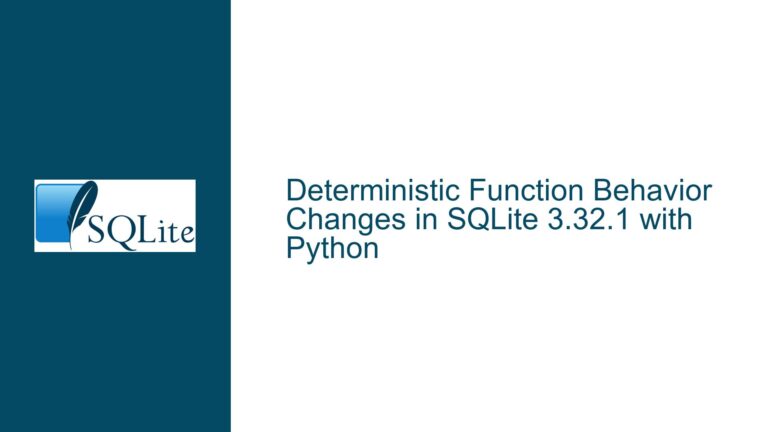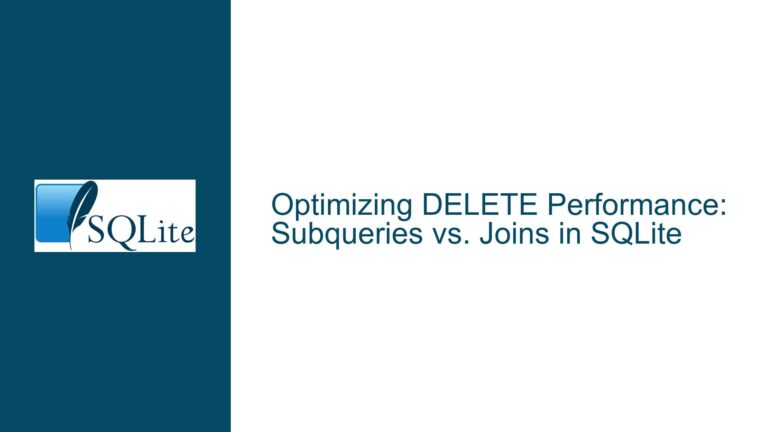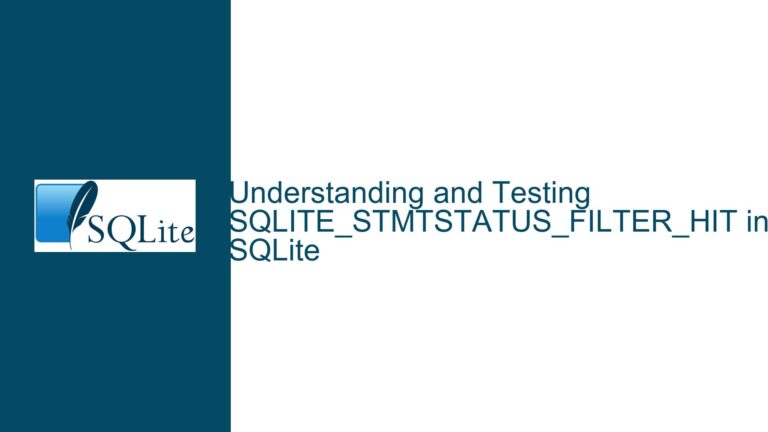VACUUM INTO Behavior and Locking Mechanisms in SQLite
VACUUM INTO Operation and Its Interaction with Database Updates
The VACUUM INTO command in SQLite is a powerful tool designed to create a backup of a database by copying its contents into a new file. This operation is often used as an alternative to the SQLite Backup API, especially in scenarios where a live database needs to be backed up without significant downtime. However, understanding the nuances of how VACUUM INTO interacts with database updates, locking mechanisms, and journal modes is crucial for ensuring reliable and efficient backups.
When VACUUM INTO is executed, it takes a READ lock on the source database and a WRITE lock on the destination file. This locking mechanism ensures that the data being copied remains consistent throughout the operation. However, this also means that other operations on the source database may be affected, particularly if the database is not using the Write-Ahead Logging (WAL) journal mode. In WAL mode, the impact of VACUUM INTO on concurrent writes is mitigated, but certain checkpoint operations may still be restricted.
The primary concern with VACUUM INTO is whether it can reliably handle database updates without causing interruptions or hangs, especially as the database load increases. Additionally, there is a question of whether VACUUM INTO causes table locks and forces all writes to use the WAL journal mode while it populates the copy file. These concerns are critical for database administrators who need to ensure that their backup processes do not negatively impact the performance or availability of their live databases.
Locking Mechanisms and Journal Modes in VACUUM INTO
The behavior of VACUUM INTO is heavily influenced by the locking mechanisms and journal modes employed by SQLite. When VACUUM INTO is executed, it acquires a READ lock on the source database, which prevents other connections from obtaining an exclusive lock to commit updates. This is true for any operation that requires a READ lock, such as a SELECT statement. The READ lock ensures that the data being read remains consistent during the operation, but it also means that other writers may be blocked if the database is not in WAL mode.
In WAL mode, the situation is somewhat different. WAL mode allows concurrent reads and writes by using a separate log file (the WAL file) to record changes. When VACUUM INTO is executed in WAL mode, it does not prevent other connections from writing to the database, but it does restrict certain checkpoint operations. Specifically, checkpoint operations that require exclusive access to the database file will be denied if they overlap with the frames being used by VACUUM INTO. This ensures that the data being copied remains consistent, but it also means that the WAL file may grow larger than usual during the VACUUM INTO operation.
The distinction between journal modes is crucial for understanding the impact of VACUUM INTO on database performance. In non-WAL modes, such as DELETE or TRUNCATE, the READ lock taken by VACUUM INTO can significantly impact the ability of other connections to write to the database. This can lead to contention and potential performance issues, especially in high-load environments. In contrast, WAL mode allows for more concurrency, but it also introduces additional complexity in managing the WAL file and checkpoint operations.
Ensuring Reliable Backups with VACUUM INTO
To ensure that VACUUM INTO operates reliably and does not cause interruptions or hangs, it is important to consider several factors. First, the choice of journal mode can have a significant impact on the behavior of VACUUM INTO. Using WAL mode can help mitigate the impact of the READ lock on concurrent writes, but it also requires careful management of the WAL file and checkpoint operations.
Second, the size and complexity of the database can affect the performance of VACUUM INTO. Larger databases with more complex schemas may take longer to copy, increasing the duration of the READ lock and the potential for contention. In such cases, it may be necessary to optimize the database schema or consider alternative backup strategies, such as using the SQLite Backup API or splitting the backup process into smaller, more manageable chunks.
Third, monitoring and managing the load on the database during the VACUUM INTO operation is crucial. High levels of concurrent activity can increase the likelihood of contention and potential performance issues. It may be necessary to schedule VACUUM INTO operations during periods of lower activity or to implement throttling mechanisms to limit the impact on the live database.
Finally, it is important to test the VACUUM INTO operation in a controlled environment before deploying it in production. This can help identify potential issues and ensure that the operation behaves as expected under different conditions. Testing should include scenarios with varying levels of database load, different journal modes, and different database sizes to ensure that the backup process is robust and reliable.
In conclusion, VACUUM INTO is a powerful tool for creating backups of live SQLite databases, but it requires careful consideration of locking mechanisms, journal modes, and database load to ensure reliable and efficient operation. By understanding the nuances of VACUUM INTO and implementing best practices, database administrators can ensure that their backup processes do not negatively impact the performance or availability of their live databases.