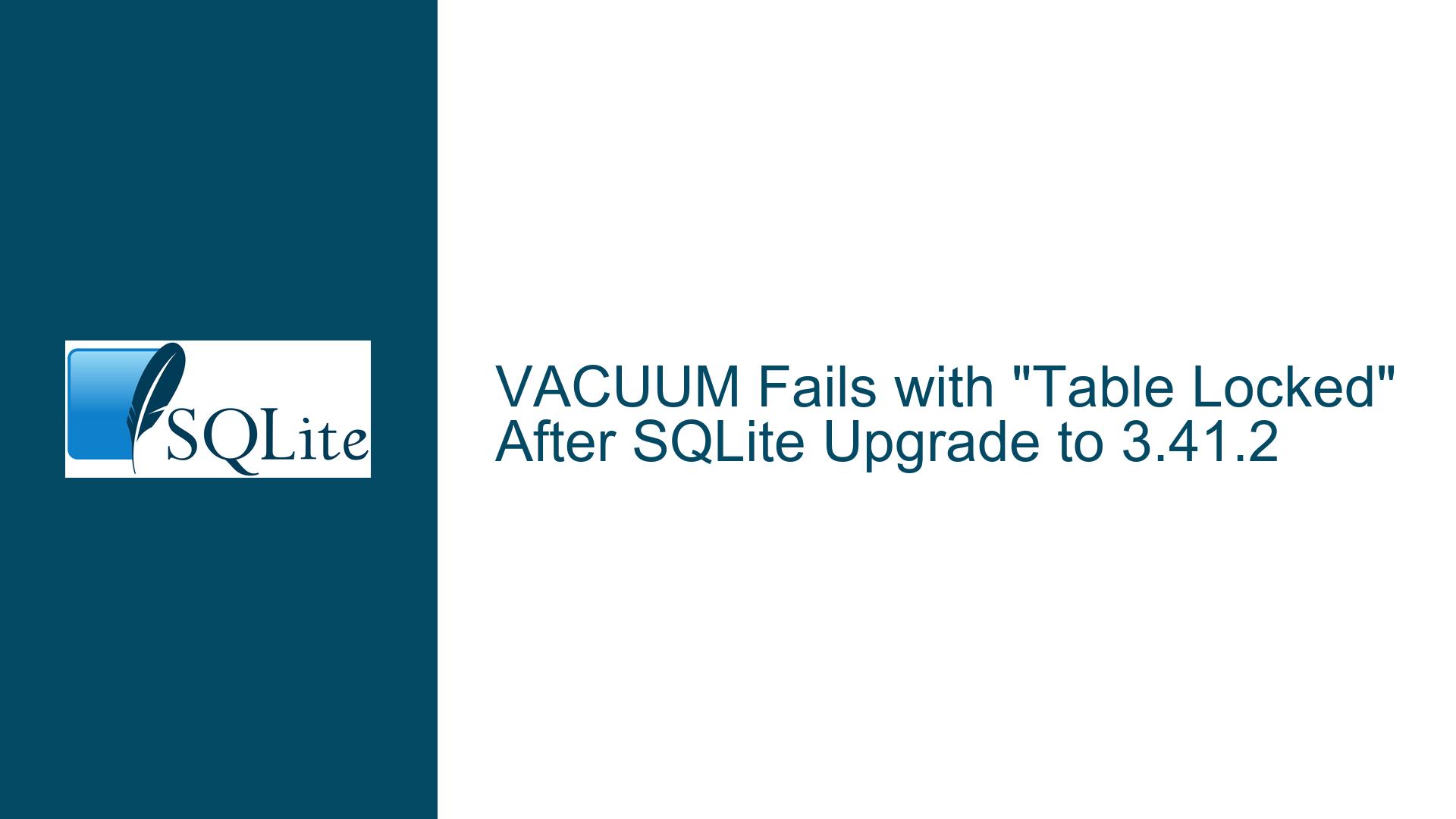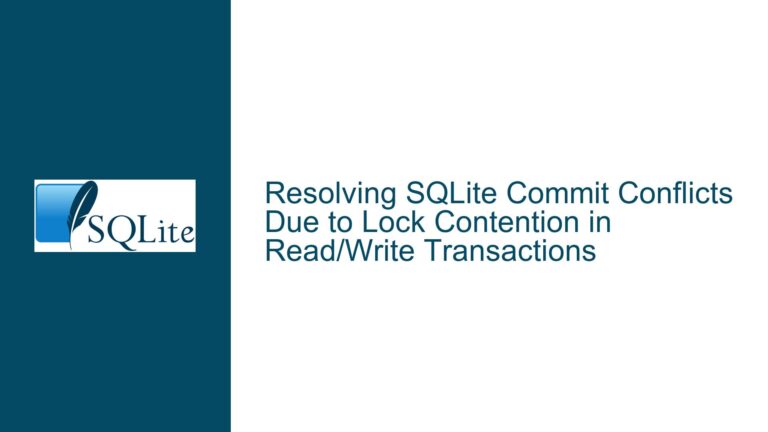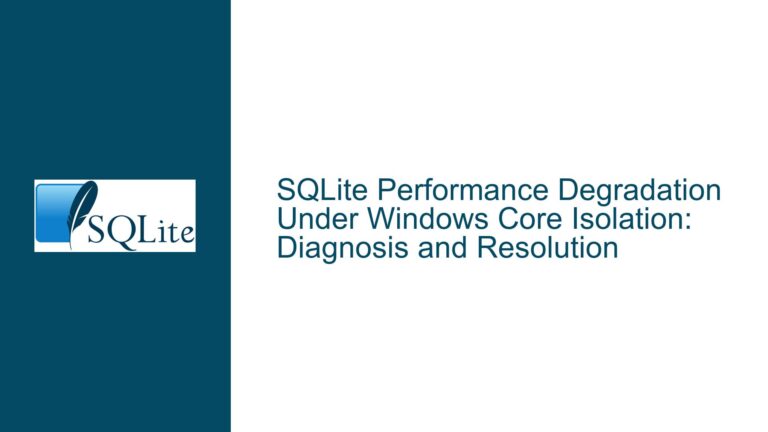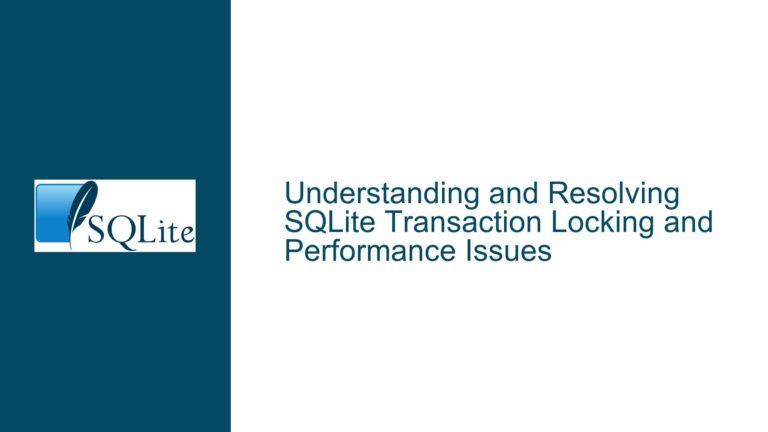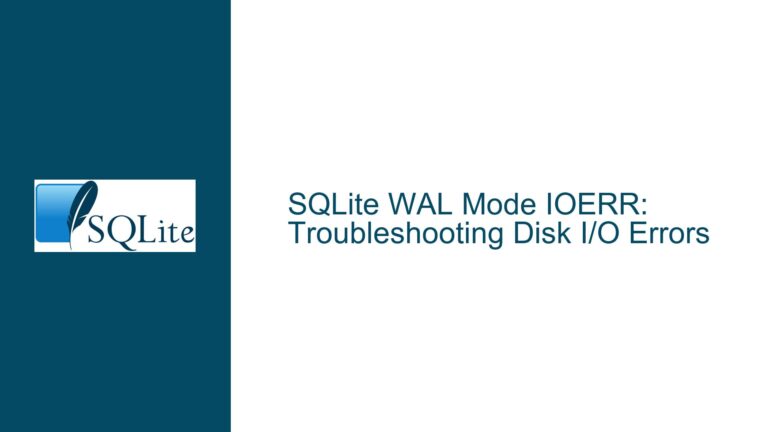VACUUM Fails with “Table Locked” After SQLite Upgrade to 3.41.2
Issue Overview: VACUUM Command Fails with SQLITE_LOCKED After SQLite Version Upgrade
The core issue revolves around the VACUUM command failing with an SQLITE_LOCKED error after upgrading SQLite from version 3.40.1 to 3.41.2. This problem occurs despite the database being closed and all connections finalized before attempting the VACUUM operation. The error suggests that the database remains locked, preventing the VACUUM command from executing successfully. This behavior is unexpected, as the same codebase worked flawlessly for years prior to the upgrade. The issue is particularly perplexing because the database is explicitly closed before the VACUUM operation, and no other connections or prepared statements are active at the time of execution.
The problem was traced back to a change introduced in SQLite version 3.41.0, where the VACUUM command began failing with SQLITE_LOCKED under specific conditions. Notably, the issue is tied to databases using UTF-16 encoding. The bug was later fixed in SQLite version 3.42.0, but understanding the root cause and troubleshooting steps remains valuable for developers encountering similar issues.
Possible Causes: Why the VACUUM Command Fails After SQLite Upgrade
The failure of the VACUUM command with an SQLITE_LOCKED error can be attributed to several potential causes, each of which must be carefully examined to pinpoint the exact issue. Below are the most likely scenarios:
Unfinalized Prepared Statements or Open Handles: One of the most common reasons for a database remaining locked is the presence of unfinalized prepared statements, open BLOB handles, or unfinished backup operations. Even if
sqlite3_close()is called, the database connection may remain open if these resources are not properly released. This can prevent theVACUUMcommand from acquiring the necessary locks.Changes in SQLite’s Locking Mechanism: The upgrade to SQLite 3.41.0 introduced changes to the internal locking mechanism, which may have inadvertently affected how locks are managed during the
VACUUMoperation. This could result in the database being locked even when no active connections or statements are present.Database Encoding-Specific Bug: The issue is specifically tied to databases using UTF-16 encoding. A bug in SQLite 3.41.0 caused the
VACUUMcommand to fail when operating on UTF-16 encoded databases. This bug was later fixed in SQLite 3.42.0, but it highlights the importance of considering database encoding when troubleshooting such issues.Undefined Behavior in Application Code: The application code may be exhibiting undefined behavior that was previously tolerated by older versions of SQLite but is now causing issues with newer versions. For example, if the application does not properly check the return value of
sqlite3_close(), it may assume the database is closed when it is not.External Factors: External factors, such as file system locks or other processes accessing the database file, could also contribute to the issue. However, this is less likely if the application explicitly closes the database before running the
VACUUMcommand.
Troubleshooting Steps, Solutions & Fixes: Resolving the VACUUM Command Failure
To resolve the issue of the VACUUM command failing with an SQLITE_LOCKED error, follow these detailed troubleshooting steps and implement the appropriate fixes:
Verify Proper Resource Cleanup: Ensure that all prepared statements, BLOB handles, and backup operations are properly finalized before closing the database connection. Use
sqlite3_next_stmt()to check for any remaining prepared statements andsqlite3_finalize()to release them. Additionally, verify thatsqlite3_close()returnsSQLITE_OKto confirm that the database connection was successfully closed.Check for Database Encoding Issues: If your database uses UTF-16 encoding, this could be the root cause of the issue. Test the
VACUUMcommand on a database with a different encoding (e.g., UTF-8) to see if the problem persists. If the issue is specific to UTF-16, consider upgrading to SQLite 3.42.0 or later, where the bug has been fixed.Bisect SQLite Versions: If the issue is not immediately apparent, perform a bisect of SQLite versions between 3.40.0 and 3.41.0 to identify the exact check-in where the problem first appears. This will help isolate the change that introduced the issue and provide clues for further investigation. Use the following steps to perform the bisect:
- Install the necessary tools (TCL, MSVC, and Fossil).
- Clone the SQLite source repository using Fossil.
- Use the
fossil bisectcommand to identify the problematic check-in. - Compile and test each version until the issue is pinpointed.
Upgrade to SQLite 3.42.0 or Later: If the issue is confirmed to be related to the UTF-16 encoding bug, upgrading to SQLite 3.42.0 or later will resolve the problem. Download the latest amalgamation, recompile your application, and verify that the
VACUUMcommand now works as expected.Review Application Code for Undefined Behavior: Carefully review your application code to ensure that it adheres to SQLite’s API usage guidelines. Specifically, check for any assumptions about the behavior of
sqlite3_close()or other functions that may have changed between versions. Add logging and error handling to capture any non-success return codes and diagnose issues more effectively.Test in a Controlled Environment: Create a minimal reproducible example that isolates the issue. This will help you rule out external factors and focus on the core problem. Use the following code as a starting point:
#include <stdio.h> #include "sqlite3.h" #define STRINGY_(s) #s #define STRINGY(s) STRINGY_(s) #define SLIB_CALL(rc, what, how) \ if (SQLITE_OK != (rc = sqlite3_##what how)) { \ fprintf(stderr, STRINGY(what) " fail: %d\n", rc); \ return 1; \ } else int main(int an, char *ap[]) { sqlite3 *db = 0; int rc; if (an < 2) { printf("Usage: vac <db>\n"); return 1; } SLIB_CALL(rc, open, (ap[1], &db)); /* Perform operations with db. */ SLIB_CALL(rc, close, (db)); SLIB_CALL(rc, open, (ap[1], &db)); SLIB_CALL(rc, exec, (db, "VACUUM", 0, 0, 0)); SLIB_CALL(rc, close, (db)); return 0; }Modify this code to replicate your specific use case and observe the behavior.
Consult SQLite Documentation and Community: If the issue remains unresolved, consult the SQLite documentation and community forums for additional insights. Provide a complete reproduction sequence, including the SQLite version, environment, toolchain, and code, to facilitate a thorough investigation.
By following these steps, you can systematically diagnose and resolve the issue of the VACUUM command failing with an SQLITE_LOCKED error after upgrading SQLite. Understanding the root cause and implementing the appropriate fixes will ensure that your application continues to function reliably across different versions of SQLite.