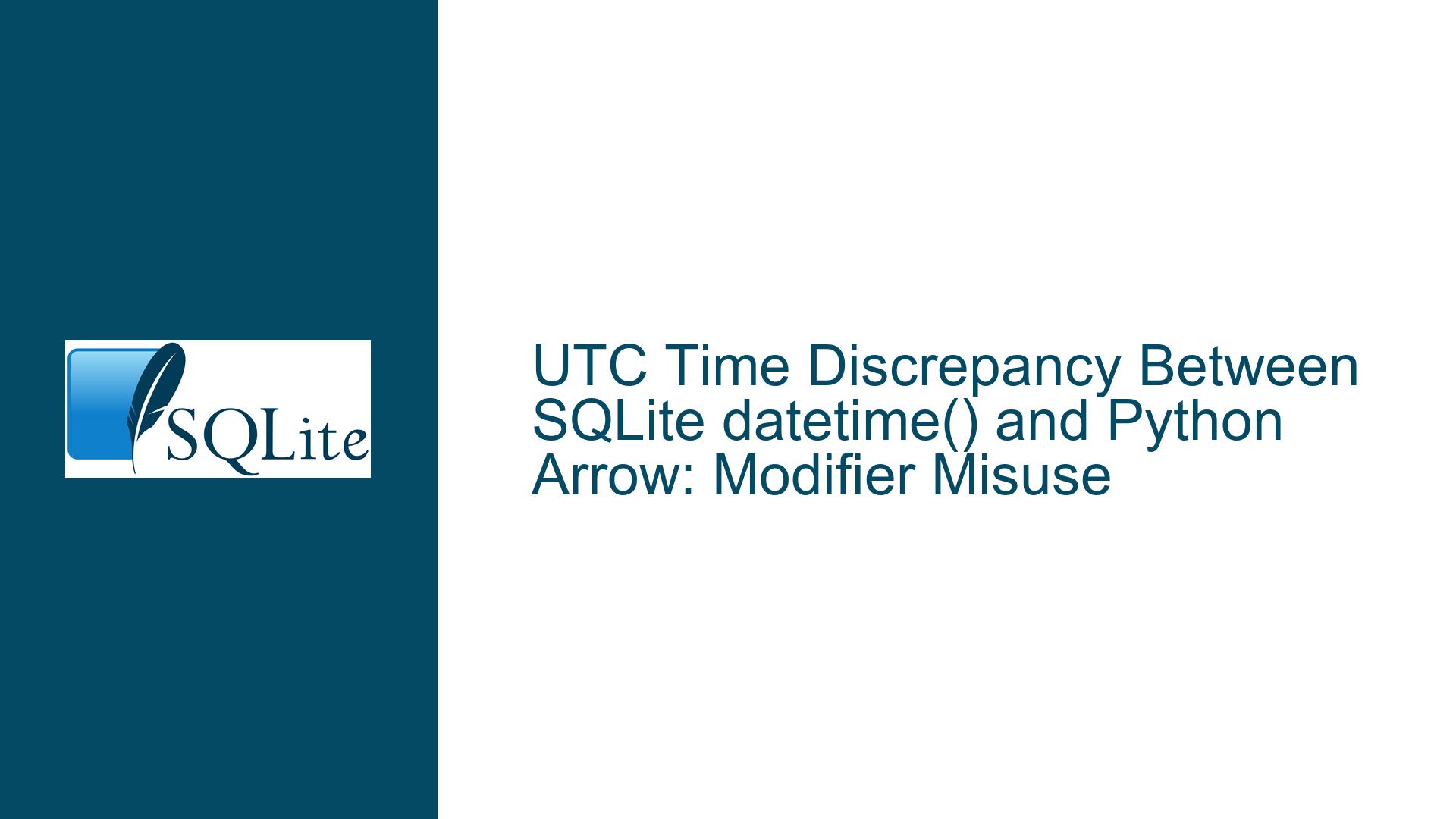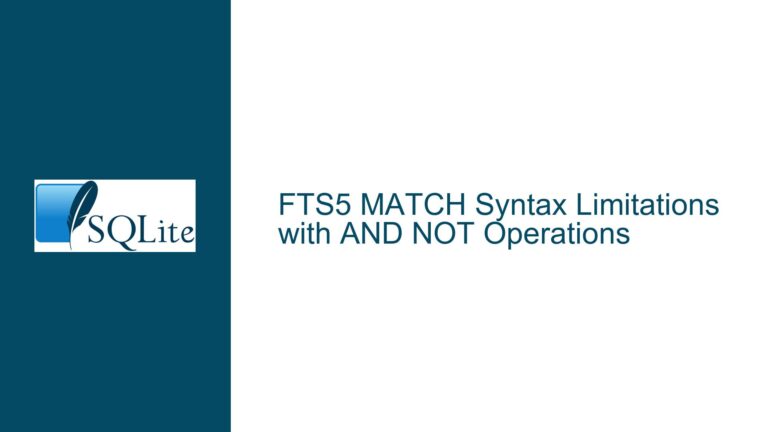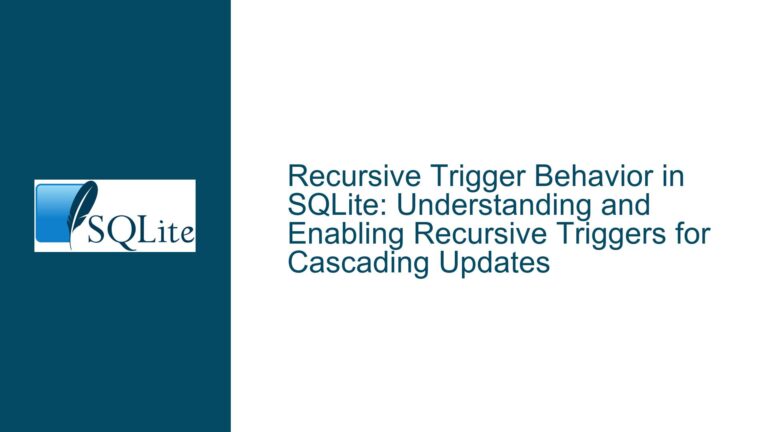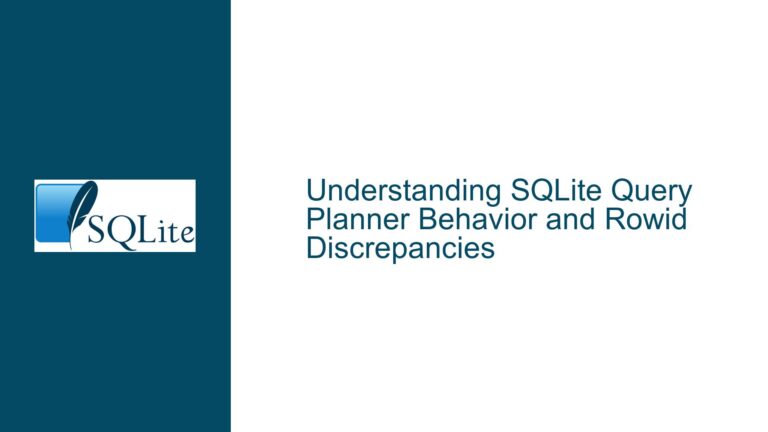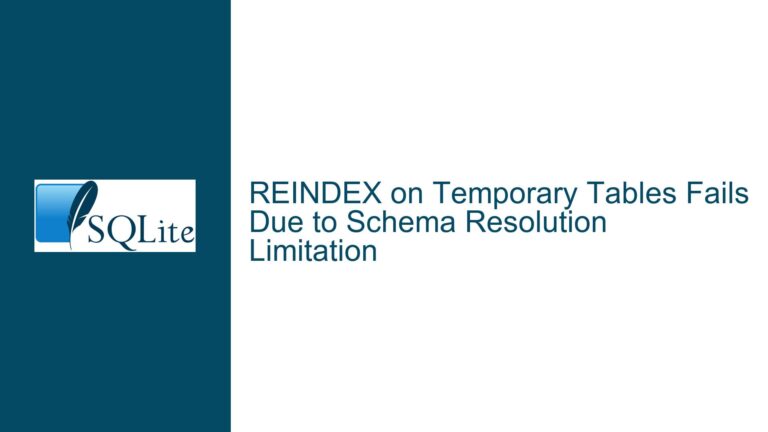UTC Time Discrepancy Between SQLite datetime() and Python Arrow: Modifier Misuse
Issue Overview: Misapplied UTC Modifier in SQLite datetime() Function
The core issue arises from a one-hour discrepancy between UTC timestamps generated by SQLite’s datetime() function and Python’s Arrow library. Specifically, when using SELECT datetime('now','utc') in SQLite versus arrow.utcnow() in Python, the SQLite result appears to be one hour behind the Arrow result. This discrepancy stems from misapplication of the utc modifier in SQLite, combined with timezone handling assumptions in both tools.
Key Observations:
SQLite Behavior:
datetime('now')returns the current UTC time.- Adding the
utcmodifier (datetime('now','utc')) attempts to convert a presumed local time to UTC. If the input time is already UTC (as with'now'), this operation becomes undefined, leading to incorrect results.
Arrow Behavior:
arrow.utcnow()explicitly returns the current UTC time without ambiguity, as Arrow natively handles timezone-aware timestamps.
Critical Documentation Nuance:
- SQLite’s
utcmodifier assumes the input time is in local time and converts it to UTC. Applyingutcto a timestamp already in UTC (e.g.,'now') violates this assumption, causing undefined behavior. This is explicitly noted in SQLite’s documentation but often overlooked.
- SQLite’s
Example of the Problem:
-- SQLite query with undefined behavior:
SELECT datetime('now','utc'); -- Returns 2022-12-27 08:11:53 (incorrect UTC)
# Python Arrow (correct UTC):
arrow.utcnow() # Returns 2022-12-27T09:11:53.434076+00:00
The SQLite result is off by one hour because the utc modifier is erroneously applied to a UTC timestamp ('now'), leading to a double conversion. This exposes a broader issue of implicit timezone assumptions in SQLite’s datetime functions.
Possible Causes: Modifier Misuse and Timezone Handling
1. Redundant utc Modifier in SQLite
- Root Cause: The
utcmodifier is designed to convert local time to UTC. When applied todatetime('now')(which is already UTC), SQLite attempts to interpret UTC as local time and convert it "back" to UTC. This creates a circular adjustment, leading to incorrect offsets. - Example:
-- Correct UTC retrieval (without modifier): SELECT datetime('now'); -- 2022-12-27 09:11:53 (UTC) -- Incorrect usage (double conversion): SELECT datetime('now','utc'); -- 2022-12-27 08:11:53 (undefined result)
2. System Timezone Configuration
- SQLite relies on the operating system’s timezone settings to compute local time conversions. If the system’s timezone database is outdated or misconfigured, SQLite’s
localtimeandutcmodifiers will produce inaccurate results. - Example: A system configured for Central European Time (CET) with automatic DST adjustments might cause SQLite to apply an extra hour offset when using
utcon a UTC timestamp.
3. Ambiguity in Naive Timestamps
- SQLite treats timestamps without timezone indicators (e.g.,
'2022-12-27 12:34:56') as UTC by default. However, when modifiers likeutcorlocaltimeare applied, the interpretation depends on implicit assumptions:datetime('2022-12-27 12:34:56', 'utc')assumes the input is local time and converts it to UTC.- If the input was already UTC, this results in an unintended offset.
4. Daylight Saving Time (DST) Miscalculations
- While UTC is unaffected by DST, SQLite’s
localtimemodifier uses the OS’s DST rules. If the system misreports DST status (e.g., due to incorrect regional settings), conversions between local time and UTC will be off by one hour during DST transitions.
Troubleshooting Steps, Solutions & Fixes
Step 1: Validate SQLite datetime() Usage
A. Remove Redundant utc Modifier
Always use datetime('now') instead of datetime('now','utc') to retrieve UTC timestamps. The utc modifier is unnecessary here and causes undefined behavior.
B. Verify Timestamp Conversions
Test SQLite’s behavior with explicit timezone indicators:
-- Correct UTC retrieval:
SELECT datetime('now'); -- 2022-12-27 09:11:53
-- Convert local time to UTC (requires system timezone accuracy):
SELECT datetime('now','localtime','utc'); -- Converts local→UTC
C. Check for Timezone-Aware Inputs
When processing external timestamps, ensure they include timezone indicators (e.g., -05:00). SQLite ignores the utc modifier if the input has a timezone:
-- Input with timezone (converted to UTC):
SELECT datetime('2022-12-27 07:49:17-05:00'); -- 2022-12-27 12:49:17
-- Redundant 'utc' modifier (no effect):
SELECT datetime('2022-12-27 07:49:17-05:00','utc'); -- Same result
Step 2: Cross-Check System Timezone Settings
A. Confirm OS Timezone Configuration
- On Linux:
timedatectl status # Check system timezone and DST status - On Windows:
tzutil /g # Get current timezone ID
B. Update Timezone Databases
Ensure the OS uses the latest timezone data. On Linux:
sudo apt-get install tzdata # Update timezone info
Step 3: Standardize Timestamp Handling Across Tools
A. Use Explicit UTC in Python
Avoid relying on system timezone settings in Python:
import arrow
from datetime import datetime, timezone
# Arrow (explicit UTC):
utc_time_arrow = arrow.utcnow()
# Standard library (explicit UTC):
utc_time_stdlib = datetime.now(timezone.utc)
B. Align SQLite with Python
Use raw UTC in SQLite and handle conversions in application code:
-- Store UTC timestamps:
INSERT INTO events (timestamp) VALUES (datetime('now'));
-- Retrieve and convert to local time if needed:
SELECT datetime(timestamp, 'localtime') FROM events;
Step 4: Address Edge Cases and DST Transitions
A. Handle Non-Existent or Ambiguous Times
During DST transitions, some local times do not exist or are ambiguous. SQLite relies on the OS to resolve these:
-- Example: Spring forward transition (time jumps from 01:59 to 03:00)
SELECT datetime('2023-03-12 02:30:00', 'localtime'); -- Depends on OS
B. Use Unix Epoch for Precision
Convert timestamps to Unix epoch (seconds since 1970-01-01 UTC) to avoid timezone ambiguity:
-- SQLite:
SELECT strftime('%s','now'); -- 1672159757
-- Python:
import time
epoch = int(time.time())
Step 5: Audit and Correct Existing Data
A. Identify Incorrect Timestamps
Find records where SQLite’s utc modifier was misapplied:
-- Find timestamps with unexpected offsets:
SELECT * FROM logs WHERE timestamp LIKE '%+00:00%'; -- Adjust pattern
B. Recompute Affected Timestamps
Batch-update incorrect timestamps by reapplying conversions:
-- Remove erroneous 'utc' modifier:
UPDATE logs SET timestamp = datetime(timestamp, '-1 hour')
WHERE timestamp = datetime(timestamp, 'utc');
Final Recommendations
Avoid
utcModifier withdatetime('now')
Usedatetime('now')for UTC timestamps. Reserveutcfor converting local times stored as strings without timezone indicators.Validate OS Timezone Settings
Ensure the operating system’s timezone and DST rules are up-to-date, especially if servers operate across regions.Use Timezone-Aware Libraries in Application Code
Libraries like Arrow orpytzin Python reduce ambiguity by explicitly handling UTC and local time conversions.Standardize on Unix Epoch for Storage
Storing timestamps as integers (Unix time) eliminates timezone ambiguity and simplifies conversions.
By addressing modifier misuse and aligning timezone handling between SQLite and application code, the one-hour discrepancy can be reliably resolved.