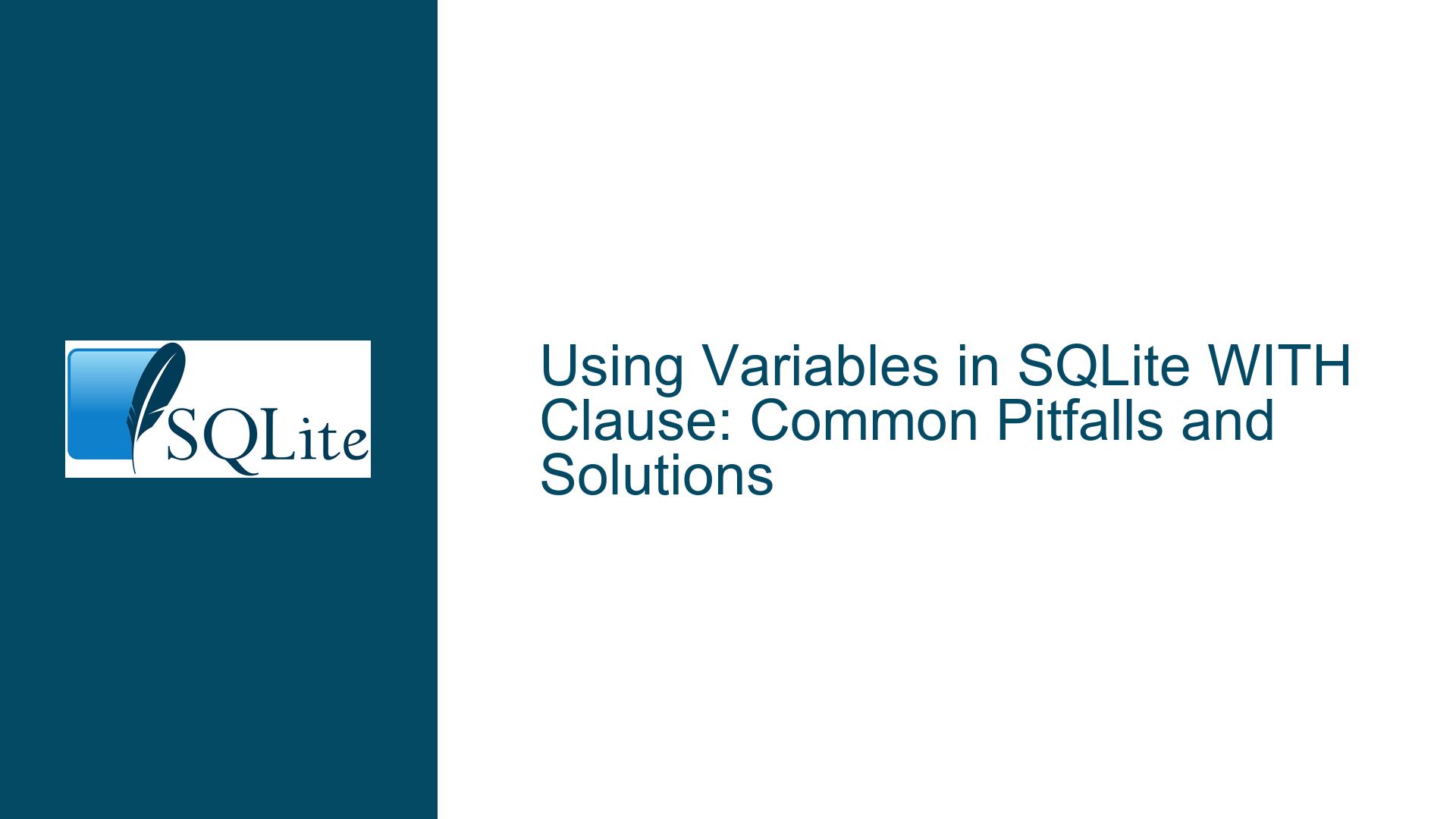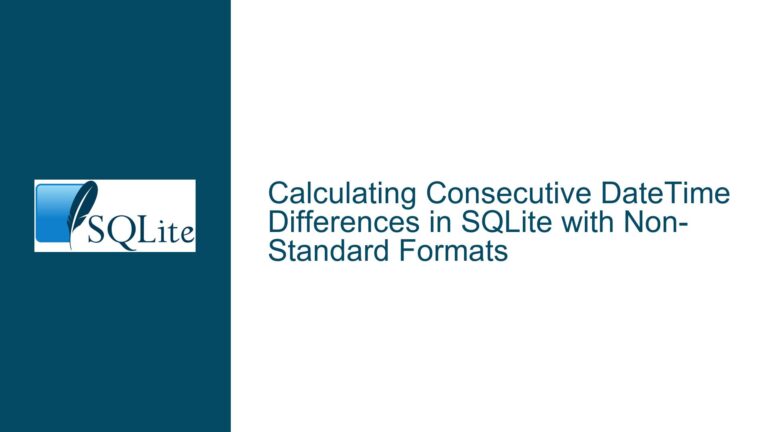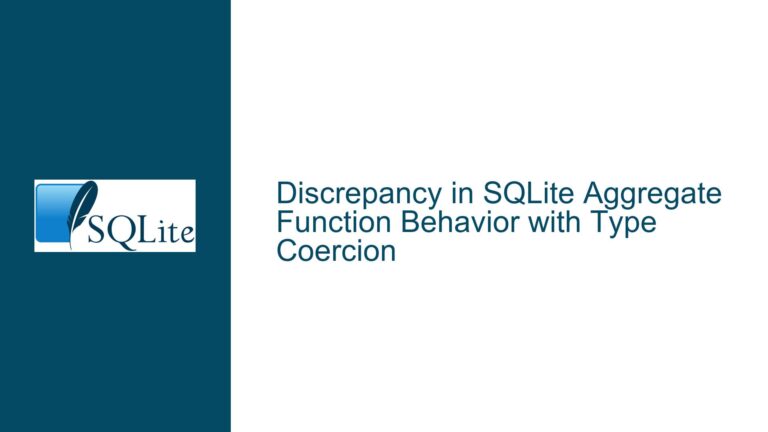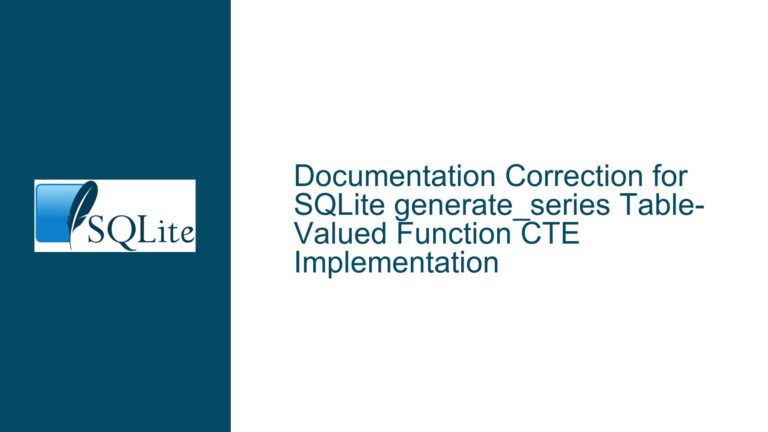Using Variables in SQLite WITH Clause: Common Pitfalls and Solutions
Understanding Variable Scope in SQLite’s WITH Clause
The SQLite WITH clause, also known as Common Table Expressions (CTEs), is a powerful tool for breaking down complex queries into more manageable parts. However, one of the most common challenges developers face is understanding and managing variable scope within these CTEs. The issue arises when attempting to reference a variable or alias defined in one part of the CTE within another part, especially when dealing with nested subqueries or joins. This problem is particularly pronounced when the variable is intended to be dynamic, such as a project ID that changes based on the context of the query.
In the provided example, the developer attempts to use a variable PID within a nested subquery inside the CTE. The initial query works because it hardcodes the project ID ('PR0000019191'), but the goal is to make this ID dynamic by referencing the alias PID defined earlier in the CTE. This approach fails because SQLite does not allow such cross-referencing within the same CTE definition. Understanding why this happens and how to work around it requires a deep dive into SQLite’s query execution model and the scope rules for CTEs.
Why Variable References Fail in Nested CTE Subqueries
The core issue lies in how SQLite processes CTEs and their subqueries. When SQLite encounters a CTE, it evaluates the CTE as a standalone entity before integrating it into the larger query. This means that any aliases or variables defined within the CTE are not accessible in nested subqueries or other parts of the CTE until the entire CTE has been evaluated. In the example, the alias PID is defined in the outer query of the CTE, but the nested subquery attempting to use PID cannot see it because the subquery is evaluated independently.
This behavior is consistent with SQLite’s design philosophy of simplicity and predictability. Allowing such cross-referencing would introduce significant complexity in the query planner and execution engine, potentially leading to ambiguous or unpredictable results. Instead, SQLite requires developers to structure their queries in a way that avoids such dependencies, either by breaking the query into multiple CTEs or by using joins to explicitly link related data.
Effective Strategies for Dynamic Variable Usage in CTEs
To address the issue of dynamic variable usage in CTEs, developers can employ several strategies that align with SQLite’s query processing model. One effective approach is to use multiple CTEs to isolate different parts of the query logic. For example, the project ID can be defined in a separate CTE and then joined with the main data table in another CTE. This ensures that the project ID is available as a column in the subsequent CTE, making it accessible for filtering or aggregation.
Another strategy is to leverage SQLite’s support for parameterized queries. By passing the project ID as a parameter, developers can avoid hardcoding values while maintaining the clarity and modularity of the query. This approach is particularly useful when the query is executed programmatically, as it allows for dynamic input without altering the query structure.
For more complex scenarios, developers can use temporary tables or views to precompute and store intermediate results. This approach is especially beneficial when dealing with large datasets or when the same intermediate results are needed across multiple queries. By materializing the intermediate results, developers can simplify the main query and avoid the limitations of CTE variable scope.
Step-by-Step Solutions for Dynamic CTE Queries
To illustrate these strategies, let’s walk through a step-by-step solution for the original problem. The goal is to dynamically reference the project ID within the CTE without hardcoding it. We’ll start by defining the project ID in a separate CTE and then join it with the main data table.
First, create a CTE to hold the project ID:
WITH ProjectID (PID) AS (
SELECT 'PR0000019191'
)
This CTE defines a single column PID containing the project ID. Next, create another CTE to join this project ID with the main data table and compute the maximum insert date:
WITH ProjectID (PID) AS (
SELECT 'PR0000019191'
),
LastEntries AS (
SELECT PID, MAX(insertdate) AS ml_insert
FROM ProjectID
JOIN Project_Keytask_and_Milestones
ON ProjectID.PID = Project_Keytask_and_Milestones.projid
)
Finally, select the results from the LastEntries CTE:
SELECT PID, ml_insert FROM LastEntries;
This approach ensures that the project ID is dynamically referenced within the CTE without hardcoding it. The key is to structure the query so that the project ID is available as a column in the subsequent CTE, making it accessible for filtering or aggregation.
For scenarios where the project ID needs to be passed dynamically, consider using parameterized queries. Here’s how you can modify the query to accept the project ID as a parameter:
WITH ProjectID (PID) AS (
SELECT ?
),
LastEntries AS (
SELECT PID, MAX(insertdate) AS ml_insert
FROM ProjectID
JOIN Project_Keytask_and_Milestones
ON ProjectID.PID = Project_Keytask_and_Milestones.projid
)
SELECT PID, ml_insert FROM LastEntries;
In this version, the ? placeholder allows the project ID to be passed as a parameter when executing the query. This approach is particularly useful in application code, where the project ID might be determined at runtime.
For more complex queries involving multiple tables or additional filtering criteria, consider breaking the query into multiple CTEs or using temporary tables. For example, if you need to filter the results based on additional criteria, you can add another CTE to precompute the filtered data:
WITH ProjectID (PID) AS (
SELECT 'PR0000019191'
),
FilteredData AS (
SELECT *
FROM Project_Keytask_and_Milestones
WHERE some_column = some_value
),
LastEntries AS (
SELECT PID, MAX(insertdate) AS ml_insert
FROM ProjectID
JOIN FilteredData
ON ProjectID.PID = FilteredData.projid
)
SELECT PID, ml_insert FROM LastEntries;
This approach ensures that the filtering logic is isolated in its own CTE, making the main query easier to understand and maintain.
Advanced Techniques for Complex CTE Queries
For developers dealing with highly complex queries, advanced techniques such as recursive CTEs or window functions can provide additional flexibility. Recursive CTEs are particularly useful for hierarchical data or when you need to perform iterative calculations. Window functions, on the other hand, allow for advanced analytics such as running totals or ranking without the need for self-joins or subqueries.
For example, if you need to compute a running total of insert dates for each project, you can use a window function within a CTE:
WITH ProjectID (PID) AS (
SELECT 'PR0000019191'
),
RunningTotals AS (
SELECT projid, insertdate,
SUM(insertdate) OVER (PARTITION BY projid ORDER BY insertdate) AS running_total
FROM Project_Keytask_and_Milestones
WHERE projid = (SELECT PID FROM ProjectID)
)
SELECT projid, insertdate, running_total FROM RunningTotals;
This query computes a running total of insert dates for the specified project ID, using a window function to perform the calculation within the CTE.
Best Practices for Maintaining Readable and Efficient CTEs
When working with CTEs, it’s essential to maintain readability and efficiency. Here are some best practices to keep in mind:
Use Descriptive Names: Choose meaningful names for your CTEs and columns to make the query easier to understand. For example, instead of
CTE1ortemp, use names likeProjectIDorFilteredData.Limit CTE Complexity: Avoid overly complex CTEs by breaking them into smaller, more manageable parts. This not only improves readability but also makes debugging and optimization easier.
Optimize Joins and Filters: Ensure that joins and filters are optimized to reduce the amount of data processed. Use indexes on the joined columns and apply filters as early as possible in the query.
Test Incrementally: Test each CTE independently to verify its output before combining them into the final query. This helps identify issues early and ensures that each part of the query works as expected.
Document Your Queries: Add comments to explain the purpose of each CTE and any complex logic. This is especially helpful when sharing queries with other developers or revisiting them after some time.
By following these best practices, you can create CTE-based queries that are both efficient and easy to maintain, even as the complexity of your data and requirements grows.
Conclusion
Understanding and managing variable scope in SQLite’s WITH clause is crucial for writing effective and maintainable queries. By breaking down complex queries into smaller, more manageable CTEs, using parameterized queries, and leveraging advanced techniques like window functions, developers can overcome the limitations of CTE variable scope and build robust, dynamic queries. With the strategies and best practices outlined in this guide, you’ll be well-equipped to tackle even the most challenging SQLite query scenarios.