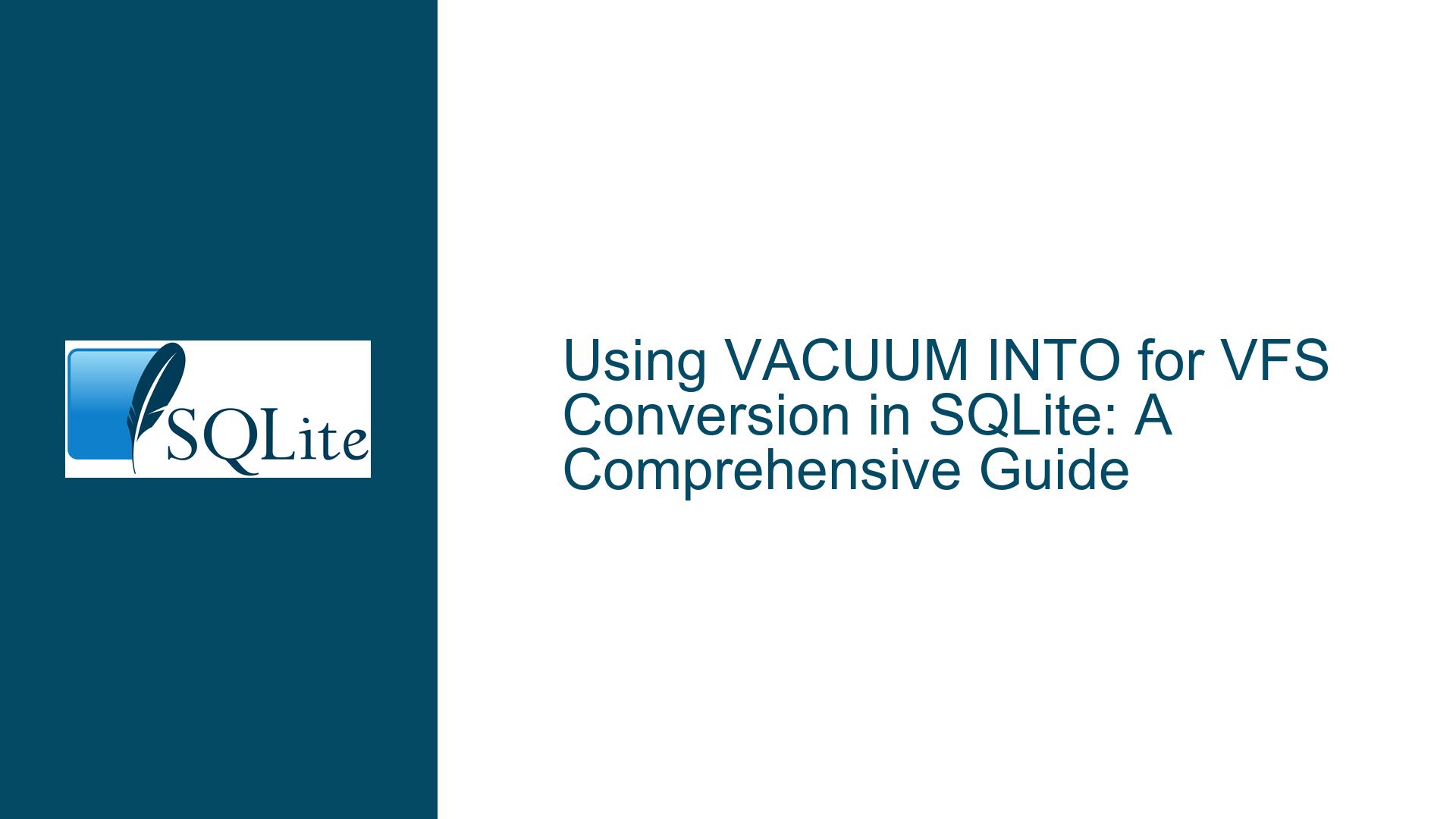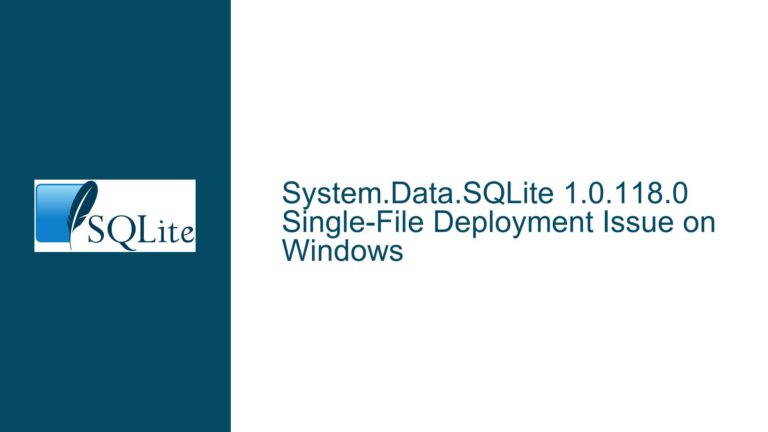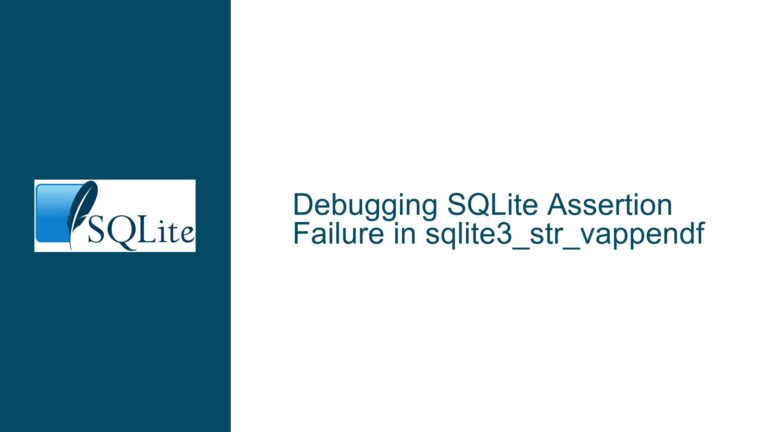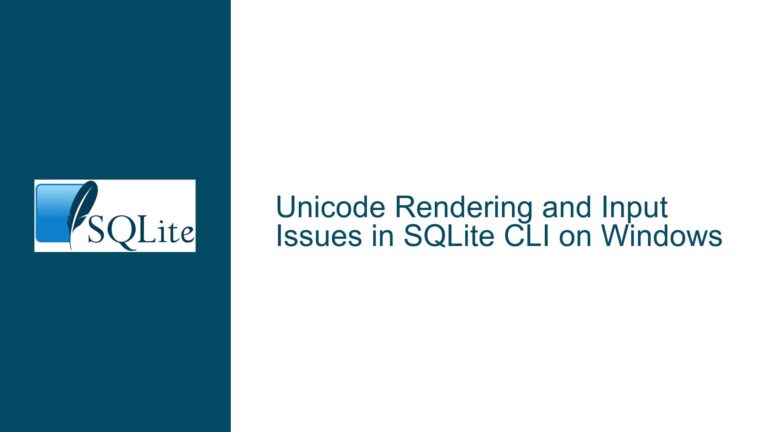Using VACUUM INTO for VFS Conversion in SQLite: A Comprehensive Guide
Understanding VACUUM INTO and Its Role in VFS Conversion
The VACUUM INTO command in SQLite is a powerful tool that not only optimizes database performance by defragmenting and reorganizing the database file but also serves as a mechanism for converting databases between different Virtual File Systems (VFS). A VFS is an abstraction layer that SQLite uses to interact with the underlying file system, allowing for customization in how files are accessed, stored, and managed. The ability to convert a database from one VFS to another using VACUUM INTO is an implicit feature that is not explicitly documented but can be highly useful in scenarios where databases need to be migrated or adapted to different environments.
When you execute a VACUUM INTO command with a URI filename, SQLite allows you to specify a target VFS for the output database. This means that the database can be written to a file using a different VFS than the one it was originally opened with. For example, if you have a database opened with the default VFS and you want to convert it to a different VFS format, you can use the following SQL construct:
VACUUM INTO 'file:///c:/temp/mydb?vfs=myvfs';
This command will create a new database file at the specified location using the myvfs VFS, effectively converting the database to the new VFS format. This feature is particularly useful for database administrators who need to manage databases across different environments or who need to ensure compatibility with specific VFS implementations.
However, while this feature is powerful, it is not without its limitations. One of the key limitations is the lack of support for passing custom URI parameters to the target VFS. This can be problematic in scenarios where the target VFS requires additional parameters, such as passwords for encrypted databases. Without the ability to pass these parameters, the VACUUM INTO command may not be able to fully utilize the capabilities of the target VFS.
Exploring the Limitations and Potential of VACUUM INTO for VFS Conversion
The ability to convert databases between different VFSes using VACUUM INTO is a feature that can greatly simplify database management tasks. However, there are several factors that can influence the success of this operation, and understanding these factors is crucial for ensuring a smooth conversion process.
One of the primary considerations is the compatibility between the source and target VFSes. While SQLite provides a high degree of flexibility in terms of VFS implementation, not all VFSes are created equal. Some VFSes may have specific requirements or limitations that need to be taken into account when performing a conversion. For example, a VFS that is designed for use with encrypted databases may require additional parameters, such as encryption keys or passwords, to be passed during the conversion process. If these parameters are not provided, the conversion may fail or the resulting database may not be usable.
Another consideration is the performance impact of the VACUUM INTO operation. While VACUUM INTO is generally efficient, the process of converting a database to a different VFS format can be resource-intensive, particularly for large databases. This is because the operation involves reading the entire source database, reorganizing its contents, and writing the data to a new file using the target VFS. Depending on the size of the database and the performance characteristics of the target VFS, this process can take a significant amount of time and may require careful planning to minimize downtime.
Additionally, the VACUUM INTO command does not currently support the passing of custom URI parameters to the target VFS. This limitation can be a significant hurdle in scenarios where the target VFS requires additional configuration options. For example, if you are converting a database to a VFS that supports encryption, you may need to provide an encryption key or password as part of the conversion process. Without the ability to pass these parameters, the VACUUM INTO command may not be able to fully utilize the capabilities of the target VFS, potentially resulting in a database that is not properly configured or secured.
Despite these limitations, the VACUUM INTO command remains a valuable tool for database administrators who need to convert databases between different VFS formats. By understanding the potential challenges and planning accordingly, it is possible to leverage this feature to streamline database management tasks and ensure compatibility across different environments.
Step-by-Step Guide to Troubleshooting and Optimizing VACUUM INTO for VFS Conversion
To effectively use the VACUUM INTO command for VFS conversion, it is important to follow a systematic approach that addresses potential issues and optimizes the conversion process. Below is a detailed guide that outlines the steps you can take to troubleshoot and optimize the use of VACUUM INTO for VFS conversion.
Step 1: Verify VFS Compatibility
Before attempting to convert a database to a different VFS format, it is essential to verify that the target VFS is compatible with the source database. This involves checking the documentation for both the source and target VFSes to ensure that they support the same features and configurations. For example, if the source database uses a specific encryption method, you need to confirm that the target VFS also supports that method. If the target VFS requires additional parameters, such as encryption keys or passwords, you should ensure that these parameters can be provided during the conversion process.
Step 2: Prepare the Source Database
The next step is to prepare the source database for the conversion process. This involves ensuring that the database is in a consistent state and that there are no pending transactions or locks that could interfere with the VACUUM INTO operation. You can use the PRAGMA integrity_check command to verify the integrity of the database and identify any potential issues that need to be addressed before proceeding with the conversion.
Step 3: Execute the VACUUM INTO Command
Once the source database has been prepared, you can execute the VACUUM INTO command to convert the database to the target VFS format. The command should include the URI filename for the target database, along with the vfs parameter to specify the target VFS. For example:
VACUUM INTO 'file:///c:/temp/mydb?vfs=myvfs';
If the target VFS requires additional parameters, such as encryption keys or passwords, you should ensure that these parameters are provided as part of the URI. While the VACUUM INTO command does not currently support custom URI parameters, you may be able to work around this limitation by configuring the target VFS to use default values or by manually setting the required parameters after the conversion process is complete.
Step 4: Verify the Target Database
After the VACUUM INTO command has completed, it is important to verify that the target database has been created successfully and that it is in a usable state. This involves checking the integrity of the target database using the PRAGMA integrity_check command and ensuring that all data has been transferred correctly. You should also verify that the target VFS is functioning as expected and that any required parameters, such as encryption keys or passwords, have been applied correctly.
Step 5: Optimize the Conversion Process
To optimize the conversion process, you can take several steps to improve performance and minimize downtime. One approach is to perform the conversion during off-peak hours when the database is under less load. You can also consider using a staging environment to test the conversion process before applying it to the production database. Additionally, you can use the PRAGMA synchronous and PRAGMA journal_mode commands to adjust the synchronization and journaling settings of the target database, which can help to improve performance during the conversion process.
Step 6: Address Potential Issues
If you encounter any issues during the conversion process, it is important to address them promptly to avoid data loss or corruption. Common issues include compatibility problems between the source and target VFSes, missing or incorrect parameters, and performance bottlenecks. To troubleshoot these issues, you can use the SQLite error messages and logs to identify the root cause and take appropriate corrective action. For example, if the target VFS requires an encryption key that was not provided, you may need to manually set the key after the conversion process is complete.
Step 7: Document the Conversion Process
Finally, it is important to document the conversion process to ensure that it can be repeated successfully in the future. This documentation should include details such as the source and target VFSes, the parameters used during the conversion process, and any issues that were encountered and how they were resolved. By maintaining detailed documentation, you can ensure that the conversion process is consistent and repeatable, and that any future conversions can be performed with minimal risk.
In conclusion, the VACUUM INTO command in SQLite is a powerful tool that can be used to convert databases between different VFS formats. By following a systematic approach and addressing potential issues, you can leverage this feature to streamline database management tasks and ensure compatibility across different environments. While there are some limitations to the VACUUM INTO command, such as the lack of support for custom URI parameters, these can often be overcome with careful planning and troubleshooting. With the right approach, you can successfully use VACUUM INTO to convert databases and optimize their performance in a variety of environments.