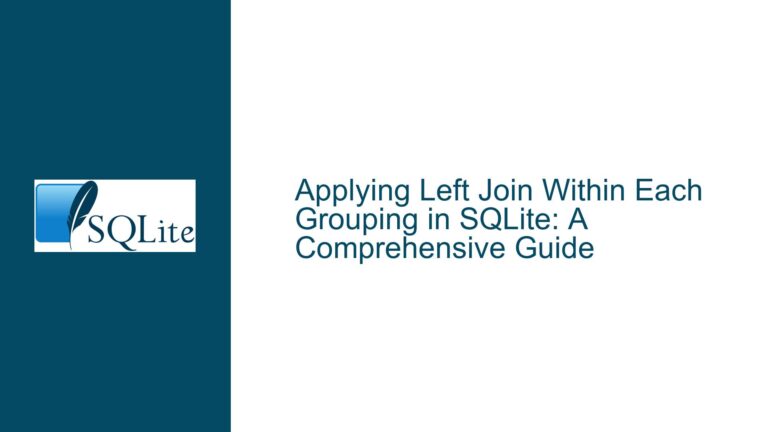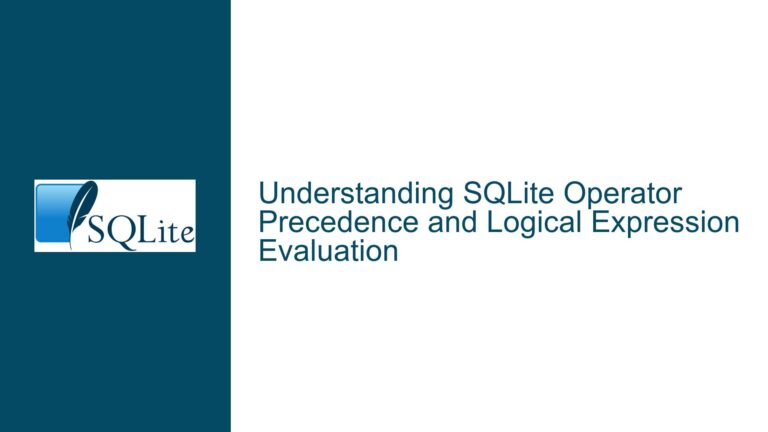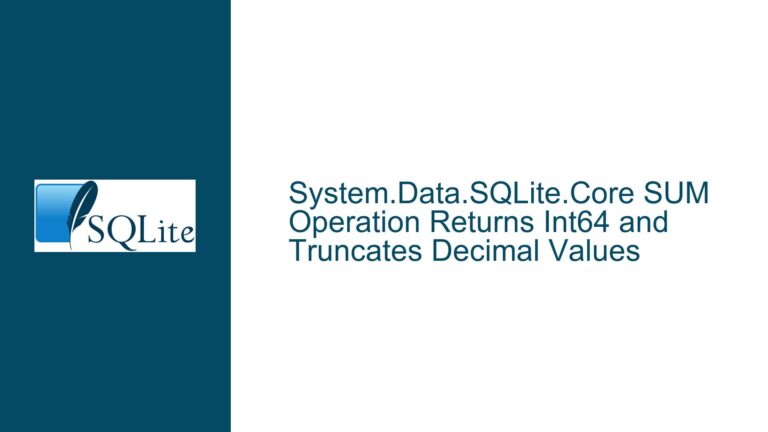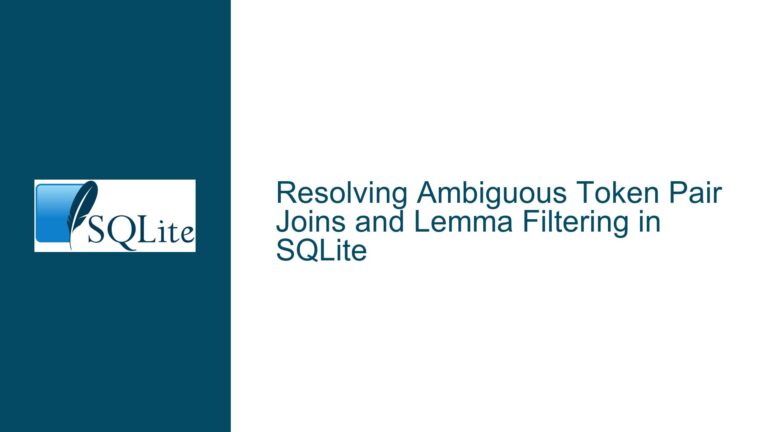Using Subquery Results for ORDER BY in SQLite Queries
Subquery in ORDER BY Clause Not Sorting Rows as Expected
The issue at hand revolves around the use of a subquery within the ORDER BY clause of an SQLite SELECT statement. The goal is to sort the rows of a table based on the results of a subquery, which retrieves data from another table. While SQLite’s documentation suggests that arbitrary expressions, including subqueries, can be used in the ORDER BY clause, the behavior may not always align with expectations, especially when the subquery does not directly correlate with the rows being sorted.
The core problem arises when attempting to sort a table a based on the values retrieved from another table y. The subquery in the ORDER BY clause is expected to return a value for each row in table a, which would then be used to determine the order of the rows. However, if the subquery does not return a value for each row, or if the relationship between the tables is not properly defined, the sorting operation may fail to produce the desired results.
Misalignment Between Subquery Results and Rows to be Sorted
One of the primary reasons for the unexpected behavior is the misalignment between the results of the subquery and the rows that need to be sorted. In SQLite, the ORDER BY clause requires a value for each row in the result set to determine the order. If the subquery does not return a value for each row, or if the relationship between the tables is not properly established, the sorting operation will not work as intended.
For example, consider the following scenario: Table a contains rows with columns b and c, and table y contains rows with columns x and y. The goal is to sort the rows in table a based on the values in column y of table y, where a.b matches y.x. If the subquery (SELECT y FROM y WHERE y.x = a.b) does not return a value for every row in table a, the sorting operation will not produce the expected results. Additionally, if the relationship between a.b and y.x is not properly defined, the subquery may return incorrect or incomplete results.
Another potential cause of the issue is the use of a constant value in the subquery, as demonstrated in the initial example. A constant value, such as 'c', does not provide any meaningful sorting criteria, as it does not vary across rows. This results in no effective sorting being applied to the result set.
Properly Correlating Subqueries and Using JOINs for Sorting
To resolve the issue, it is essential to ensure that the subquery in the ORDER BY clause returns a value for each row in the result set and that the relationship between the tables is properly defined. One effective approach is to use a JOIN operation to combine the tables and then sort the result set based on the desired column.
For instance, consider the following query:
SELECT a.b, a.c
FROM a
JOIN y ON a.b = y.x
ORDER BY y.y;
In this query, the JOIN operation ensures that each row in table a is matched with the corresponding row in table y based on the condition a.b = y.x. The ORDER BY clause then sorts the result set based on the values in column y.y. This approach guarantees that each row in the result set has a corresponding value for sorting, and the relationship between the tables is properly established.
Alternatively, if a JOIN operation is not feasible, a correlated subquery can be used in the ORDER BY clause to achieve the same result. A correlated subquery is a subquery that references columns from the outer query, allowing it to return a value for each row in the result set. For example:
SELECT a.b, a.c
FROM a
ORDER BY (SELECT y.y FROM y WHERE y.x = a.b);
In this query, the subquery (SELECT y.y FROM y WHERE y.x = a.b) is correlated with the outer query by referencing the column a.b. This ensures that the subquery returns a value for each row in table a, which is then used to sort the result set.
It is also important to note that the subquery in the ORDER BY clause must return a single value for each row. If the subquery returns multiple values, the sorting operation will fail. To avoid this, ensure that the subquery is designed to return a single value, such as by using an aggregate function or a unique key.
In summary, the key to successfully using a subquery in the ORDER BY clause is to ensure that the subquery returns a value for each row in the result set and that the relationship between the tables is properly defined. By using JOIN operations or correlated subqueries, you can achieve the desired sorting behavior and avoid the pitfalls associated with misaligned subquery results.
Implementing JOINs and Correlated Subqueries for Effective Sorting
To further illustrate the solutions, let’s delve into the implementation details of using JOINs and correlated subqueries for sorting in SQLite.
Using JOINs for Sorting
When using JOINs to sort a result set, the first step is to identify the relationship between the tables involved. In the example provided, table a and table y are related through the columns a.b and y.x. The JOIN operation combines rows from both tables based on this relationship, allowing you to sort the result set based on a column from the joined table.
Consider the following example:
CREATE TABLE a (b INTEGER, c INTEGER);
INSERT INTO a VALUES (1,3),(2,7),(3,2),(5,1),(8,9),(9,3);
CREATE TABLE y (x INTEGER, y INTEGER);
INSERT INTO y VALUES (1,1),(2,9),(3,0),(4,0),(5,3),(6,9),(7,9),(8,0),(9,5),(10,6);
SELECT a.b, a.c
FROM a
JOIN y ON a.b = y.x
ORDER BY y.y;
In this example, the JOIN operation combines rows from table a and table y where a.b matches y.x. The result set is then sorted based on the values in column y.y. This approach ensures that each row in the result set has a corresponding value for sorting, and the relationship between the tables is properly established.
Using Correlated Subqueries for Sorting
In cases where a JOIN operation is not feasible, a correlated subquery can be used in the ORDER BY clause to achieve the same result. A correlated subquery references columns from the outer query, allowing it to return a value for each row in the result set.
Consider the following example:
SELECT a.b, a.c
FROM a
ORDER BY (SELECT y.y FROM y WHERE y.x = a.b);
In this example, the subquery (SELECT y.y FROM y WHERE y.x = a.b) is correlated with the outer query by referencing the column a.b. This ensures that the subquery returns a value for each row in table a, which is then used to sort the result set.
Handling NULL Values in Subqueries
One potential issue when using subqueries in the ORDER BY clause is the handling of NULL values. If the subquery returns NULL for a particular row, the sorting behavior may not be as expected. To address this, you can use the COALESCE function to provide a default value for NULL results.
Consider the following example:
SELECT a.b, a.c
FROM a
ORDER BY COALESCE((SELECT y.y FROM y WHERE y.x = a.b), 0);
In this example, the COALESCE function is used to replace NULL values returned by the subquery with a default value of 0. This ensures that all rows have a valid value for sorting, even if the subquery does not return a result for a particular row.
Performance Considerations
When using JOINs or correlated subqueries for sorting, it is important to consider the performance implications. JOIN operations can be computationally expensive, especially when dealing with large tables. Similarly, correlated subqueries can result in multiple executions of the subquery, which can also impact performance.
To optimize performance, consider the following strategies:
Indexing: Ensure that the columns used in the JOIN condition or the correlated subquery are indexed. This can significantly improve the performance of the query by reducing the number of rows that need to be scanned.
Limiting the Result Set: If possible, limit the result set by applying filters or using the
LIMITclause. This can reduce the number of rows that need to be sorted, improving overall performance.Materialized Views: In some cases, it may be beneficial to create a materialized view that pre-computes the results of the JOIN or subquery. This can reduce the computational overhead at query time, especially for complex queries.
Conclusion
Using subqueries in the ORDER BY clause of an SQLite query can be a powerful tool for sorting result sets based on data from other tables. However, it is essential to ensure that the subquery returns a value for each row in the result set and that the relationship between the tables is properly defined. By using JOIN operations or correlated subqueries, you can achieve the desired sorting behavior and avoid the pitfalls associated with misaligned subquery results.
Additionally, it is important to consider the performance implications of using JOINs and correlated subqueries and to optimize your queries accordingly. By following these best practices, you can effectively use subqueries in the ORDER BY clause to achieve the desired sorting behavior in your SQLite queries.