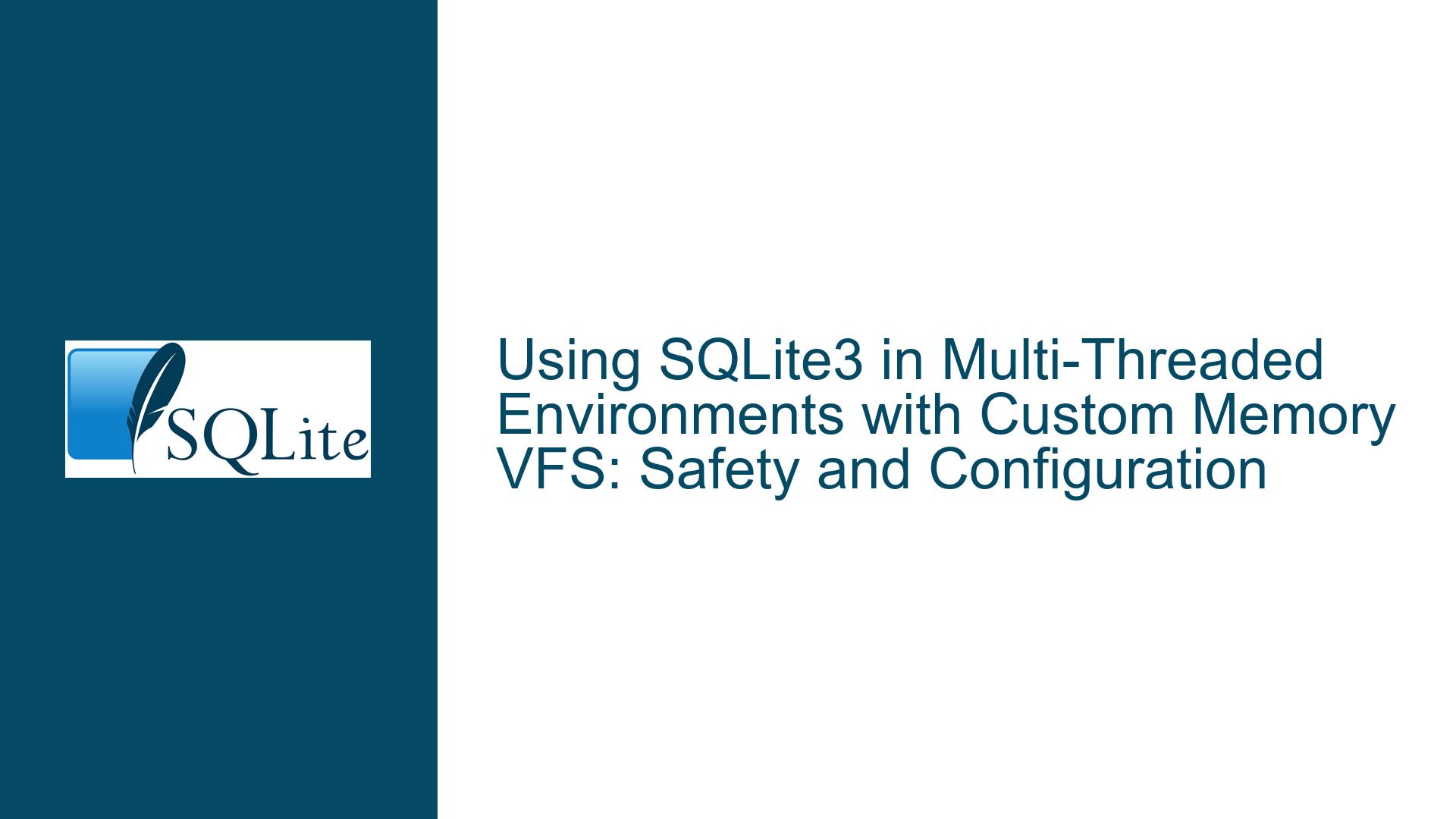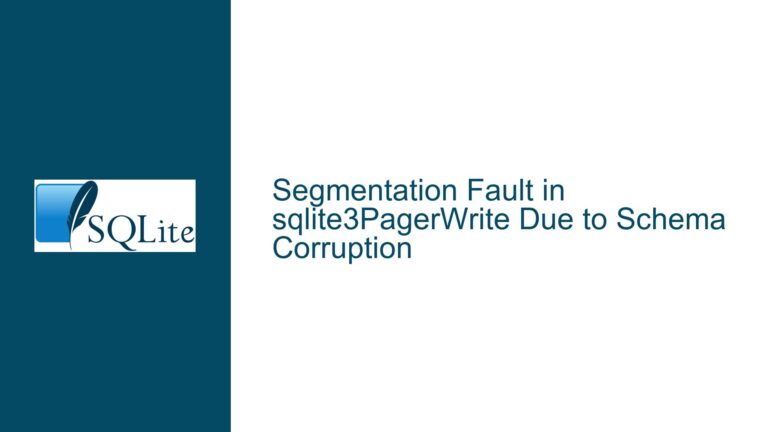Using SQLite3 in Multi-Threaded Environments with Custom Memory VFS: Safety and Configuration
Issue Overview: Thread Safety in Single-Thread Configuration with Custom Memory VFS
The core challenge revolves around determining whether multiple sqlite3 database objects can be safely created and used across multiple threads when SQLite is configured with SQLITE_CONFIG_SINGLETHREAD, a custom memory-backed Virtual File System (VFS), and no disk-based operations. The user’s setup includes a static build of SQLite with thread support enabled, isolated databases per thread, no shared cache or temporary disk databases, and avoidance of Write-Ahead Logging (WAL). The critical question is whether this configuration violates SQLite’s threading model constraints, leading to undefined behavior, data corruption, or runtime errors.
SQLite’s threading model is governed by three modes: single-thread, multi-thread, and serialized. The SQLITE_CONFIG_SINGLETHREAD mode disables all mutexes, assuming no concurrent access to SQLite objects across threads. However, the user explicitly enables thread support at compile time, creating a potential conflict between compile-time settings and runtime configuration. The custom memory VFS adds complexity, as its implementation details (e.g., thread-safe memory management, synchronization mechanisms) are unknown. Even if databases are isolated per thread, SQLite’s internal global state (e.g., memory allocators, error loggers) might not be thread-safe in single-thread mode.
The problem intersects four domains:
- SQLite Threading Modes: How
SQLITE_CONFIG_SINGLETHREADinteracts with thread-aware builds. - VFS Implementation: Whether the custom memory VFS introduces shared state across threads.
- Database Isolation: Whether truly independent databases (no shared cache, no
ATTACH) eliminate concurrency risks. - Runtime Assumptions: How SQLite’s internal subsystems (e.g., page cache, memory management) behave in single-thread mode when multiple threads exist.
A misconfigured threading mode or non-thread-safe VFS could lead to race conditions, heap corruption, or inconsistent query results. For example, if the memory VFS uses global variables without synchronization, concurrent sqlite3_open or sqlite3_exec calls might corrupt its internal data structures. Similarly, SQLite’s default memory allocator may not be thread-safe in single-thread mode, causing heap collisions.
Possible Causes: Conflicts Between Configuration, VFS Design, and Threading Assumptions
1. Incompatible Threading Mode and Build Settings
SQLite’s thread safety is determined by two factors: the SQLITE_THREADSAFE compile-time flag and the sqlite3_config() runtime configuration. If the library is compiled with SQLITE_THREADSAFE=1 (thread-safe), but configured with SQLITE_CONFIG_SINGLETHREAD, the runtime mode disables mutexes. This creates a contradiction: the library is technically capable of multi-threaded use (due to thread-safe compilation), but the runtime configuration explicitly disables protections. While SQLite allows this combination, using it in a multi-threaded context is undefined unless all database connections are strictly confined to a single thread. The user’s scenario violates this by having multiple threads, each with their own sqlite3 object.
2. Unsafe Custom Memory VFS
A custom VFS that relies on global state (e.g., a shared memory pool) without synchronization mechanisms (mutexes, atomic operations) will fail in multi-threaded environments. For example, if the VFS’s xRead or xWrite methods manipulate a global buffer, concurrent calls from different threads could corrupt data. Even if databases are isolated, the VFS itself might not be reentrant. Additionally, SQLite’s internal subsystems (e.g., the pager) might interact with the VFS in ways that assume single-threaded access when SQLITE_CONFIG_SINGLETHREAD is active.
3. Implicit Shared Resources in SQLite Internals
SQLite uses global resources such as the memory allocator, error message buffer, and lookaside memory. In single-thread mode, these resources are not protected by mutexes. If two threads concurrently allocate memory via sqlite3_malloc or write to the error buffer, heap corruption or data races may occur. This risk persists even if databases are isolated, as these resources are process-global, not database-specific.
4. Misunderstanding of Database Isolation
While the user asserts that databases are unrelated and use no shared cache, SQLite connections can still interact through global state. For example, the sqlite3_temp_directory variable is process-wide. If one thread modifies it while another is creating a temporary table, unexpected behavior may follow. Similarly, user-defined functions or collations registered globally could become contention points.
Troubleshooting Steps, Solutions & Fixes: Validating and Securing Multi-Threaded Use
Step 1: Audit SQLite Threading Configuration
First, confirm the effective threading mode by calling sqlite3_threadsafe(). If it returns 0, the library was compiled without thread safety. If it returns 1 or 2, thread safety is enabled, but the runtime mode must align with usage.
- Solution A: Replace
SQLITE_CONFIG_SINGLETHREADwithSQLITE_CONFIG_MULTITHREAD. This enables safe concurrent use of multiple databases across threads, provided no single database is accessed by multiple threads. - Solution B: If single-thread mode is mandatory, ensure all SQLite API calls occur within one thread. Use worker queues or message passing to serialize database operations.
Step 2: Analyze the Custom Memory VFS for Thread Safety
Inspect the VFS implementation for shared state. Key areas include:
- Global Variables: Does the VFS use global structures to track open files, memory buffers, or locks? Replace these with thread-local storage or per-connection state.
- Synchronization: Add mutexes around critical sections if the VFS is shared across threads. For example, if the VFS emulates a file system in memory, use
pthread_mutex_torstd::mutexto guard writes. - File Handles: Ensure each
sqlite3connection uses a distinct VFS file handle. Overlapping handles can cause data races.
Example Fix:
// Thread-safe memory VFS example using pthread mutex
static pthread_mutex_t vfs_mutex = PTHREAD_MUTEX_INITIALIZER;
static int memVfsWrite(sqlite3_file *pFile, const void *pBuf, int iAmt, sqlite3_int64 iOfst) {
pthread_mutex_lock(&vfs_mutex);
// Perform write operation on shared memory
pthread_mutex_unlock(&vfs_mutex);
return SQLITE_OK;
}
Step 3: Isolate Global SQLite Resources
Even with a thread-safe VFS, SQLite’s internal globals must be protected.
- Override Memory Allocator: Replace the default allocator with a thread-safe alternative (e.g., using
sqlite3_config(SQLITE_CONFIG_MALLOC, ...)). - Avoid Global Settings: Do not modify
sqlite3_temp_directoryor similar variables at runtime. - Compile-Time Options: Use
SQLITE_OMIT_SHARED_CACHEto enforce non-shared cache mode andSQLITE_TEMP_STORE=3to force temporary tables to use memory.
Step 4: Stress-Test with Thread Sanitizers
Use tools like Clang’s ThreadSanitizer (TSan) or Valgrind to detect data races and deadlocks. Example test case:
void* thread_func(void *arg) {
sqlite3 *db;
sqlite3_open_v2(":memory:", &db, SQLITE_OPEN_READWRITE, "memvfs");
// Perform concurrent INSERT/SELECT operations
sqlite3_close(db);
return NULL;
}
int main() {
pthread_t threads[10];
for (int i = 0; i < 10; i++) {
pthread_create(&threads[i], NULL, thread_func, NULL);
}
for (int i = 0; i < 10; i++) {
pthread_join(threads[i], NULL);
}
return 0;
}
If tests reveal races, revisit the VFS implementation and threading configuration.
Step 5: Use Connection Pooling with Thread-Local Storage
Minimize contention by assigning each thread a dedicated sqlite3 instance. Use thread-local storage to bind connections to threads:
static __thread sqlite3 *thread_db = NULL;
void init_db() {
if (!thread_db) {
sqlite3_open_v2(":memory:", &thread_db, SQLITE_OPEN_READWRITE, "memvfs");
}
}
Final Configuration Checklist
- Compile SQLite with
SQLITE_THREADSAFE=1. - Configure runtime mode to
SQLITE_CONFIG_MULTITHREAD. - Implement a thread-safe memory VFS with no global state.
- Override memory allocator with thread-safe version.
- Disable shared cache and temporary disk storage.
- Validate with thread sanitizers and stress tests.
By methodically addressing each layer—configuration, VFS design, and global state—developers can safely use SQLite in multi-threaded environments with custom memory backends.