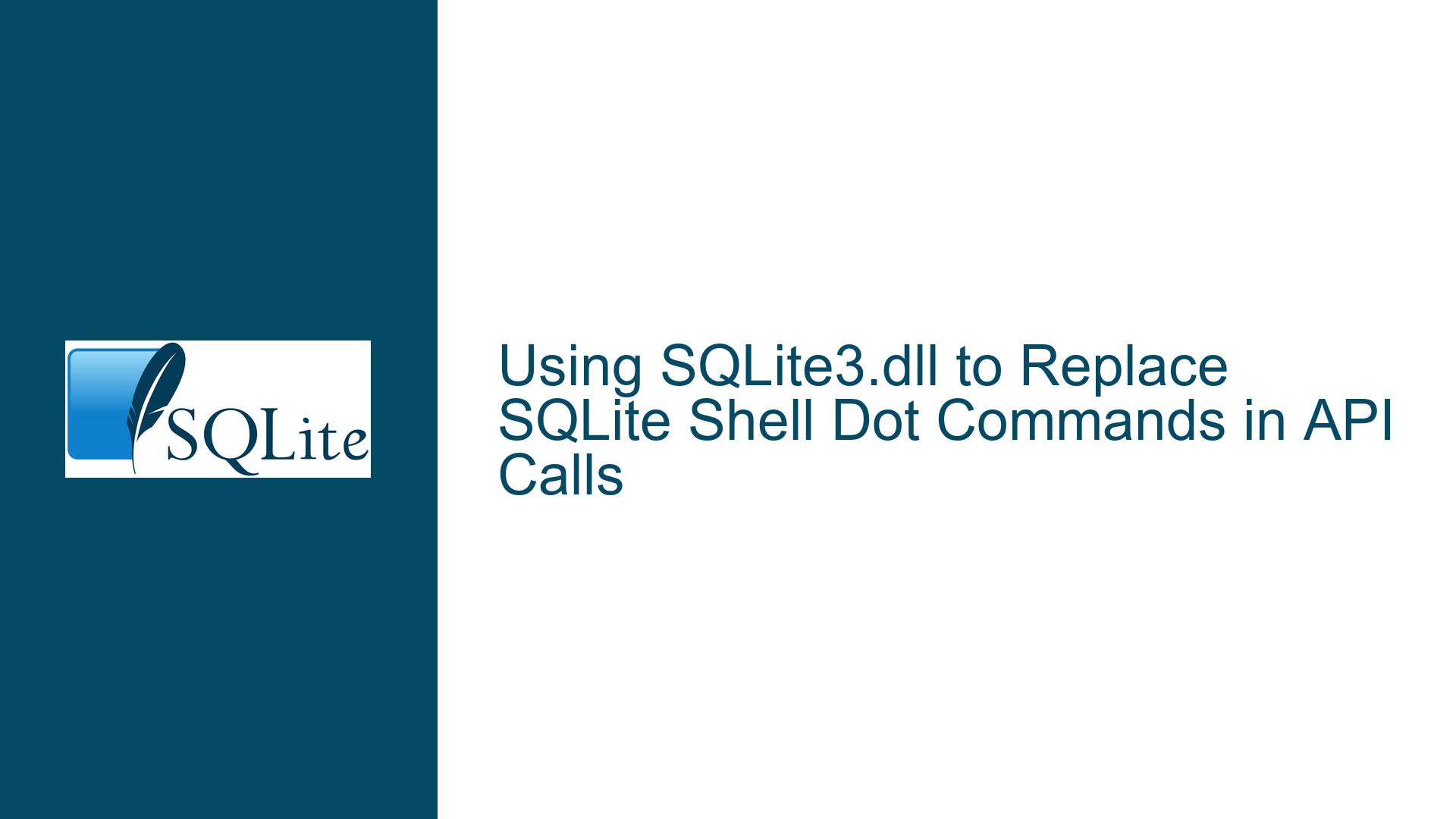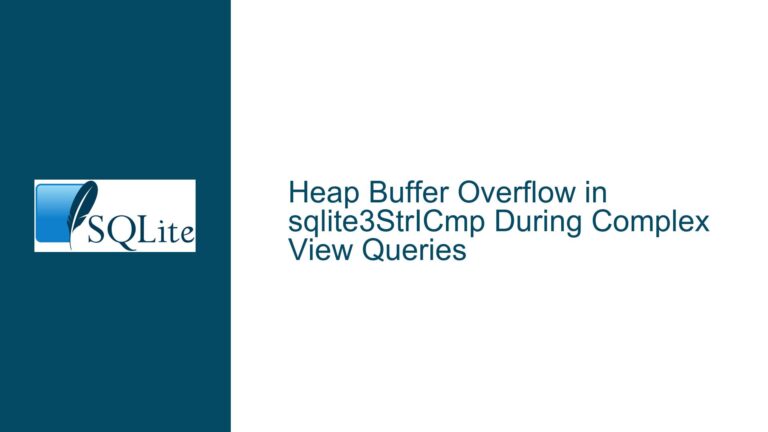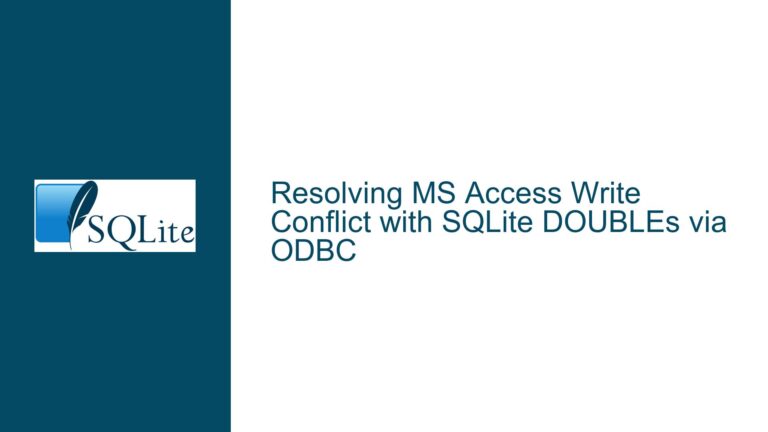Using SQLite3.dll to Replace SQLite Shell Dot Commands in API Calls
SQLite3.dll Limitations with SQLite Shell Dot Commands
The SQLite Shell, commonly referred to as the sqlite3 command-line tool, provides a set of dot commands that simplify tasks such as exporting and importing data, changing output formats, and managing database connections. These dot commands, however, are exclusive to the SQLite Shell and are not natively supported by the SQLite3.dll library. This limitation becomes particularly problematic when developers attempt to integrate SQLite functionality into applications via API calls, as the dot commands cannot be directly executed through the SQLite3.dll interface.
The SQLite3.dll is a lightweight, embeddable SQL database engine that provides a rich set of functions for managing SQLite databases programmatically. While it supports standard SQL queries and a variety of extensions, it does not include the dot commands available in the SQLite Shell. This discrepancy arises because dot commands are implemented as part of the SQLite Shell’s command-line interface and are not part of the core SQLite library. As a result, developers seeking to replicate dot command functionality in their applications must find alternative methods to achieve the same results.
One common scenario involves the .export and .import dot commands, which are frequently used to export data to CSV files or import data from them. These commands are not available in SQLite3.dll, requiring developers to implement equivalent functionality using standard SQL queries or additional libraries. This limitation can lead to confusion and inefficiency, particularly for developers transitioning from the SQLite Shell to programmatic usage of SQLite3.dll.
Interfacing SQLite3.dll with SQLite Shell for Dot Command Functionality
Given the absence of dot commands in SQLite3.dll, one potential workaround is to interface the SQLite3.dll with the SQLite Shell in a subprocess. This approach leverages the SQLite Shell’s capabilities while still utilizing the SQLite3.dll for programmatic database management. On Unix-based systems, this can be achieved by connecting the SQLite3.dll to the SQLite Shell via pipes, allowing the application to execute dot commands indirectly.
On Windows systems, such as Windows 10, this process involves running the SQLite Shell as a subprocess and communicating with it through standard input and output streams. This method enables developers to execute dot commands from within their applications, albeit with additional complexity. The SQLite Shell subprocess must be managed carefully to ensure proper communication and error handling, as any issues in the subprocess can affect the overall application.
Another approach involves using the sqlite3_load_extension() function to load extensions that provide functionality equivalent to the dot commands. While this method does not replicate the dot commands directly, it allows developers to extend the capabilities of SQLite3.dll to include features such as data import and export. Extensions can be written in C or other supported languages and loaded dynamically at runtime, providing a flexible solution for developers needing dot command-like functionality.
However, both of these approaches have limitations. Interfacing with the SQLite Shell introduces additional dependencies and complexity, while loading extensions requires custom development and may not cover all dot command use cases. As a result, developers must carefully evaluate their specific requirements and choose the most appropriate solution for their application.
Implementing Data Import and Export Functionality Without Dot Commands
To replicate the functionality of the .export and .import dot commands in SQLite3.dll, developers can use standard SQL queries and file I/O operations. For exporting data to a CSV file, the SELECT statement can be combined with file writing functions to generate the desired output. Similarly, importing data from a CSV file can be achieved using the INSERT statement and file reading functions.
For example, to export data from a table to a CSV file, developers can execute a SELECT query to retrieve the data and then write the results to a file in CSV format. This process involves iterating through the query results and formatting each row as a comma-separated string. While this approach requires more code than the .export dot command, it provides greater flexibility and control over the output format.
Importing data from a CSV file involves reading the file line by line, parsing each line into individual values, and inserting the values into the appropriate table using an INSERT statement. This method requires careful handling of data types and error checking to ensure the integrity of the imported data. Developers can also use transactions to improve performance and maintain consistency during the import process.
In addition to these manual methods, developers can utilize third-party libraries or tools to simplify data import and export. For example, the SQLite C++ interface provides functions for reading and writing CSV files, reducing the amount of custom code required. Similarly, libraries such as SQLite.NET offer built-in support for data import and export, making it easier to integrate these features into applications.
By leveraging these techniques, developers can achieve the same functionality as the .export and .import dot commands without relying on the SQLite Shell. While these methods may require more effort initially, they provide a robust and flexible solution for managing data import and export in applications using SQLite3.dll.
Conclusion
The absence of dot commands in SQLite3.dll presents a challenge for developers seeking to replicate the functionality of the SQLite Shell in their applications. However, by understanding the limitations of SQLite3.dll and exploring alternative approaches, developers can achieve similar results using standard SQL queries, file I/O operations, and third-party libraries. Whether through interfacing with the SQLite Shell, loading extensions, or implementing custom import and export functionality, developers have a range of options to choose from based on their specific needs and constraints. By carefully evaluating these options and selecting the most appropriate solution, developers can effectively manage SQLite databases in their applications without relying on the SQLite Shell’s dot commands.