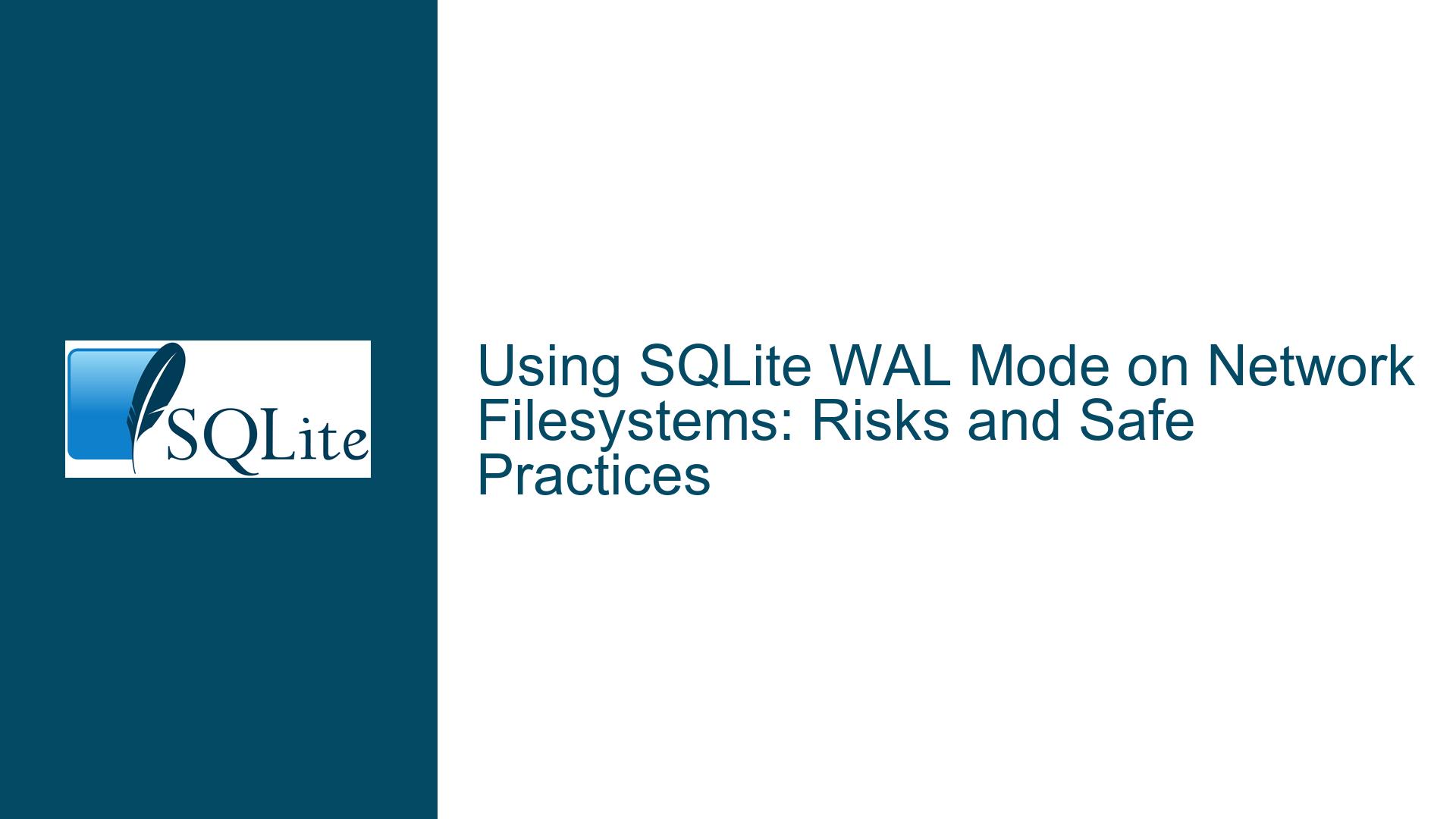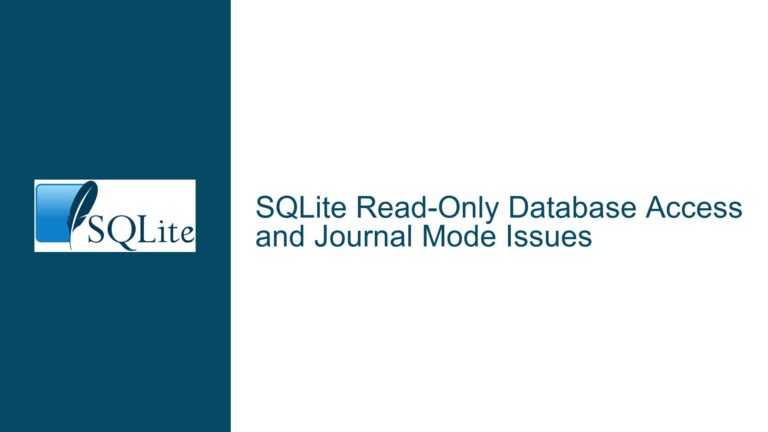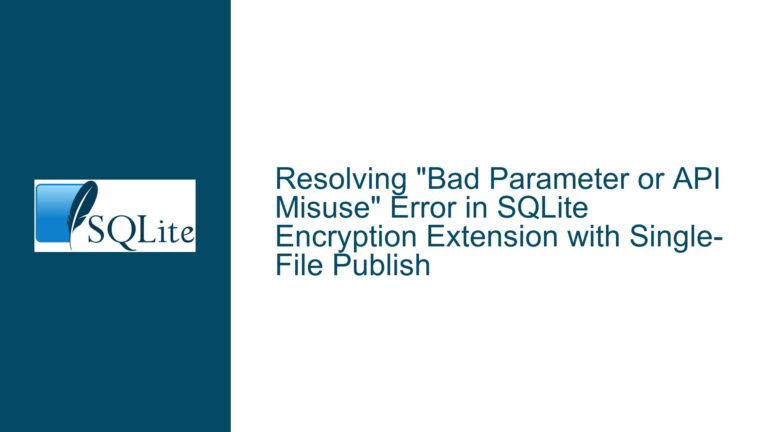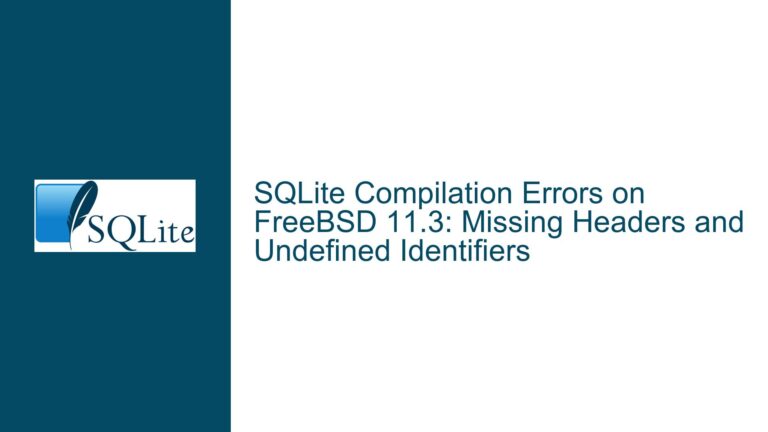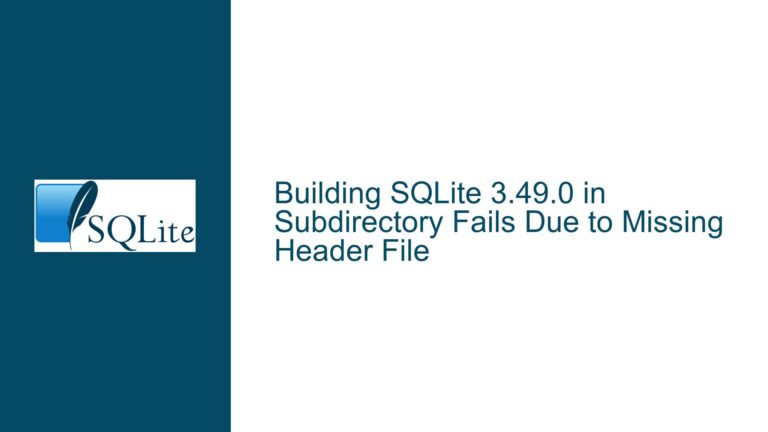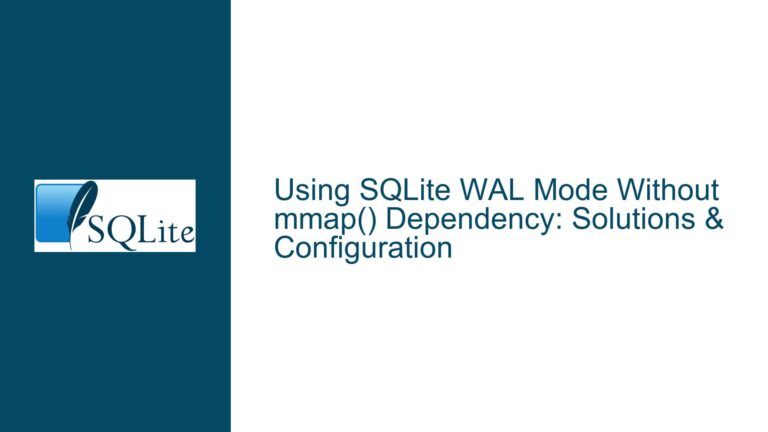Using SQLite WAL Mode on Network Filesystems: Risks and Safe Practices
Understanding SQLite WAL Mode Constraints on Network Filesystems
Issue Overview: Shared Memory Requirements and Network Filesystem Limitations
SQLite’s Write-Ahead Logging (WAL) mode introduces performance benefits over traditional rollback journaling, including reduced disk I/O and improved concurrency. However, its design imposes specific constraints tied to shared memory and file locking. The core issue in this discussion revolves around whether WAL mode can be safely used when the database resides on a network filesystem (e.g., SMB, NFS) but is accessed exclusively by processes running on a single host.
WAL mode relies on two critical components:
- The WAL file: A log of pending changes.
- The shared memory (SHM) file: A memory-mapped file (the WAL-index) that coordinates access to the WAL file.
For WAL to function correctly, all processes accessing the database must share the same SHM file through the host’s kernel memory. This works seamlessly on local filesystems, where the operating system guarantees coherent memory mapping and atomic file operations. Network filesystems, however, introduce ambiguity:
- They often lack robust support for memory-mapped file synchronization across clients.
- File locking mechanisms (e.g., POSIX advisory locks) may behave inconsistently.
- Network latency and partial writes can disrupt atomic operations.
The SQLite documentation explicitly states that WAL does not work over network filesystems. This warning stems from decades of observed failures where networked storage led to database corruption, even when all connections were theoretically on the same host. For example, a process writing to a WAL-mode database via SMB may assume that its fsync() calls are durable, but the network filesystem might delay or reorder writes, violating SQLite’s assumptions.
Possible Causes of Corruption in WAL Mode on Network Filesystems
1. Non-Coherent Shared Memory (SHM) Mapping
When a database file is stored on a network filesystem, the SHM file is also stored there. Although processes on the same host should map this file into their shared kernel memory, network filesystems often emulate memory mapping through caching. If the filesystem client (e.g., SMB client) does not ensure cache coherency across processes, two connections might read inconsistent versions of the SHM file, leading to:
- Misaligned write offsets in the WAL.
- Phantom reads or lost writes.
- Corruption of the WAL-index, rendering the database unreadable.
2. Inconsistent File Locking
SQLite uses file locks to coordinate writes. On local filesystems, locks are enforced by the OS kernel. Network filesystems, however, may implement locks optimistically:
- False lock releases: A network hiccup might cause the filesystem to release a lock prematurely.
- Stale locks: A client disconnecting abruptly could leave lingering locks.
- Lock misreporting: A process might believe it holds a lock when the server has already revoked it.
In WAL mode, writers must hold an exclusive lock while appending to the WAL. If the network filesystem fails to enforce this, two writers could modify the WAL concurrently, corrupting it.
3. Unreliable fsync() Behavior
SQLite assumes that fsync() ensures data is physically written to storage. Many network filesystems buffer writes aggressively to improve performance, violating this assumption. For example:
- An SMB client might acknowledge
fsync()before the server persists data. - NFS servers may reorder writes, breaking the WAL’s append-only guarantee.
If a crash occurs after a "successful" fsync(), the WAL and database file might be in an inconsistent state.
4. Multi-Host Access Risks
Even if all connections are on one host, other hosts mounting the same network share could inadvertently access the database. For example:
- A misconfigured backup script running on another host opens the database, creating a conflicting SHM file.
- A user manually inspecting the file via a different host triggers a checkpoint, invalidating the WAL.
Troubleshooting Steps, Solutions, and Mitigations
Step 1: Validate the Network Filesystem’s Compliance
Use empirical testing to verify whether your specific network filesystem configuration supports WAL mode. Tools like walbanger (a stress-testing utility) can simulate concurrent access patterns.
How to Use walbanger:
- Mount the network share on a single host.
- Run multiple
walbangerinstances on that host, performing random INSERT/UPDATE/DELETE operations. - Monitor for errors in
PRAGMA integrity_checkor unexpected crashes.
Interpreting Results:
- No errors after prolonged testing: Your setup may be safe, but continued vigilance is required.
- Intermittent corruption: The network filesystem cannot reliably support WAL mode.
Step 2: Enforce Single-Host Access
Ensure no other hosts can access the database:
- Use filesystem permissions to restrict access to the host running your application.
- Disable network-wide search/indexing tools that might open the file (e.g., Windows Search).
Step 3: Prefer Block Storage Over File-Based Protocols
If possible, use block-level network storage (e.g., iSCSI, Fibre Channel) instead of file-based protocols (SMB/NFS). Block devices expose the storage as a raw disk, allowing the local OS to handle filesystem operations natively (e.g., ext4 on Linux). This avoids many pitfalls of network filesystems.
Step 4: Mitigate fsync() Risks
- Disable write caching on the network share: Force the server to acknowledge writes immediately. On SMB, use
-o syncwhen mounting. - Use battery-backed RAID controllers: Reduces the risk of data loss on the storage server.
Step 5: Implement Robust Monitoring and Backups
- Checksum verification: Periodically run
PRAGMA integrity_checkandPRAGMA quick_check. - Frequent backups: Use SQLite’s
.dumpcommand orVACUUM INTOto create snapshots. - Logging: Monitor the database for
SQLITE_CORRUPTerrors and alert immediately.
Step 6: Consider Alternatives to Network Filesystems
- Client-server database proxies: Use a local proxy (e.g.,
sqlite3over a TCP socket) to centralize access. - Distributed filesystems with strong consistency: Consider Ceph or GlusterFS, but only if they guarantee POSIX compliance.
Step 7: Fallback to Rollback Journal Mode
If WAL mode proves unreliable, switch to rollback journaling:
PRAGMA journal_mode = DELETE;
While this increases fsync() calls, it simplifies recovery by relying on atomic file replacement (less prone to network filesystem quirks).
Final Recommendations
Using WAL mode on network filesystems remains officially unsupported by SQLite. While controlled environments might work (as demonstrated by walbanger), the risks of silent corruption outweigh the performance benefits. If network storage is unavoidable, combine rigorous testing with defensive programming: assume failures will occur, and design your application to recover gracefully.