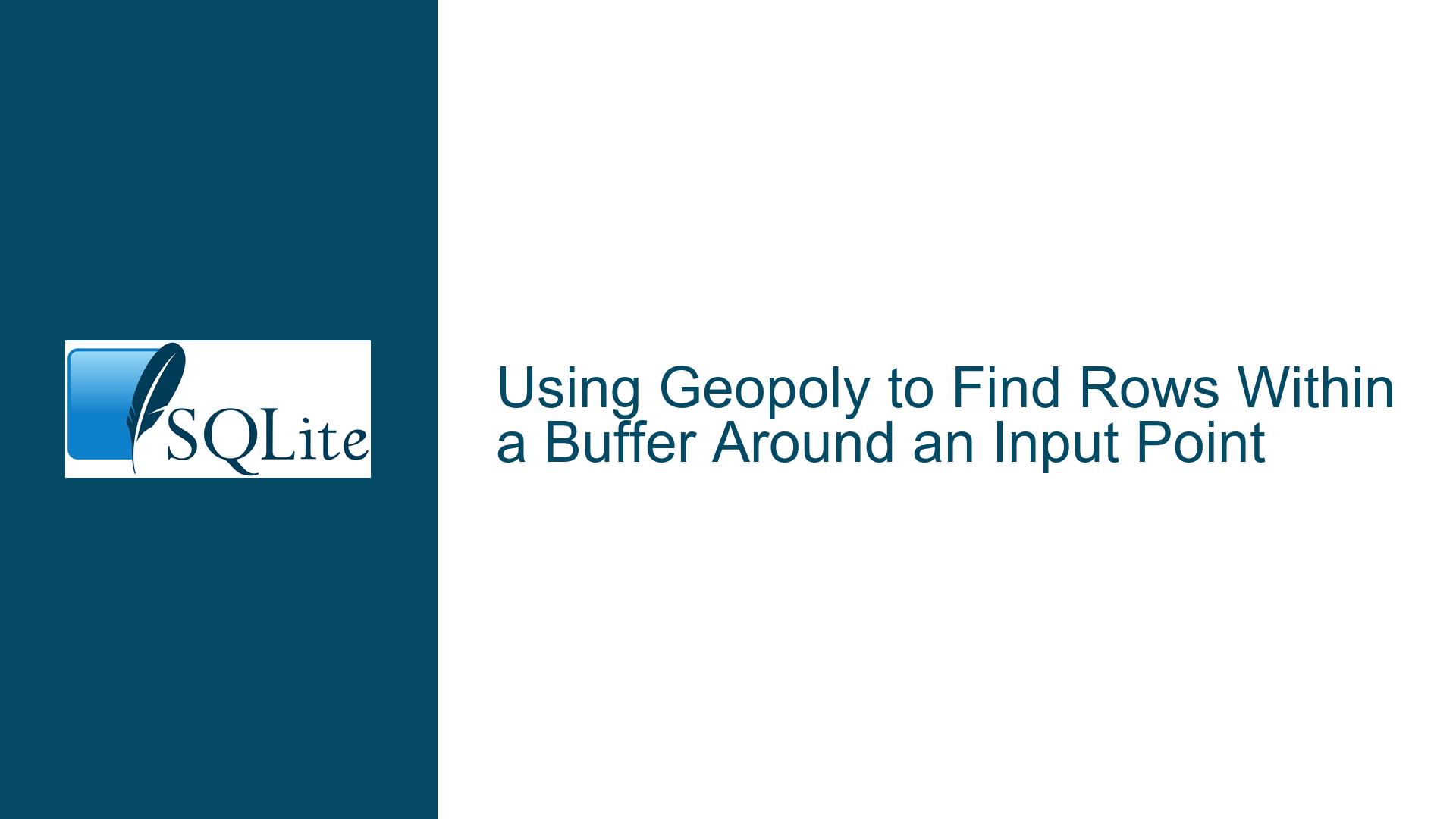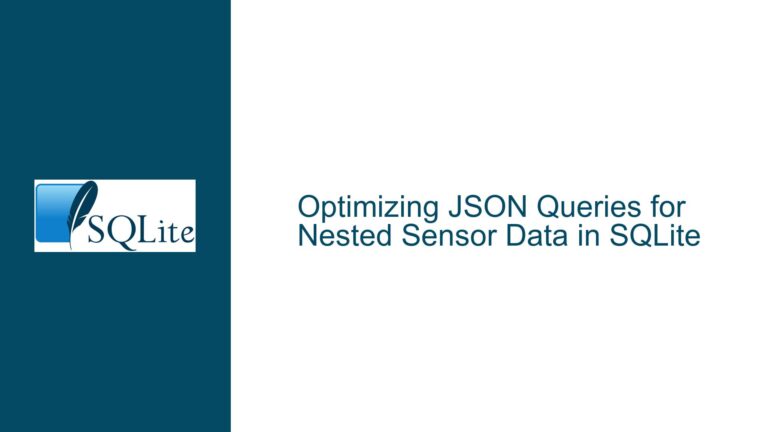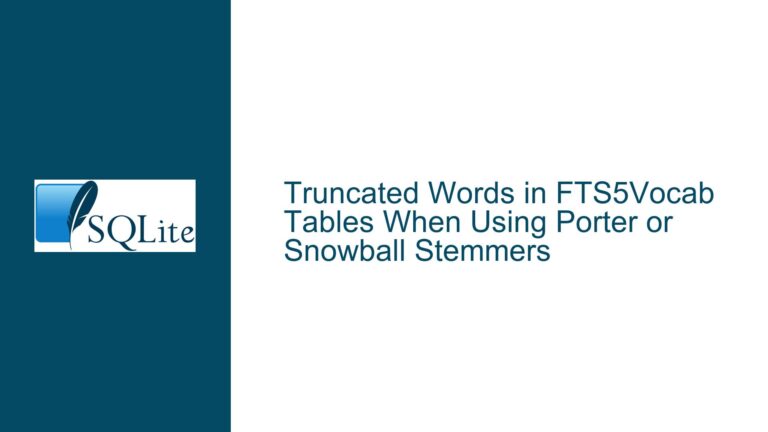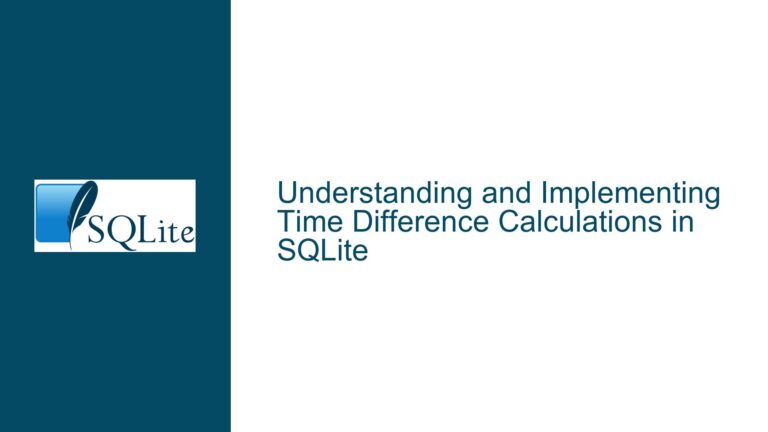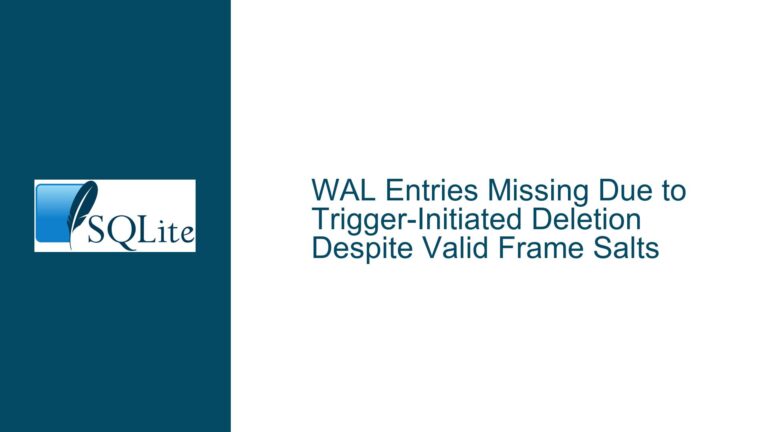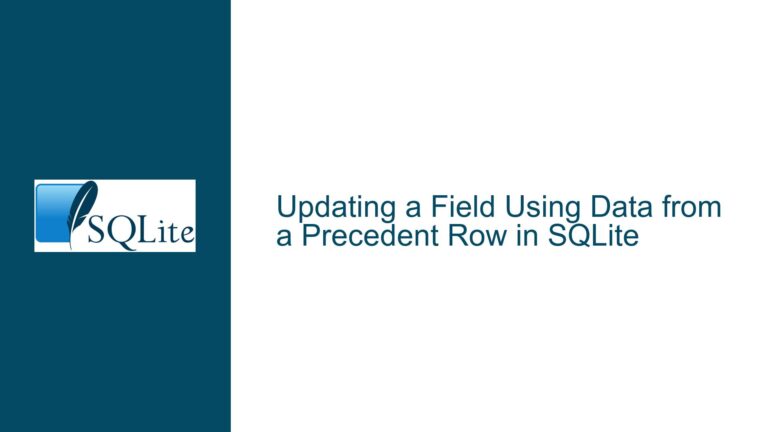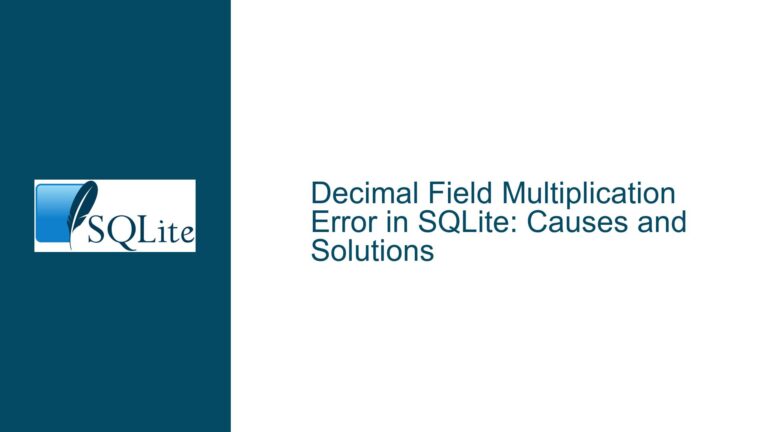Using Geopoly to Find Rows Within a Buffer Around an Input Point
Geopoly Virtual Table and Buffer Query Returning Empty Results
When working with geographic data in SQLite, the Geopoly extension provides a powerful way to handle spatial queries. However, a common issue arises when attempting to find rows within a buffer radius around a given latitude and longitude pair. The query returns an empty result set, even though the data and the buffer seem correctly defined. This issue often stems from misunderstandings about how the Geopoly extension handles polygons and how the buffer operation generates multipolygons.
The core problem lies in the representation of the buffer’s output. The buffer operation, especially when using libraries like Turf.js, often generates a multipolygon, even if the resulting shape is a simple polygon. This multipolygon is represented as an array of arrays of coordinates. When this multipolygon is passed directly to the geopoly_contains_point function, it fails to match any points because the function expects a simple polygon, not a multipolygon. This mismatch leads to the query returning an empty result set.
To resolve this issue, it is crucial to extract the first polygon from the multipolygon array and use that in the query. This adjustment ensures that the geopoly_contains_point function receives the correct input format, allowing it to accurately determine which points fall within the buffer.
Multipolygon Representation Causing Geopoly_Contains_Point to Fail
The primary cause of the empty result set is the mismatch between the expected input format of the geopoly_contains_point function and the actual format of the buffer’s output. The geopoly_contains_point function in SQLite’s Geopoly extension is designed to work with simple polygons, which are represented as a single array of coordinates. However, the buffer operation, particularly when using libraries like Turf.js, often generates a multipolygon, even if the resulting shape is a simple polygon.
A multipolygon is an array of polygons, each of which is an array of coordinates. When the buffer operation generates a multipolygon, it wraps the polygon in an additional array layer. For example, a simple polygon might be represented as [[[x1, y1], [x2, y2], [x3, y3], [x4, y4]], whereas a multipolygon would be represented as [[[[x1, y1], [x2, y2], [x3, y3], [x4, y4]]]]. The extra layer of nesting causes the geopoly_contains_point function to fail because it cannot interpret the multipolygon format.
This issue is further compounded by the fact that the buffer operation might generate a multipolygon even when the resulting shape is a simple polygon. This behavior is often a result of the library’s internal implementation, which might default to multipolygon output for consistency or other reasons. As a result, developers must be aware of this behavior and adjust their code accordingly.
Extracting the First Polygon from the Multipolygon Array
To resolve the issue of the empty result set, the first polygon must be extracted from the multipolygon array generated by the buffer operation. This extraction ensures that the geopoly_contains_point function receives the correct input format, allowing it to accurately determine which points fall within the buffer.
The process involves modifying the JavaScript code that generates the buffer and prepares the SQL query. Specifically, the JSON.stringify(buffered.geometry.coordinates) line should be replaced with JSON.stringify(buffered.geometry.coordinates[0]). This change extracts the first polygon from the multipolygon array and converts it to a JSON string, which can then be used in the SQL query.
Here is the modified JavaScript code:
const geojson = require('geojson');
const buffer = require('@turf/buffer');
const Database = require('better-sqlite3');
const db = new Database('mydata.sqlite');
const point = {
latitude: -4.5077777,
longitude: -56.289722
};
const gj = geojson.parse(point, { Point: ['latitude', 'longitude'] });
const buffered = buffer(gj, 10, { units: 'kilometers' });
const p = JSON.stringify(buffered.geometry.coordinates[0]); // Extract the first polygon
const sql = "SELECT fooId, latitude, longitude FROM foo WHERE geopoly_contains_point(@p, longitude, latitude) IS NOT NULL";
const records = db.prepare(sql).all({ p: p });
console.log(records);
By making this adjustment, the geopoly_contains_point function receives the correct input format, and the query returns the expected results. This solution ensures that the buffer operation works as intended, allowing developers to accurately find rows within a specified radius of a given latitude and longitude pair.
In addition to this fix, it is also important to ensure that the Geopoly virtual table is correctly set up and that the data is properly inserted. The virtual table should be created with the correct schema, and the _shape column should contain valid polygon representations. Here is an example of how to create the virtual table and insert the data:
CREATE VIRTUAL TABLE fooLoc USING geopoly(fooId);
INSERT INTO fooLoc(fooId, _shape)
SELECT fooId, '[[' || longitude || ',' || latitude || '],[' || longitude || ',' || latitude || '],[' || longitude || ',' || latitude || '],[' || longitude || ',' || latitude || ']]' AS _shape
FROM foo;
This setup ensures that the Geopoly extension can correctly interpret the geographic data and perform the necessary spatial queries.
In conclusion, the issue of the empty result set when using the Geopoly extension to find rows within a buffer radius around a given latitude and longitude pair is caused by the mismatch between the expected input format of the geopoly_contains_point function and the actual format of the buffer’s output. By extracting the first polygon from the multipolygon array and ensuring that the virtual table is correctly set up, developers can resolve this issue and accurately perform spatial queries in SQLite.