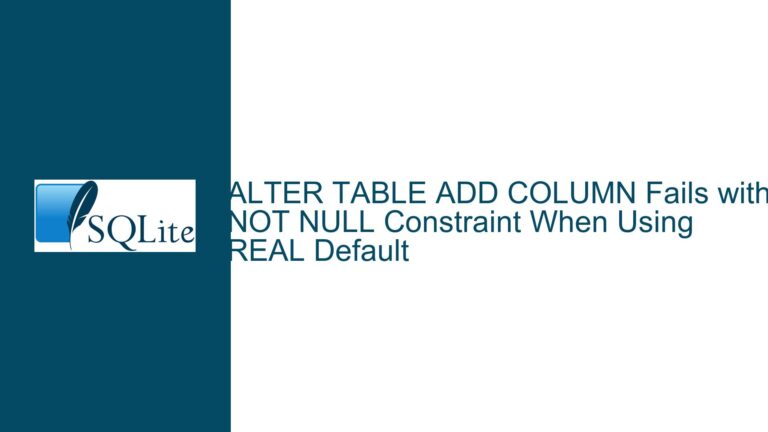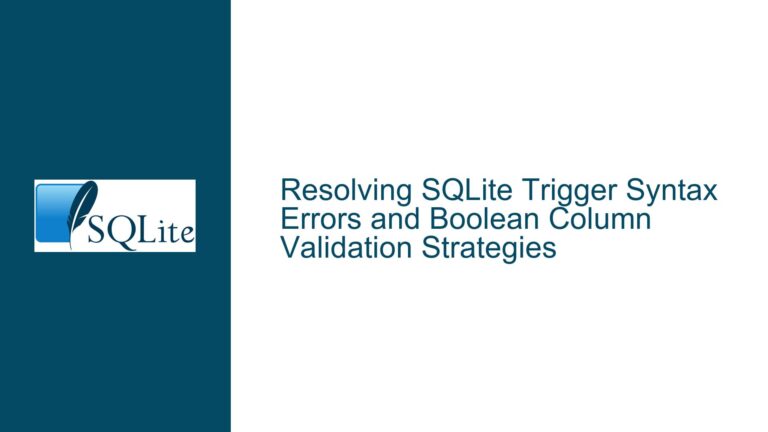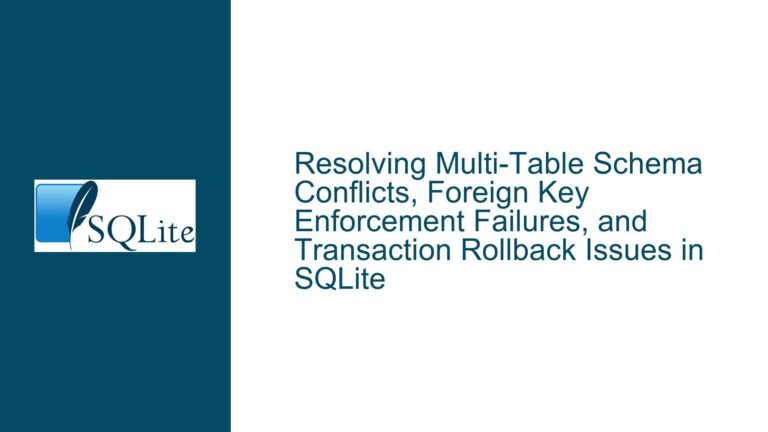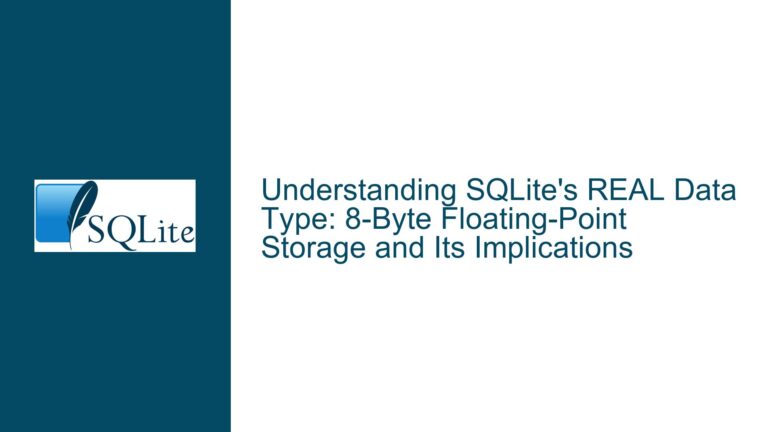Using FTS5 Virtual Tables as Regular Tables: Limitations and Best Practices
FTS5 Virtual Tables vs. Regular Tables: Key Differences and Use Cases
FTS5 virtual tables in SQLite are specifically designed for full-text search operations, offering powerful capabilities for performing MATCH queries and other text-based searches. However, they are not a direct replacement for regular tables due to their inherent limitations. Understanding these differences is crucial for making informed decisions about when and how to use FTS5 tables.
FTS5 tables are virtual tables, meaning they do not store data in the same way as regular tables. Instead, they rely on an underlying data structure optimized for text search, which allows for efficient MATCH queries. This optimization comes at the cost of certain features that are standard in regular tables, such as support for triggers, check constraints, and custom indexes. For example, while you can create an FTS5 table and perform full-text searches on its columns, you cannot define a trigger to automatically update related tables when data in the FTS5 table changes.
The primary use case for FTS5 tables is to enhance search performance for text-heavy datasets. If your application requires fast and efficient text search capabilities, FTS5 is an excellent choice. However, if your application also requires complex data integrity constraints, triggers, or custom indexes, you will need to maintain a regular table alongside the FTS5 table. This dual-table approach ensures that you can leverage the strengths of both table types without compromising on functionality.
In scenarios where both full-text search and traditional table features are required, the best practice is to use a regular table for data storage and an FTS5 table for search operations. This approach allows you to maintain data integrity and enforce constraints on the regular table while benefiting from the search performance of the FTS5 table. Synchronization between the two tables can be managed through application logic or database triggers, ensuring that changes in one table are reflected in the other.
Limitations of FTS5 Tables: Triggers, Constraints, and Indexes
One of the most significant limitations of FTS5 tables is their lack of support for triggers, check constraints, and custom indexes. These features are essential for maintaining data integrity and enforcing business rules in a database. For example, a check constraint can ensure that a column only contains values within a specific range, while a trigger can automatically update related tables when data changes. Since FTS5 tables do not support these features, they cannot be used in scenarios where such functionality is required.
Another limitation is the inability to create custom indexes on FTS5 tables. While FTS5 tables are optimized for full-text search, they do not support the creation of additional indexes to speed up other types of queries. This can be a significant drawback if your application requires efficient querying on non-text columns. For example, if you need to frequently query a date column in addition to performing text searches, you would need to maintain a separate regular table with the appropriate indexes.
The lack of support for triggers and constraints also means that FTS5 tables cannot be used in scenarios where data integrity is critical. For example, if you need to enforce referential integrity between tables, you will need to use regular tables with foreign key constraints. Similarly, if you need to automatically update related tables when data changes, you will need to use triggers on regular tables.
Despite these limitations, FTS5 tables can still be a valuable tool in your database arsenal. By understanding their strengths and weaknesses, you can make informed decisions about when and how to use them. In many cases, the best approach is to use FTS5 tables in conjunction with regular tables, allowing you to leverage the strengths of both table types while mitigating their respective weaknesses.
Implementing External Content and Contentless Tables for FTS5
To address some of the limitations of FTS5 tables, SQLite provides two advanced features: external content tables and contentless tables. These features allow you to maintain a regular table for data storage while using an FTS5 table for search operations, without duplicating data.
An external content table is an FTS5 table that does not store its own data but instead references data in a regular table. This approach allows you to maintain a single source of truth for your data while still benefiting from the search capabilities of FTS5. For example, you can create a regular table to store your data and an external content FTS5 table to index the text columns for search. When a search is performed, the FTS5 table will query the regular table to retrieve the relevant data.
A contentless table is an FTS5 table that does not store any data at all. Instead, it relies entirely on an external table for data storage and retrieval. This approach is useful in scenarios where you want to minimize storage overhead while still benefiting from the search capabilities of FTS5. For example, you can create a contentless FTS5 table to index text columns in a regular table, without storing any additional data in the FTS5 table itself.
Both external content and contentless tables require careful management to ensure that the FTS5 table remains in sync with the regular table. This can be achieved through application logic or database triggers. For example, you can create triggers on the regular table to automatically update the FTS5 table whenever data changes. This ensures that the FTS5 table always reflects the current state of the regular table, allowing for accurate and efficient search operations.
In conclusion, while FTS5 tables cannot fully replace regular tables due to their limitations, they can be a powerful tool for enhancing search performance in your database. By understanding the strengths and weaknesses of FTS5 tables, and by leveraging advanced features like external content and contentless tables, you can create a robust and efficient database solution that meets your application’s needs. Whether you choose to use FTS5 tables in conjunction with regular tables or as a standalone solution, careful planning and management are key to ensuring optimal performance and data integrity.