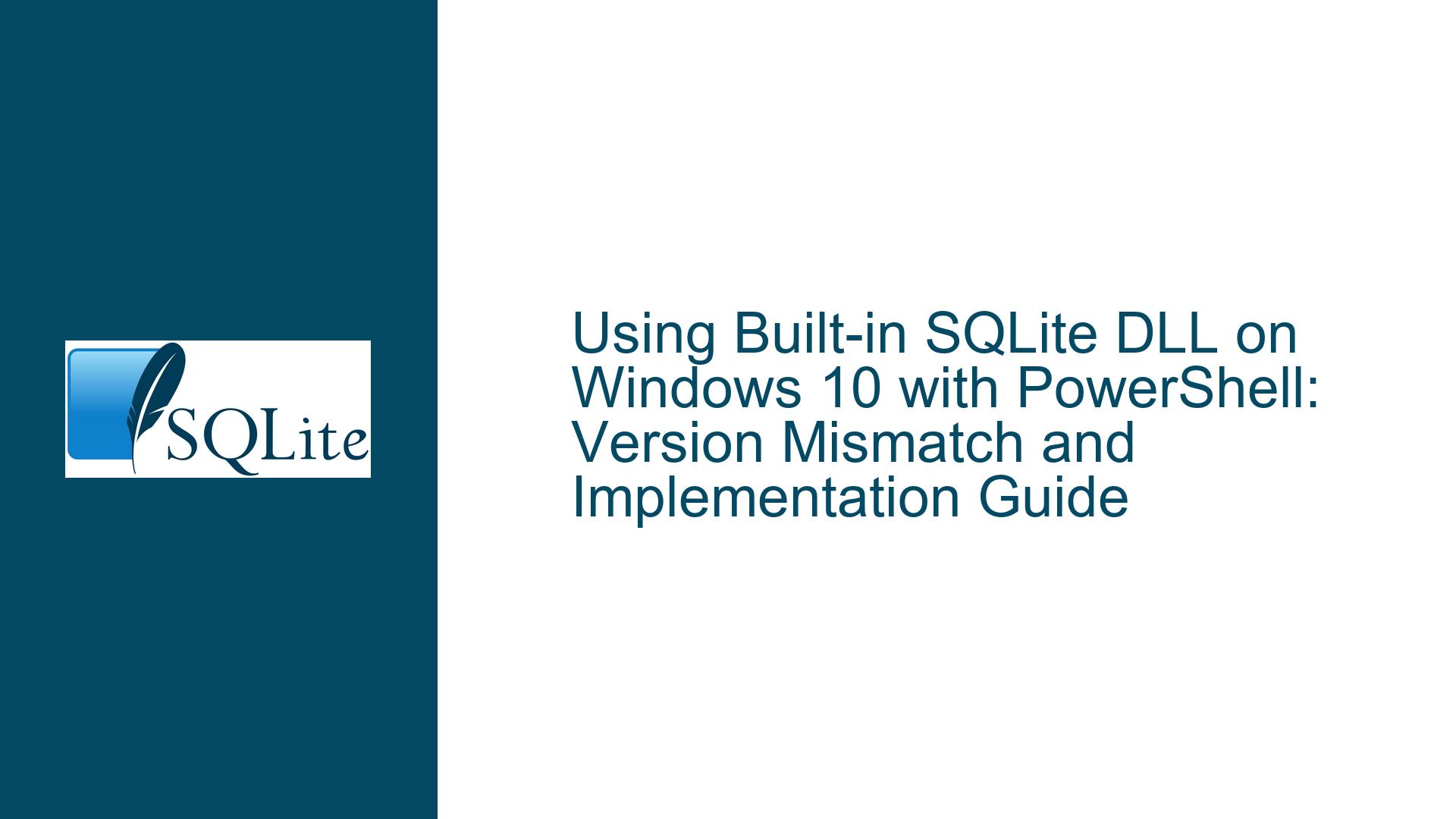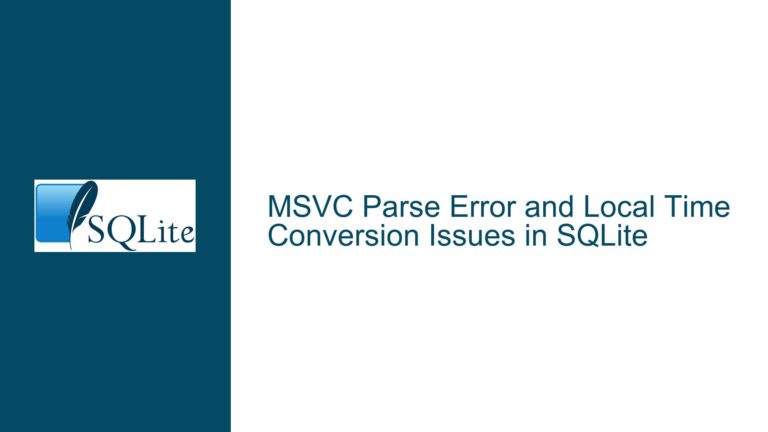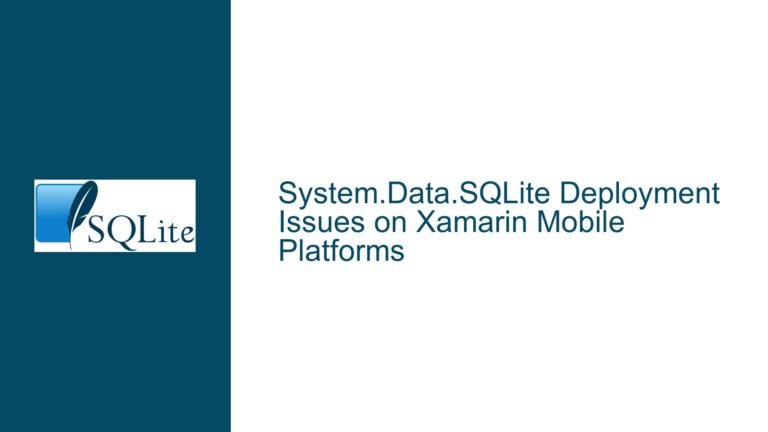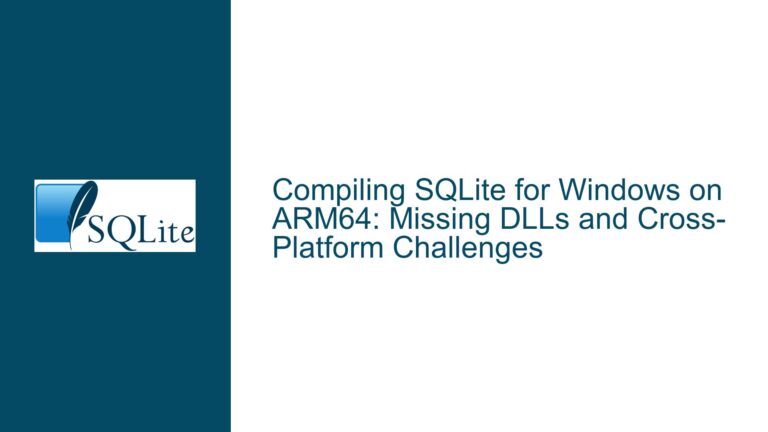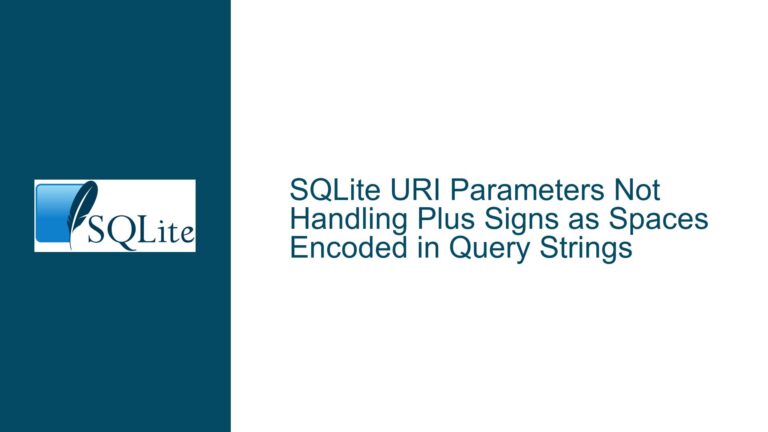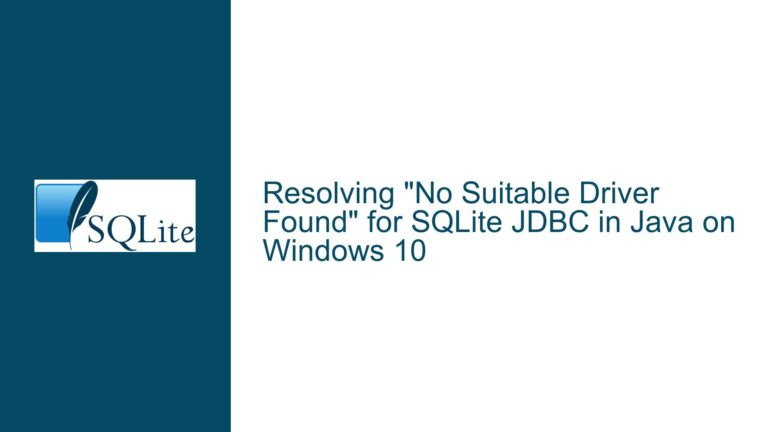Using Built-in SQLite DLL on Windows 10 with PowerShell: Version Mismatch and Implementation Guide
SQLite DLL Version Discrepancy on Windows 10
When working with the built-in SQLite DLL (winsqlite3.dll) on Windows 10, users may encounter a version discrepancy that raises questions about compatibility and functionality. The DLL provided by Windows 10 is labeled as version 3.23.2, which does not correspond to any official release listed on the SQLite website. This discrepancy can lead to confusion, especially for developers who rely on specific features or bug fixes documented in the official SQLite changelog. Understanding why this version exists and how it differs from the official releases is crucial for ensuring that your applications behave as expected.
The built-in SQLite DLL is part of the Windows operating system and is used by various system components and applications. Microsoft maintains its own version of SQLite, which may include custom patches or modifications tailored to their specific needs. This version, 3.23.2, is not an official SQLite release but rather a Microsoft-specific build. This means that while it shares the core functionality of SQLite, it may include additional changes that are not documented in the official SQLite changelog. These changes could range from performance optimizations to security patches that are relevant only to the Windows ecosystem.
For developers, this version discrepancy can be both a blessing and a curse. On one hand, the built-in DLL provides a convenient way to use SQLite without requiring additional installations or dependencies. On the other hand, the lack of transparency regarding the changes made by Microsoft can make it difficult to predict how the DLL will behave in different scenarios. This is particularly problematic for applications that rely on specific SQLite features or behaviors that may have been altered in the Microsoft build.
To mitigate these issues, developers should first verify the version of the SQLite DLL they are using. This can be done by querying the DLL directly using PowerShell or another scripting language. Once the version is confirmed, developers should consult the official SQLite documentation to understand the features and behaviors associated with that version. If the Microsoft-specific build includes undocumented changes, developers may need to conduct additional testing to ensure that their applications function correctly.
In summary, the version discrepancy between the built-in SQLite DLL on Windows 10 and the official SQLite releases is a result of Microsoft maintaining its own version of SQLite. While this provides convenience, it also introduces potential compatibility issues that developers must be aware of. By understanding the nature of this discrepancy and taking appropriate steps to verify and test the DLL, developers can ensure that their applications remain stable and reliable.
Custom Builds and Undocumented Changes in Microsoft’s SQLite DLL
The built-in SQLite DLL on Windows 10 is a custom build maintained by Microsoft, which introduces the possibility of undocumented changes that could affect application behavior. Unlike the official SQLite releases, which are thoroughly documented and widely tested, the Microsoft-specific build may include modifications that are not publicly disclosed. These changes could range from minor performance tweaks to significant alterations in how certain SQLite functions operate.
One of the primary reasons for these custom builds is to optimize SQLite for the Windows environment. Microsoft may apply patches that improve performance on Windows-specific hardware or integrate SQLite more seamlessly with other Windows components. For example, the DLL might include optimizations for the Windows file system or enhancements to support Windows-specific APIs. While these changes can be beneficial, they also introduce a layer of uncertainty for developers who rely on the official SQLite documentation.
Another potential reason for custom builds is security. Microsoft may apply security patches to the SQLite DLL that address vulnerabilities specific to the Windows ecosystem. These patches might not be relevant to other platforms, and therefore, they are not included in the official SQLite releases. While this enhances the security of applications running on Windows, it also means that developers must be cautious when assuming that the behavior of the built-in DLL matches that of the official SQLite releases.
To navigate these challenges, developers should adopt a proactive approach to understanding the custom build. This includes reviewing any available documentation from Microsoft regarding the changes made to the SQLite DLL. Additionally, developers should conduct thorough testing to identify any discrepancies between the built-in DLL and the official SQLite releases. This testing should cover all critical aspects of the application, including data integrity, performance, and security.
In cases where the built-in DLL introduces unexpected behavior, developers may need to consider alternative approaches. One option is to use the official SQLite release instead of the built-in DLL. This can be achieved by downloading the official SQLite binary and linking it to the application. While this approach requires additional setup, it ensures that the application behaves consistently with the official SQLite documentation.
In conclusion, the custom build of the SQLite DLL on Windows 10 introduces the possibility of undocumented changes that could affect application behavior. Developers must be aware of these changes and take appropriate steps to verify and test the DLL. By understanding the nature of the custom build and considering alternative approaches when necessary, developers can ensure that their applications remain stable and reliable.
Verifying and Testing the Built-in SQLite DLL in PowerShell
To ensure that the built-in SQLite DLL on Windows 10 behaves as expected, developers should follow a systematic approach to verify and test the DLL. This process involves querying the DLL to confirm its version, comparing it with the official SQLite releases, and conducting thorough testing to identify any discrepancies.
The first step in this process is to verify the version of the SQLite DLL. This can be done using PowerShell, which provides a convenient way to interact with the DLL. By executing a simple query, developers can retrieve the version information and compare it with the official SQLite releases. This step is crucial for understanding the potential differences between the built-in DLL and the official releases.
Once the version is confirmed, developers should consult the official SQLite documentation to understand the features and behaviors associated with that version. This documentation provides a comprehensive overview of the SQLite functionality, including any changes or bug fixes introduced in each release. By comparing the official documentation with the behavior of the built-in DLL, developers can identify any discrepancies that may affect their applications.
After verifying the version and reviewing the documentation, developers should conduct thorough testing to ensure that the built-in DLL behaves as expected. This testing should cover all critical aspects of the application, including data integrity, performance, and security. Developers should create test cases that simulate real-world scenarios and compare the results with those obtained using the official SQLite release. Any discrepancies should be documented and addressed to ensure that the application remains stable and reliable.
In cases where the built-in DLL introduces unexpected behavior, developers may need to consider alternative approaches. One option is to use the official SQLite release instead of the built-in DLL. This can be achieved by downloading the official SQLite binary and linking it to the application. While this approach requires additional setup, it ensures that the application behaves consistently with the official SQLite documentation.
Another option is to implement a fallback mechanism that allows the application to switch between the built-in DLL and the official SQLite release. This approach provides flexibility and ensures that the application can continue to function even if the built-in DLL introduces unexpected behavior. However, it also requires additional development effort and testing to ensure that the fallback mechanism works as intended.
In conclusion, verifying and testing the built-in SQLite DLL on Windows 10 is a critical step in ensuring that applications behave as expected. By following a systematic approach that includes version verification, documentation review, and thorough testing, developers can identify and address any discrepancies introduced by the custom build. Additionally, considering alternative approaches such as using the official SQLite release or implementing a fallback mechanism can provide additional flexibility and ensure that applications remain stable and reliable.