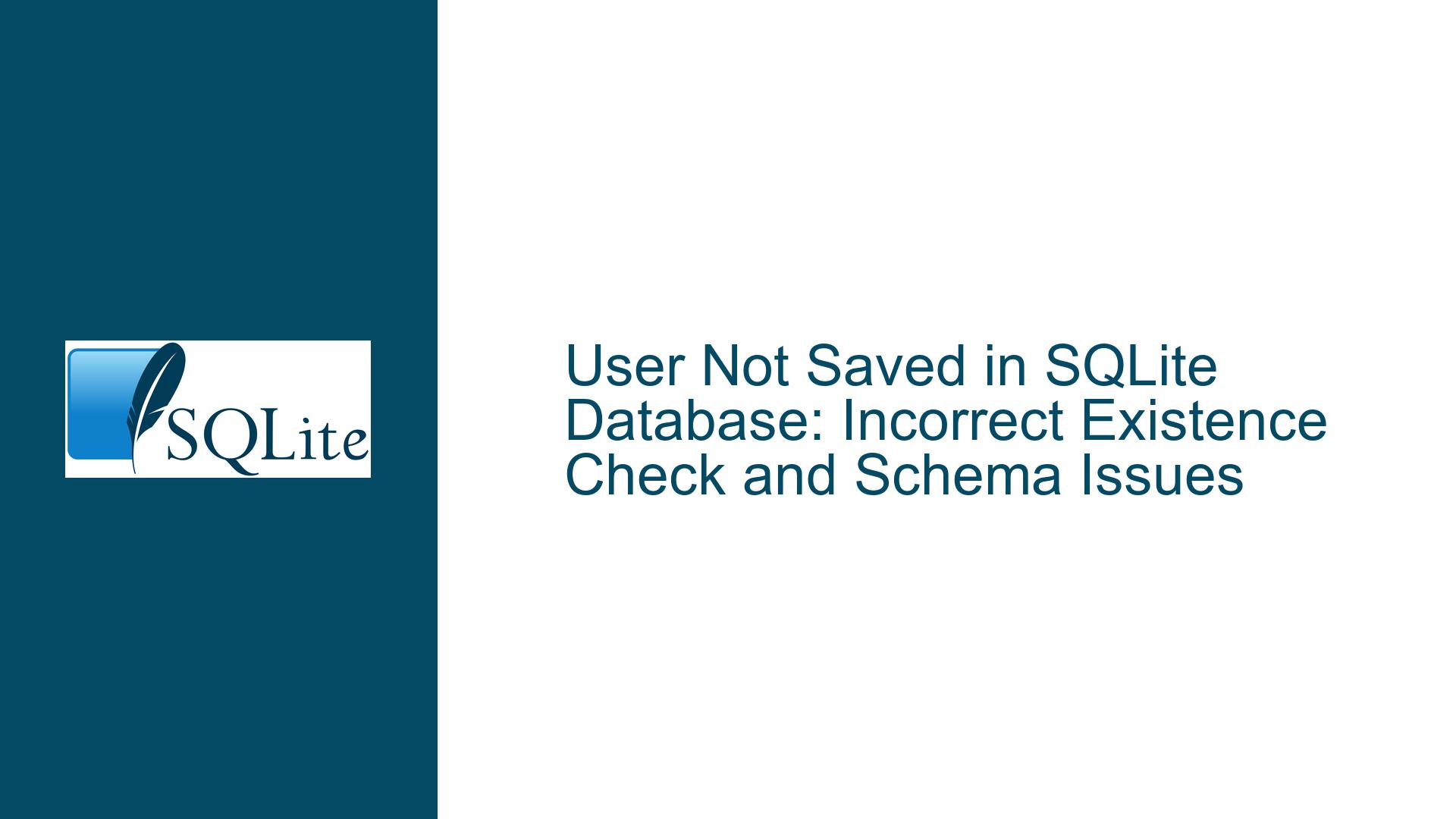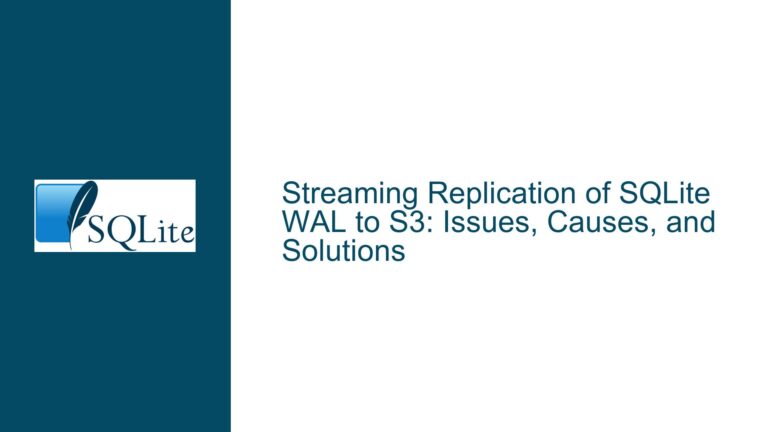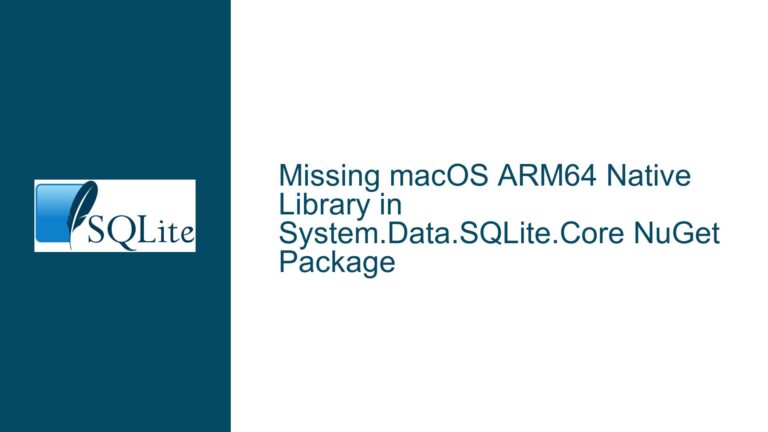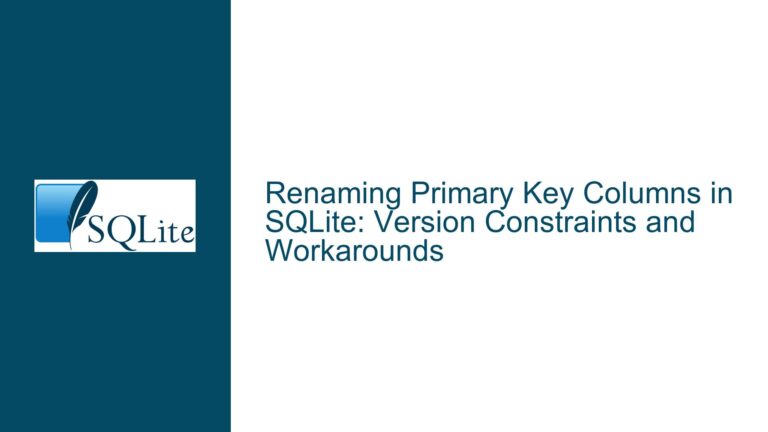User Not Saved in SQLite Database: Incorrect Existence Check and Schema Issues
Issue Overview: User Insertion Fails Due to Improper Existence Checks and Schema Design
The core problem revolves around a Python application attempting to insert new users into an SQLite database but failing to persist records reliably. The code provided creates a table named Usuarios with columns [Lista de usuários] (text) and senha (password). The add_new_user function checks whether a username exists in the database before inserting it. However, the logic for detecting existing users is flawed, leading to unexpected behavior. Additionally, the table schema lacks critical constraints to enforce data integrity, such as unique indexes or primary keys. These oversights allow duplicate entries to bypass application-level checks under specific conditions. The interplay between the Python code’s handling of SQLite query results and the absence of database-level constraints creates a scenario where users are either not saved or duplicated inconsistently.
The root cause is twofold:
- Incorrect Handling of Query Results: The code retrieves existing usernames using
cursor.fetchall(), which returns a list of tuples (e.g.,[('user1',), ('user2',)]). The subsequent checkif not str(usuario) in tempconverts the username to a string and attempts to find it in this list of tuples. Since tuples are not strings, this check always fails, allowing duplicate inserts. - Lack of Database-Level Constraints: The table schema does not enforce uniqueness on the
[Lista de usuários]column. Even if the application-level check were corrected, concurrent operations or code modifications could still result in duplicate entries due to the absence of a unique index or primary key.
Secondary issues include potential confusion around parameter binding syntax (e.g., using lists vs. tuples) and improper escaping of string values, though these are less critical in the provided code due to correct usage of parameter substitution in most cases.
Possible Causes: Tuple Mismatches, Schema Gaps, and Parameter Binding Ambiguities
1. Tuple Structure in Query Results
The SELECT [Lista de usuários] FROM Usuarios query returns rows as tuples, where each tuple represents a row with one element (the username). For example, a username "teste" would be returned as ('teste',). The code converts the input username to a string (e.g., 'teste') and checks if it exists in the list of tuples. Since a string like 'teste' is not equal to a tuple ('teste',), the check if not str(usuario) in temp evaluates to True even when the username exists, leading to duplicate inserts. This mismatch between the expected data structure (strings) and the actual structure (tuples) is the primary reason new users appear to not be saved on subsequent runs—because the check fails to detect existing entries.
2. Absence of Unique Constraints
SQLite allows duplicate entries in columns unless explicitly constrained by a UNIQUE index, PRIMARY KEY, or other constraints. The table Usuarios lacks such constraints, meaning the database itself does nothing to prevent duplicate usernames. Even if the application-level check is fixed, race conditions (e.g., two simultaneous inserts) or code modifications could still result in duplicates. This makes the system vulnerable to data integrity issues that are better handled at the database level.
3. Parameter Binding Misconceptions
The code initially uses mediador.execute('INSERT ...', [usuario, senha]), where [usuario, senha] is a list of parameters. A reply in the discussion suggests changing this to [(usuario), (senha)], which is functionally identical because both are sequences. However, misunderstandings about parameter binding syntax might lead developers to introduce unnecessary changes, especially if they conflate Python’s list/tuple structures with SQLite’s expectations. SQLite’s Python driver accepts any iterable for parameters, so both forms are valid. However, inconsistencies in parameter formatting (e.g., mixing strings with quoted values) could cause issues in other contexts, such as when dynamically constructing queries without proper escaping.
4. String Escaping and Quoting Artifacts
A user reported resolving issues by switching from single quotes to double quotes in function calls. This suggests a scenario where string values might have contained single quotes, leading to SQL syntax errors if not properly escaped. However, the provided code uses parameter substitution (? placeholders), which automatically handles escaping. The reported issue likely stems from a different code version where string concatenation was used instead of parameter binding, illustrating a common pitfall when transitioning from ad-hoc query construction to parameterized queries.
Troubleshooting Steps, Solutions & Fixes: Correcting Data Handling and Enforcing Constraints
Step 1: Fix the Existence Check by Unpacking Tuples
The immediate fix is to extract the first element from each tuple in the query results. Replace:
temp = mediador.fetchall()
with:
temp = {row[0] for row in mediador.fetchall()} # Use a set for O(1) lookups
This converts the list of tuples into a set of strings, enabling efficient membership checks with if usuario not in temp.
Why This Works:
row[0]accesses the first (and only) element of each tuple, which is the username.- Using a set (
{}) instead of a list improves performance for large datasets.
Example Corrected Code:
def add_new_user(usuario, senha):
banco_usuarios = sqlite3.connect('usuarios.db')
mediador = banco_usuarios.cursor()
mediador.execute('SELECT [Lista de usuários] FROM Usuarios')
existing_users = {row[0] for row in mediador.fetchall()}
if usuario not in existing_users:
mediador.execute('INSERT INTO Usuarios VALUES (?, ?)', (usuario, senha))
banco_usuarios.commit()
banco_usuarios.close()
Step 2: Enforce Uniqueness at the Database Level
Modify the table schema to include a UNIQUE constraint on the [Lista de usuários] column. This ensures that the database rejects duplicate usernames even if the application-level check is bypassed.
Updated Schema:
def criar_banco_de_usuarios():
banco_usuarios = sqlite3.connect('usuarios.db')
mediador = banco_usuarios.cursor()
mediador.execute('''
CREATE TABLE IF NOT EXISTS Usuarios (
[Lista de usuários] TEXT UNIQUE,
senha TEXT
)
''')
banco_usuarios.commit()
banco_usuarios.close()
Handling Constraint Violations:
When inserting a duplicate username, SQLite raises an sqlite3.IntegrityError. Update the insertion logic to handle this gracefully:
def add_new_user(usuario, senha):
banco_usuarios = sqlite3.connect('usuarios.db')
mediador = banco_usuarios.cursor()
try:
mediador.execute('INSERT INTO Usuarios VALUES (?, ?)', (usuario, senha))
banco_usuarios.commit()
except sqlite3.IntegrityError:
print(f"User '{usuario}' already exists.")
finally:
banco_usuarios.close()
Benefits:
- Eliminates race conditions between the
SELECTandINSERTstatements. - Centralizes data integrity rules within the database, making the system robust against application logic errors.
Step 3: Validate Parameter Binding Practices
Ensure that parameters are passed as tuples or lists consistently. While both [usuario, senha] and (usuario, senha) are valid, using tuples is conventional in SQLite operations.
Correct Parameterization:
mediador.execute('INSERT INTO Usuarios VALUES (?, ?)', (usuario, senha))
Avoid String Formatting:
Never construct queries using string interpolation (e.g., f"INSERT ... VALUES ('{usuario}', '{senha}')"), as this exposes the code to SQL injection and quoting errors. Parameter binding via ? placeholders automatically escapes special characters and prevents syntax issues.
Step 4: Diagnose Quoting Issues with Parameterized Queries
If quoting problems persist despite using parameter binding:
- Verify that all variables are passed as parameters, not hardcoded into the query string.
- Inspect the actual values of
usuarioandsenhafor unexpected characters (e.g., embedded quotes). - Use debugging tools like
print(repr(usuario))to reveal hidden characters.
Example:
If usuario = "O'Neil", parameter binding will safely escape the single quote, whereas manual string construction would fail:
-- UNSAFE:
INSERT INTO Usuarios VALUES ('O'Neil', '123') -- Syntax error
-- SAFE (with parameter binding):
INSERT INTO Usuarios VALUES ('O''Neil', '123') -- Automatically escaped
Step 5: Comprehensive Testing and Edge Case Handling
- Test Duplicate Insertion:
Runadd_new_user('teste', '123')twice. The second attempt should fail silently or log an error. - Test Special Characters:
Insert usernames with quotes, emojis, or non-ASCII characters to ensure parameter binding handles them. - Concurrency Test:
Simulate concurrent inserts using threads to verify that theUNIQUEconstraint prevents duplicates.
Example Test Case:
add_new_user('[email protected]', 'pass123') # Success
add_new_user('[email protected]', 'pass123') # Prints "User '[email protected]' already exists."
Step 6: Optimize Database Connections and Transactions
Repeatedly opening and closing connections (e.g., in add_new_user) is inefficient. Use a connection pool or reuse a single connection for multiple operations.
Improved Connection Handling:
# Global or context-managed connection
def add_new_user(usuario, senha, banco_usuarios):
mediador = banco_usuarios.cursor()
try:
mediador.execute('INSERT INTO Usuarios VALUES (?, ?)', (usuario, senha))
banco_usuarios.commit()
except sqlite3.IntegrityError:
print(f"User '{usuario}' already exists.")
Usage:
banco_usuarios = sqlite3.connect('usuarios.db')
add_new_user('teste', '123', banco_usuarios)
add_new_user('teste2', '456', banco_usuarios)
banco_usuarios.close()
Step 7: Schema Refactoring for Clarity and Maintainability
The column name [Lista de usuários] is non-standard and ambiguous. Rename it to username for clarity.
Final Schema:
CREATE TABLE IF NOT EXISTS Usuarios (
username TEXT UNIQUE,
senha TEXT
)
Updated Code:
mediador.execute('SELECT username FROM Usuarios')
# ...
mediador.execute('INSERT INTO Usuarios (username, senha) VALUES (?, ?)', (usuario, senha))
Benefits:
- Eliminates the need for square brackets around column names.
- Improves readability and maintainability.
Step 8: Implement Password Hashing
Storing plain-text passwords is a security risk. Use a hashing library like bcrypt or hashlib to secure passwords before insertion.
Example Enhancement:
import hashlib
def hash_password(senha):
return hashlib.sha256(senha.encode()).hexdigest()
def add_new_user(usuario, senha):
hashed_senha = hash_password(senha)
# Insert hashed_senha instead of plain text
Step 9: Logging and Error Handling
Add logging to track database operations and errors. This aids in debugging and auditing.
Example Logging Setup:
import logging
logging.basicConfig(level=logging.INFO)
def add_new_user(usuario, senha):
try:
# ... insertion logic ...
logging.info(f"User '{usuario}' added successfully.")
except sqlite3.IntegrityError as e:
logging.warning(f"Duplicate user '{usuario}': {e}")
except sqlite3.Error as e:
logging.error(f"Database error: {e}")
Step 10: Educate on SQLite Type Affinity
The column senha password uses a non-standard type password. SQLite treats this as TEXT due to type affinity. Explicitly define it as TEXT for clarity.
Corrected Column Definition:
senha TEXT
Implications:
- Avoids confusion about custom types.
- Ensures compatibility with SQLite’s type system.
By systematically addressing the tuple mismatch, enforcing database constraints, and adopting secure coding practices, the application will reliably persist users while maintaining data integrity and security.