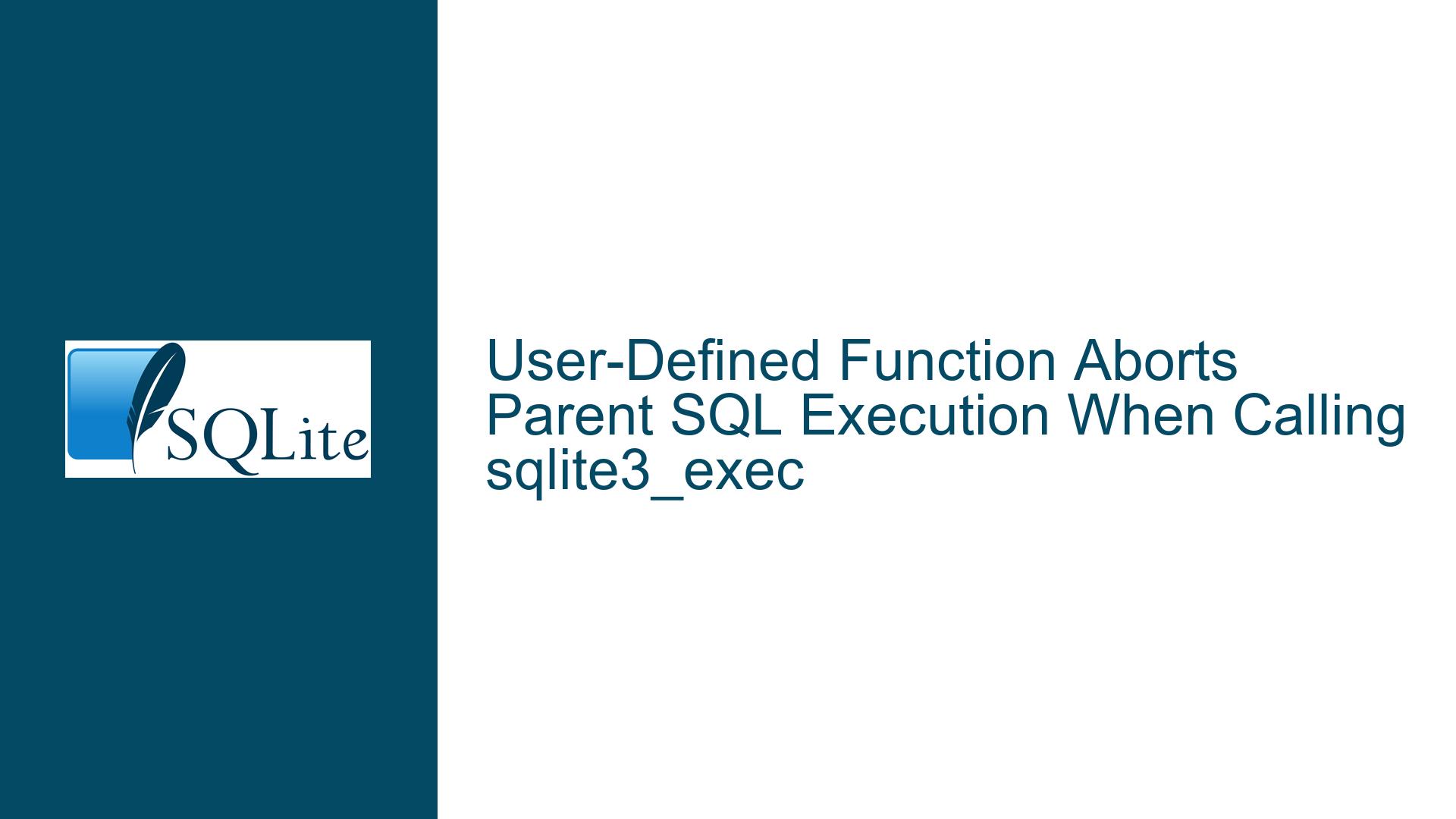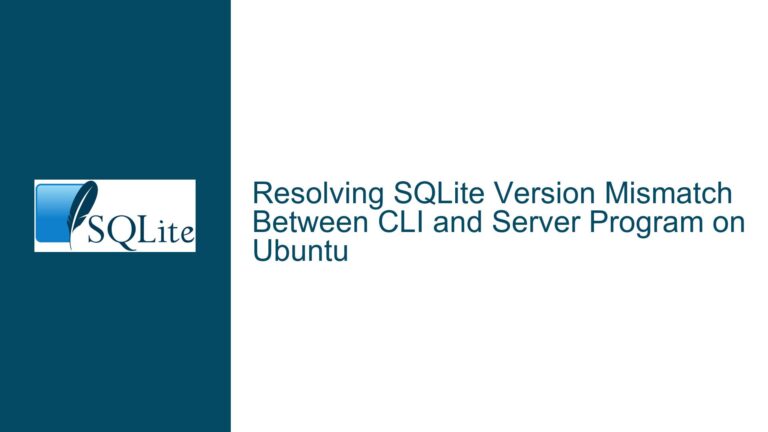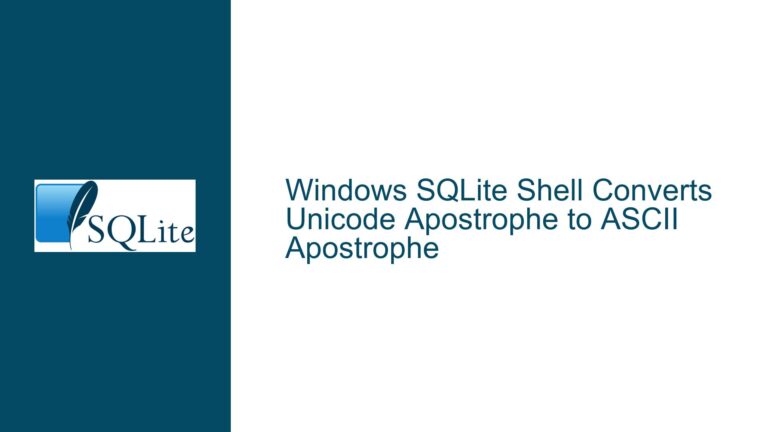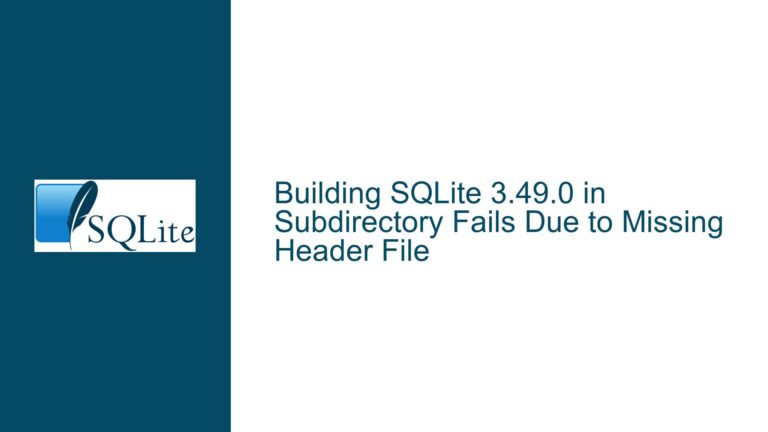User-Defined Function Aborts Parent SQL Execution When Calling sqlite3_exec
Issue Overview: Premature Termination of SQL Execution After Nested sqlite3_exec in UDF
When a user-defined function (UDF) in SQLite invokes sqlite3_exec() to execute additional SQL statements during its operation, the parent SQL statement that called the UDF may terminate prematurely. This manifests as an absence of expected results or errors, even though the nested SQL execution within the UDF completes successfully or reports errors. The problem is particularly counterintuitive because SQLite’s documentation explicitly permits UDFs to call other SQLite interfaces, including sqlite3_exec().
Technical Context
SQLite’s execution model operates as a reentrant but not fully thread-safe system. When a UDF is invoked, it runs within the context of the SQLite virtual machine (VM) that is processing the parent SQL statement. The VM maintains state information such as the program counter, result registers, and error flags. When sqlite3_exec() is called from within a UDF, it initiates a separate VM instance to execute the nested SQL. However, interactions between these nested executions and the parent VM can lead to unintended state corruption.
Observed Behavior
In the reported scenario, the UDF exec(NULL, 'rubbish') is designed to execute arbitrary SQL (in this case, invalid SQL 'rubbish') and return an error message. The parent SQL statement VALUES(1, exec(...)) expects a two-column row containing 1 and the error message. Instead, the entire statement returns no rows or errors. Debugging reveals that the UDF correctly calls sqlite3_result_text() to return the error message, but this result is discarded by the parent VM. The parent VM halts execution as though the UDF never returned a value, with no error propagation.
Key Symptoms
- Silent Failure: The parent SQL statement aborts without returning results or raising errors.
- State Inconsistency: The UDF’s nested
sqlite3_exec()call modifies global SQLite state variables (e.g.,sqlite3_last_insert_rowid), which may interfere with the parent VM’s state. - Resource Conflicts: Nested executions may inadvertently close database connections or transactions owned by the parent VM.
Possible Causes: Nested Execution Contexts and State Conflicts
Reentrancy Limitations in SQLite’s VM
SQLite’s virtual machine is not designed to support recursive or nested execution contexts. Whensqlite3_exec()is called from a UDF, it initializes a new VM to process the nested SQL. However, SQLite uses global variables (e.g.,sqlite3_context) to track the current execution context. Nested executions overwrite these globals, causing the parent VM to lose track of its state upon returning from the UDF.Transaction Boundary Violations
If the parent SQL statement is part of an explicit transaction (e.g.,BEGIN…COMMIT), nestedsqlite3_exec()calls may inadvertently commit or roll back the transaction. This is especially likely if the nested SQL includes DDL statements (e.g.,CREATE TABLE) that auto-commit transactions. Once the transaction is closed, the parent VM cannot proceed.Error Handling Mismatches
SQLite’s error reporting mechanism uses a thread-local storage (TLS) slot to propagate errors up the call stack. When a UDF callssqlite3_exec(), any errors generated by the nested SQL are stored in this slot. Upon returning to the parent VM, the error state from the nested execution may override errors generated by the parent, leading to silent failures.Memory Management Conflicts
The UDF in question usessqlite3_result_text()to return a dynamically allocated string. If the nestedsqlite3_exec()call triggers garbage collection or memory resets (e.g., viasqlite3_free()), the memory referenced by the UDF’s result may be invalidated before the parent VM can process it.
Troubleshooting Steps, Solutions & Fixes: Resolving Nested Execution Conflicts
Step 1: Validate UDF Implementation Against SQLite’s Reentrancy Rules
SQLite allows UDFs to call most APIs, but with critical restrictions:
- Rule 1: UDFs must not modify the database schema during execution. Schema changes auto-commit transactions, which terminates the parent VM’s context.
- Rule 2: UDFs must not invoke APIs that reset the database connection (e.g.,
sqlite3_close()). - Rule 3: UDFs must not recursively call the same function or create infinite execution loops.
Action: Audit the UDF for schema modifications. In the example, exec(NULL, 'rubbish') does not modify the schema, but if the first argument were non-null, the UDF attempts CREATE TABLE, which violates Rule 1.
Step 2: Isolate Nested Executions Using Separate Database Connections
To prevent VM state collisions, use a dedicated database connection for nested sqlite3_exec() calls within UDFs. This ensures that the parent and nested executions operate on separate VMs with independent state.
Code Fix
static void do_exec(sqlite3_context* context, int argc, sqlite3_value** argv) {
sqlite3* nested_db;
int rc = sqlite3_open(":memory:", &nested_db); // Use a transient in-memory database
if (rc != SQLITE_OK) {
sqlite3_result_error(context, "Failed to open nested connection", -1);
return;
}
const char* sql = (const char*)sqlite3_value_text(argv[1]);
char* errmsg = nullptr;
rc = sqlite3_exec(nested_db, sql, nullptr, nullptr, &errmsg);
if (rc != SQLITE_OK) {
sqlite3_result_text(context, errmsg, -1, sqlite3_free);
} else {
sqlite3_result_null(context);
}
sqlite3_close(nested_db); // Clean up nested connection
}
Rationale: By opening a transient in-memory database (:memory:), nested SQL executions are isolated from the parent connection. Errors or schema changes in the nested connection do not affect the parent VM.
Step 3: Use Savepoints to Protect Parent Transactions
If the parent SQL statement is part of a transaction, nested executions can invalidate the transaction state. Wrap the parent operation in a savepoint to allow nested executions to proceed without breaking the outer transaction.
Parent SQL Modification
SAVEPOINT parent_txn;
VALUES(1, exec(NULL, 'rubbish'));
RELEASE parent_txn;
Note: This requires application-level changes to ensure all UDF-invoking SQL statements use savepoints.
Step 4: Explicit Error State Management
After nested sqlite3_exec() calls, explicitly clear the error state of the nested connection to prevent contamination of the parent’s error handler.
Code Enhancement
rc = sqlite3_exec(nested_db, sql, nullptr, nullptr, &errmsg);
if (rc != SQLITE_OK) {
sqlite3_result_text(context, errmsg, -1, sqlite3_free);
sqlite3_free(errmsg); // Explicitly free error message after copying
} else {
sqlite3_result_null(context);
}
sqlite3_close(nested_db);
Step 5: Debugging with SQLite’s Internal Tracing
Enable SQLite’s debugging features to trace VM execution flow and identify state corruption points.
Compile-Time Option
Rebuild SQLite with -DSQLITE_DEBUG=1 and insert trace callbacks:
sqlite3_trace_v2(parent_db, SQLITE_TRACE_STMT | SQLITE_TRACE_CLOSE,
[](unsigned mask, void* ctx, void* p, void* x) -> int {
// Log VM operations here
return 0;
}, nullptr);
Step 6: Validate Memory Ownership in UDF Results
Ensure that strings passed to sqlite3_result_text() are either static or allocated using sqlite3_malloc(), which guarantees compatibility with SQLite’s memory manager.
Anti-Pattern
char errmsg[256];
snprintf(errmsg, sizeof(errmsg), "Error: %s", custom_error);
sqlite3_result_text(context, errmsg, -1, SQLITE_TRANSIENT); // Risk: stack-allocated buffer
Fix
char* errmsg = sqlite3_mprintf("Error: %s", custom_error);
sqlite3_result_text(context, errmsg, -1, sqlite3_free); // Correct: SQLite-managed memory
Conclusion
The premature termination of SQL execution when a UDF calls sqlite3_exec() stems from conflicts in SQLite’s global execution state. By isolating nested executions, managing transactions via savepoints, and rigorously validating memory ownership, developers can safely integrate sqlite3_exec() within UDFs. This approach preserves the parent VM’s state while allowing UDFs to execute auxiliary SQL operations.