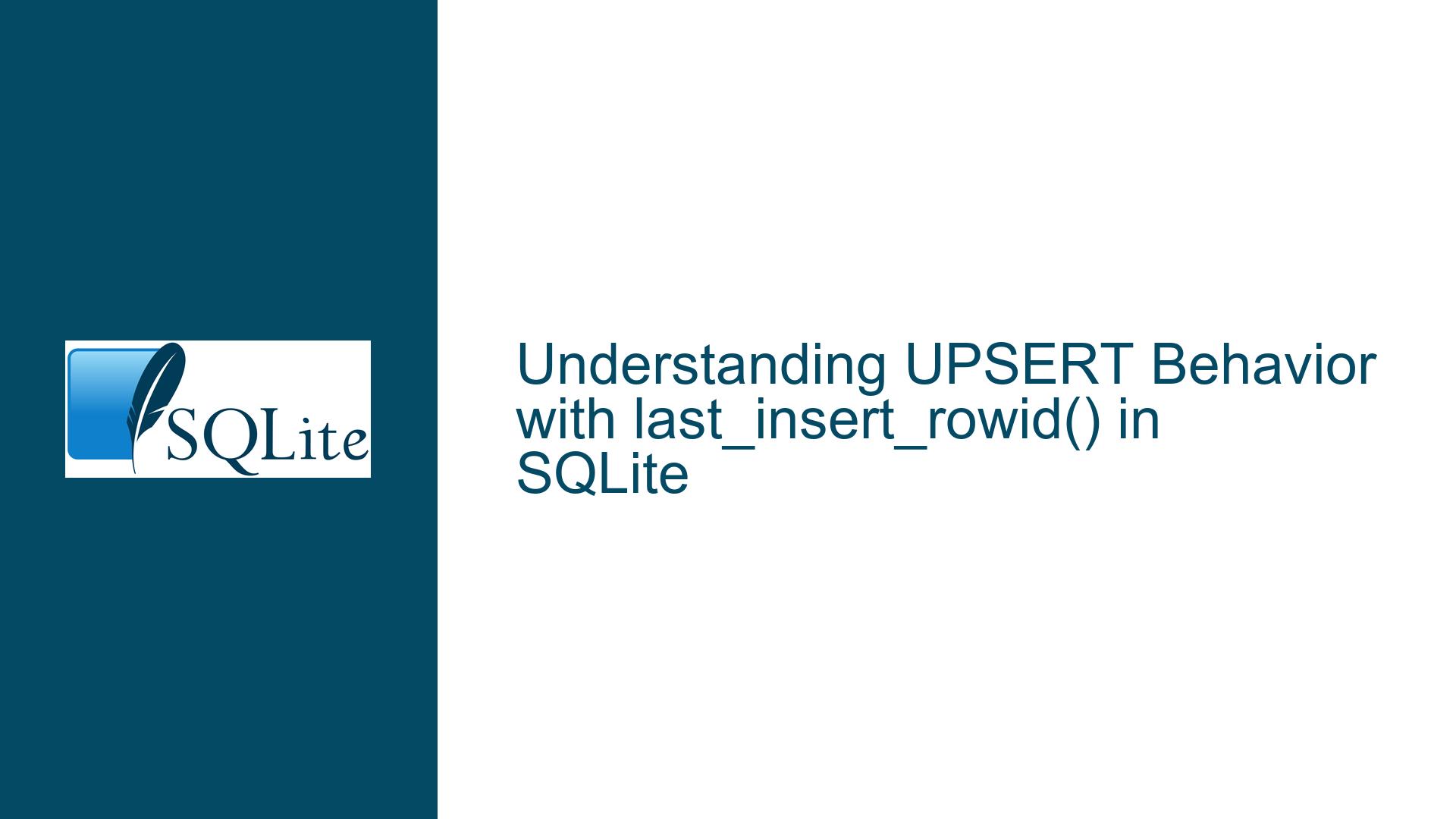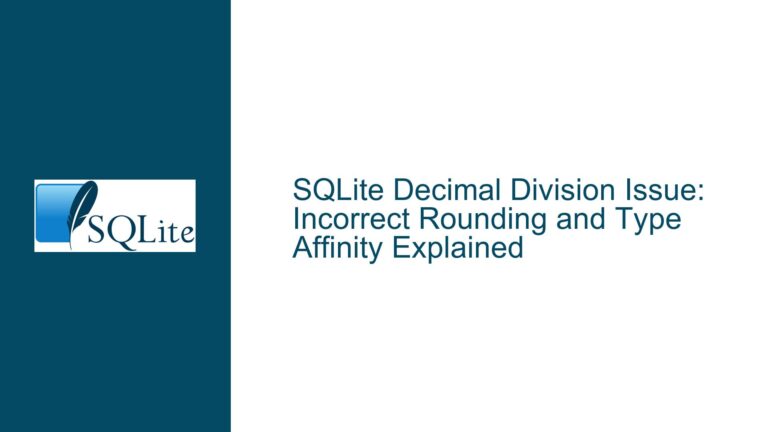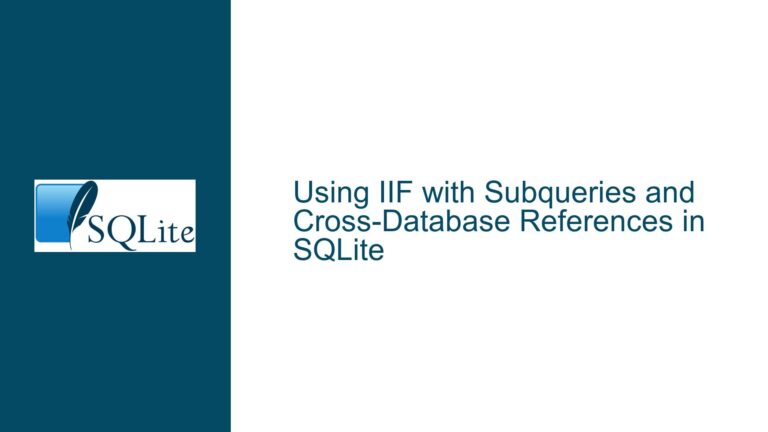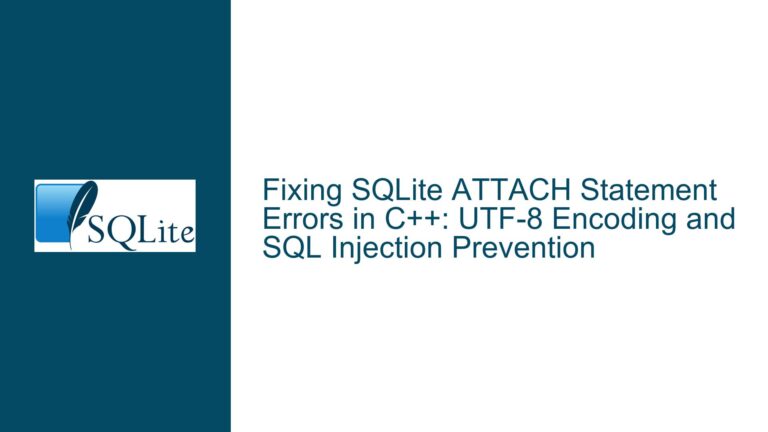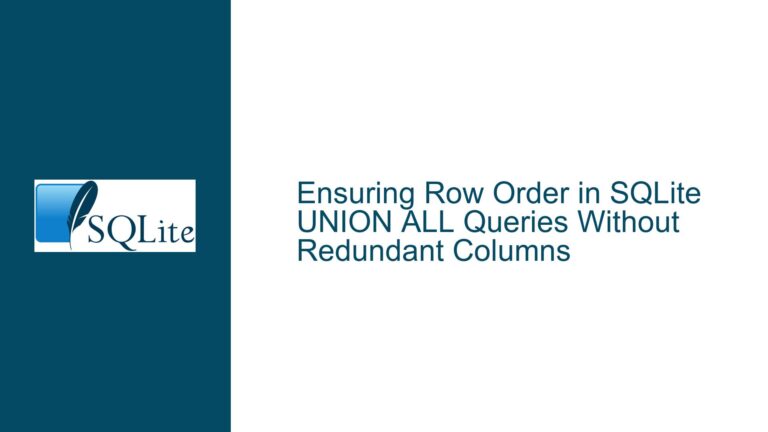UPSERT Behavior with last_insert_rowid() in SQLite
Issue Overview: UPSERT Operations and Unexpected last_insert_rowid() Values
The core issue arises when using SQLite’s INSERT ... ON CONFLICT DO UPDATE syntax (commonly referred to as UPSERT) in conjunction with the last_insert_rowid() function. Developers expect that after resolving a conflict via the DO UPDATE clause, last_insert_rowid() will return the row identifier (rowid) of the existing row that was updated. Instead, the function returns 0 or an invalid value when the INSERT operation fails due to a constraint violation, even though the UPDATE portion of the UPSERT succeeds. This behavior contradicts intuitive expectations and complicates workflows where the rowid of the affected row is required for subsequent operations.
Technical Context and Observed Behavior
SQLite’s last_insert_rowid() function is designed to return the rowid of the most recent successful INSERT operation. However, when an UPSERT operation triggers an update (due to a conflict), no new row is inserted. The function’s output reflects this: since no insertion occurred, last_insert_rowid() does not update. This creates confusion because the rowid of the updated row is not directly accessible through this function.
For example, consider a table items with a unique constraint on item_id:
CREATE TABLE items (
rowid INTEGER PRIMARY KEY,
item_id TEXT UNIQUE,
quantity INTEGER
);
Executing an UPSERT:
INSERT INTO items (item_id, quantity)
VALUES ('abc123', 10)
ON CONFLICT(item_id) DO UPDATE SET quantity = quantity + 10;
If the row for item_id = 'abc123' already exists, the DO UPDATE clause increments the quantity. However, last_insert_rowid() returns 0 because no new row was inserted. This leaves developers without a straightforward way to retrieve the rowid of the updated row.
Possible Causes: Design Constraints and API Limitations
1. Definition of last_insert_rowid()
The last_insert_rowid() function is explicitly tied to successful INSERT operations. Its behavior is documented to remain unchanged unless a new row is inserted without constraint violations. When an UPSERT resolves a conflict via an update, the initial INSERT is considered unsuccessful. SQLite’s internal logic does not repurpose this function to reflect updates, as doing so would violate its specification and introduce backward compatibility issues.
2. Conflict Resolution as an Update
The ON CONFLICT DO UPDATE clause modifies an existing row, which is logically distinct from inserting a new row. SQLite’s API does not provide a built-in mechanism to track the rowid of rows modified by UPDATE statements. This design reflects a separation of concerns: insertion and modification are treated as separate operations with distinct tracking mechanisms.
3. API and Backward Compatibility
Changing last_insert_rowid() to return the rowid of updated rows would break existing applications that rely on its current behavior. SQLite’s developers prioritize stability and backward compatibility, making such a change unlikely. Additionally, the C API function sqlite3_last_insert_rowid() is designed to report insertion-specific data, further cementing this limitation.
Troubleshooting Steps, Solutions & Fixes: Retrieving RowIDs After UPSERT
1. Using the RETURNING Clause
SQLite version 3.35.0 (2021-03-12) introduced the RETURNING clause, which allows developers to retrieve data modified by INSERT, UPDATE, or DELETE statements. This clause is the recommended solution for obtaining the rowid after an UPSERT operation:
INSERT INTO items (item_id, quantity)
VALUES ('abc123', 10)
ON CONFLICT(item_id) DO UPDATE SET quantity = quantity + 10
RETURNING rowid;
The RETURNING clause returns the rowid regardless of whether an insertion or update occurs. If the operation results in an update, the existing row’s rowid is returned. If a new row is inserted, the new rowid is returned.
Key Considerations:
- Version Compatibility: Ensure SQLite is version 3.35.0 or newer.
- Handling No-Ops: If
ON CONFLICT DO NOTHINGis used and no operation occurs,RETURNINGproduces no output.
2. Explicitly Querying the RowID
If the RETURNING clause is unavailable (e.g., in older SQLite versions), explicitly query the rowid after the UPSERT operation using a SELECT statement:
INSERT INTO items (item_id, quantity)
VALUES ('abc123', 10)
ON CONFLICT(item_id) DO UPDATE SET quantity = quantity + 10;
SELECT rowid FROM items WHERE item_id = 'abc123';
Risks and Mitigations:
- Race Conditions: Concurrent modifications to the table could alter the row between the UPSERT and
SELECT. Use transactions to isolate the operations:BEGIN; INSERT ... ON CONFLICT DO UPDATE ...; SELECT rowid FROM items WHERE item_id = 'abc123'; COMMIT; - Performance Overhead: Additional queries may incur overhead in high-throughput systems.
3. Triggers for Automated Tracking
Create an AFTER UPDATE trigger to capture the rowid of updated rows into a temporary table or variable. While this approach is more complex, it automates rowid tracking:
CREATE TEMP TABLE temp_rowid (id INTEGER);
CREATE TRIGGER track_updated_rowid AFTER UPDATE ON items
BEGIN
INSERT INTO temp_rowid (id) VALUES (OLD.rowid);
END;
INSERT INTO items (item_id, quantity)
VALUES ('abc123', 10)
ON CONFLICT(item_id) DO UPDATE SET quantity = quantity + 10;
SELECT id FROM temp_rowid; -- Returns the rowid of the updated row
Limitations:
- Scope: Temporary tables and triggers are session-specific.
- Maintenance: Triggers add complexity to schema management.
4. Application-Level Workarounds
If the rowid is derived from a unique identifier (e.g., item_id), compute it within the application layer. For example, use a hash function to map item_id to a specific rowid range. This approach is database-agnostic but requires careful design to avoid collisions.
5. Advocacy for API Enhancements
While not an immediate fix, engaging with the SQLite community to propose enhancements (e.g., a last_modified_rowid() function) could address this limitation in future versions. The SQLite Forum and mailing list are active platforms for such discussions.
Conclusion
The behavior of last_insert_rowid() during UPSERT operations is intentional and rooted in SQLite’s design philosophy. Developers must adopt alternative strategies—such as the RETURNING clause, explicit queries, or triggers—to reliably obtain the rowid of updated rows. Understanding these workarounds ensures robust data handling in applications leveraging SQLite’s UPSERT functionality.