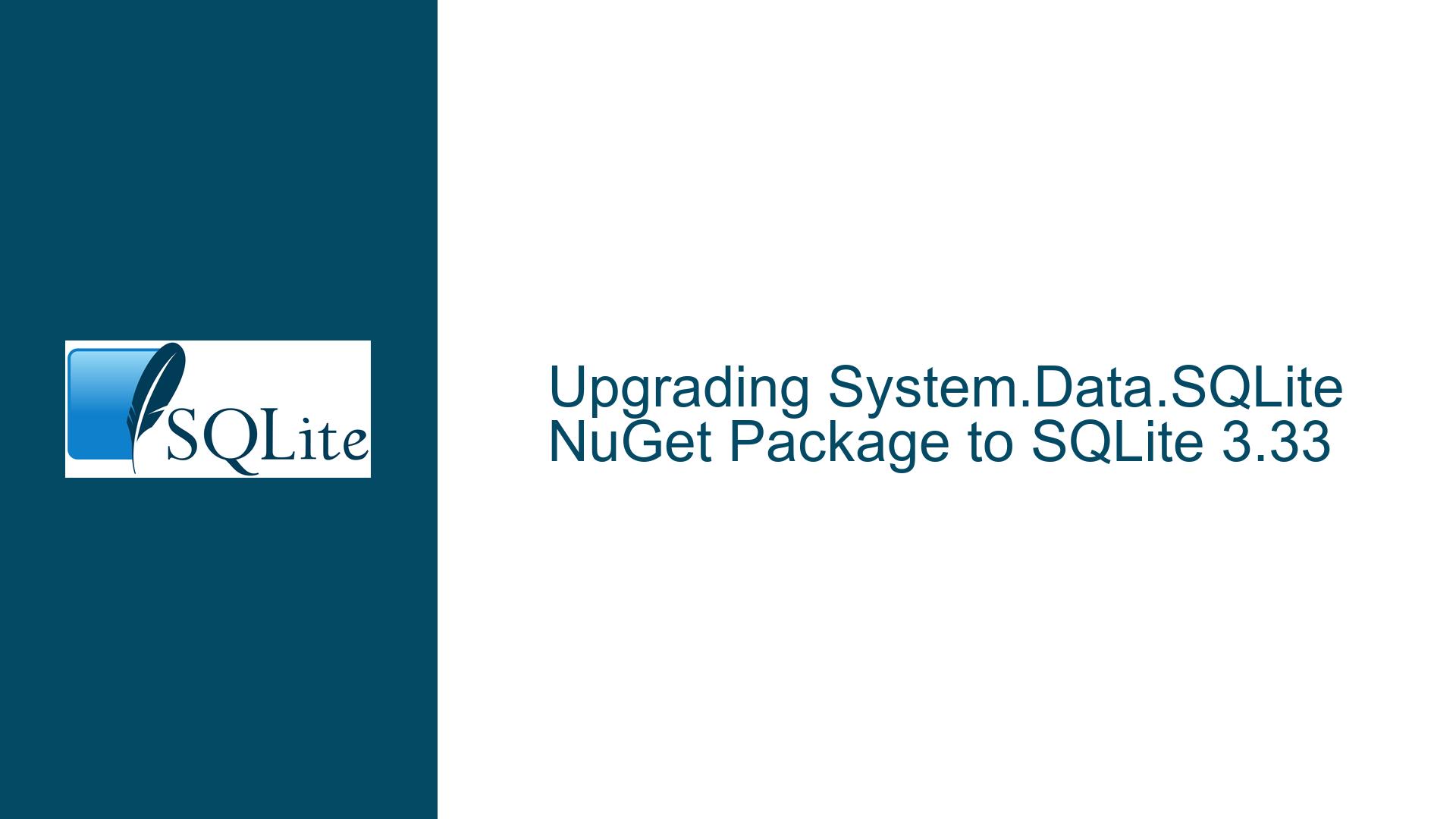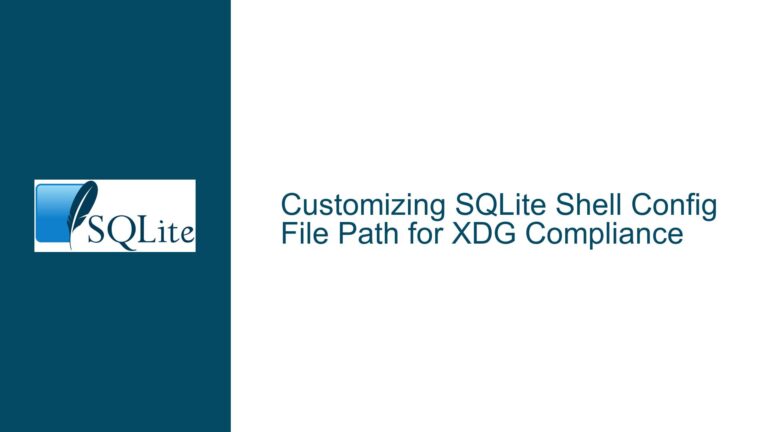Upgrading System.Data.SQLite NuGet Package to SQLite 3.33
SQLite Version Mismatch in System.Data.SQLite NuGet Package
The core issue revolves around a version mismatch between the SQLite engine version reported by the SELECT SQLITE_VERSION(); query and the expected version (3.33) installed on the system. The query returns SQLite version 3.32.1, indicating that the System.Data.SQLite NuGet package being used contains an older version of the SQLite engine. This discrepancy arises because the NuGet package has not yet been updated to include SQLite 3.33. The user is seeking guidance on how to upgrade the System.Data.SQLite package to leverage the features and improvements in SQLite 3.33.
The discussion also touches on the presence of multiple SQLite3.dll files on the system, which complicates the upgrade process. The user initially considers manually replacing these DLLs but is cautioned against this approach due to potential system instability. The conversation further delves into the role of SQLite.Interop.dll, a critical component of the System.Data.SQLite distribution, and its relationship with System.Data.SQLite.dll. Understanding these components is essential for resolving the version mismatch issue without causing unintended side effects.
Potential Risks of Manually Replacing SQLite DLLs
Manually replacing SQLite3.dll files across the system is fraught with risks. Each application that relies on SQLite may have been tested and optimized for a specific version of the SQLite engine. Replacing these DLLs without a clear understanding of their dependencies can lead to application failures, data corruption, or system instability. The presence of multiple SQLite3.dll files, some of which may be 32-bit and others 64-bit, adds another layer of complexity. Incorrectly replacing a 32-bit DLL with a 64-bit version (or vice versa) can cause applications to crash or behave unpredictably.
Furthermore, the System.Data.SQLite package relies on SQLite.Interop.dll to interface with the SQLite engine. This DLL is specifically designed to work with System.Data.SQLite.dll, and replacing it without ensuring compatibility can break the .NET integration. The discussion highlights that SQLite.Interop.dll is not a standalone component but part of a larger deployment package. Altering it without following the deployment guidelines can lead to runtime errors and other issues.
Another risk is the potential for version conflicts. If multiple applications on the same system use different versions of SQLite, replacing shared DLLs can create conflicts that are difficult to diagnose and resolve. For example, an application that requires SQLite 3.32 may fail if it loads a DLL that has been upgraded to 3.33. This is particularly problematic in environments where applications are tightly coupled with specific SQLite versions.
Upgrading System.Data.SQLite NuGet Package and Ensuring Compatibility
The most reliable way to upgrade the System.Data.SQLite package to SQLite 3.33 is to wait for an official release that includes the updated SQLite engine. The System.Data.SQLite project maintains a list of released packages on its download site, and users should monitor this page for updates. Once a package containing SQLite 3.33 is released, it can be installed via NuGet, ensuring that all components are correctly configured and compatible.
For users who cannot wait for an official release, building the package from source is an alternative. This requires downloading the source code from the System.Data.SQLite repository and compiling it using the appropriate tools. However, this approach is only recommended for advanced users who are familiar with the build process and have access to the necessary development environment. Building the package from source also requires ensuring that all dependencies, including SQLite.Interop.dll, are correctly configured.
To avoid the risks associated with manually replacing DLLs, users should follow these best practices:
Identify Application Dependencies: Before making any changes, identify which applications rely on SQLite and the specific versions they require. This can be done by examining the application directories or using tools like Dependency Walker.
Use Virtual Environments: For development purposes, consider using virtual environments or containers to isolate SQLite dependencies. This allows you to test different versions of SQLite without affecting the system-wide configuration.
Backup and Restore: If you must replace DLLs, always create a backup of the original files and ensure you have a restore plan in place. This minimizes the risk of irreversible damage to your system.
Monitor Official Channels: Keep an eye on the System.Data.SQLite download site and NuGet repository for updates. Official releases are thoroughly tested and provide the safest way to upgrade.
Leverage NuGet Package Manager: Use the NuGet Package Manager in Visual Studio to manage SQLite dependencies. This tool handles version conflicts and ensures that the correct versions of all components are installed.
By following these steps, users can safely upgrade their System.Data.SQLite package to SQLite 3.33 without risking system stability or application compatibility. The key is to avoid manual interventions that bypass the built-in dependency management mechanisms provided by NuGet and the .NET ecosystem.
Understanding SQLite.Interop.dll and Its Role in System.Data.SQLite
SQLite.Interop.dll plays a critical role in the System.Data.SQLite ecosystem. It acts as a bridge between the native SQLite engine and the .NET runtime, enabling System.Data.SQLite.dll to interact with SQLite. This DLL contains the actual SQLite library code, compiled for the target platform (32-bit or 64-bit). It is not a COM object but a native library that must match the architecture of the application using it.
When deploying applications that use System.Data.SQLite, it is essential to include the correct version of SQLite.Interop.dll. The deployment guidelines provided by the System.Data.SQLite project outline the necessary steps to ensure compatibility. These guidelines specify that SQLite.Interop.dll should be placed in a specific directory relative to the application executable, depending on the target platform.
For example, in a 64-bit application, SQLite.Interop.dll should be located in the x64 subdirectory of the application’s root folder. Similarly, for a 32-bit application, it should be placed in the x86 subdirectory. This ensures that the correct version of the DLL is loaded at runtime, preventing architecture mismatches that could cause the application to fail.
Understanding the relationship between SQLite.Interop.dll and System.Data.SQLite.dll is crucial for troubleshooting version-related issues. If the wrong version of SQLite.Interop.dll is used, the application may throw runtime errors or fail to load the SQLite engine. Therefore, when upgrading to SQLite 3.33, it is essential to ensure that both System.Data.SQLite.dll and SQLite.Interop.dll are updated and correctly configured.
Conclusion
Upgrading the System.Data.SQLite NuGet package to SQLite 3.33 requires careful planning and execution to avoid compatibility issues and system instability. The key is to rely on official releases and avoid manual interventions that bypass the built-in dependency management mechanisms. By understanding the roles of SQLite.Interop.dll and System.Data.SQLite.dll, users can ensure a smooth upgrade process and maintain the integrity of their applications. Monitoring official channels and following best practices for dependency management are essential steps in achieving a successful upgrade.