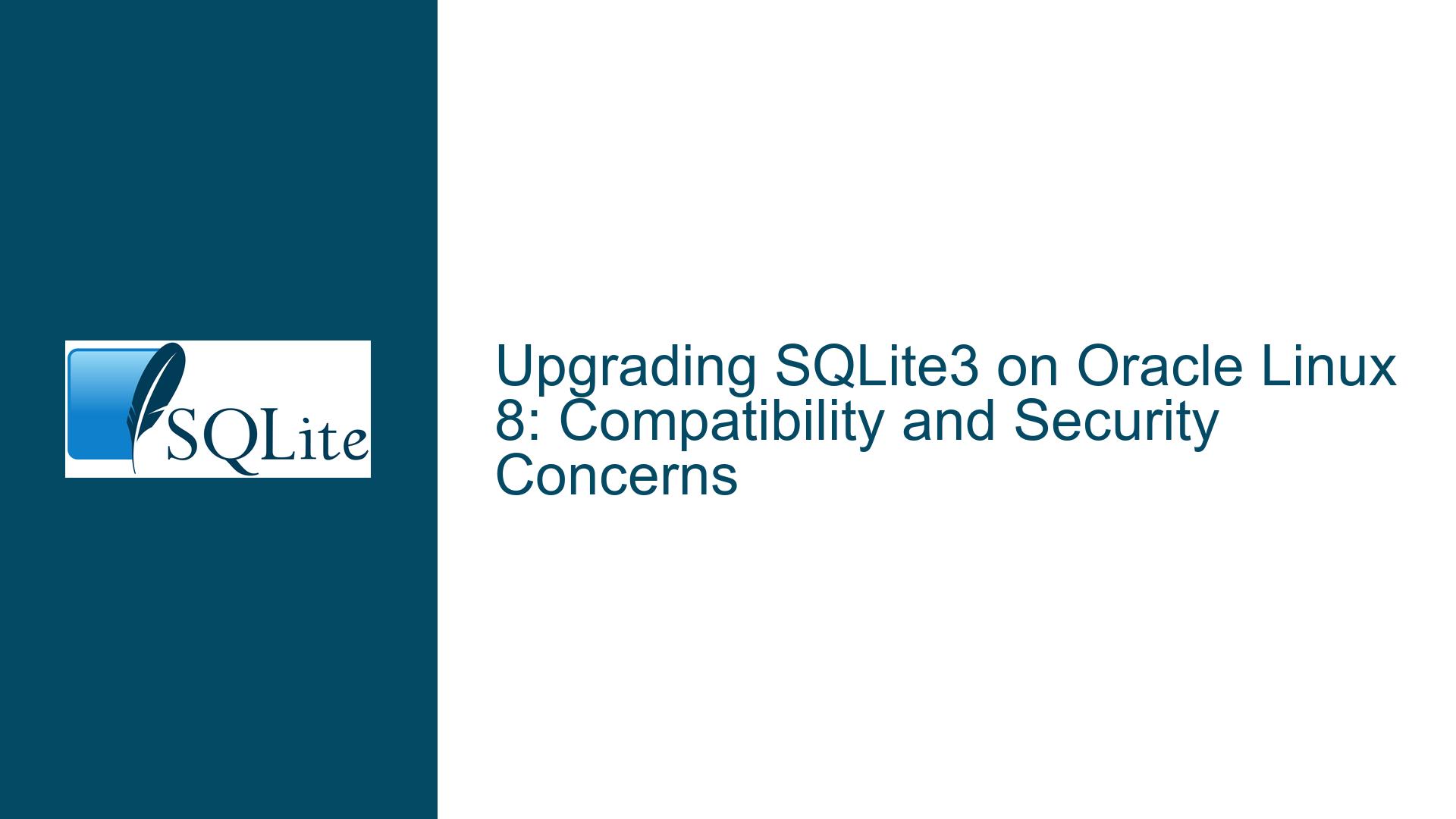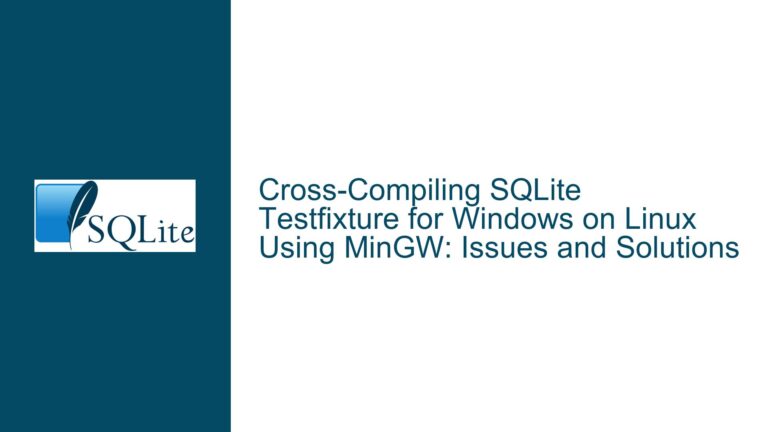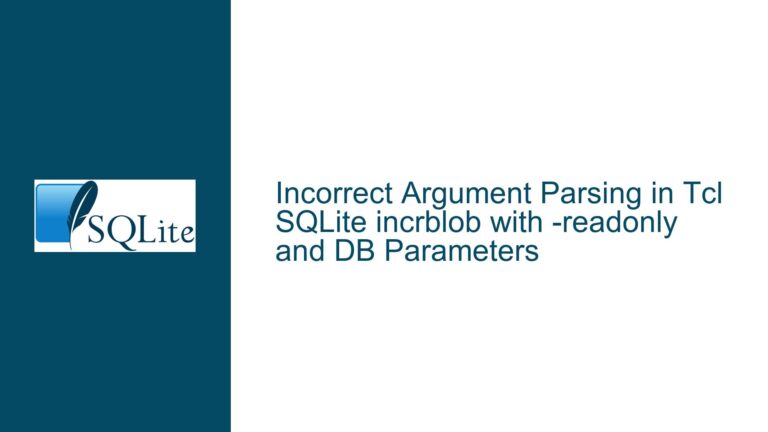Upgrading SQLite3 on Oracle Linux 8: Compatibility and Security Concerns
SQLite3 Version 3.26 Vulnerability and Upgrade Necessity
The core issue revolves around the necessity to upgrade SQLite3 from version 3.26 to 3.27 on Oracle Linux 8.2 due to identified security vulnerabilities. SQLite, being a widely used embedded database engine, is integral to many applications, and its security is paramount. The vulnerability in version 3.26 could potentially expose systems to risks, making the upgrade not just a recommendation but a critical action for maintaining system integrity.
The security team’s advice to upgrade stems from a thorough analysis of the vulnerabilities present in SQLite3 version 3.26. These vulnerabilities could range from SQL injection risks to more complex issues like buffer overflows or memory corruption, which could be exploited by malicious entities. The upgrade to version 3.27 is aimed at mitigating these risks by incorporating patches and security enhancements that address the identified vulnerabilities.
However, the challenge lies in the compatibility and availability of the newer SQLite3 version on Oracle Linux 8.2. The default package repositories for Oracle Linux 8.2 only offer SQLite3 version 3.26, raising questions about the compatibility of version 3.27 with this operating system. This discrepancy necessitates a deeper exploration of the compatibility issues and the potential solutions to achieve a secure and functional SQLite3 installation.
Oracle Linux 8.2 Repository Limitations and SQLite3 Compatibility
The primary obstacle in upgrading SQLite3 on Oracle Linux 8.2 is the limitation of the default package repositories. The repositories provided by Oracle for Oracle Linux 8.2 only include SQLite3 version 3.26, which is outdated and contains known vulnerabilities. This limitation raises concerns about the compatibility of newer SQLite3 versions with Oracle Linux 8.2.
Oracle Linux, like other enterprise Linux distributions, often lags in updating its package repositories to the latest versions of software. This delay can be attributed to the rigorous testing and validation processes that enterprise distributions undergo to ensure stability and compatibility. However, this cautious approach can sometimes result in outdated software being available in the repositories, posing security risks.
In the case of SQLite3, the compatibility of version 3.27 with Oracle Linux 8.2 is not inherently restricted by the operating system itself. SQLite3 is designed to be highly portable and compatible across various Linux distributions, including Oracle Linux. The absence of version 3.27 in the repositories is more likely due to Oracle’s update cycle rather than any technical incompatibility.
To address this, users have the option to manually compile and install the latest version of SQLite3 from the source code. This approach bypasses the limitations of the package repositories and ensures that the most recent, secure version of SQLite3 is installed. However, this method requires a certain level of technical expertise and may not be suitable for all users, especially those who rely on Oracle’s support and prefer to use only officially supported software.
Manual Compilation and Installation of SQLite3 on Oracle Linux 8.2
For users who need to upgrade SQLite3 on Oracle Linux 8.2 despite the repository limitations, manual compilation and installation from the source code is a viable solution. This process involves downloading the latest SQLite3 source code from the official SQLite website, compiling it on the Oracle Linux 8.2 system, and installing the compiled binaries.
The first step in this process is to download the source code for the desired SQLite3 version. The official SQLite website provides precompiled binaries and source code archives for all versions. Users should download the source code archive for version 3.27 or later, depending on their security requirements.
Once the source code is downloaded, the next step is to prepare the system for compilation. This involves installing the necessary build tools and dependencies, such as GCC (GNU Compiler Collection), make, and other development libraries. On Oracle Linux 8.2, these tools can be installed using the dnf package manager with the following command:
sudo dnf groupinstall "Development Tools"
After installing the build tools, the source code can be extracted and compiled. The compilation process typically involves running the configure script to set up the build environment, followed by the make command to compile the source code. The make install command is then used to install the compiled binaries to the appropriate system directories.
tar xzf sqlite-autoconf-*.tar.gz
cd sqlite-autoconf-*
./configure
make
sudo make install
This process installs the latest version of SQLite3 on the system, bypassing the limitations of the Oracle Linux 8.2 repositories. However, it is important to note that manually compiled software is not managed by the system’s package manager, which means that updates and dependencies must be managed manually.
For users who prefer to stick with officially supported software, the alternative is to wait for Oracle to update their repositories to include the latest SQLite3 version. In the meantime, they can implement additional security measures to mitigate the risks associated with the vulnerabilities in version 3.26. These measures could include network security enhancements, application-level security patches, and regular security audits.
In conclusion, upgrading SQLite3 on Oracle Linux 8.2 involves navigating the limitations of the default package repositories and considering the trade-offs between manual compilation and waiting for official updates. By understanding the compatibility issues and exploring the available solutions, users can ensure that their systems remain secure and functional.