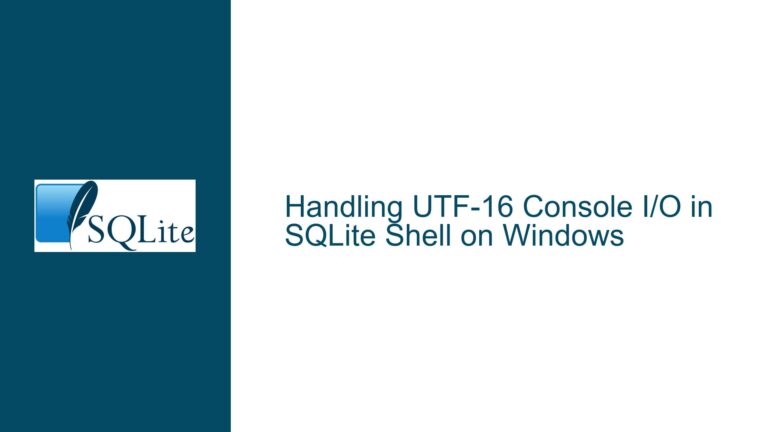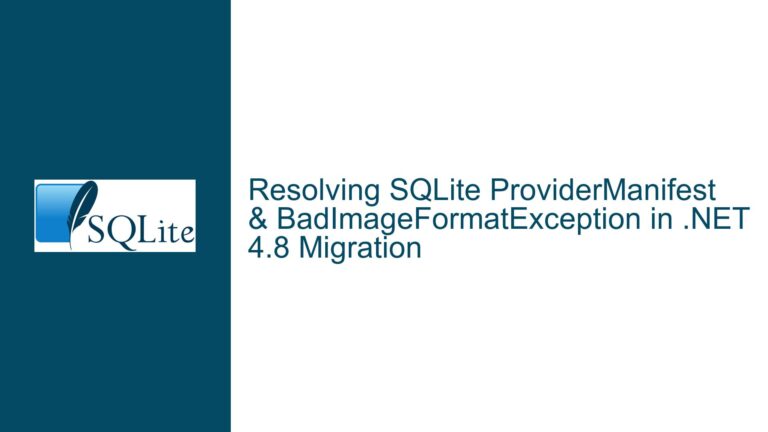Upgrading SQLite to Version 3.8.3 or Later: A Comprehensive Guide
Understanding the SQLite Version Requirement and Its Implications
The core issue revolves around the necessity of upgrading SQLite to version 3.8.3 or later, as the current version in use is 3.7.17, which is significantly outdated. This requirement is often encountered in environments where modern applications or frameworks, such as Django, necessitate newer features or security updates that are only available in SQLite 3.8.3 and above. The primary concern here is not just the installation of a newer version but also understanding why this version is required and the potential pitfalls of running an outdated SQLite library.
SQLite 3.8.3, released in 2014, introduced several critical enhancements over its predecessors, including improved query optimization, better support for partial indexes, and enhanced performance for certain types of queries. These improvements are essential for applications that rely on efficient database operations, especially in web frameworks like Django, which leverage these features to ensure optimal performance. Running an older version like 3.7.17 could lead to suboptimal query execution, missing functionality, and even security vulnerabilities, as older versions do not receive security patches.
The challenge in upgrading SQLite often lies in the environment where it is deployed. SQLite is frequently embedded within applications, and some software may include a statically linked version of SQLite. This means that even if the system-wide SQLite is updated, the application might still be using the older, embedded version. Therefore, the upgrade process must consider both the system-wide SQLite installation and any application-specific instances.
Identifying the Root Causes Behind the SQLite Version Mismatch
The version mismatch issue can stem from several underlying causes, each requiring a different approach to resolve. One common cause is the presence of multiple SQLite installations on the system. In such cases, the application might be inadvertently using an older version of SQLite instead of the newly installed one. This can happen if the application’s environment variables or configuration files point to the older version.
Another potential cause is the static linking of SQLite within the application. Some applications, particularly those that require a specific version of SQLite for compatibility reasons, may include a statically linked SQLite library. This means that the application uses its own version of SQLite, independent of the system-wide installation. In such scenarios, upgrading the system-wide SQLite will not affect the application, and the only solution is to update the application itself or recompile it with the newer SQLite version.
Additionally, the operating system’s package manager might be providing an outdated version of SQLite. Many Linux distributions, for example, include SQLite as part of their default package repositories. However, these repositories may not always contain the latest version of SQLite, especially in long-term support (LTS) distributions that prioritize stability over the latest features. In such cases, users may need to manually download and install the latest SQLite version or use a third-party repository that provides more up-to-date packages.
Step-by-Step Guide to Upgrading SQLite and Resolving Version Conflicts
The process of upgrading SQLite and resolving version conflicts involves several steps, each of which must be carefully executed to ensure a successful upgrade. The first step is to determine the current version of SQLite installed on the system. This can be done by running the command sqlite3 --version in the terminal. If the output shows a version older than 3.8.3, an upgrade is necessary.
The next step is to download the latest version of SQLite. The official SQLite website provides precompiled binaries for various platforms, as well as the source code for those who prefer to compile SQLite themselves. For most users, downloading the precompiled binary is the simplest and quickest option. However, if the precompiled binary is not available for the specific environment or if custom compilation options are required, downloading and compiling the source code is the way to go.
Once the new version of SQLite is downloaded, it must be installed in a location where the application can access it. This typically involves replacing the existing SQLite binary with the new one. However, care must be taken to ensure that the application is not using a statically linked version of SQLite. If the application is using a statically linked version, the only way to upgrade SQLite is to recompile the application with the new SQLite library.
After installing the new version of SQLite, it is essential to verify that the application is using the correct version. This can be done by checking the application’s configuration files or environment variables to ensure that they point to the new SQLite installation. In some cases, it may be necessary to restart the application or even the entire system to ensure that the changes take effect.
If the application is still using the older version of SQLite after the upgrade, it may be necessary to investigate further. One common issue is that the application’s environment variables are set to use a specific version of SQLite. In such cases, modifying the environment variables to point to the new SQLite installation can resolve the issue. Additionally, some applications may have hardcoded paths to the SQLite library, which would require modifying the application’s source code or configuration files.
In cases where the operating system’s package manager is providing an outdated version of SQLite, users may need to manually install the latest version of SQLite or use a third-party repository. This process varies depending on the operating system, but generally involves downloading the latest SQLite package and installing it using the package manager. Alternatively, users can compile SQLite from source and install it in a custom location, ensuring that the application uses the new version.
Finally, it is crucial to test the application thoroughly after upgrading SQLite to ensure that it functions correctly with the new version. This includes running all database-related operations and verifying that there are no performance regressions or compatibility issues. If any issues are encountered, they should be addressed promptly, either by modifying the application’s code or configuration or by seeking assistance from the SQLite community or the application’s support forum.
In conclusion, upgrading SQLite to version 3.8.3 or later is a critical task for ensuring optimal performance, security, and compatibility with modern applications. By understanding the root causes of version mismatches and following a systematic approach to upgrading SQLite, users can resolve version conflicts and ensure that their applications are running on the latest and most secure version of SQLite.