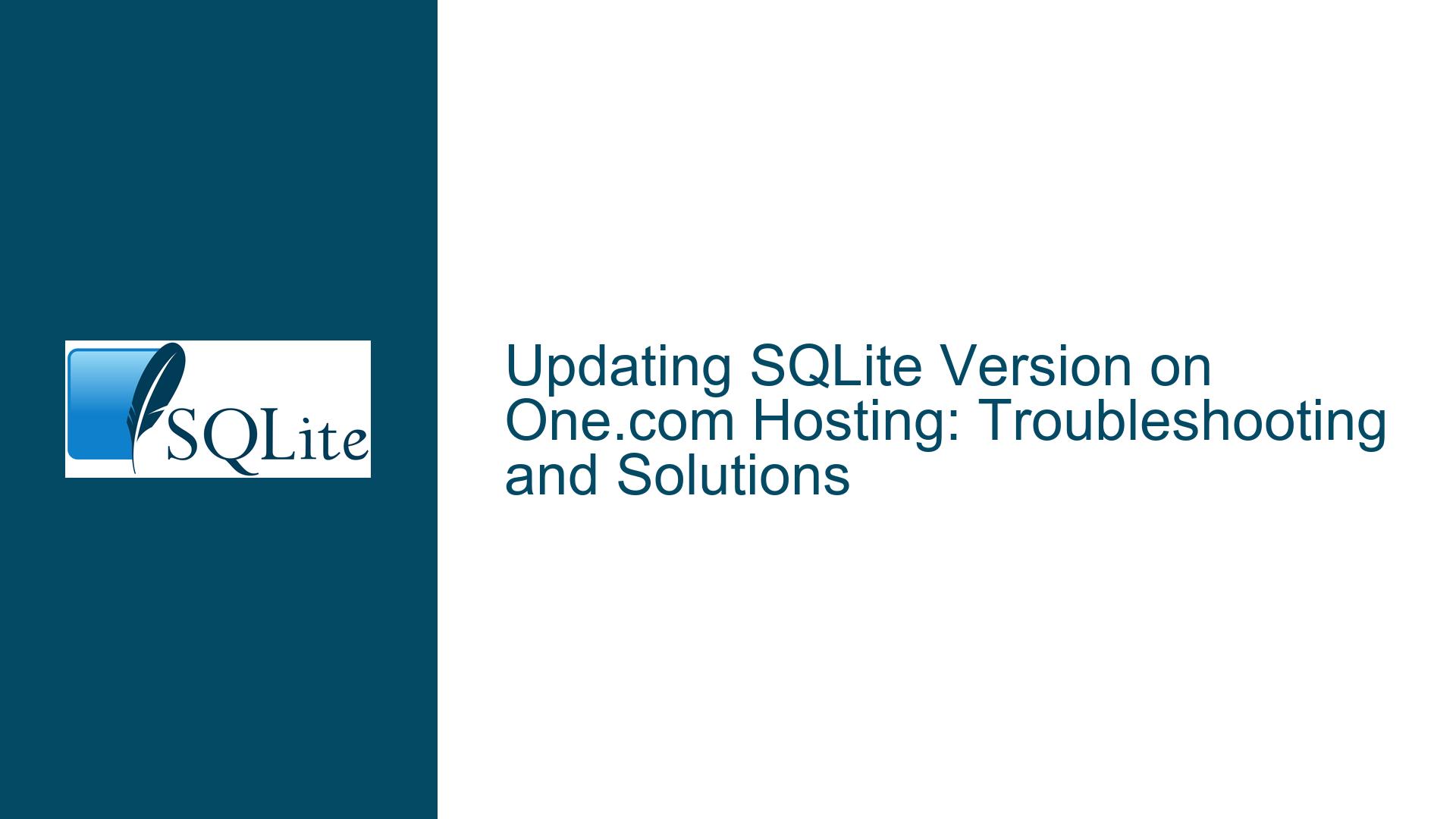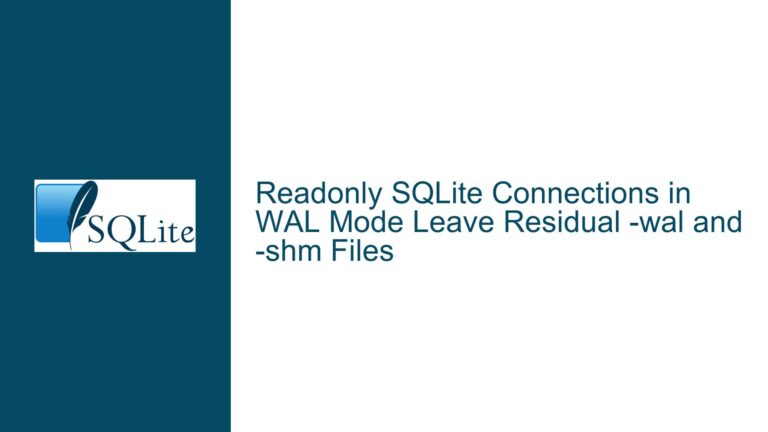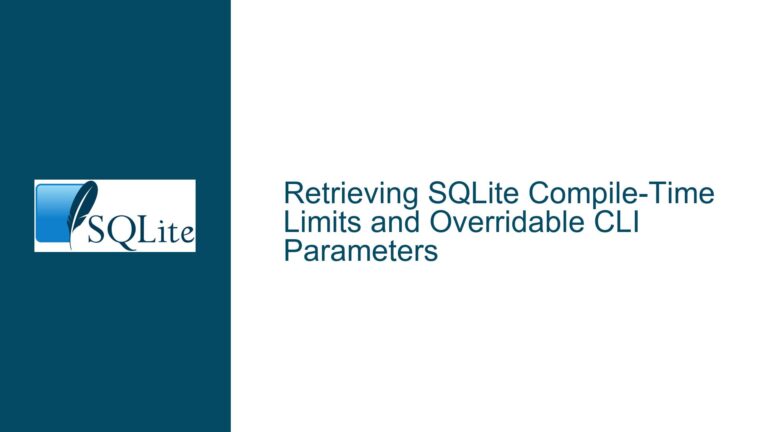Updating SQLite Version on One.com Hosting: Troubleshooting and Solutions
Understanding the SQLite Version Mismatch on One.com Hosting
The core issue revolves around a SQLite version mismatch between a local development environment and the hosting environment provided by One.com. The user’s script utilizes the RETURNING clause, a feature introduced in SQLite version 3.35.0, which is not supported by the older SQLite version installed on One.com’s servers. This discrepancy causes the script to fail when deployed to the hosting environment. The user’s inquiry about updating SQLite on One.com led to a confusing response from the hosting provider, suggesting that the CMS (Content Management System) might not be fully managed by One.com, and thus, they cannot directly update SQLite.
The confusion arises from the unclear ownership and management of the CMS and its dependencies. One.com’s response implies that the CMS might be a third-party application, and therefore, they are not responsible for maintaining or updating its components, including SQLite. This situation highlights the challenges of shared hosting environments, where users have limited control over the software stack and dependencies.
Possible Causes of the SQLite Version Mismatch
The primary cause of the issue is the disparity between the SQLite versions used in the local development environment and the One.com hosting environment. The RETURNING clause, which is central to the user’s script, is a relatively new feature in SQLite, introduced in version 3.35.0. If One.com’s servers are running an older version of SQLite, the script will fail due to the unrecognized syntax.
Another potential cause is the lack of clarity regarding the management of the CMS on One.com. The hosting provider’s response suggests that the CMS might be a third-party application, and therefore, One.com does not have direct control over its components, including SQLite. This lack of control can lead to situations where users are unable to update or modify critical dependencies, such as SQLite, to match their development environment.
Additionally, the user’s deployment process might not include a mechanism to check for compatibility between the local and hosting environments. Without such checks, it is easy to overlook version mismatches, leading to runtime errors when the script is deployed.
Troubleshooting Steps, Solutions, and Fixes
To resolve the SQLite version mismatch issue on One.com hosting, several steps can be taken. The first step is to verify the SQLite version running on One.com’s servers. This can be done by executing a simple SQL query, such as SELECT sqlite_version();, which will return the current version of SQLite. If the version is indeed older than 3.35.0, the next step is to determine whether it is possible to update SQLite on the hosting environment.
Given One.com’s response, it is unlikely that they will update SQLite on their servers. Therefore, the user must explore alternative solutions. One approach is to modify the script to remove or replace the RETURNING clause with equivalent functionality that is supported by the older SQLite version. This might involve rewriting the affected queries to use alternative methods for retrieving the inserted or updated rows, such as using a separate SELECT statement after the INSERT or UPDATE operation.
Another solution is to consider migrating to a different hosting provider that offers more control over the software stack, including the ability to update SQLite. Many hosting providers, especially those offering VPS (Virtual Private Server) or dedicated server options, allow users to install and manage their own software, including SQLite. This would enable the user to ensure that the hosting environment matches the local development environment, avoiding version mismatches.
If migrating to a different hosting provider is not feasible, the user could explore the possibility of using an alternative database system that is supported by One.com and offers similar functionality to SQLite. For example, MySQL or PostgreSQL might be viable alternatives, depending on the specific requirements of the script. However, this approach would require significant changes to the script and database schema, and it might not be practical in all cases.
In cases where the CMS is a third-party application, the user should contact the CMS’s support team to inquire about the possibility of updating SQLite or using a different database system. The CMS’s developers might have specific recommendations or workarounds for dealing with SQLite version mismatches.
Finally, the user should implement a compatibility check in their deployment process to ensure that the local and hosting environments are aligned. This could involve writing a script that checks the SQLite version on the hosting server and compares it to the version used in the local environment. If a mismatch is detected, the script could alert the user or automatically adjust the queries to be compatible with the older SQLite version.
In conclusion, the SQLite version mismatch issue on One.com hosting can be addressed through a combination of verifying the SQLite version, modifying the script to be compatible with the older version, considering alternative hosting options, and implementing compatibility checks in the deployment process. By taking these steps, the user can ensure that their script runs smoothly in the hosting environment, avoiding runtime errors caused by version mismatches.