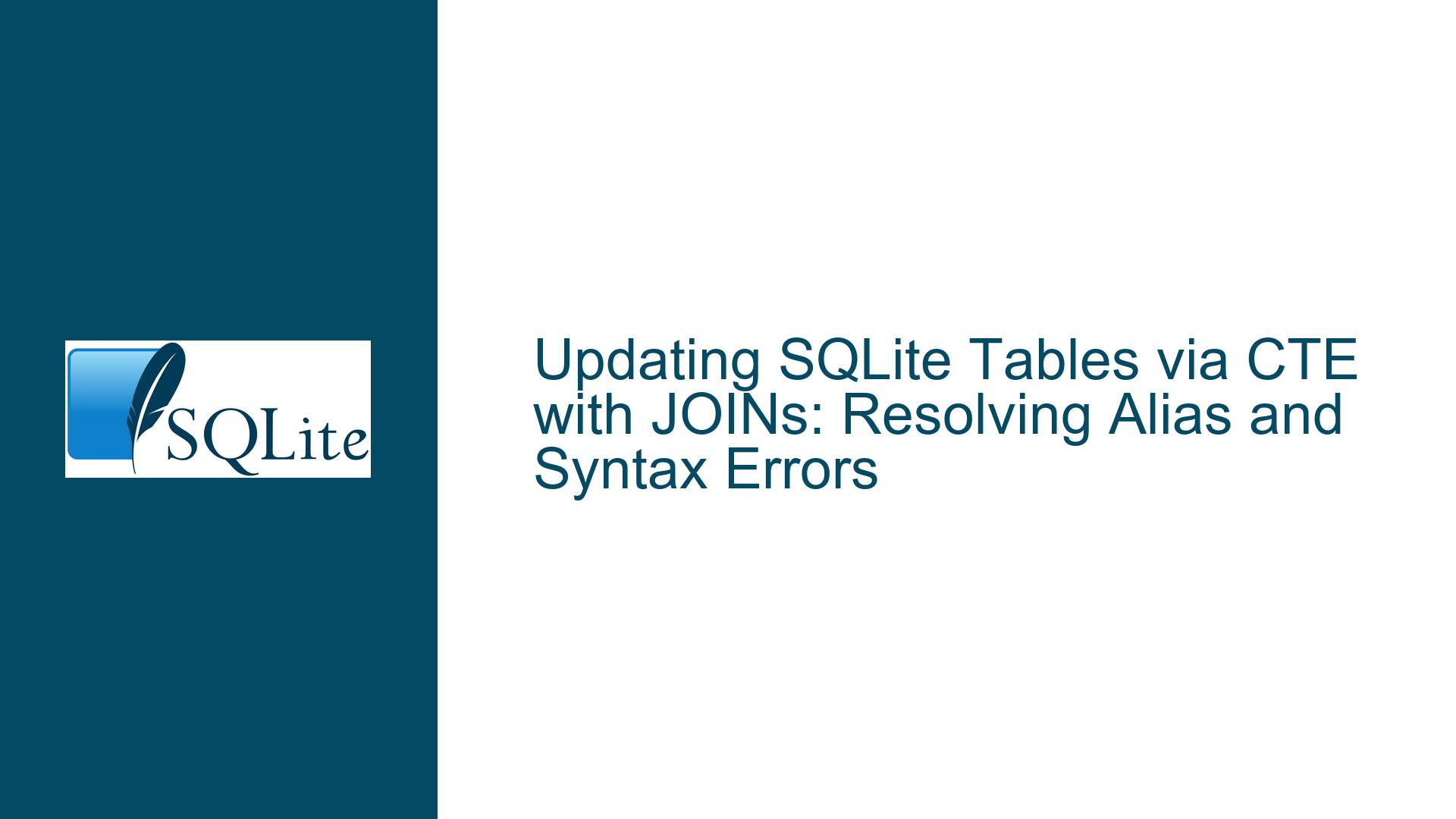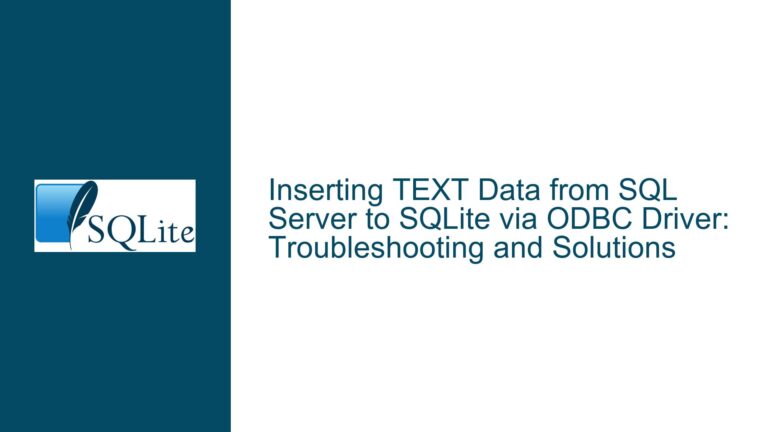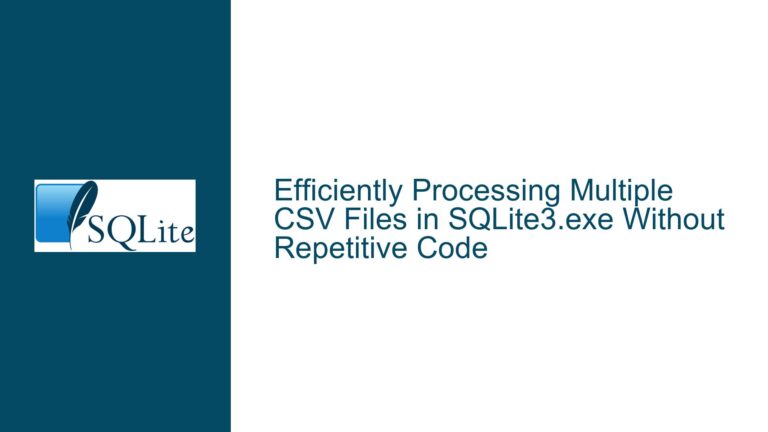Updating SQLite Tables via CTE with JOINs: Resolving Alias and Syntax Errors
Understanding the Metadata Update Failure in SQLite CTE-Based Queries
Core Challenge: Invalid Table Aliases and JOIN Syntax in UPDATE Statements
The central issue revolves around attempting to update a SQLite table (metadata_items) using a Common Table Expression (CTE) that involves a LEFT JOIN with another table (media_items). The query fails because SQLite does not permit table aliases in the UPDATE clause (e.g., update i set ... where i is an alias for metadata_items). Additionally, SQLite imposes strict requirements on how JOINs are structured within CTEs and how their results are consumed by UPDATE statements. Unlike SQL Server, SQLite does not allow arbitrary JOINs directly in the UPDATE clause, and the syntax for referencing CTEs differs significantly.
Root Causes of the Syntax and Semantics Errors
Invalid Table Alias Usage in UPDATE Clause:
SQLite prohibits aliasing the target table in theUPDATEstatement. The original query attempts to aliasmetadata_itemsasiin theUPDATE i set ...line, which is syntactically invalid. SQLite expects the unaliased table name (metadata_items) in theUPDATEclause.Unsupported JOIN Syntax in UPDATE Statements:
TheFROMclause in theUPDATEstatement referencesmetadata_items as iand joins it with the CTEmetadata_update. SQLite’sUPDATE...FROMsyntax (introduced in version 3.33.0) allows limited JOIN operations, but prior versions and certain configurations may reject this structure. Even in supported versions, the JOIN logic must adhere to SQLite’s specific rules for updateable result sets.CTE Scope and Column Visibility:
The CTEmetadata_updateis defined with a LEFT JOIN betweenmetadata_itemsandmedia_items, but the subsequentUPDATEattempts to reference the CTE’s columns (u.media_updated_at) without ensuring that the CTE’s output is correctly scoped to theUPDATEoperation. SQLite requires explicit column correlation between the CTE and the target table.
Step-by-Step Corrections and Optimizations for the Query
Step 1: Eliminate Table Aliases in the UPDATE Clause
Rewrite the UPDATE statement to reference the table directly:
update metadata_items set
created_at = u.media_updated_at,
added_at = u.media_updated_at
...
Step 2: Restructure the FROM/JOIN Logic Using CTE or Subqueries
If using SQLite 3.33.0+, leverage UPDATE...FROM with explicit JOIN conditions:
with metadata_update as (
select
i.id,
m.updated_at as media_updated_at
from
metadata_items i
left outer join media_items m on i.id = m.metadata_item_id
where
i.library_section_id = 8
and cast(m.updated_at as date) <> cast(i.added_at as date)
)
update metadata_items
set
created_at = u.media_updated_at,
added_at = u.media_updated_at
from
metadata_update u
where
metadata_items.id = u.id
and metadata_items.library_section_id = 8;
Step 3: Fallback for Older SQLite Versions (Pre-3.33.0)
Use a correlated subquery to avoid UPDATE...FROM:
with metadata_update as (
select
i.id,
m.updated_at as media_updated_at
from
metadata_items i
left outer join media_items m on i.id = m.metadata_item_id
where
i.library_section_id = 8
and cast(m.updated_at as date) <> cast(i.added_at as date)
)
update metadata_items
set
created_at = (select media_updated_at from metadata_update u where u.id = metadata_items.id),
added_at = (select media_updated_at from metadata_update u where u.id = metadata_items.id)
where
library_section_id = 8
and exists (select 1 from metadata_update u where u.id = metadata_items.id);
Step 4: Validate Date Comparisons and Casting
Ensure that cast(m.updated_at as date) and cast(i.added_at as date) function as intended. SQLite’s date function or strftime may provide more reliable date truncation:
and strftime('%Y-%m-%d', m.updated_at) <> strftime('%Y-%m-%d', i.added_at)
Step 5: Index Optimization
Add indexes on metadata_items.library_section_id, media_items.metadata_item_id, and metadata_items.id to accelerate the JOIN and WHERE clause filtering.
Final Query (Incorporating All Fixes):
with metadata_update as (
select
i.id,
m.updated_at as media_updated_at
from
metadata_items i
left outer join media_items m on i.id = m.metadata_item_id
where
i.library_section_id = 8
and strftime('%Y-%m-%d', m.updated_at) <> strftime('%Y-%m-%d', i.added_at)
)
update metadata_items
set
created_at = (select media_updated_at from metadata_update u where u.id = metadata_items.id),
added_at = (select media_updated_at from metadata_update u where u.id = metadata_items.id)
where
library_section_id = 8
and exists (select 1 from metadata_update u where u.id = metadata_items.id);
This approach guarantees compatibility across SQLite versions, avoids alias-related errors, and ensures efficient execution via proper indexing and date handling.