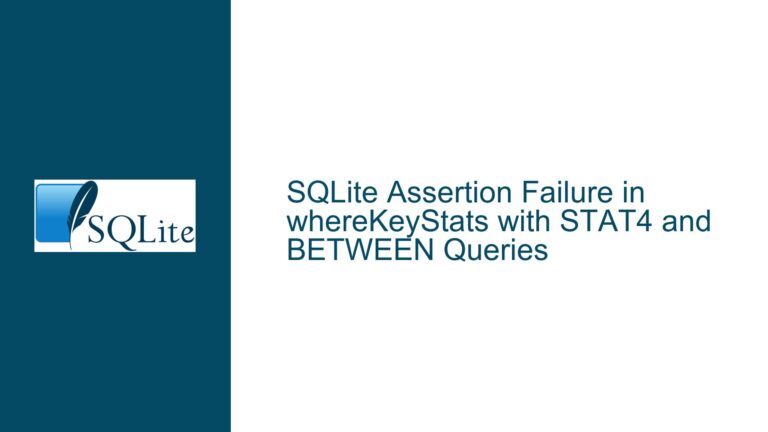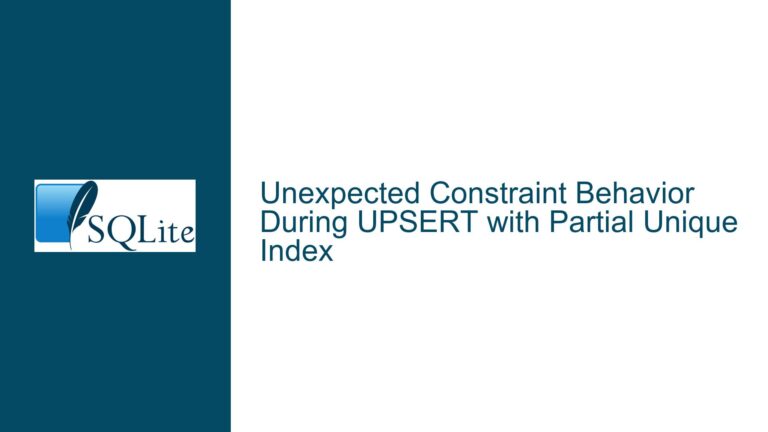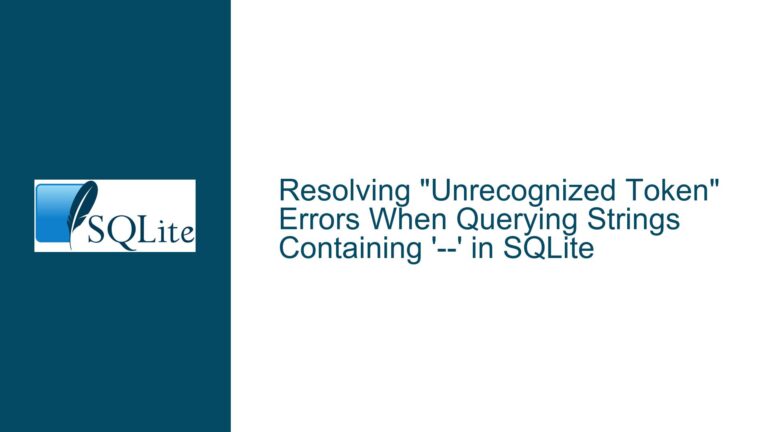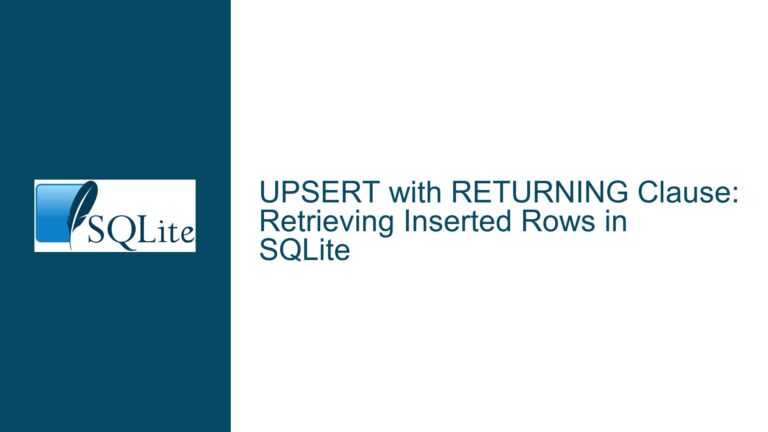Updating SQLite Database Rankings: Best Practices and Solutions
SQLite Ranking Update Challenges in Weekly Data Insertions
When working with SQLite databases, particularly those that involve weekly updates such as music charts or similar datasets, one common challenge is maintaining accurate rankings based on dynamic criteria. In this scenario, the database contains a table named Top40 with columns like Ranking, Points, HP (Highest Position), Wk (Number of Weeks), Artist, and Title. Each week, a new list is inserted into the database, and the rankings need to be recalculated based on the columns Points, HP, and Wk. The goal is to update the Ranking column to reflect the new order after sorting by Points in descending order, HP in ascending order, and Wk in descending order.
The initial approach involves using a SELECT statement with an ORDER BY clause to generate a sorted result set. However, the challenge lies in updating the Ranking column in the Top40 table to reflect this new order. The user attempted to use the RANK() window function to generate a SortOrder column, but this only creates a virtual column and does not update the actual Ranking column in the table.
This issue is further complicated by the fact that the Ranking column is essentially derived data—it can be calculated from the existing columns (Points, HP, and Wk). Storing such derived data in the table can lead to redundancy and potential inconsistencies, especially if the underlying data changes frequently. This raises questions about the best practices for handling such scenarios in SQLite.
Interrupted Write Operations Leading to Index Corruption
One of the primary concerns when updating rankings in a SQLite database is ensuring data integrity, especially during write operations. SQLite is a lightweight, serverless database engine that stores the entire database in a single file. This design makes it highly portable but also introduces certain vulnerabilities, particularly when it comes to write operations.
When updating the Ranking column in the Top40 table, the database engine must perform a series of write operations. If these operations are interrupted—for example, due to a power failure or an unexpected application crash—the database file can become corrupted. This corruption can manifest in various ways, including incorrect rankings, missing data, or even a completely unreadable database file.
To mitigate this risk, SQLite provides several mechanisms, such as the PRAGMA journal_mode and PRAGMA synchronous settings, which control how the database handles write operations and ensures data integrity. However, these mechanisms come with trade-offs in terms of performance and complexity. For instance, enabling PRAGMA journal_mode=WAL (Write-Ahead Logging) can improve concurrency and reduce the risk of corruption, but it also requires more sophisticated management of the database file and its associated write-ahead log files.
Another potential cause of issues is the use of window functions like RANK() or ROW_NUMBER() to generate rankings. While these functions are powerful and flexible, they can also be computationally expensive, especially when dealing with large datasets. If the database is not properly indexed, the performance of these functions can degrade significantly, leading to slow query execution times and potential timeouts.
Furthermore, the practice of back-filling derived data like rankings into the table can lead to additional complications. For example, if the underlying data changes (e.g., a song’s Points value is updated), the Ranking column may become outdated unless it is recalculated and updated. This can create inconsistencies in the data and make it difficult to maintain accurate rankings over time.
Implementing PRAGMA journal_mode and Database Backup
To address the challenges of updating rankings in a SQLite database, it is essential to follow best practices for data integrity, performance, and maintainability. Here are some detailed steps and solutions to ensure that the Ranking column is updated correctly and efficiently:
1. Use Views for Derived Data
Instead of storing the Ranking column directly in the Top40 table, consider using a SQLite view to calculate the rankings on the fly. A view is a virtual table that is defined by a SELECT statement, and it can be queried just like a regular table. By using a view, you can ensure that the rankings are always up-to-date and consistent with the underlying data.
Here’s an example of how to create a view that calculates the rankings:
CREATE VIEW Top40Ranked AS
SELECT
RANK() OVER (ORDER BY Points DESC, HP ASC, Wk DESC) AS Ranking,
Points,
HP,
Wk,
Artist,
Title
FROM Top40;
With this view in place, you can query the Top40Ranked view to get the current rankings without needing to update the Ranking column in the Top40 table. This approach eliminates the risk of data inconsistencies and reduces the complexity of managing the database.
2. Optimize Write Operations with PRAGMA Settings
To ensure data integrity during write operations, it is important to configure SQLite’s PRAGMA settings appropriately. The PRAGMA journal_mode and PRAGMA synchronous settings are particularly relevant in this context.
PRAGMA journal_mode=WAL: Enabling Write-Ahead Logging (WAL) mode can improve concurrency and reduce the risk of database corruption. In WAL mode, changes are written to a separate WAL file before being applied to the main database file. This allows multiple readers and writers to access the database simultaneously without blocking each other.
PRAGMA synchronous=NORMAL: The
synchronoussetting controls how SQLite handles write operations. Setting it toNORMALprovides a good balance between performance and data integrity. In this mode, SQLite will flush changes to the disk at critical points, but it will not wait for the data to be physically written to the disk after every write operation. This can improve performance while still providing a reasonable level of data integrity.
Here’s how to set these PRAGMA settings:
PRAGMA journal_mode=WAL;
PRAGMA synchronous=NORMAL;
3. Implement Regular Database Backups
Regularly backing up the SQLite database is crucial for protecting against data loss and corruption. SQLite provides several methods for creating backups, including the .backup command in the SQLite command-line interface and the sqlite3_backup API for programmatic backups.
Here’s an example of how to create a backup using the SQLite command-line interface:
sqlite3 top40.db ".backup 'top40_backup.db'"
This command creates a backup of the top40.db database and saves it as top40_backup.db. It is recommended to schedule regular backups, especially before performing large-scale updates or modifications to the database.
4. Indexing for Performance Optimization
To improve the performance of ranking calculations and other queries, it is important to create appropriate indexes on the Top40 table. Indexes can significantly speed up query execution by allowing the database engine to quickly locate the rows that match the query criteria.
For example, you can create an index on the Points, HP, and Wk columns to optimize the ranking calculation:
CREATE INDEX idx_top40_ranking ON Top40 (Points DESC, HP ASC, Wk DESC);
This index will help the database engine efficiently sort and rank the rows based on the specified criteria, reducing the time required to execute the ranking query.
5. Avoid Back-Filling Derived Data
As discussed earlier, back-filling derived data like rankings into the table can lead to redundancy and potential inconsistencies. Instead, rely on views or computed columns to generate the rankings dynamically. This approach ensures that the rankings are always based on the most up-to-date data and eliminates the need for manual updates.
If you must store the rankings in the table for some reason (e.g., for historical tracking), consider using triggers to automatically update the Ranking column whenever the underlying data changes. Here’s an example of how to create a trigger that updates the Ranking column:
CREATE TRIGGER update_ranking AFTER UPDATE ON Top40
BEGIN
UPDATE Top40
SET Ranking = (
SELECT RANK() OVER (ORDER BY Points DESC, HP ASC, Wk DESC)
FROM Top40 AS t
WHERE t.rowid = NEW.rowid
)
WHERE rowid = NEW.rowid;
END;
This trigger will automatically update the Ranking column for a row whenever its Points, HP, or Wk values are updated. However, be cautious when using triggers, as they can introduce additional complexity and potential performance overhead.
6. Consider Alternative Database Designs
If the Top40 table is expected to grow significantly over time, or if the ranking calculations become too complex, it may be worth considering alternative database designs. For example, you could create a separate table to store historical rankings, with columns for WeekNo, Ranking, and ArtistID. This approach allows you to track rankings over time without modifying the main Top40 table.
Here’s an example of how to design such a table:
CREATE TABLE Top40History (
WeekNo INTEGER,
Ranking INTEGER,
ArtistID INTEGER,
PRIMARY KEY (WeekNo, Ranking)
);
With this design, you can insert a new row into the Top40History table each week to record the rankings for that week. This approach provides a clear separation between the current data and historical data, making it easier to manage and query the database.
7. Testing and Validation
Before implementing any changes to the database schema or ranking logic, it is important to thoroughly test and validate the changes in a controlled environment. This includes testing the performance of ranking calculations, verifying the accuracy of the rankings, and ensuring that the database remains consistent and reliable under various conditions.
Consider using automated testing tools or scripts to simulate different scenarios, such as inserting new data, updating existing data, and recovering from unexpected failures. This will help you identify and address any potential issues before they affect the production database.
8. Documentation and Maintenance
Finally, it is important to document the database schema, ranking logic, and any custom scripts or triggers that are used to maintain the rankings. This documentation should be kept up-to-date and shared with anyone who is responsible for managing or developing the database.
Regular maintenance tasks, such as optimizing indexes, cleaning up old data, and monitoring database performance, should also be performed to ensure that the database continues to operate efficiently and reliably over time.
By following these best practices and solutions, you can effectively manage the challenges of updating rankings in a SQLite database, ensuring data integrity, performance, and maintainability. Whether you choose to use views, optimize write operations, or implement alternative database designs, the key is to carefully consider the trade-offs and choose the approach that best meets your specific requirements.