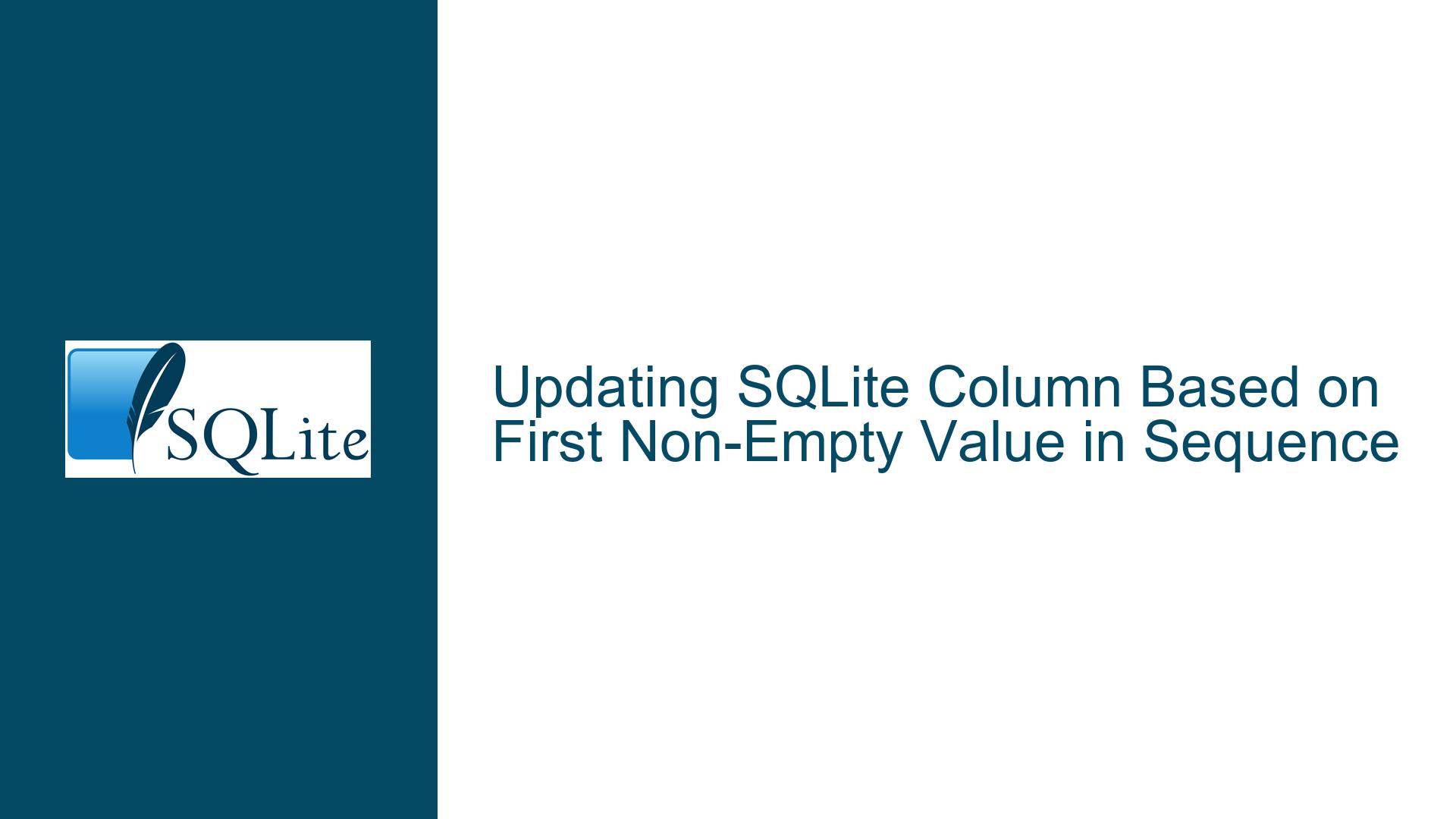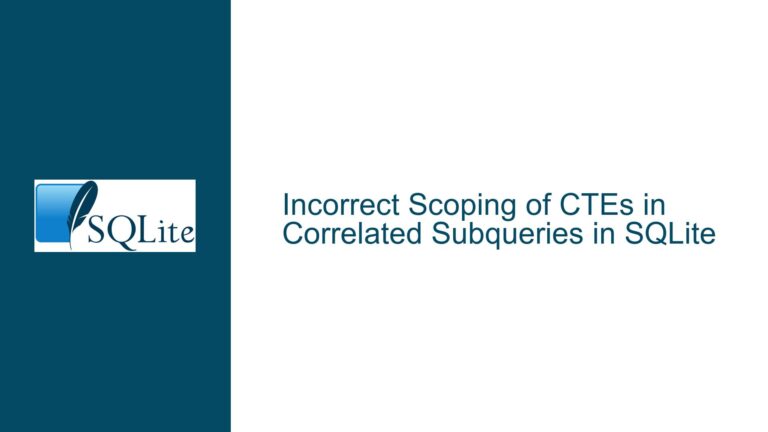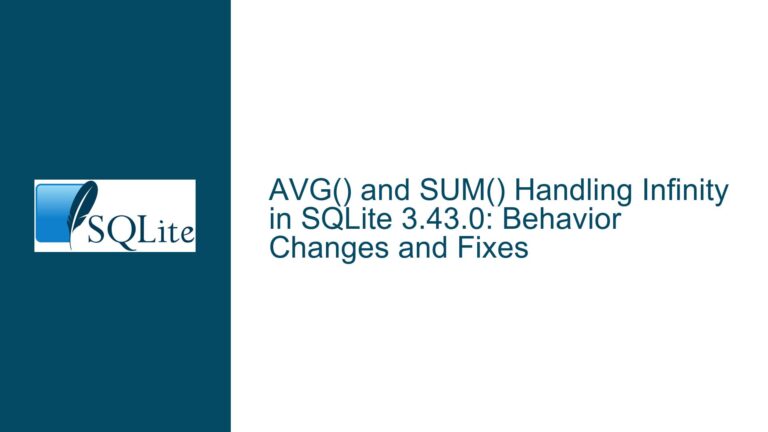Updating SQLite Column Based on First Non-Empty Value in Sequence
Data Inconsistency Due to Missing Column Updates in Sequential Records
In scenarios where software versions introduce inconsistencies in data, a common issue arises when attempting to propagate a non-empty value from a specific point in a sequence of records to all subsequent records. This problem is particularly prevalent in time-series or event-based data, where records are ordered by a date or timestamp. The core issue revolves around updating a column (b in this case) with the first non-empty value found in a sequence, and then applying that value to all subsequent records for the same entity (a in this case).
Consider a table t0 with the following schema:
CREATE TABLE t0 (
a TEXT,
b TEXT,
idate TEXT,
PRIMARY KEY (a, idate)
);
The table contains records where the column b is initially empty for some records and populated for others. The goal is to update all records after the first non-empty b value for each entity (a) to carry forward that non-empty value. This ensures data consistency and avoids gaps in the dataset.
The initial attempt to solve this problem used a flawed approach:
UPDATE t0
SET b = (
SELECT b FROM t0 WHERE b != '' GROUP BY a
)
AND a = (
SELECT a FROM t0 WHERE b != '' GROUP BY a
)
AND idate > (
SELECT idate FROM t0 WHERE b != '' GROUP BY a
);
This query fails because it incorrectly combines conditions and results in all b values being set to 0, which is not the intended outcome. The issue lies in the misuse of logical operators and the lack of a proper mechanism to identify and propagate the first non-empty b value.
Misuse of Logical Operators and Lack of Proper Row Identification
The primary cause of the failure in the initial query is the misuse of logical operators (AND) and the absence of a clear mechanism to identify the first non-empty b value for each entity (a). The query attempts to group records by a and apply conditions simultaneously, which leads to incorrect results. Specifically:
- Logical Operator Misuse: The
ANDoperator is used incorrectly in theSETclause, which is not valid SQL syntax. TheSETclause expects a single expression, not a combination of conditions. - Lack of Row Identification: The query does not correctly identify the first non-empty
bvalue for each entity (a). Instead, it groups records byaand attempts to apply conditions globally, which results in unintended behavior. - Improper Subquery Usage: The subqueries used in the
SETclause do not return the expected results because they lack proper filtering and ordering. TheGROUP BYclause is misapplied, leading to incorrect aggregation.
To address these issues, a more precise approach is required to identify the first non-empty b value for each entity and propagate it to subsequent records.
Using COALESCE and Subqueries to Propagate Non-Empty Values
The solution to this problem involves using the COALESCE function along with a well-structured subquery to identify and propagate the first non-empty b value. The COALESCE function returns the first non-null value in its list of arguments, making it ideal for this use case. The following query demonstrates the correct approach:
UPDATE t0
SET b = COALESCE(
(SELECT b
FROM t0 AS s
WHERE s.a = t0.a
AND s.idate < t0.idate
AND s.b != ''
ORDER BY s.idate DESC
LIMIT 1),
b
)
WHERE b = '';
Explanation of the Solution
- Subquery for First Non-Empty Value: The subquery
(SELECT b FROM t0 AS s WHERE s.a = t0.a AND s.idate < t0.idate AND s.b != '' ORDER BY s.idate DESC LIMIT 1)identifies the first non-emptybvalue for each entity (a) that occurs before the current record’sidate. TheORDER BY s.idate DESCensures that the most recent non-empty value is selected. - COALESCE Function: The
COALESCEfunction is used to return the first non-null value from the subquery. If the subquery returns a non-emptybvalue, it is used to update the current record. If the subquery returnsNULL(i.e., no non-emptybvalue is found), the originalbvalue is retained. - Conditional Update: The
WHERE b = ''clause ensures that only records with an emptybvalue are updated. This prevents overwriting existing non-empty values.
Example Data Before and After Update
Before Update
| a | b | idate |
|---|---|---|
| p001 | 2019-02-11 | |
| p002 | 2019-02-11 | |
| p003 | 2019-02-11 | |
| p004 | 2019-02-11 | |
| p005 | 2019-02-11 | |
| p001 | n | 2019-02-12 |
| p002 | n | 2019-02-12 |
| p003 | y | 2019-02-12 |
| p004 | n | 2019-02-12 |
| p005 | y | 2019-02-12 |
| p001 | 2019-02-13 | |
| p002 | 2019-02-13 | |
| p003 | 2019-02-13 | |
| p004 | 2019-02-13 | |
| p005 | 2019-02-13 | |
| p001 | 2019-03-14 | |
| p002 | 2019-03-14 | |
| p003 | 2019-03-14 | |
| p004 | 2019-03-14 | |
| p005 | 2019-03-14 |
After Update
| a | b | idate |
|---|---|---|
| p001 | 2019-02-11 | |
| p002 | 2019-02-11 | |
| p003 | 2019-02-11 | |
| p004 | 2019-02-11 | |
| p005 | 2019-02-11 | |
| p001 | n | 2019-02-12 |
| p002 | n | 2019-02-12 |
| p003 | y | 2019-02-12 |
| p004 | n | 2019-02-12 |
| p005 | y | 2019-02-12 |
| p001 | n | 2019-02-13 |
| p002 | n | 2019-02-13 |
| p003 | y | 2019-02-13 |
| p004 | n | 2019-02-13 |
| p005 | y | 2019-02-13 |
| p001 | n | 2019-03-14 |
| p002 | n | 2019-03-14 |
| p003 | y | 2019-03-14 |
| p004 | n | 2019-03-14 |
| p005 | y | 2019-03-14 |
Key Takeaways
- Proper Use of Subqueries: Subqueries must be carefully constructed to ensure they return the correct results. In this case, the subquery identifies the first non-empty
bvalue for each entity. - COALESCE for Default Values: The
COALESCEfunction is a powerful tool for handling default values and avoidingNULLor empty values in SQL queries. - Conditional Updates: The
WHEREclause ensures that only the necessary records are updated, preventing unintended changes to the dataset.
By following this approach, you can effectively propagate non-empty values in a sequence of records, ensuring data consistency and integrity in your SQLite database.