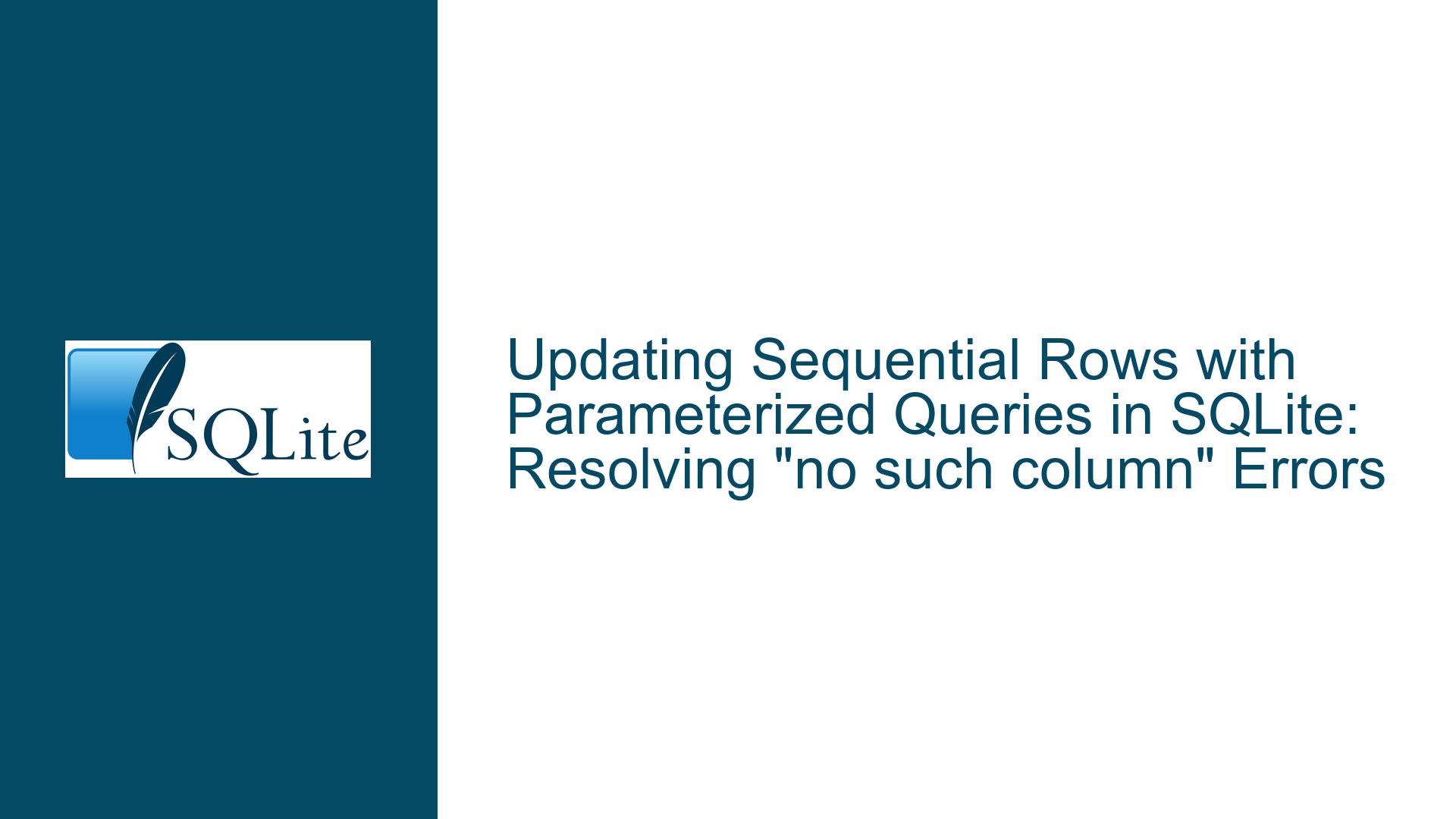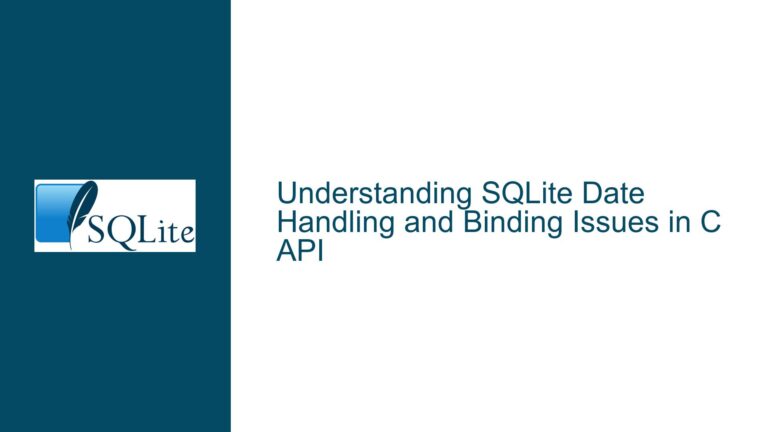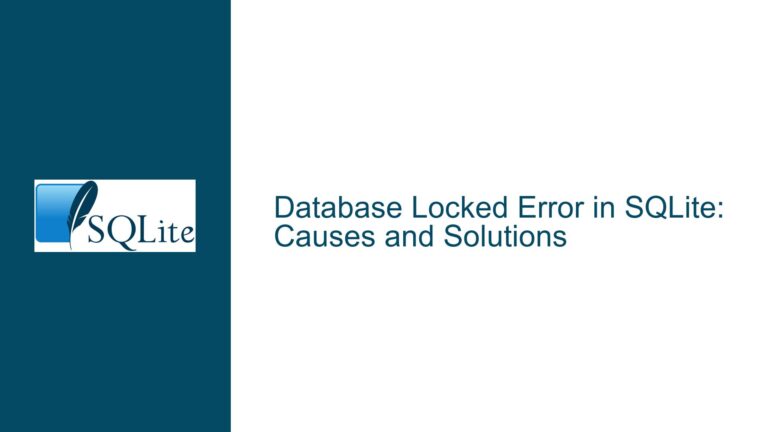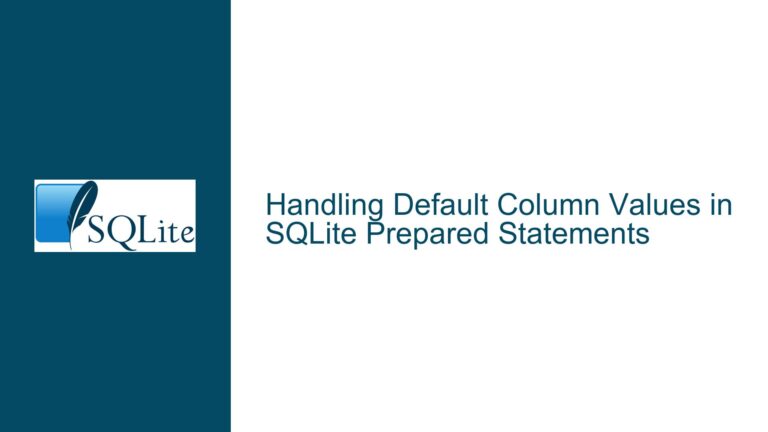Updating Sequential Rows with Parameterized Queries in SQLite: Resolving “no such column” Errors
Issue Overview: Mismatched Parameter Binding in Sequential Row Updates
The core challenge arises when attempting to update multiple rows in an SQLite database table using a list of tuples, where each tuple contains data meant for a specific row. The initial implementation attempts to iterate through the list while dynamically incrementing a row identifier (sc_id) within the WHERE clause of an UPDATE statement. However, SQLite interprets the sc_id variable as a column name rather than an external value, triggering an OperationalError stating "no such column: sc_id". This occurs because raw variable names cannot be directly interpolated into SQL queries without proper parameter binding. The error fundamentally stems from how SQLite’s query parser handles identifiers versus bound parameters, requiring explicit separation of data values from query structure.
The problem domain involves two critical components:
- A Python list of tuples (generator_list) containing string values to populate a "characters" column
- A database table (breakdown) where each row must receive one value from the list in sequential order
The relationship between these components hinges on synchronizing the list’s iteration index with the target row’s rowid—a built-in SQLite identifier representing a row’s physical storage location. Misalignment between parameter binding techniques for the SET clause (which succeeds) and the WHERE clause (which fails) creates syntactic and semantic inconsistencies in query execution.
Possible Causes: Misapplied SQL Parameterization and Identifier Resolution
Three primary factors contribute to the observed error and failed update logic:
1. Direct Variable Interpolation in SQL Syntax
SQLite queries are parsed as strings before parameter substitution occurs. When the original code includes sc_id directly in the query string (‘WHERE rowid = sc_id’), SQLite’s parser interprets sc_id as a literal column name during query compilation. Since no column named sc_id exists in the breakdown table, this violates schema validation rules, triggering the OperationalError. This differs from scripting languages where variables might be injected into strings via f-strings or concatenation—a practice explicitly discouraged in SQL to prevent injection attacks and parsing errors.
2. Incomplete Parameter Binding in execute() Method
The cursor.execute() method in Python’s sqlite3 module expects a tuple of parameters matching the number of placeholders (?) in the SQL query. The original code supplies only one parameter (x) for the SET clause’s placeholder while neglecting to bind sc_id as a second parameter for the WHERE clause. This creates an arity mismatch: the query expects two parameters (one for SET, one for WHERE), but only one is provided.
3. Tuple Structure Mismatch in generator_list
While not directly causing the OperationalError, the generator_list’s structure—tuples containing single-element strings—requires careful indexing. Accessing x[0] within the parameter tuple (as in the corrected solution) ensures the string value is extracted correctly. Using x without indexing would pass a tuple to the SET clause, potentially causing type mismatch errors or silent data truncation depending on column affinity.
Troubleshooting Steps, Solutions & Fixes: Parameterized Queries and Rowid Sequencing
Step 1: Validate Query Parameterization Syntax
SQLite uses positional parameters (?) or named parameters (:name) to separate query structure from data values. For each placeholder in the SQL statement, a corresponding value must exist in the parameters tuple. The corrected UPDATE query requires two placeholders:
UPDATE breakdown SET characters = ? WHERE rowid = ?
Here, the first ? binds to the characters value, and the second ? binds to the rowid. The Python code must supply a tuple containing both values in this exact order.
Step 2: Implement Dual Parameter Binding in execute()
Modify the cursor.execute() call to include both parameters as a single tuple. For each iteration, construct a tuple containing the characters string (x[0]) and the current sc_id integer:
sc_id = 1
for x in generator_list:
c.execute('UPDATE breakdown SET characters = ? WHERE rowid = ?', (x[0], sc_id))
sc_id += 1
Key validations:
- Ensure generator_list elements are single-element tuples (e.g., (‘1-HARPER…’,)) to allow x[0] access
- Confirm sc_id starts at 1 and increments by 1, matching SQLite’s rowid numbering (typically 1-based)
- Verify autocommit mode or explicit transaction commits (e.g., conn.commit()) after batch updates
Step 3: Diagnose Rowid Stability and Uniqueness
SQLite’s rowid is a volatile identifier that can change during VACUUM operations or table schema alterations. For persistent row identification, create an INTEGER PRIMARY KEY column, which aliases rowid but guarantees stability. If the breakdown table lacks such a column, consider:
ALTER TABLE breakdown ADD COLUMN id INTEGER PRIMARY KEY;
Then update existing rows to set id = rowid. Subsequent updates should reference id instead of rowid for long-term reliability.
Step 4: Batch Update Optimization
For large datasets, individual UPDATE statements per row incur performance overhead. Consider bulk updates using CASE expressions or temporary tables:
WITH updates(id, characters) AS (
VALUES (1, '1-HARPER, RORY, THOMAS'),
(2, 'AUGUST, THOMAS')
)
UPDATE breakdown
SET characters = (SELECT characters FROM updates WHERE updates.id = breakdown.rowid)
WHERE EXISTS (SELECT 1 FROM updates WHERE updates.id = breakdown.rowid);
This approach executes a single UPDATE query by joining against a CTE (Common Table Expression) containing all id-character pairs. Generate the VALUES clause dynamically from generator_list in Python.
Step 5: Error Handling and Transaction Management
Wrap the update loop in a transaction to ensure atomicity and enable rollback on failure:
try:
sc_id = 1
for x in generator_list:
c.execute('UPDATE breakdown SET characters = ? WHERE rowid = ?', (x[0], sc_id))
sc_id += 1
conn.commit()
except sqlite3.Error as e:
conn.rollback()
print(f"Update failed: {e}")
Step 6: Schema and Data Consistency Checks
- Verify rowid accessibility: Some tables (WITHOUT ROWID) or views don’t support rowid. Confirm using:
SELECT rowid FROM breakdown LIMIT 1; - Ensure rowid count matches generator_list length:
SELECT COUNT(rowid) FROM breakdown;Should equal len(generator_list).
Step 7: Alternative Approaches Using Temporary Joins
For environments allowing writeable Common Table Expressions (SQLite 3.8.3+), update via JOIN:
UPDATE breakdown
SET characters = (
SELECT value FROM (
SELECT 1 AS sc_id, '1-HARPER, RORY, THOMAS' AS value
UNION ALL
SELECT 2, 'AUGUST, THOMAS'
) AS gen
WHERE gen.sc_id = breakdown.rowid
);
Generate the subquery dynamically from generator_list, ensuring sc_id starts at 1.
Step 8: Debugging Parameter Mismatches
Enable SQLite trace logging to inspect generated queries:
def trace_callback(query):
print(f"Executing: {query}")
conn.set_trace_callback(trace_callback)
This reveals whether parameters are correctly interpolated, helping identify arity or type mismatches.
Step 9: Handling NULLs and Data Type Conflicts
If generator_list contains None or non-string types, enforce type consistency:
params = (str(x[0]) if x[0] is not None else None, sc_id)
c.execute('UPDATE breakdown SET characters = ? WHERE rowid = ?', params)
Step 10: Indexing and Performance Profiling
For tables exceeding memory thresholds, ensure rowid scans are efficient. Since rowid is inherently indexed, no additional optimization is needed. However, monitor query performance using:
EXPLAIN QUERY PLAN UPDATE breakdown SET characters = ? WHERE rowid = ?;
Output should indicate "SEARCH TABLE breakdown USING INTEGER PRIMARY KEY (rowid=?)".
By systematically applying these solutions, developers can resolve parameter binding errors, ensure reliable row-specific updates, and optimize bulk operations in SQLite-backed applications.