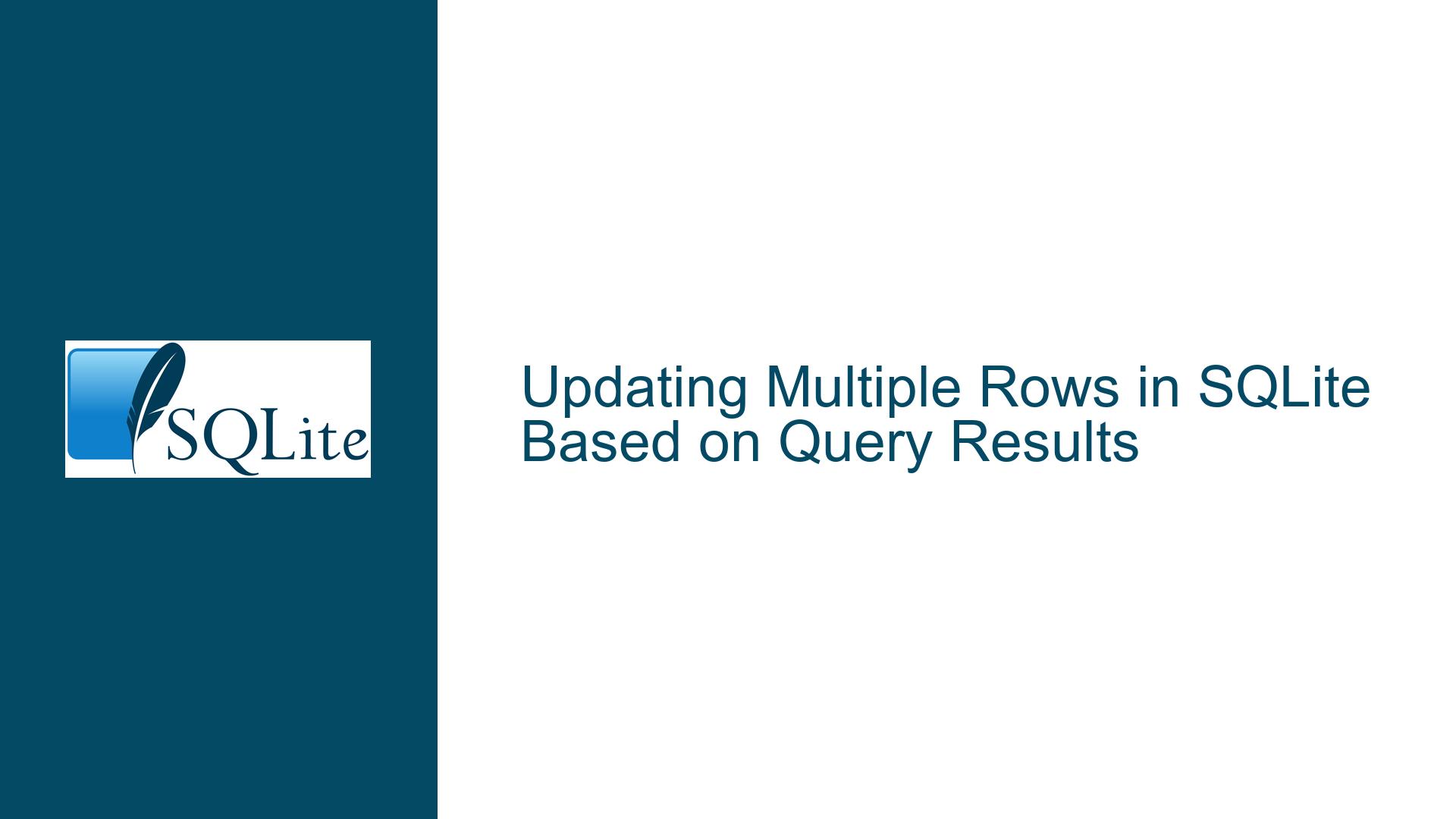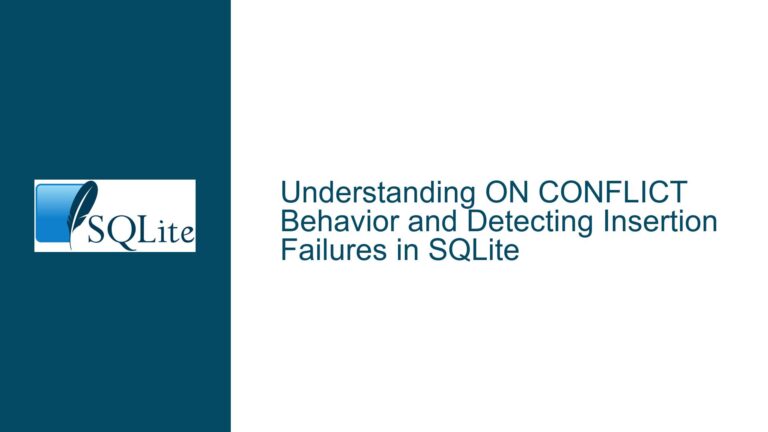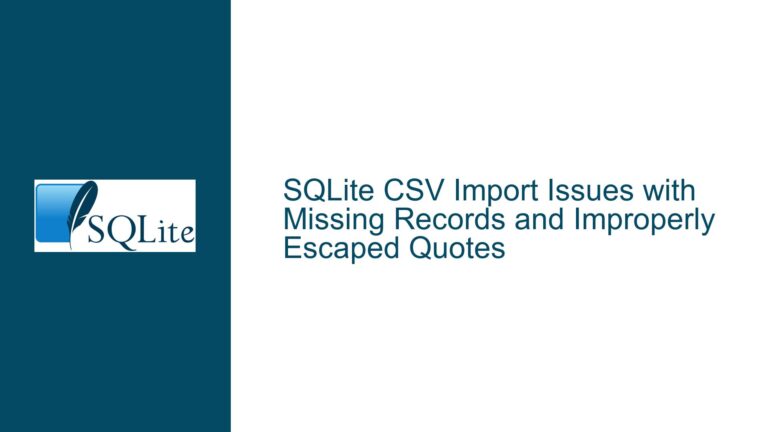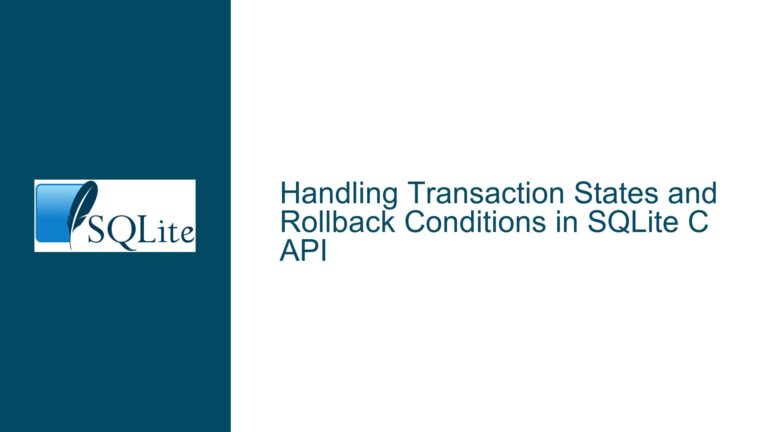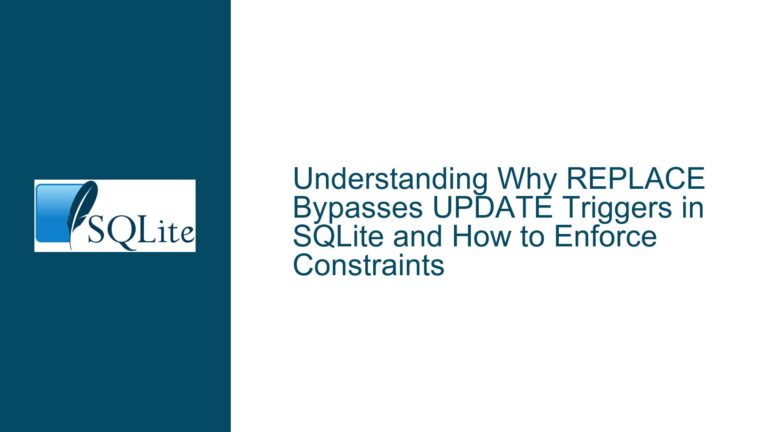Updating Multiple Rows in SQLite Based on Query Results
Update Query Fails to Modify Multiple Rows in Result Set
When working with SQLite, a common challenge arises when attempting to update multiple rows in a table based on the results of a query. The issue typically manifests when a user runs a query that selects a subset of rows from one or more tables and then attempts to update those rows. However, the update operation only affects the first row in the result set, leaving the remaining rows unchanged. This behavior can be frustrating, especially for beginners who expect the update to apply to all rows that match the query criteria.
The root of this problem lies in how SQLite handles update operations in conjunction with queries. SQLite does not inherently support looping constructs within its SQL syntax, which means that traditional procedural approaches to updating multiple rows are not directly applicable. Instead, SQLite relies on set-based operations, where updates are applied to all rows that match a specified condition. When the condition is derived from a complex query, the update operation may not behave as intuitively expected.
To illustrate, consider a scenario where you have two tables: Orders and Customers. You want to update the status column in the Orders table for all orders placed by customers who meet certain criteria, such as being located in a specific region. A query might select the relevant orders, but when you attempt to update the status column for those orders, only the first order in the result set is updated. This limitation stems from the way SQLite processes the update statement in relation to the query results.
Complex Query Results and Single-Row Update Limitation
The primary cause of this issue is the interaction between the query that selects the rows to be updated and the update statement itself. In SQLite, an update statement typically operates on a single table and uses a WHERE clause to specify which rows should be updated. When the WHERE clause involves a subquery or a join, SQLite may not correctly interpret the intent to update multiple rows, especially if the query logic is complex.
For example, consider the following query that selects orders from customers in a specific region:
SELECT Orders.order_id
FROM Orders
JOIN Customers ON Orders.customer_id = Customers.customer_id
WHERE Customers.region = 'North America';
This query returns a list of order_id values for orders placed by customers in the ‘North America’ region. If you attempt to update the status column for these orders using the following statement:
UPDATE Orders
SET status = 'Shipped'
WHERE order_id IN (SELECT Orders.order_id
FROM Orders
JOIN Customers ON Orders.customer_id = Customers.customer_id
WHERE Customers.region = 'North America');
You might expect that all orders in the ‘North America’ region will have their status updated to ‘Shipped’. However, due to the way SQLite processes the subquery, only the first order in the result set is updated. This behavior occurs because SQLite does not inherently support updating multiple rows based on a complex query result in a single statement.
Another potential cause is the use of incorrect or overly restrictive conditions in the WHERE clause of the update statement. If the conditions are not properly aligned with the query results, the update operation may not target the intended rows. For instance, if the WHERE clause in the update statement does not correctly reference the columns or values from the query, the update may fail to apply to the desired rows.
Additionally, the lack of looping constructs in SQLite means that users cannot easily iterate over the result set and apply updates row by row. This limitation forces users to find alternative approaches to achieve the desired outcome, often involving more complex SQL statements or the use of external scripting languages to handle the iteration logic.
Using Subqueries and Joins to Update Multiple Rows
To address the issue of updating multiple rows based on query results, one effective approach is to use subqueries and joins within the update statement. This method allows you to leverage the power of SQLite’s set-based operations to update multiple rows in a single statement, without the need for looping constructs.
Consider the previous example where you want to update the status column for orders placed by customers in the ‘North America’ region. Instead of using a subquery within the WHERE clause, you can use a join within the update statement to directly reference the rows that need to be updated. The following statement demonstrates this approach:
UPDATE Orders
SET status = 'Shipped'
FROM Orders
JOIN Customers ON Orders.customer_id = Customers.customer_id
WHERE Customers.region = 'North America';
In this statement, the FROM clause is used to join the Orders table with the Customers table, allowing the update to directly reference the rows that match the specified condition. This approach ensures that all orders placed by customers in the ‘North America’ region are updated, rather than just the first order in the result set.
Another approach is to use a common table expression (CTE) to first select the rows that need to be updated and then reference the CTE in the update statement. This method can be particularly useful when the query logic is complex and involves multiple tables or conditions. The following example illustrates this approach:
WITH NorthAmericaOrders AS (
SELECT Orders.order_id
FROM Orders
JOIN Customers ON Orders.customer_id = Customers.customer_id
WHERE Customers.region = 'North America'
)
UPDATE Orders
SET status = 'Shipped'
WHERE order_id IN (SELECT order_id FROM NorthAmericaOrders);
In this example, the CTE NorthAmericaOrders is used to select the order_id values for orders placed by customers in the ‘North America’ region. The update statement then references the CTE to update the status column for those orders. This approach provides a clear and structured way to handle complex query logic and ensures that the update operation applies to all relevant rows.
In cases where the update logic involves multiple conditions or requires more complex transformations, you can also use a combination of subqueries and joins to achieve the desired outcome. For example, if you need to update the status column based on multiple criteria, such as the customer’s region and the order date, you can use a subquery to filter the rows and then join the result with the Orders table in the update statement:
UPDATE Orders
SET status = 'Shipped'
FROM Orders
JOIN (SELECT Orders.order_id
FROM Orders
JOIN Customers ON Orders.customer_id = Customers.customer_id
WHERE Customers.region = 'North America'
AND Orders.order_date < '2023-01-01') AS FilteredOrders
ON Orders.order_id = FilteredOrders.order_id;
In this statement, the subquery FilteredOrders selects the order_id values for orders placed by customers in the ‘North America’ region before the year 2023. The update statement then joins the Orders table with the result of the subquery to update the status column for those orders. This approach allows you to apply complex filtering logic and ensure that the update operation targets the correct rows.
By using subqueries and joins within the update statement, you can overcome the limitation of updating multiple rows based on query results in SQLite. These techniques provide a powerful and flexible way to handle complex update operations, ensuring that your database remains consistent and up-to-date.