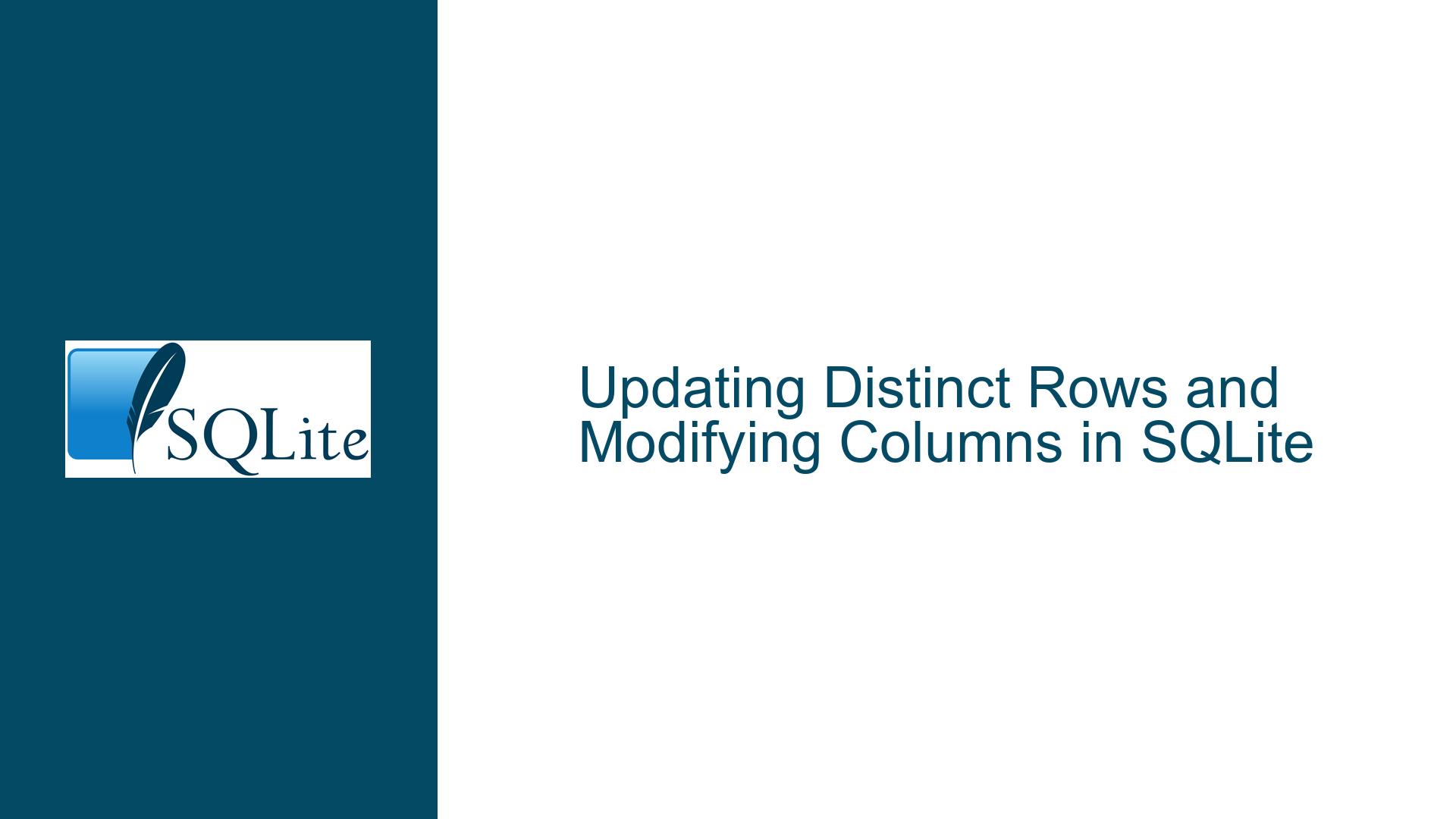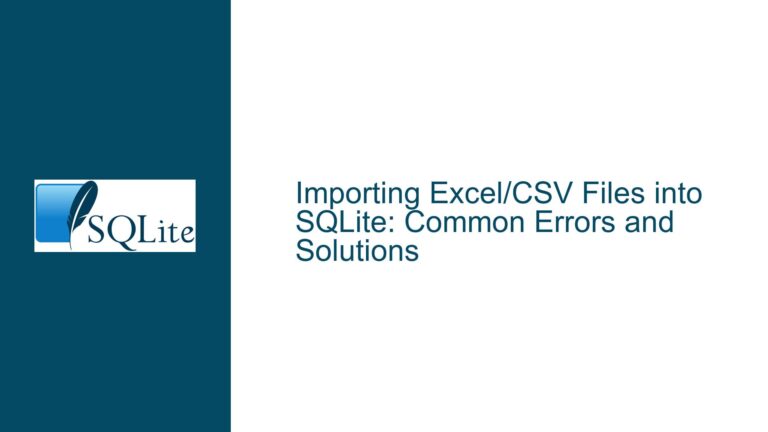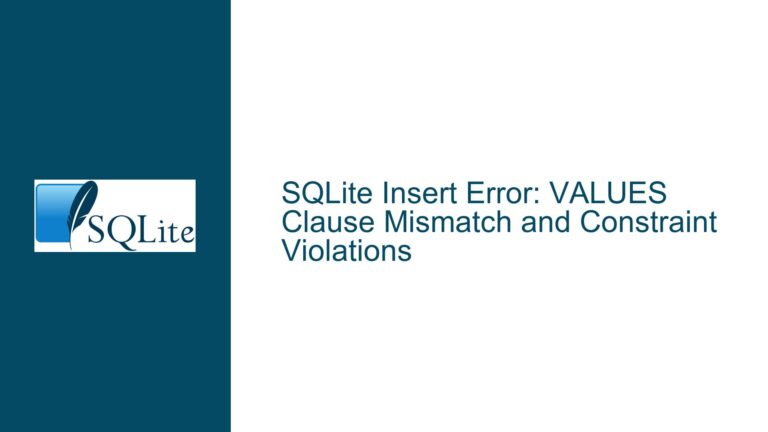Updating Distinct Rows and Modifying Columns in SQLite
Issue Overview: Updating ismultiplier1 Based on Distinct exchange1 Values
The core issue revolves around updating a column (ismultiplier1) in an SQLite table (qsos) based on distinct values in another column (exchange1). The table contains approximately 1700 rows, and the goal is twofold:
- Set
ismultiplier1to0for all rows where it is currently1. - For the first distinct instance of each
exchange1value (ordered bytimestamp), setismultiplier1to1.
The challenge lies in identifying the "first distinct instance" of each exchange1 value, which requires understanding the chronological order of records as determined by the timestamp column. Additionally, the schema reveals that exchange1 is not unique, meaning multiple rows can share the same exchange1 value. This necessitates a method to distinguish between rows with the same exchange1 value based on their timestamp.
The schema also indicates that all columns are of type TEXT, including ismultiplier1, which is expected to hold binary values (0 or 1). This design choice may have implications for query performance and data integrity, as numeric comparisons on TEXT columns can be less efficient than on INTEGER columns.
Possible Causes: Challenges in Identifying and Updating Distinct Rows
The primary challenge in this scenario stems from the need to identify the first occurrence of each distinct exchange1 value based on the timestamp column. This requires a mechanism to partition the data by exchange1 and order it by timestamp within each partition. SQLite does not natively support window functions like ROW_NUMBER() or RANK() in the same way as some other SQL databases, which complicates the process of identifying the first occurrence of each exchange1 value.
Another potential issue is the use of TEXT for the ismultiplier1 column. While this does not prevent the column from holding binary values, it can lead to inefficiencies in query execution, especially when performing numeric comparisons or updates. Additionally, the schema does not enforce constraints on the ismultiplier1 column, meaning it could theoretically hold values other than 0 or 1, which could lead to unexpected behavior in queries.
The lack of a unique constraint on the combination of exchange1 and timestamp further complicates the task. Without such a constraint, there is no guarantee that the combination of these columns will uniquely identify a row, which could lead to ambiguity when attempting to update specific rows.
Troubleshooting Steps, Solutions & Fixes: Efficiently Updating ismultiplier1 Based on exchange1
To address the issue, we need to perform two main tasks: updating all rows where ismultiplier1 is 1 to 0, and then setting ismultiplier1 to 1 for the first distinct instance of each exchange1 value. Below, we outline a detailed approach to achieve these goals.
Step 1: Update All Rows Where ismultiplier1 is 1
The first task is straightforward and can be accomplished with a simple UPDATE statement:
UPDATE qsos
SET ismultiplier1 = '0'
WHERE ismultiplier1 = '1';
This query will scan the qsos table and set ismultiplier1 to 0 for all rows where it is currently 1. Given the small size of the table (1700 rows), this operation should be efficient.
Step 2: Identify the First Distinct Instance of Each exchange1 Value
The second task is more complex and requires identifying the first occurrence of each exchange1 value based on the timestamp column. One approach is to use a subquery or a Common Table Expression (CTE) to partition the data by exchange1 and order it by timestamp. We can then use this partitioned data to update the ismultiplier1 column.
Solution 1: Using a Subquery with EXISTS
One effective method is to use a subquery with the EXISTS clause to identify the first occurrence of each exchange1 value. The following query demonstrates this approach:
UPDATE qsos
SET ismultiplier1 =
CASE
WHEN EXISTS (
SELECT 1
FROM qsos t2
WHERE t2.exchange1 = qsos.exchange1
AND t2.timestamp < qsos.timestamp
) THEN '0'
ELSE '1'
END;
In this query, the EXISTS clause checks if there is any row with the same exchange1 value but an earlier timestamp. If such a row exists, it means the current row is not the first occurrence of that exchange1 value, so ismultiplier1 is set to 0. Otherwise, it is set to 1.
Solution 2: Using a Common Table Expression (CTE) with Window Functions
Another approach is to use a CTE with a window function to assign a row number to each row within its exchange1 partition, ordered by timestamp. We can then use this row number to identify the first occurrence of each exchange1 value. The following query demonstrates this approach:
WITH qsos_new AS (
SELECT
exchange1,
timestamp,
ROW_NUMBER() OVER (PARTITION BY exchange1 ORDER BY timestamp) AS rn
FROM qsos
)
UPDATE qsos
SET ismultiplier1 =
CASE
WHEN qsos_new.rn = 1 THEN '1'
ELSE '0'
END
FROM qsos_new
WHERE qsos.exchange1 = qsos_new.exchange1
AND qsos.timestamp = qsos_new.timestamp;
In this query, the CTE qsos_new assigns a row number (rn) to each row within its exchange1 partition, ordered by timestamp. The UPDATE statement then uses this row number to set ismultiplier1 to 1 for the first occurrence of each exchange1 value and 0 for all other occurrences.
Step 3: Optimizing the Schema for Future Queries
While the above solutions address the immediate issue, it is worth considering some optimizations to the schema to improve future query performance and data integrity.
Optimizing Data Types
The ismultiplier1 column is currently of type TEXT, but it only holds binary values (0 or 1). Changing this column to INTEGER would be more appropriate and could improve query performance, especially for numeric comparisons and updates. The following ALTER TABLE statement can be used to change the data type:
ALTER TABLE qsos
ALTER COLUMN ismultiplier1 INTEGER;
Adding Constraints
To ensure data integrity, consider adding a CHECK constraint to the ismultiplier1 column to enforce that it only holds values of 0 or 1:
ALTER TABLE qsos
ADD CONSTRAINT chk_ismultiplier1
CHECK (ismultiplier1 IN (0, 1));
Creating an Index
If queries frequently filter or sort by exchange1 and timestamp, consider creating a composite index on these columns to improve query performance:
CREATE INDEX idx_qsos_exchange1_timestamp
ON qsos (exchange1, timestamp);
This index would be particularly beneficial for the subquery and CTE approaches outlined above, as it would speed up the partitioning and ordering of rows by exchange1 and timestamp.
Step 4: Testing and Validation
After implementing the above solutions and optimizations, it is crucial to test and validate the results to ensure correctness. The following steps can be used for testing:
Verify the Initial Update: Ensure that all rows where
ismultiplier1was1have been updated to0. This can be done with a simpleSELECTquery:SELECT COUNT(*) FROM qsos WHERE ismultiplier1 = '1';This query should return
0if the initial update was successful.Verify the Distinct Update: Ensure that
ismultiplier1is set to1only for the first occurrence of eachexchange1value. This can be done with the following query:SELECT exchange1, timestamp, ismultiplier1 FROM qsos WHERE ismultiplier1 = '1' ORDER BY exchange1, timestamp;This query should return one row per
exchange1value, with the earliesttimestampfor each.Check for Data Integrity: Ensure that the
ismultiplier1column only contains values of0or1. This can be done with the following query:SELECT COUNT(*) FROM qsos WHERE ismultiplier1 NOT IN ('0', '1');This query should return
0if theCHECKconstraint is correctly enforced.
Step 5: Handling Edge Cases
While the above solutions work for the general case, it is important to consider potential edge cases that could arise:
Null Values: If the
timestampcolumn containsNULLvalues, the ordering of rows may be affected. Ensure thatNULLvalues are handled appropriately, either by excluding them or by assigning them a default value.Duplicate Timestamps: If multiple rows share the same
exchange1andtimestampvalues, the ordering of rows may be ambiguous. Consider adding a unique constraint on the combination ofexchange1andtimestampto prevent this scenario.Large Datasets: While the current table contains only 1700 rows, the solutions should be scalable to larger datasets. Ensure that indexes are in place to support efficient querying, and consider batch processing for very large tables to avoid locking issues.
Conclusion
Updating distinct rows and modifying columns in SQLite requires a careful approach, especially when dealing with non-unique columns and chronological ordering. By leveraging subqueries, CTEs, and window functions, it is possible to efficiently identify and update the first occurrence of each distinct value. Additionally, optimizing the schema with appropriate data types, constraints, and indexes can improve query performance and data integrity. Finally, thorough testing and consideration of edge cases are essential to ensure the correctness and robustness of the solution.