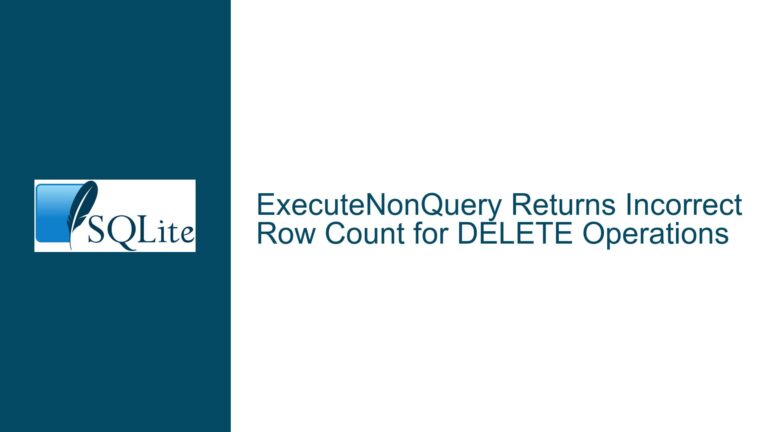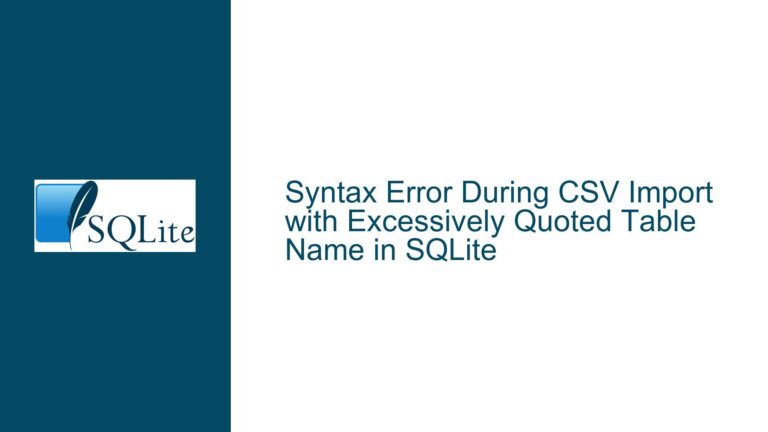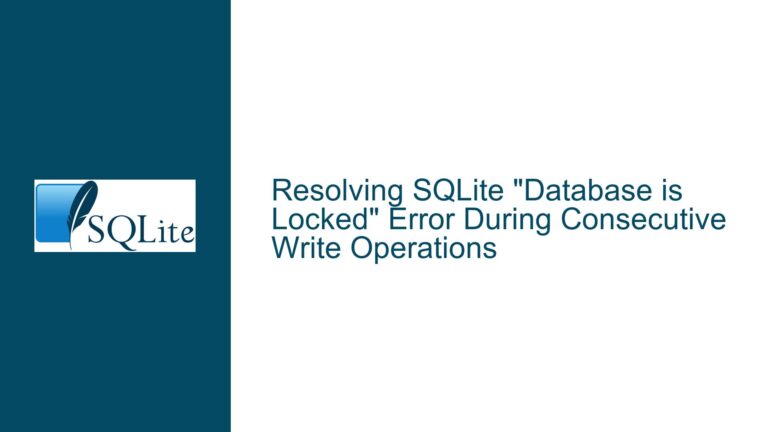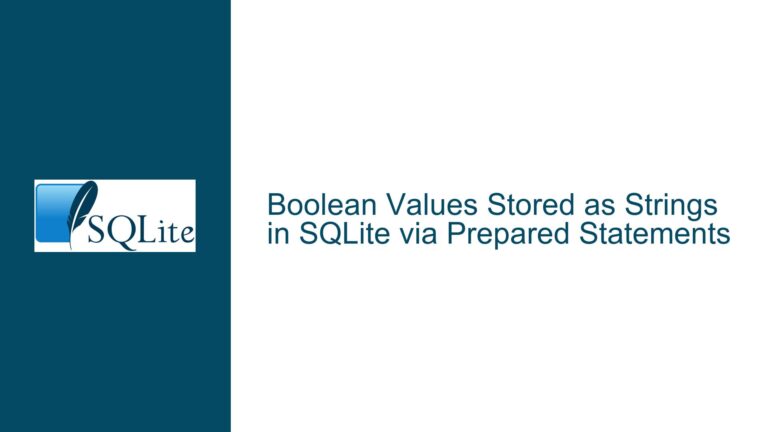Updating CoreData SQLite Tables in iOS: Risks and Best Practices
CoreData SQLite Table Updates Without API Access
CoreData is a powerful framework used in iOS development to manage the model layer of applications. It abstracts the underlying SQLite database, providing an object-oriented interface for data manipulation. However, this abstraction comes with complexities, especially when attempting to directly modify the SQLite database file (CoreData.sqlite) without using the CoreData API. Directly updating columns in the SQLite database associated with CoreData can lead to inconsistencies, corruption, and unexpected behavior due to CoreData’s internal mechanisms, such as caching, indexing, and maintaining multiple copies of data.
The primary issue arises when developers or administrators attempt to bypass CoreData and directly interact with the SQLite database using raw SQL commands. While SQLite itself is a robust and lightweight database, CoreData adds layers of abstraction that are not immediately visible. For instance, CoreData maintains metadata, such as entity relationships, versioning information, and cache states, which are not directly exposed in the SQLite schema. Directly modifying the SQLite database without updating this metadata can result in a mismatch between the actual data and CoreData’s internal representation.
In the context of updating columns in a CoreData-managed SQLite table, the challenge is twofold. First, the SQLite schema used by CoreData is not straightforward. CoreData generates tables with specific naming conventions and additional columns to manage relationships, primary keys, and versioning. Second, CoreData’s caching mechanism means that changes made directly to the SQLite database may not be reflected in the application until the cache is invalidated or the application is restarted, leading to potential data inconsistencies.
Risks of Direct SQLite Modifications in CoreData
Directly modifying the SQLite database underlying CoreData introduces several risks, primarily due to the framework’s reliance on metadata and caching. CoreData uses a combination of SQLite tables and metadata to manage object graphs, relationships, and data integrity. When updates are made directly to the SQLite database, these mechanisms can be bypassed, leading to several potential issues.
One significant risk is metadata corruption. CoreData stores metadata in a dedicated table (Z_METADATA), which includes information about the model version, entity hashes, and other configuration details. If the schema or data is modified without updating this metadata, CoreData may fail to recognize the database or misinterpret its structure, leading to crashes or data loss. For example, adding or removing columns directly in SQLite without updating the metadata can cause CoreData to attempt accessing non-existent columns or ignore newly added ones.
Another risk is cache inconsistency. CoreData maintains an in-memory cache of managed objects to improve performance. When data is updated directly in the SQLite database, the cache is not automatically invalidated. This means that the application may continue to use stale data, leading to inconsistencies between the database and the application’s state. For instance, if a column is updated directly in SQLite, the application may still display the old value until the cache is cleared or the application is restarted.
Additionally, CoreData’s relationship management can be disrupted by direct SQLite modifications. CoreData uses foreign keys and additional columns to manage relationships between entities. If these relationships are modified directly in SQLite without updating the corresponding metadata, CoreData may fail to resolve relationships correctly, leading to broken object graphs or runtime errors. For example, deleting a record directly in SQLite without updating the relationship metadata can leave dangling references, causing crashes when CoreData attempts to access the deleted object.
Finally, direct SQLite modifications can lead to versioning issues. CoreData supports model versioning, allowing developers to evolve the data model over time. Each version of the model is associated with a specific schema and metadata configuration. If the SQLite database is modified directly without updating the model version, CoreData may fail to migrate the data correctly, leading to data loss or corruption. For example, adding a new column directly in SQLite without updating the model version can cause CoreData to fail during migration, as it expects the schema to match the model version.
Using CoreData API for Safe and Consistent Updates
To avoid the risks associated with direct SQLite modifications, it is essential to use the CoreData API for all data manipulation tasks. The CoreData API ensures that all changes are made in a way that is consistent with the framework’s internal mechanisms, including metadata management, caching, and relationship handling. While this approach requires a deeper understanding of CoreData and iOS development, it is the only safe and reliable way to update CoreData-managed SQLite tables.
The first step in using the CoreData API is to set up a managed object context (MOC). The MOC is responsible for managing the lifecycle of managed objects and tracking changes to the data. To update a specific column in a table, you would first fetch the relevant managed objects from the MOC, modify their properties, and then save the context to persist the changes. For example, if you need to update the firstName column in a Person entity, you would fetch all Person objects, update their firstName properties, and then call save() on the MOC.
Here is a sample code snippet demonstrating how to update a column using the CoreData API:
import CoreData
// Assuming `persistentContainer` is your NSPersistentContainer
let context = persistentContainer.viewContext
// Fetch all Person objects
let fetchRequest: NSFetchRequest<Person> = Person.fetchRequest()
do {
let persons = try context.fetch(fetchRequest)
for person in persons {
// Update the firstName column
person.firstName = "NewFirstName"
}
// Save the changes
try context.save()
} catch {
print("Failed to fetch or save: \(error)")
}
In this example, the Person entity is fetched from the managed object context, and the firstName property is updated for each object. The changes are then saved using the save() method, which ensures that the updates are persisted to the SQLite database and that the metadata and cache are updated accordingly.
Another important consideration when using the CoreData API is batch updates. CoreData provides the NSBatchUpdateRequest class, which allows you to perform batch updates directly on the SQLite database without loading objects into memory. This can be more efficient for large datasets, as it avoids the overhead of fetching and managing individual objects. However, batch updates bypass the managed object context and do not trigger CoreData’s change tracking mechanisms, so they should be used with caution.
Here is an example of using NSBatchUpdateRequest to update a column:
import CoreData
// Assuming `persistentContainer` is your NSPersistentContainer
let context = persistentContainer.viewContext
// Create a batch update request for the Person entity
let batchUpdateRequest = NSBatchUpdateRequest(entityName: "Person")
batchUpdateRequest.propertiesToUpdate = ["firstName": "NewFirstName"]
batchUpdateRequest.resultType = .updatedObjectsCountResultType
do {
let batchUpdateResult = try context.execute(batchUpdateRequest) as? NSBatchUpdateResult
print("Updated \(batchUpdateResult?.result as? Int ?? 0) objects")
} catch {
print("Failed to execute batch update: \(error)")
}
In this example, the NSBatchUpdateRequest is used to update the firstName column for all Person entities directly in the SQLite database. The propertiesToUpdate dictionary specifies the column to update and the new value. The resultType is set to .updatedObjectsCountResultType to return the number of updated objects.
While batch updates can be more efficient, they do not update the managed object context or the cache, so you may need to manually refresh the context or handle cache invalidation. For example, after performing a batch update, you can call context.refreshAllObjects() to refresh all objects in the context and ensure that the cache is up to date.
In conclusion, updating columns in a CoreData-managed SQLite table should always be done using the CoreData API to ensure consistency and avoid corruption. Direct SQLite modifications bypass CoreData’s internal mechanisms and can lead to metadata corruption, cache inconsistencies, and relationship issues. By using the CoreData API, you can safely and reliably update your data while maintaining the integrity of your application’s data model.