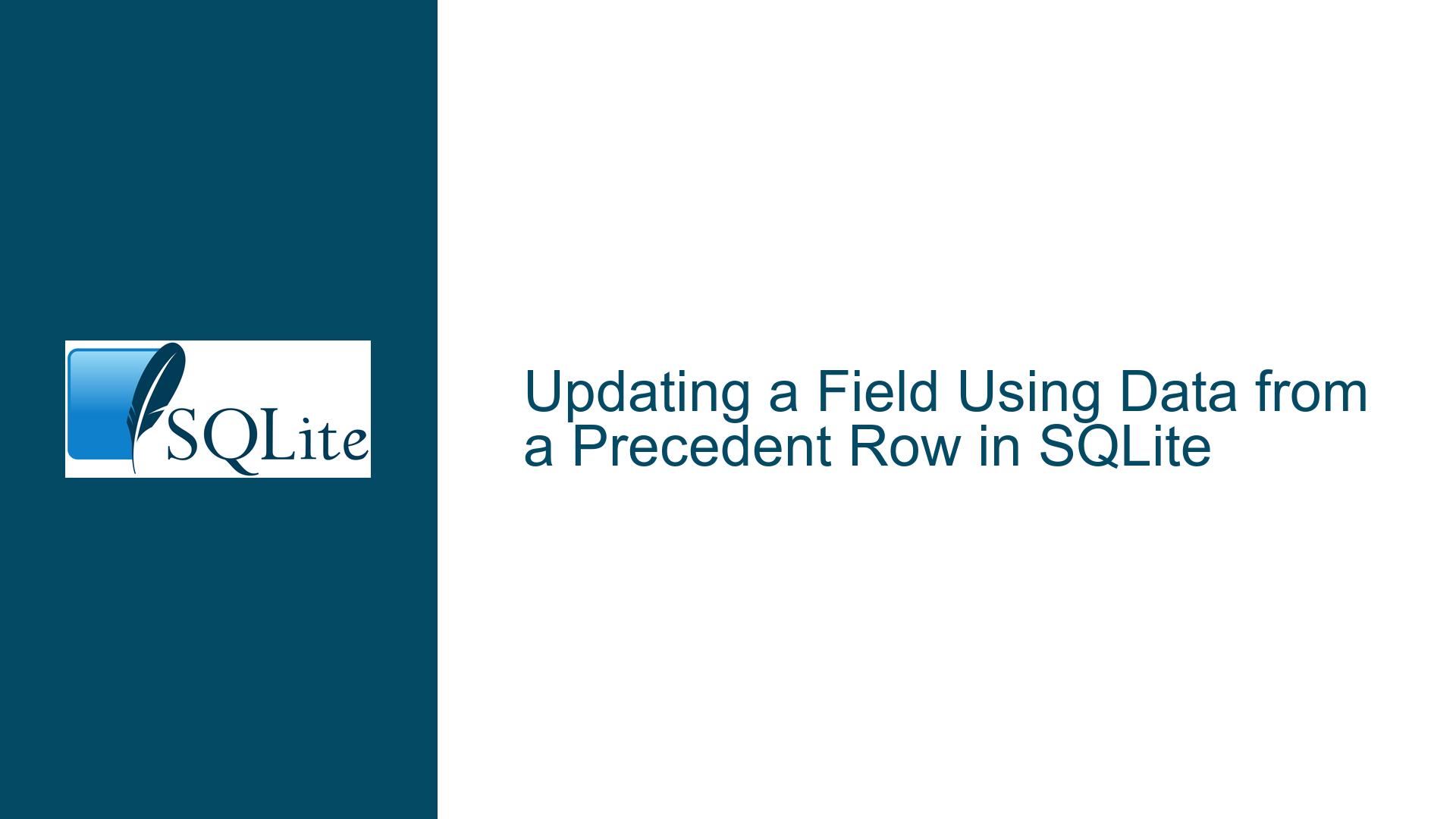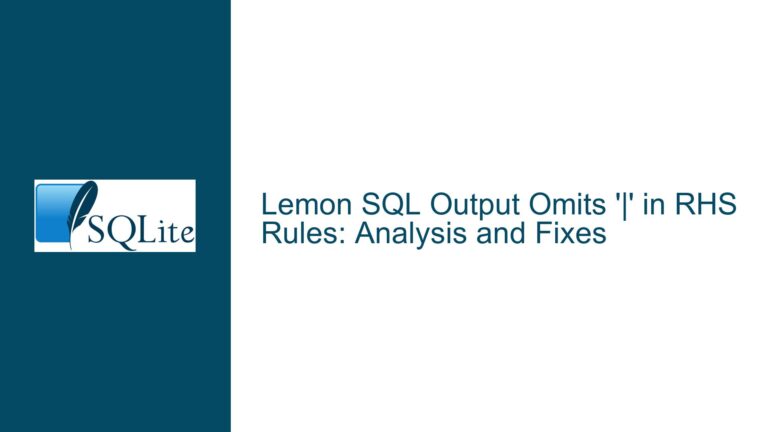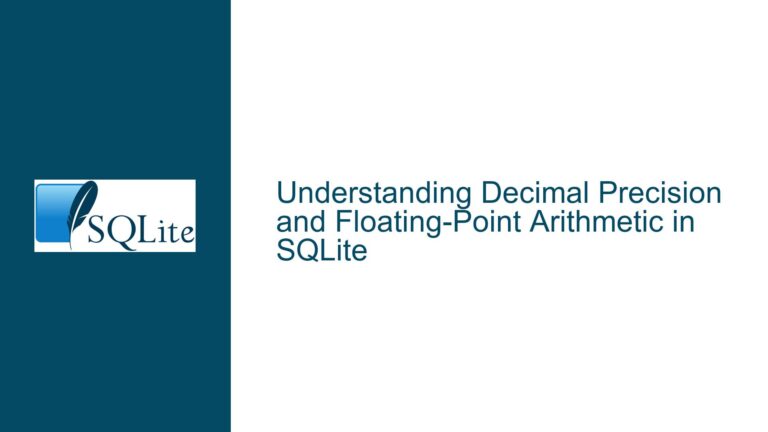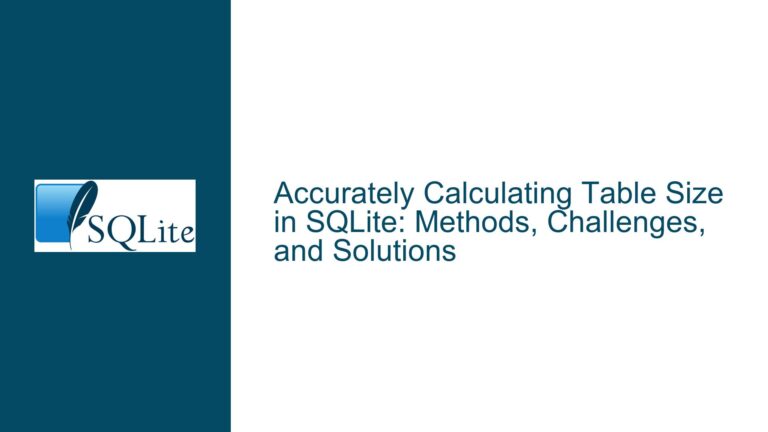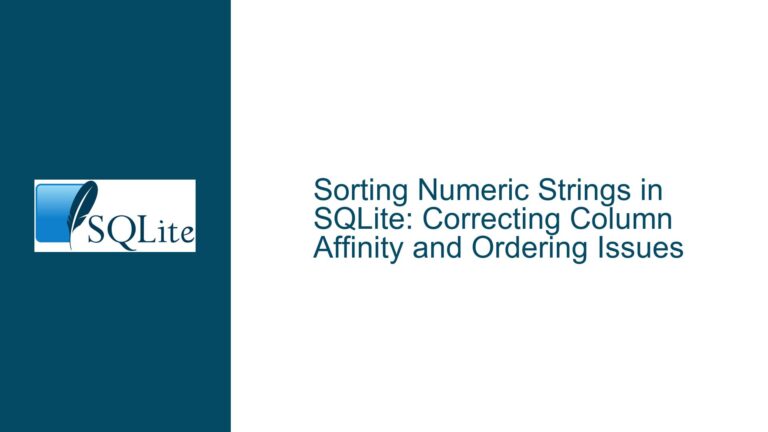Updating a Field Using Data from a Precedent Row in SQLite
Understanding the Problem: Updating percentChange Based on a Precedent Row’s price
The core issue revolves around updating a column (percentChange) in an SQLite table based on the value of another column (price) from a row that is three positions earlier in the dataset. This is a common requirement in scenarios where you need to compute percentage changes, rolling averages, or other time-series-based calculations. However, SQLite, like most relational databases, does not inherently support row-based positional operations without a defined ordering mechanism.
The challenge lies in the fact that rows in a relational database are inherently unordered unless explicitly ordered by a column (e.g., an auto-incrementing id or a timestamp). Without such an ordering mechanism, the concept of "three rows before" is undefined. Additionally, SQLite lacks built-in support for window functions in UPDATE statements, which complicates the task of referencing precedent rows directly.
To solve this problem, we need to address the following key aspects:
- Defining Row Order: Establishing a clear ordering mechanism for the rows, such as using an
idcolumn or a timestamp. - Referencing Precedent Rows: Accessing the value of a column from a row that is three positions earlier in the ordered dataset.
- Calculating Percentage Change: Computing the percentage change between the current row’s
priceand thepricefrom the precedent row. - Updating the Table: Applying the computed percentage change to the
percentChangecolumn for each row.
Possible Causes of the Issue: Why Referencing Precedent Rows is Tricky
The difficulty in solving this problem stems from several inherent characteristics of relational databases and SQLite in particular:
Unordered Nature of Rows: By default, rows in a relational database are stored as an unordered set. Without an explicit ordering mechanism (e.g., an
idcolumn or a timestamp), the concept of "three rows before" is meaningless. This is why the forum discussion emphasizes the importance of defining an ordering mechanism.Lack of Direct Row Referencing in
UPDATEStatements: SQLite does not allow direct referencing of rows inUPDATEstatements using window functions likeLAG(). WhileLAG()can be used inSELECTqueries to access precedent rows, it cannot be used directly inUPDATEstatements. This limitation necessitates the use of subqueries or common table expressions (CTEs) to achieve the desired result.Handling Edge Cases: When working with precedent rows, edge cases must be considered. For example, the first three rows in the dataset will not have a valid precedent row three positions earlier, so their
percentChangevalues should remainNULL. Similarly, if thepricevalue in the precedent row isNULL, the percentage change calculation should be skipped to avoid errors.Data Type Considerations: The calculation of percentage change involves floating-point arithmetic, which can introduce precision issues if not handled carefully. For instance, dividing by zero or dealing with very small numbers can lead to unexpected results. Ensuring that the
priceandpercentChangecolumns are of an appropriate data type (e.g.,FLOAT) is crucial.
Step-by-Step Troubleshooting, Solutions, and Fixes
Step 1: Define an Ordering Mechanism for the Rows
The first step is to establish a clear ordering mechanism for the rows in the table. This can be achieved by ensuring that the table has a column that defines the order of the rows, such as an auto-incrementing id column or a timestamp. For this example, let’s assume the table has an id column that uniquely identifies each row and defines their order.
CREATE TABLE prices (
id INTEGER PRIMARY KEY AUTOINCREMENT,
price FLOAT,
percentChange FLOAT
);
Step 2: Populate the Table with Sample Data
Next, let’s populate the table with some sample data to work with. This will help us visualize the problem and test our solution.
INSERT INTO prices (price) VALUES (10.0), (12.0), (11.0), (11.0), (11.0);
After inserting the data, the table should look like this:
| id | price | percentChange |
|---|---|---|
| 1 | 10.0 | NULL |
| 2 | 12.0 | NULL |
| 3 | 11.0 | NULL |
| 4 | 11.0 | NULL |
| 5 | 11.0 | NULL |
Step 3: Use a Subquery to Reference Precedent Rows
To reference the price value from three rows earlier, we can use a subquery with the LAG() window function. The LAG() function allows us to access the value of a column from a previous row in the result set. However, since LAG() cannot be used directly in an UPDATE statement, we need to use a subquery or a CTE.
Here’s how we can achieve this:
WITH precedent_prices AS (
SELECT
id,
price,
LAG(price, 3) OVER (ORDER BY id) AS precedent_price
FROM prices
)
UPDATE prices
SET percentChange = (prices.price - precedent_prices.precedent_price) / precedent_prices.precedent_price
FROM precedent_prices
WHERE prices.id = precedent_prices.id
AND precedent_prices.precedent_price IS NOT NULL;
In this query:
- The
precedent_pricesCTE calculates theprecedent_pricefor each row by using theLAG()function to access thepricevalue from three rows earlier. - The
UPDATEstatement then uses this CTE to set thepercentChangecolumn for each row, provided that theprecedent_priceis notNULL.
Step 4: Handle Edge Cases
As mentioned earlier, the first three rows in the dataset will not have a valid precedent_price (since there are no rows three positions before them). These rows should retain their NULL values in the percentChange column. The query above already handles this by including the condition AND precedent_prices.precedent_price IS NOT NULL.
Additionally, if the precedent_price is zero, the percentage change calculation would involve division by zero, which is undefined. To handle this, we can add a condition to skip rows where the precedent_price is zero:
WITH precedent_prices AS (
SELECT
id,
price,
LAG(price, 3) OVER (ORDER BY id) AS precedent_price
FROM prices
)
UPDATE prices
SET percentChange = (prices.price - precedent_prices.precedent_price) / precedent_prices.precedent_price
FROM precedent_prices
WHERE prices.id = precedent_prices.id
AND precedent_prices.precedent_price IS NOT NULL
AND precedent_prices.precedent_price != 0;
Step 5: Verify the Results
After running the UPDATE statement, the prices table should be updated as follows:
| id | price | percentChange |
|---|---|---|
| 1 | 10.0 | NULL |
| 2 | 12.0 | NULL |
| 3 | 11.0 | NULL |
| 4 | 11.0 | 0.1 |
| 5 | 11.0 | -0.0833 |
Here’s how the percentChange values are calculated:
- For
id = 4, theprecedent_priceis10.0(fromid = 1). The percentage change is calculated as(11.0 - 10.0) / 10.0 = 0.1. - For
id = 5, theprecedent_priceis12.0(fromid = 2). The percentage change is calculated as(11.0 - 12.0) / 12.0 ≈ -0.0833.
Step 6: Alternative Solution Using Two Tables
If the dataset is large or if the computation is complex, an alternative approach is to use two tables: one for storing the price values and another for storing the percentChange values. This approach can simplify the computation and make the data easier to manage.
Here’s how this can be implemented:
- Create the
pricesTable:
CREATE TABLE prices (
id INTEGER PRIMARY KEY AUTOINCREMENT,
price FLOAT
);
- Create the
percentChangesTable:
CREATE TABLE percentChanges (
id INTEGER PRIMARY KEY,
percentChange FLOAT,
FOREIGN KEY (id) REFERENCES prices(id)
);
- Populate the
pricesTable:
INSERT INTO prices (price) VALUES (10.0), (12.0), (11.0), (11.0), (11.0);
- Calculate and Insert
percentChangeValues:
WITH precedent_prices AS (
SELECT
id,
price,
LAG(price, 3) OVER (ORDER BY id) AS precedent_price
FROM prices
)
INSERT INTO percentChanges (id, percentChange)
SELECT
id,
(price - precedent_price) / precedent_price AS percentChange
FROM precedent_prices
WHERE precedent_price IS NOT NULL
AND precedent_price != 0;
- Verify the Results:
The percentChanges table should contain the following data:
| id | percentChange |
|---|---|
| 4 | 0.1 |
| 5 | -0.0833 |
This approach separates the computation of percentage changes from the storage of price values, making the data easier to manage and query.
Conclusion
Updating a field based on data from a precedent row in SQLite requires careful consideration of row ordering, edge cases, and the limitations of SQLite’s UPDATE statement. By using window functions like LAG() in combination with subqueries or CTEs, it is possible to achieve the desired result. Additionally, using two tables can simplify the computation and make the data easier to manage, especially for large datasets. By following the steps outlined above, you can effectively update the percentChange column based on the price value from three rows earlier, ensuring accurate and efficient data processing.