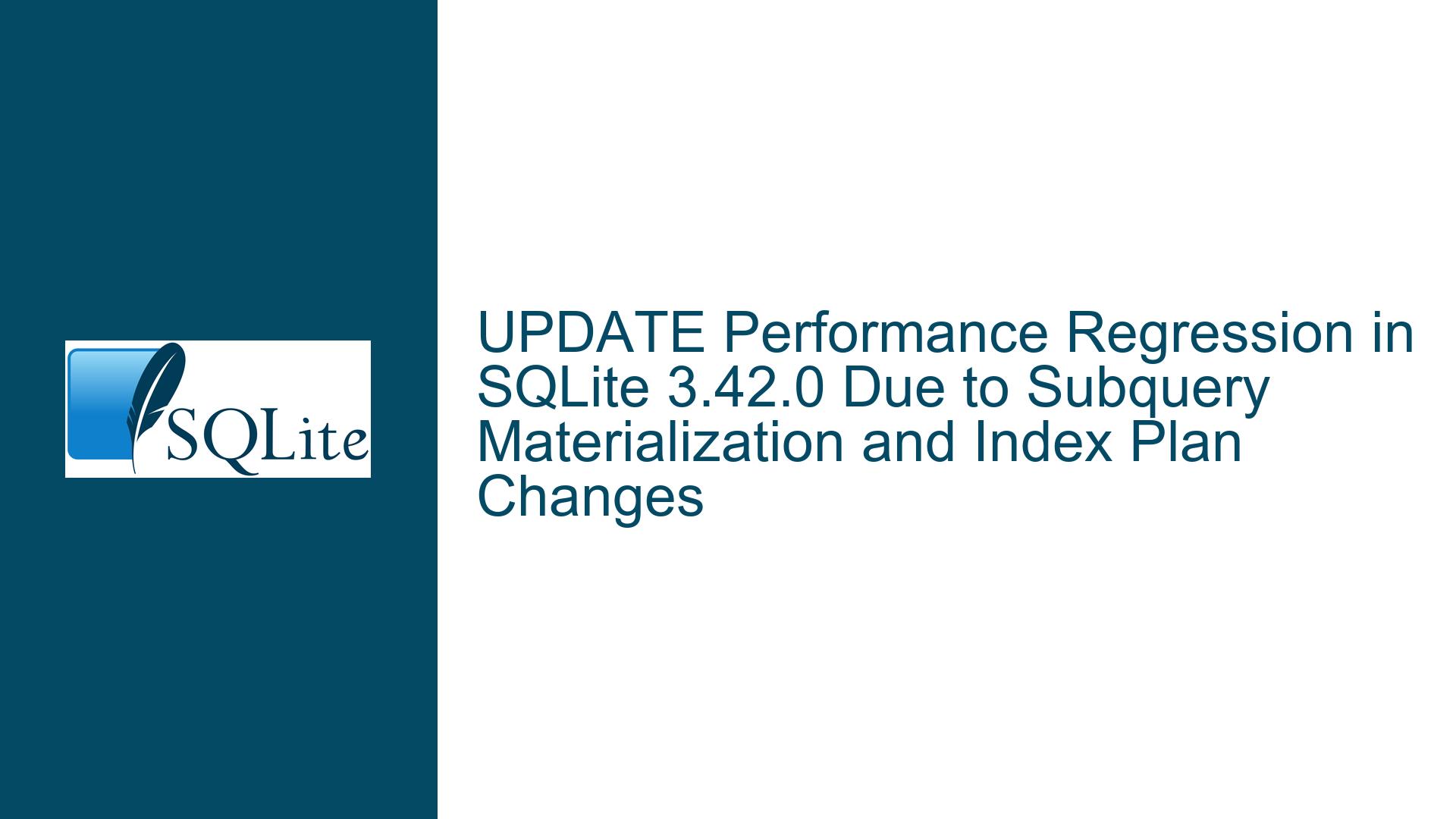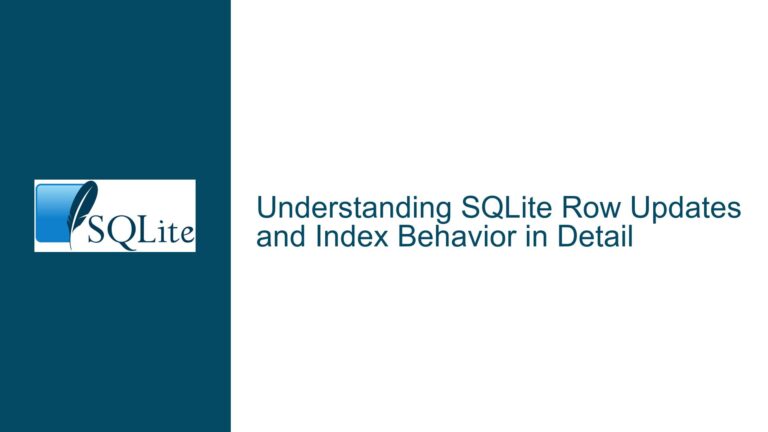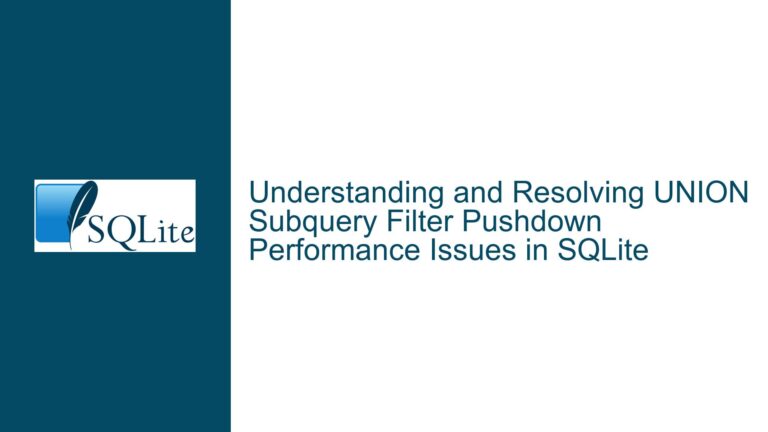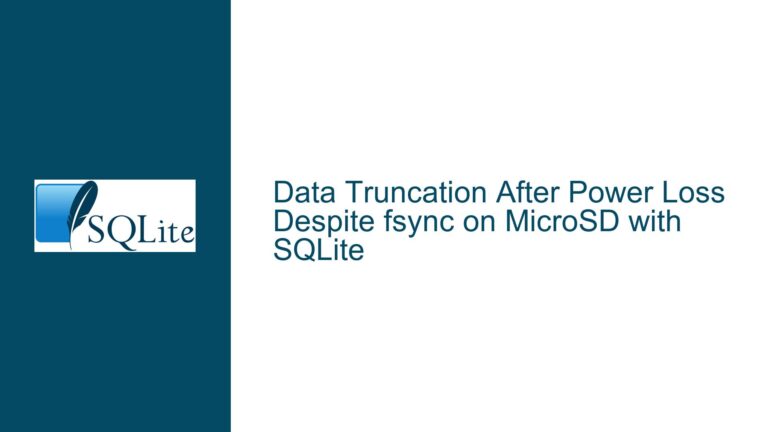UPDATE Performance Regression in SQLite 3.42.0 Due to Subquery Materialization and Index Plan Changes
Understanding Query Plan Shifts in Subquery-Driven UPDATE Operations Between SQLite Versions 3.36.0 and 3.42.0
The core issue revolves around a significant performance regression observed in an UPDATE...FROM...WHERE query when migrating from SQLite 3.36.0 to 3.42.0. The query leverages a window function (LEAD) within a subquery to compute values for updating columns in the NewItem table. In SQLite 3.36.0, the query planner utilized an automatic covering index on the subquery-generated temporary table (tempT) to efficiently join NewItem and tempT using a SEARCH strategy. After upgrading to SQLite 3.42.0, the query plan changed to a full SCAN of both tempT and NewItem, resulting in a 1,900x slowdown for 75,000 records.
Schema and Query Context
- Tables:
NewItem: Stores item sequences withItemIdas a non-primary key.Item: AWITHOUT ROWIDtable with composite primary key(ItemId, CategoryIdx)and an index on(CategoryIdx, SequenceInCategory).
- Query Logic:
The subquerytempTcomputesStartIndexandEndIndexvalues for items inCategoryIdx=1using theLEADwindow function. These values are then used to updateNewItemvia anItemIdjoin.
Key Performance Regression Indicators
- SQLite 3.36.0 Plan:
MATERIALIZE tempT→SEARCH Item USING INDEX IndexOnItemT→SEARCH tempT USING AUTOMATIC COVERING INDEX (ItemId=?).
The automatic index ontempT.ItemIdenabled efficient lookups during the join. - SQLite 3.42.0 Plan:
MATERIALIZE tempT→SCAN (subquery-3)→SCAN tempT→SCAN NewItem.
The absence of an automatic index forced full scans, resulting in O(N*M) complexity.
Critical Observations
- The
Itemtable’sIndexOnItemTwas utilized in both versions for filteringCategoryIdx=1. - The regression stems from SQLite 3.42.0’s failure to create an automatic covering index on
tempT.ItemId, which is essential for efficient joins. - Window functions like
LEADcomplicate subquery materialization, potentially influencing index eligibility in newer SQLite versions.
Root Causes of Automatic Index Suppression and Subquery Materialization Inefficiencies
1. Changes in SQLite’s Cost-Based Optimizer (CBO)
SQLite 3.42.0 introduced refinements to the query planner’s cost estimation logic, particularly for subqueries involving window functions. The CBO may now prioritize materializing subqueries with window functions as ephemeral tables without automatic indexing due to:
- Misestimated Join Costs: The planner might incorrectly assume that scanning
tempTis cheaper than creating an automatic index, especially if statistics (e.g.,sqlite_stat1) are outdated. - Materialization of Window Functions: The
LEADfunction forces full materialization oftempTbefore processing. In SQLite 3.42.0, this materialization may bypass optimizations that detect join-key eligibility for automatic indexing.
2. Implicit Index Eligibility Rules for Subquery Results
Automatic covering indexes are created only when the query planner deems them cost-effective. Key factors include:
- Subquery Column Cardinality: If
tempT.ItemIdhas low cardinality (many duplicates), the planner might opt for a scan. - Join Selectivity: The absence of explicit indexes on
NewItem.ItemIdreduces the planner’s confidence in creating an automatic index ontempT.ItemId, as it cannot guarantee a balanced join.
3. Impact of Schema Design on Query Plans
- Missing Index on
NewItem.ItemId: Without an explicit index, the planner in SQLite 3.42.0 defaults to scanningNewItem, exacerbating the join’s inefficiency. - Composite Primary Key in
Item: TheWITHOUT ROWIDdesign optimizes storage but does not inherently improve join performance for non-primary-key columns likeItemId.
Resolving Subquery Materialization and Join Inefficiencies in SQLite 3.42.0
Step 1: Create an Explicit Index on NewItem.ItemId
Solution:
CREATE INDEX NewItemId ON NewItem(ItemId);
Rationale:
This index converts the SCAN NewItem operation into a SEARCH, reducing the join complexity from O(N*M) to O(N log M).
Tradeoffs:
- Insertion Overhead: Index maintenance adds ~10%–15% latency to
INSERToperations onNewItem. Mitigate this by batching inserts or usingPRAGMA synchronous=OFFduring bulk loads. - Storage Impact: The index consumes additional space proportional to the table’s row count.
Step 2: Rewrite the Query to Bypass Window Function Materialization
Solution: Replace the LEAD window function with a self-join:
UPDATE NewItem
SET StartIndex = curr.StartIndex,
EndIndex = COALESCE(next.StartIndex, curr.EndIndex)
FROM Item curr
LEFT JOIN Item next
ON next.CategoryIdx = curr.CategoryIdx
AND next.SequenceInCategory = curr.SequenceInCategory + 1
WHERE NewItem.ItemId = curr.ItemId
AND curr.CategoryIdx = 1;
Rationale:
- Eliminates the subquery, allowing the planner to leverage
IndexOnItemTdirectly. - Uses a self-join to compute
EndIndex, which is more likely to utilize existing indexes.
Step 3: Materialize tempT with an Explicit Temporary Table
Solution:
CREATE TEMP TABLE TempUpdates AS
SELECT
ItemId,
StartIndex,
LEAD(StartIndex, 1, EndIndex) OVER (ORDER BY SequenceInCategory) AS EndIndex
FROM Item
WHERE CategoryIdx = 1;
CREATE INDEX TempUpdatesIdx ON TempUpdates(ItemId);
UPDATE NewItem
SET StartIndex = TempUpdates.StartIndex,
EndIndex = TempUpdates.EndIndex
FROM TempUpdates
WHERE NewItem.ItemId = TempUpdates.ItemId;
Rationale:
- The temporary table’s explicit index guarantees an efficient join.
- Separating computation and update phases simplifies query optimization.
Step 4: Update Statistics with ANALYZE
Solution:
ANALYZE;
Rationale:
- Populates
sqlite_stat1with up-to-date cardinality and distribution data for all indexed columns. - Helps the CBO accurately estimate the cost of automatic indexes versus full scans.
Step 5: Force Automatic Indexing with Query Planner Hints
Solution: Use NOT INDEXED and INDEXED hints to override the planner’s decisions (experimental):
UPDATE NewItem
SET StartIndex = tempT.StartIndex,
EndIndex = tempT.EndIndex
FROM (
SELECT /*+ INDEXED(ItemByCategory IndexOnItemT) */
ItemId,
StartIndex,
LEAD(StartIndex, 1, EndIndex) OVER (ORDER BY SequenceInCategory) AS EndIndex
FROM Item AS ItemByCategory
WHERE CategoryIdx = 1
) AS tempT
WHERE NewItem.ItemId = tempT.ItemId
AND NOT INDEXED(tempT);
Rationale:
- The
INDEXEDhint ensuresIndexOnItemTis used for the subquery. NOT INDEXED(tempT)forces the planner to reconsider automatic indexing for the subquery result.
Step 6: Downgrade to SQLite 3.36.0 with Caution
Fallback Solution:
If immediate query/schema changes are impractical, revert to SQLite 3.36.0 while auditing other features for compatibility.
Risks:
- Forgoes security patches and optimizations introduced in later versions.
- Requires thorough testing to ensure no regressions in other queries.
Final Recommendation
Prioritize Step 1 (CREATE INDEX NewItemId) for immediate performance recovery, then implement Step 3 (temporary table materialization) to reduce reliance on automatic indexing. Combine with ANALYZE to maintain plan stability across upgrades.