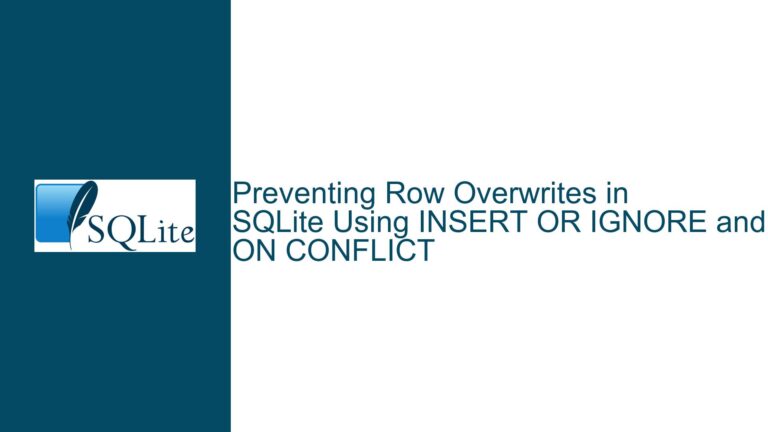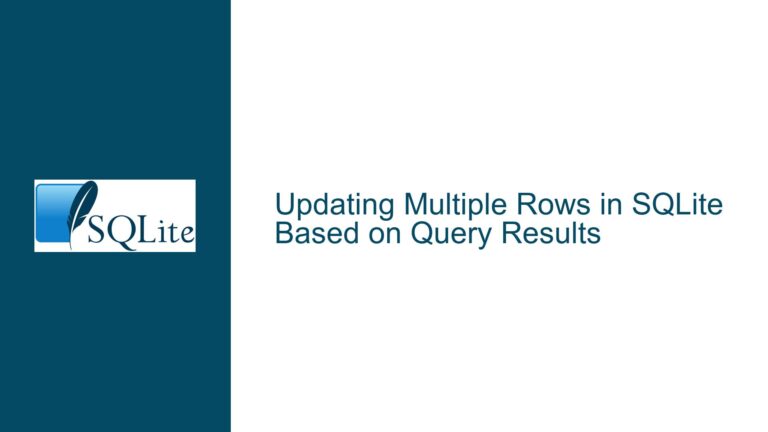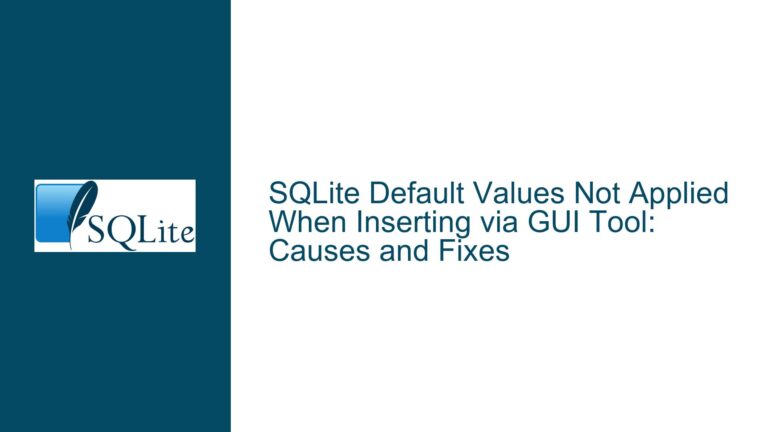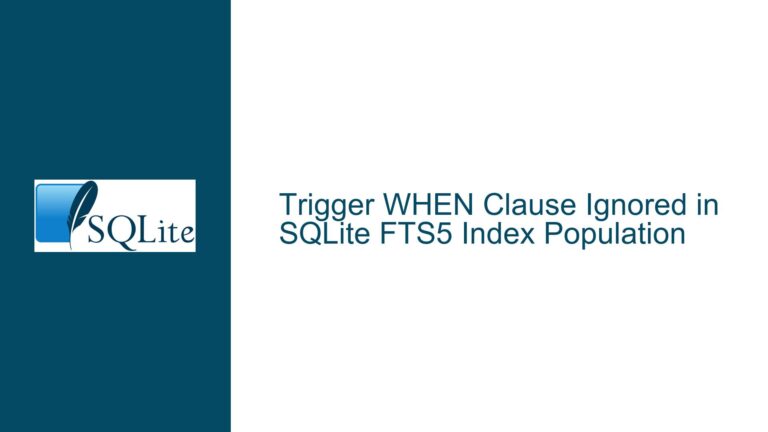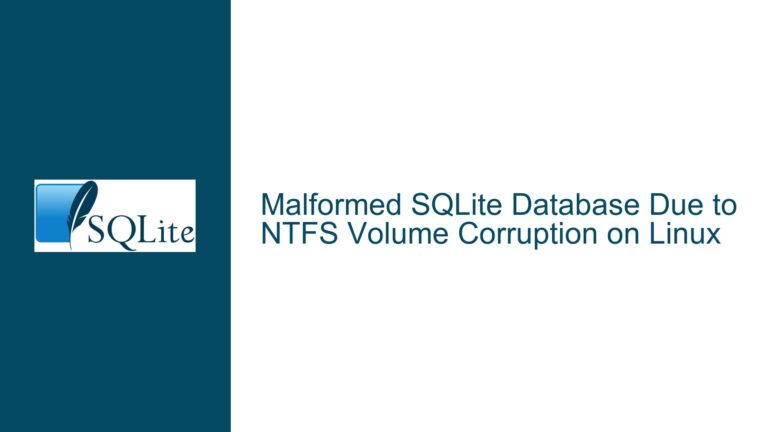UPDATE Not Setting Field Correctly in SQLite
Understanding the UPDATE Statement Behavior in SQLite
In SQLite, the behavior of the UPDATE statement can sometimes lead to unexpected results, especially when using subqueries and joins. This section will explore the specific issue of why an UPDATE statement may not set a field correctly, particularly focusing on the example provided where the div_type field is being updated based on values derived from a subquery.
The core of the problem arises when attempting to update a field in one table based on conditions and values derived from another table. In this case, the instruments table’s div_type field is intended to be updated based on corresponding values from the transactions table. However, the original UPDATE statement fails to produce the expected results, leading to all records in the div_type column being set to "Non-qualified".
The original query structure is as follows:
UPDATE instruments
SET div_type = atype
FROM
(SELECT symbol, div_type, atype
FROM instruments
JOIN
(SELECT DISTINCT(symbol) as dsymbol,
CASE
WHEN action LIKE "Bond%" THEN "Interest"
WHEN action LIKE "Quali%" THEN "Qualified"
ELSE "Non-qualified"
END as atype
FROM transactions
WHERE (symbol NOT NULL) AND (
(action = "Bond Interest") OR (action = "Cash Dividend") OR
(action = "Non-Qualified Div") OR (action = "Qualified Dividend"))
ORDER BY symbol)
WHERE symbol = dsymbol);
In this query, the intention is to set div_type in the instruments table to match the value of atype derived from the subquery. However, due to how SQLite processes this statement, it results in every record’s div_type being set to "Non-qualified".
Analyzing Possible Causes for Incorrect Updates
Several factors contribute to why the UPDATE statement does not behave as expected. Understanding these factors is crucial for troubleshooting and resolving similar issues in SQLite.
Ambiguous References: The reference to
atypein theSETclause can lead to ambiguity. In SQLite, when performing an update with a join or subquery, it can be unclear which table’s column is being referenced unless explicitly defined. In this case, sinceatypeis generated by a subquery and does not exist in the main table (instruments), it can lead to unexpected behavior.Lack of Proper WHERE Clause: The original query lacks a clear filtering mechanism that ties together records from both tables appropriately. The condition
WHERE symbol = dsymbolis part of the subquery but does not affect how rows are updated in the main table. This means that without a proper correlation between rows in both tables during the update operation, every row may end up receiving a default value.Subquery Execution Context: In SQLite, subqueries are executed first before their results are used in the outer query. If the subquery does not return distinct or properly matched results for each row that needs updating, it can lead to incorrect updates across all records.
Use of DISTINCT: Using
DISTINCT(symbol)within the subquery can also lead to unintended consequences if there are multiple matching entries for a single symbol in the transactions table. If multiple entries exist for a symbol but only one is returned due to DISTINCT, it may not represent all relevant data needed for accurate updates.Incorrect Field References: The confusion around which field should be used—whether to use
symbol,dsymbol, or another identifier—can lead to errors in logic and execution. Ensuring clarity on which identifiers correspond correctly between tables is vital.
Step-by-Step Troubleshooting Steps and Solutions
To resolve issues with updating fields correctly based on join conditions and subqueries in SQLite, follow these troubleshooting steps:
Clarify Field References: Ensure that all field references are unambiguous and explicitly defined. For instance, if you are using an alias like
dsymbol, make sure that it is consistently used throughout your query.Revise UPDATE Syntax: Modify your update syntax to ensure that you are referencing fields correctly from both tables involved in your update operation. The corrected version of your update statement should look like this:
UPDATE instruments
SET div_type = (
SELECT CASE
WHEN action LIKE "Bond%" THEN "Interest"
WHEN action LIKE "Quali%" THEN "Qualified"
ELSE "Non-qualified"
END as atype
FROM transactions
WHERE transactions.symbol = instruments.symbol AND
(action = "Bond Interest" OR action = "Cash Dividend" OR
action = "Non-Qualified Div" OR action = "Qualified Dividend")
)
WHERE EXISTS (
SELECT 1 FROM transactions
WHERE transactions.symbol = instruments.symbol AND
(action = "Bond Interest" OR action = "Cash Dividend" OR
action = "Non-Qualified Div" OR action = "Qualified Dividend")
);
This revised query directly correlates each row in instruments with its corresponding value from transactions, ensuring that only relevant records are updated.
Test with Sample Data: Before running updates on production data, create test cases with sample data that mimic your actual data structure. This allows you to verify that your queries perform as expected without risking data integrity.
Use Transactions for Safety: When making bulk updates or significant changes, wrap your operations within a transaction block. This allows you to roll back changes if something goes wrong:
BEGIN TRANSACTION;
-- Your UPDATE statement here
COMMIT;
- Examine Results After Update: After executing your update statement, immediately check results using a simple select query:
SELECT symbol, div_type FROM instruments LIMIT 10;
This helps confirm whether your update was successful and whether any unexpected results were produced.
Review Execution Plan: Use SQLite’s EXPLAIN QUERY PLAN feature to analyze how SQLite executes your queries. This can provide insights into whether indexes are being used effectively or if there are any bottlenecks causing inefficient execution.
Consult Documentation and Community Resources: When encountering persistent issues or unclear behavior from SQLite, consult official documentation or community forums for insights into best practices and known issues related to similar queries.
By following these troubleshooting steps and solutions, you can effectively address issues related to incorrect updates in SQLite and ensure that your database operations yield accurate results while maintaining data integrity across related tables.