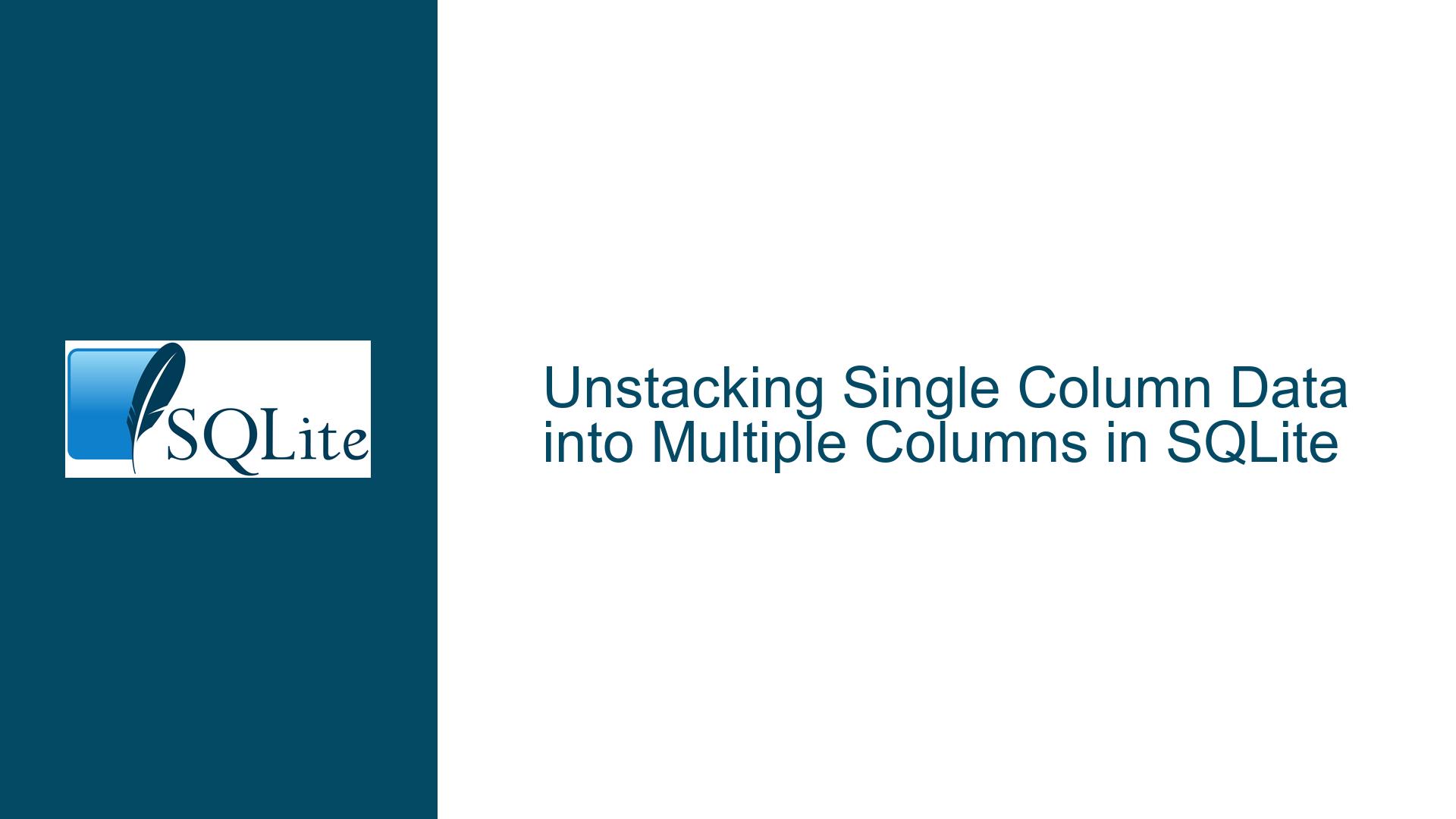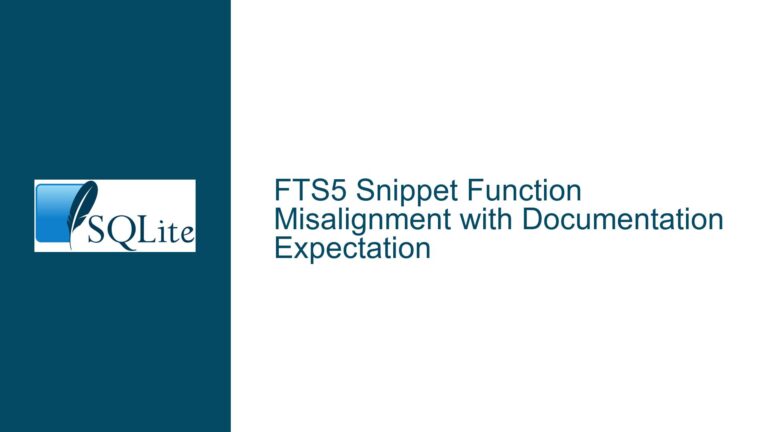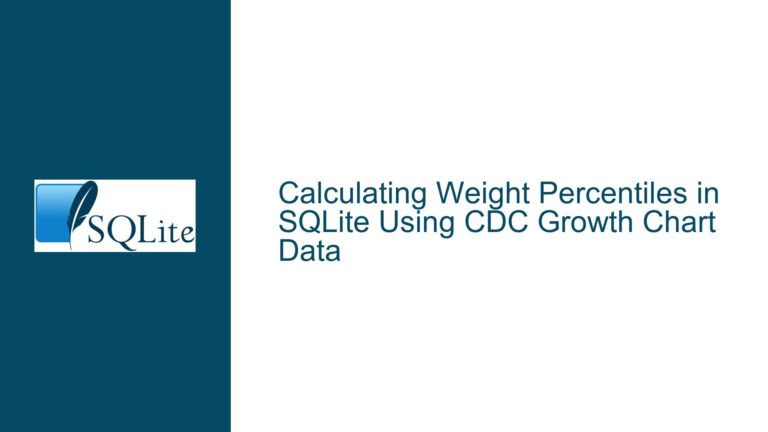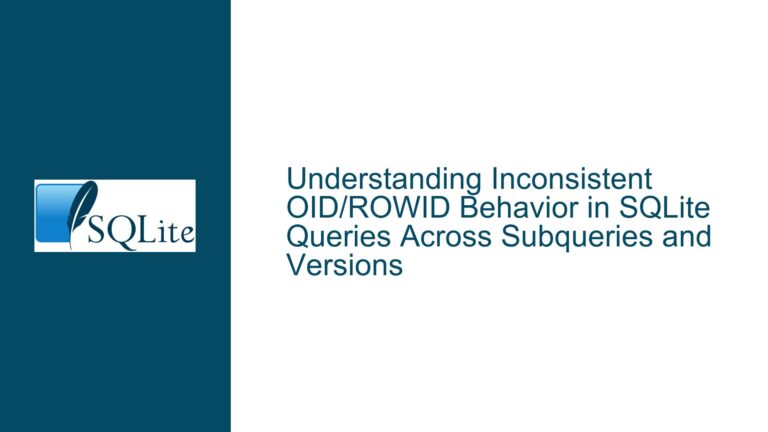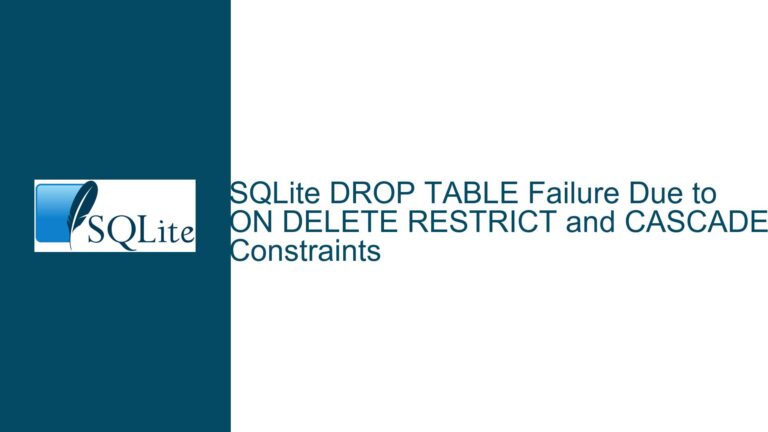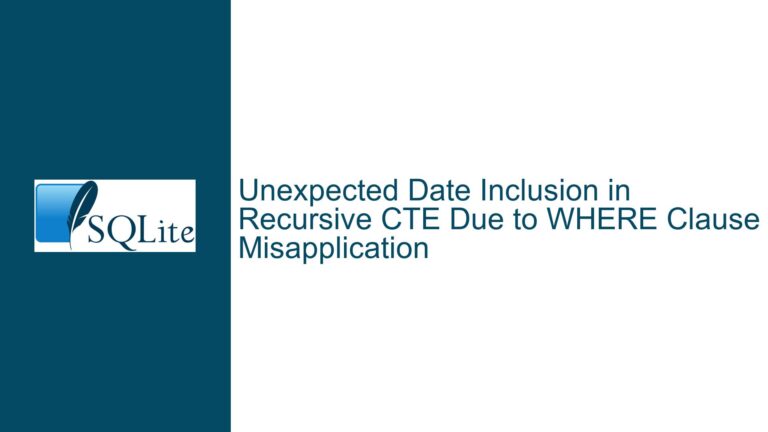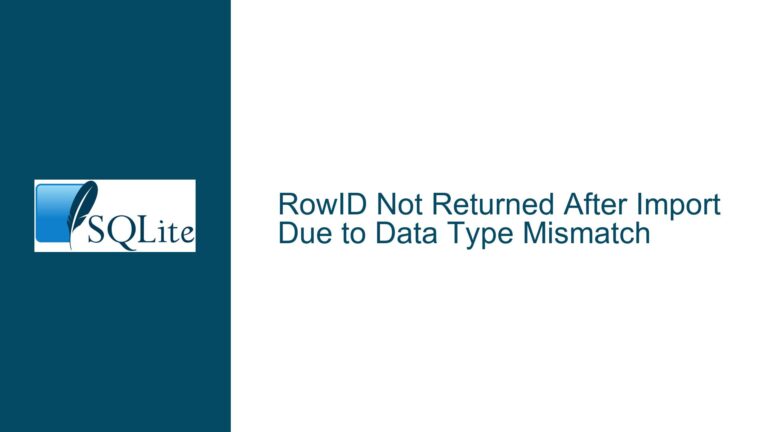Unstacking Single Column Data into Multiple Columns in SQLite
Understanding the Data Structure and Its Challenges
The core issue revolves around transforming a single column of data into a structured table with multiple columns and rows. The data is stored in a single column, where each row represents a value corresponding to a field in a record. The records are separated by two blank rows, and the number of fields per record varies. This variability in field count introduces complexity, as traditional SQL operations typically assume a fixed schema.
The data follows a pattern where each record starts with a product description, followed by the brand, product details, and various attributes such as days, hours, minutes, and seconds. However, the number of fields after the "Sec" value varies, sometimes including additional values that are not critical to the record. This inconsistency makes it challenging to directly apply SQL transformations without preprocessing the data.
The primary challenge lies in identifying the boundaries of each record and mapping the fields to their respective columns. Since the number of fields varies, a fixed schema approach cannot be applied directly. Additionally, the presence of blank rows as record separators adds another layer of complexity, as these rows must be used to delineate records but do not contain meaningful data.
Identifying the Root Causes of the Problem
The root cause of the issue is the lack of a fixed schema in the input data. In a typical relational database, each record in a table has a predefined number of fields, and each field corresponds to a specific column. However, in this case, the number of fields per record is not consistent, making it difficult to map the data to a structured table.
Another contributing factor is the use of blank rows as record separators. While this approach is common in text-based data formats, it introduces ambiguity when processing the data programmatically. The blank rows must be identified and used to split the data into individual records, but they do not contain any meaningful information that can be used to infer the structure of the records.
The variability in the number of fields after the "Sec" value further complicates the issue. While the majority of the fields follow a consistent pattern, the presence of additional values at the end of some records introduces uncertainty. These extra values must either be ignored or handled in a way that does not disrupt the overall structure of the data.
Step-by-Step Solutions and Techniques for Reshaping the Data
To address the issue, a multi-step approach is required to preprocess the data, identify record boundaries, and map the fields to their respective columns. The following steps outline a detailed solution using SQLite:
Step 1: Importing the Data
The first step is to import the data into an SQLite table. Since the data is stored in a single column, it can be imported directly into a table with a single column. The .import command in SQLite can be used to load the data from a file into a table.
.mode csv
.import test.csv test
This command imports the data from test.csv into a table named test, with each row in the file corresponding to a row in the table.
Step 2: Preprocessing the Data
The next step is to preprocess the data to identify record boundaries and remove unnecessary blank rows. This involves adding row numbers to the data and deleting one of the two blank rows that separate records. By doing so, each single blank row becomes a marker for the start and end of a record.
DROP TABLE IF EXISTS test1;
CREATE TABLE IF NOT EXISTS test1 AS SELECT *, ROW_NUMBER() OVER() rownum FROM test;
DELETE FROM test1 WHERE item='' AND MOD(rownum,2)=0;
After deleting the unnecessary blank rows, a new blank row is inserted at the end of the table to mark the end of the last record. The row number column is then dropped, as it has become inconsistent due to the deletion of rows.
INSERT INTO test1(item) VALUES('');
ALTER TABLE test1 DROP rownum;
Finally, row numbers are added back to the table to maintain consistency.
DROP TABLE IF EXISTS itemrow;
CREATE TABLE IF NOT EXISTS itemrow AS SELECT *, ROW_NUMBER() OVER() rownum FROM test1;
Step 3: Creating a Range Table
The next step is to create a range table that defines the start and end points of each record. This is done by filtering the blank rows and using them to define the range of rows that belong to each record.
DROP VIEW IF EXISTS range;
CREATE VIEW IF NOT EXISTS range AS
WITH
range1 AS (SELECT ROW_NUMBER() OVER() recno, rownum rngfrm FROM itemrow WHERE item=''),
range2 AS (SELECT ROW_NUMBER() OVER() recno, rownum rngto FROM itemrow WHERE item='' AND rownum>1)
SELECT recno, rngfrm, rngto FROM range1 INNER JOIN range2 USING(recno);
The range view contains three columns: recno (record number), rngfrm (range from), and rngto (range to). Each record is defined by its start and end points, which are determined by the positions of the blank rows.
Step 4: Mapping Fields to Records
With the range table in place, the next step is to map the fields to their respective records. This is done by joining the itemrow table with the range view and assigning a field number to each row within a record.
DROP TABLE IF EXISTS itemrecfld;
CREATE TABLE IF NOT EXISTS itemrecfld AS
SELECT item, recno, ROW_NUMBER() OVER(PARTITION BY recno) fldno
FROM itemrow
JOIN range
WHERE rownum BETWEEN rngfrm AND rngto AND item<>'';
The itemrecfld table contains three columns: item (the original data), recno (record number), and fldno (field number). This table effectively maps each field to its corresponding record and field number.
Step 5: Pivoting the Data
The final step is to pivot the data from a long format (one row per field) to a wide format (one row per record with multiple columns). This is achieved by using conditional aggregation to create columns for each field.
SELECT
MAX(CASE WHEN fldno=1 THEN item END) col1,
MAX(CASE WHEN fldno=2 THEN item END) col2,
MAX(CASE WHEN fldno=3 THEN item END) col3,
MAX(CASE WHEN fldno=4 THEN item END) col4,
MAX(CASE WHEN fldno=5 THEN item END) col5
FROM itemrecfld
GROUP BY recno;
This query creates a table with one row per record and multiple columns corresponding to each field. The MAX function is used in conjunction with a CASE statement to pivot the data, ensuring that each field is placed in the correct column.
Conclusion
Transforming a single column of data into a structured table with multiple columns and rows is a complex task, especially when the number of fields per record varies. However, by following a systematic approach that involves preprocessing the data, identifying record boundaries, and mapping fields to their respective columns, it is possible to achieve the desired result using SQLite. The key is to leverage SQL functions such as ROW_NUMBER(), MOD(), and conditional aggregation to manipulate the data and reshape it into a structured format. While this process requires careful planning and execution, it provides a robust solution for handling variable-length records in a single column.