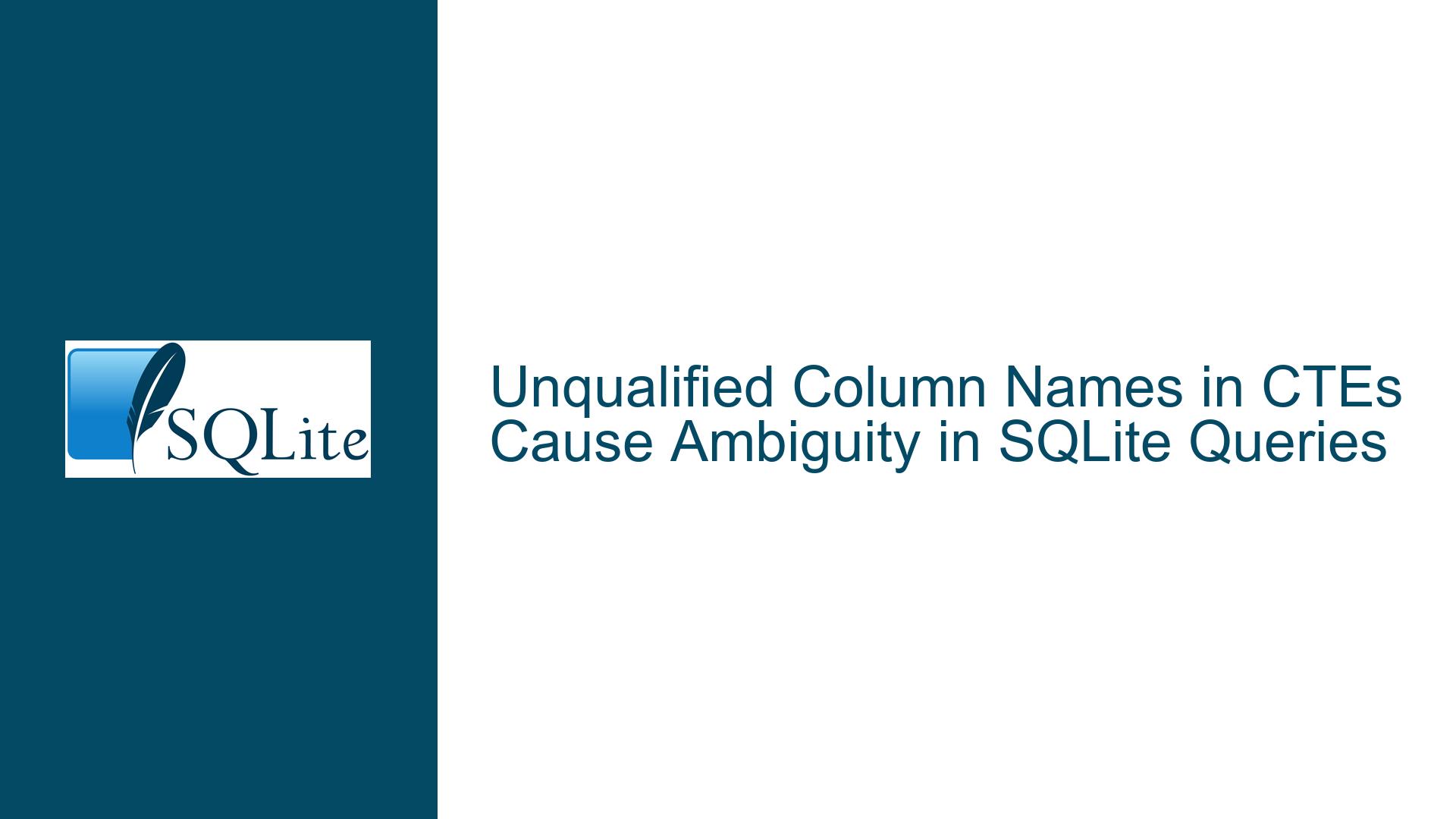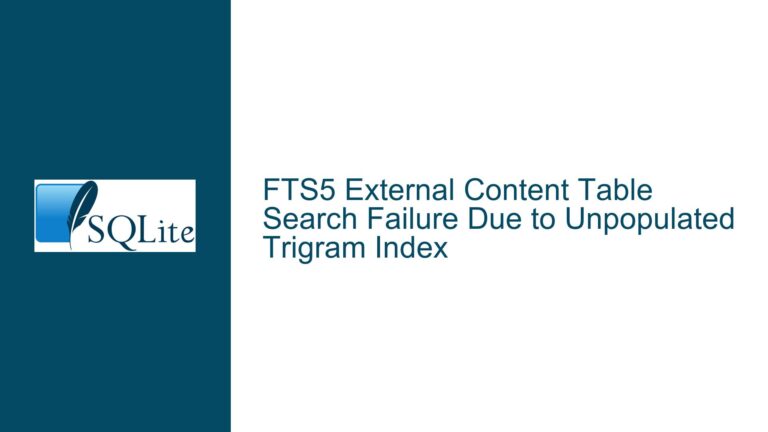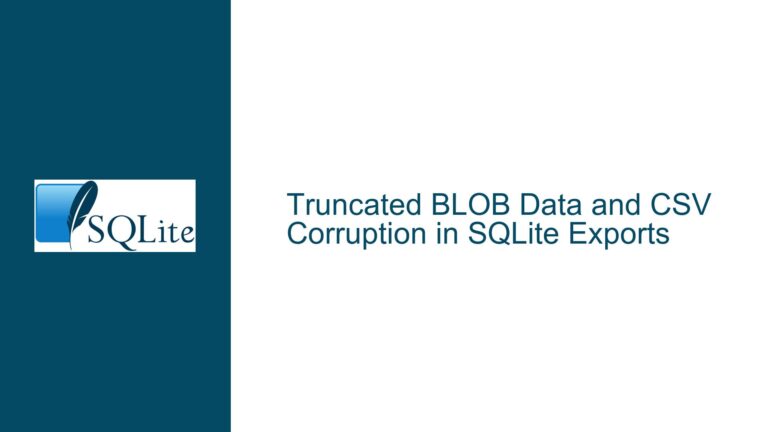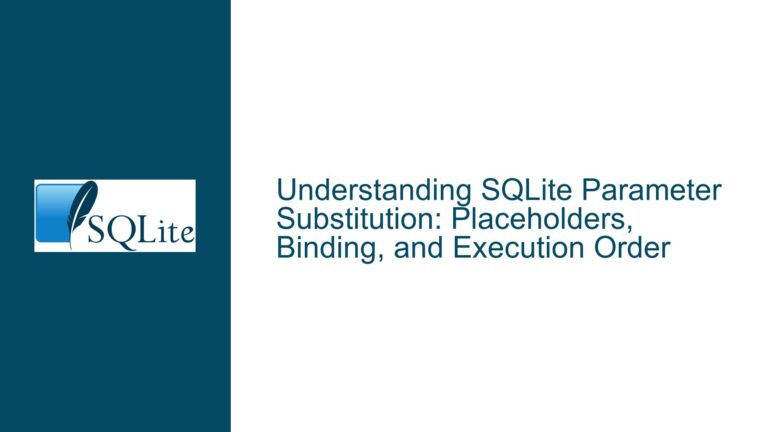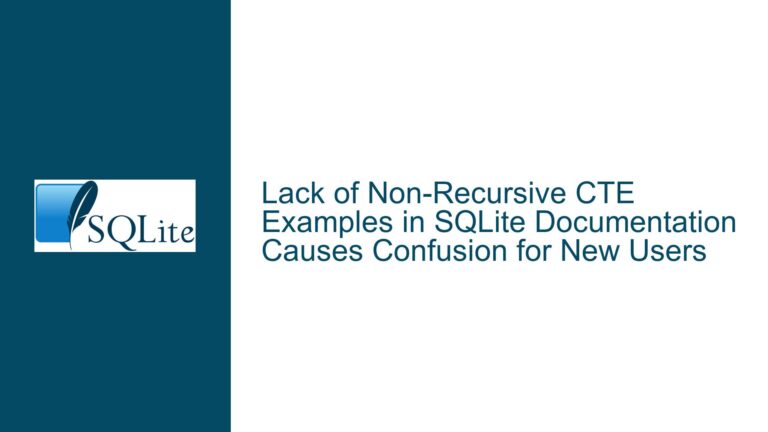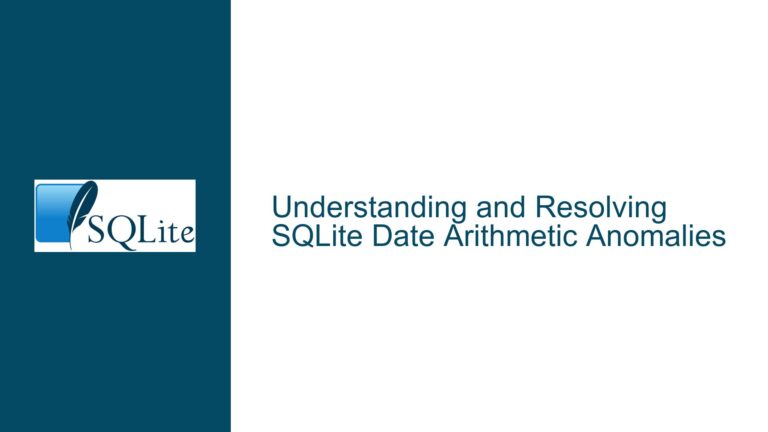Unqualified Column Names in CTEs Cause Ambiguity in SQLite Queries
Issue Overview: Unqualified Column Names in CTEs Lead to Unexpected Query Behavior
In SQLite, the use of unqualified column names in Common Table Expressions (CTEs) can lead to unexpected query behavior, particularly when the column names in the CTE match those in the outer query. This issue arises due to SQLite’s scoping rules and its handling of column name resolution in nested queries. Specifically, when a column name in a CTE is unqualified and matches a column name in the outer query, SQLite may resolve the column reference to the outer query’s column instead of the CTE’s column. This behavior can result in queries that appear to work correctly but produce incorrect or unexpected results.
For example, consider the following query:
create table t ( id integer );
insert into t(id) values(10);
with
n as (
select 99
)
select id from t where id in (select id from n); -- returns 10
At first glance, this query appears to check whether the id column in table t has a value that exists in the CTE n. However, due to the unqualified column name id in the subquery (select id from n), SQLite resolves id to the id column in table t rather than the column in the CTE n. As a result, the query effectively becomes a correlated subquery, checking whether the id in table t exists within itself, which always returns true if the table is not empty.
This behavior is not limited to CTEs and can also occur with standard tables. The issue is exacerbated when the column name in question is id, which is a common alias for SQLite’s internal rowid column. The ambiguity in column name resolution can lead to subtle bugs that are difficult to diagnose, especially in complex queries with multiple nested subqueries and CTEs.
Possible Causes: Scoping Rules and Column Name Resolution in SQLite
The root cause of this issue lies in SQLite’s scoping rules and its approach to resolving unqualified column names. SQLite uses a process called "name resolution" to determine which table or subquery a column reference belongs to. When a column name is unqualified (i.e., not prefixed with a table or alias name), SQLite searches for the column in the following order:
- Local Scope: The innermost query or subquery where the column reference appears.
- Outer Scope: The next outer query or subquery, moving outward until the outermost query is reached.
- Table Definitions: The columns of the tables or CTEs referenced in the query.
In the case of the query:
with
n as (
select 99
)
select id from t where id in (select id from n);
The unqualified column name id in the subquery (select id from n) is resolved as follows:
- SQLite first checks the local scope of the subquery
(select id from n). Since the CTEndoes not explicitly name its column, SQLite cannot find a column namedidin the local scope. - SQLite then checks the outer scope, which is the
WHEREclause of the main query. Here, it finds a column namedidin tablet. - SQLite resolves the column reference to
t.id, effectively turning the subquery into a correlated subquery that references the outer query’s column.
This behavior is consistent with SQLite’s design but can be counterintuitive, especially for developers accustomed to stricter scoping rules in other database systems like PostgreSQL or MySQL. The issue is further complicated by the fact that SQLite treats the id column as a special case due to its alias relationship with the internal rowid column.
Troubleshooting Steps, Solutions & Fixes: Ensuring Correct Column Name Resolution
To avoid ambiguity and ensure correct column name resolution in SQLite queries, follow these best practices:
1. Always Qualify Column Names
The most effective way to prevent ambiguity is to always qualify column names with their corresponding table or alias names. This practice eliminates any uncertainty about which table or subquery a column reference belongs to. For example, rewrite the problematic query as follows:
with
n as (
select 99 as id
)
select t.id from t where t.id in (select n.id from n);
By explicitly qualifying t.id and n.id, the query’s intent becomes clear, and SQLite can correctly resolve the column references.
2. Explicitly Name CTE Columns
When defining CTEs, always provide explicit column names. This practice ensures that the columns in the CTE are clearly defined and can be referenced without ambiguity. For example:
with
n(id) as (
select 99
)
select t.id from t where t.id in (select n.id from n);
By naming the CTE column id, the query explicitly defines the column’s scope, preventing unintended resolution to outer query columns.
3. Avoid Using Reserved or Common Column Names
Avoid using column names like id or rowid unless absolutely necessary. These names are often treated as special cases by SQLite and can lead to unexpected behavior. Instead, use more descriptive column names that are less likely to conflict with other parts of the query. For example:
create table t ( user_id integer );
insert into t(user_id) values(10);
with
n(user_value) as (
select 99
)
select t.user_id from t where t.user_id in (select n.user_value from n);
Using user_id and user_value as column names reduces the risk of ambiguity and makes the query’s intent clearer.
4. Test Queries with Edge Cases
When writing complex queries, test them with edge cases to ensure they behave as expected. For example, test queries with empty tables, NULL values, and non-matching data to verify that the results are correct. In the case of the problematic query, testing with an empty CTE reveals the issue:
with
n as (
select 99 where false
)
select id from t where id in (select id from n); -- returns no rows
This test demonstrates that the query’s behavior depends on the presence of rows in the CTE, highlighting the need for proper column name resolution.
5. Use Correlated Subqueries Intentionally
If you intend to use a correlated subquery, make the correlation explicit by qualifying the column names. For example:
with
n as (
select 99
)
select t.id from t where t.id in (select t.id from n);
This query explicitly correlates the subquery with the outer query, making the intent clear and avoiding unintended behavior.
6. Consult SQLite Documentation and Forums
When in doubt, consult the SQLite documentation and forums for guidance on specific behaviors and edge cases. The SQLite community is active and knowledgeable, and many common issues have already been discussed and resolved. For example, the SQLite forum thread referenced in the original discussion provides valuable insights into the behavior of unqualified column names in CTEs.
7. Consider Using Alternative Database Systems
If SQLite’s scoping rules and column name resolution behavior are problematic for your use case, consider using an alternative database system with stricter scoping rules, such as PostgreSQL or MySQL. These systems may provide more predictable behavior for complex queries involving CTEs and nested subqueries.
By following these troubleshooting steps and best practices, you can avoid ambiguity in column name resolution and ensure that your SQLite queries behave as expected. Always qualify column names, explicitly name CTE columns, and test your queries thoroughly to prevent subtle bugs and unexpected results.