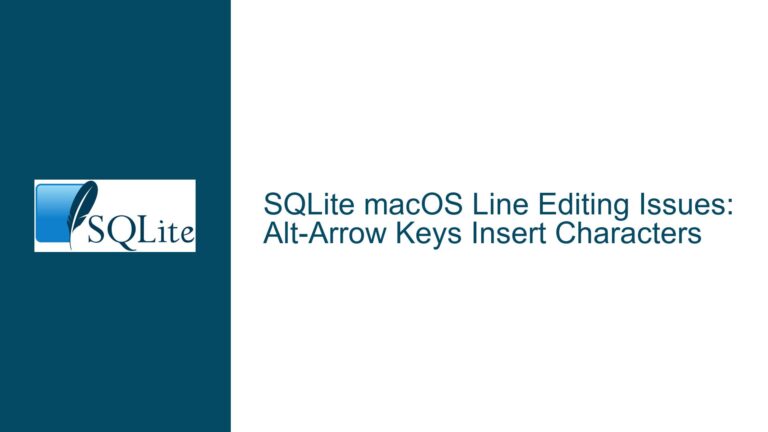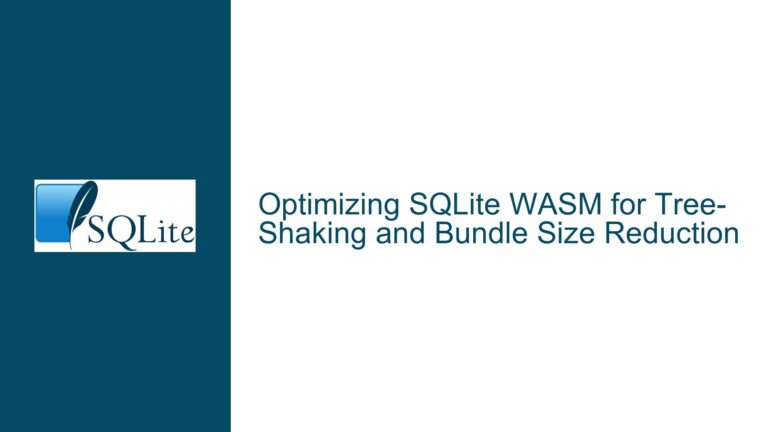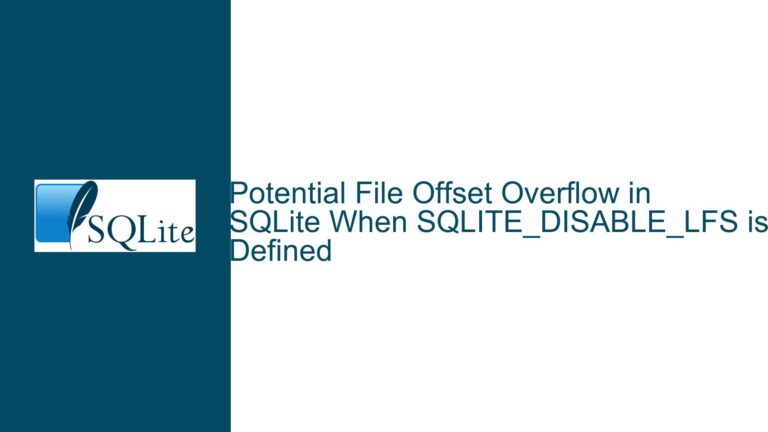Unlocking Password-Protected SQLite Database from Huawei Notes App
Password-Protected SQLite Database from Huawei Notes App
When attempting to access a SQLite database file exported from the Huawei Notes app, users often encounter a password prompt despite never having set a password themselves. This issue arises because the Huawei Notes app automatically encrypts the database file to prevent unauthorized access. The encryption is tied to the app’s internal security mechanisms, which are designed to protect user data. Without the correct password or decryption key, the database remains inaccessible. This situation is particularly frustrating for users who need to retrieve their notes for backup or migration purposes.
The Huawei Notes app uses SQLite as its underlying database engine but implements additional layers of security, including encryption, to safeguard user data. The encryption process is transparent to the user, meaning that the password is managed internally by the app. This design ensures that even if the database file is extracted from the device, it cannot be opened without the proper credentials. However, this also means that users who are unaware of this mechanism may find themselves locked out of their own data when attempting to access the file outside the app.
The encryption used by the Huawei Notes app is likely based on SQLite’s built-in encryption capabilities or a third-party encryption library integrated into the app. SQLite supports encryption through extensions like SQLCipher, which encrypts the entire database file, including its schema and data. When a database is encrypted, it requires a password or key to decrypt its contents. Without this key, the database appears as a binary blob, rendering it unreadable by standard SQLite tools.
Automatic Encryption by Huawei Notes App Leading to Access Denial
The primary cause of the password prompt when opening the Huawei Notes database file is the automatic encryption applied by the Huawei Notes app. This encryption is part of the app’s security framework, which is designed to protect sensitive user data. The app generates an encryption key internally, often derived from device-specific information or user credentials, and uses this key to encrypt the database file. Since the encryption process is handled automatically, users are not prompted to set or remember a password, leading to confusion when they attempt to access the file externally.
Another potential cause is the use of SQLite extensions like SQLCipher, which provide robust encryption features. SQLCipher encrypts the entire database file, including its metadata, making it impossible to access without the correct key. If the Huawei Notes app uses SQLCipher or a similar extension, the database file will be encrypted by default, and the app will manage the decryption key internally. This means that even if the file is copied to another device or accessed via a different application, it will remain inaccessible without the key.
Device-specific encryption mechanisms can also play a role in this issue. Some Android devices, including Huawei phones, use hardware-based encryption to secure user data. This encryption is tied to the device’s hardware and software environment, making it difficult to decrypt the data on a different device or platform. If the Huawei Notes app leverages this hardware-based encryption, the database file may only be accessible on the original device or under specific conditions.
Resetting App Password and Decrypting the Database File
To regain access to the password-protected SQLite database file from the Huawei Notes app, users must first reset the app’s internal password. This process typically requires access to the original device where the notes were created. Huawei provides official instructions for resetting the app password, which can be found on their support website. These instructions usually involve verifying the user’s identity and resetting the password through the app’s settings. Once the password is reset, the app should be able to decrypt the database file, allowing users to export or access their notes.
If resetting the app password is not feasible, users can explore alternative methods to decrypt the database file. One approach is to use specialized tools designed to handle encrypted SQLite databases, such as SQLCipher-compatible software. These tools allow users to brute-force the encryption key or recover it through known vulnerabilities. However, this method is time-consuming and may not always succeed, especially if the encryption is tied to device-specific information.
Another option is to extract the encryption key from the original device. This requires advanced technical knowledge and may involve rooting the device or using debugging tools to access the app’s internal storage. Once the key is obtained, it can be used to decrypt the database file using SQLite tools or custom scripts. However, this approach carries risks, including potential data loss or device instability, and should only be attempted by experienced users.
In cases where the database file cannot be decrypted, users may need to consider alternative solutions, such as exporting their notes from the Huawei Notes app in an unencrypted format. Some apps allow users to export their data as plain text or in a standard format like CSV, which can then be imported into another application or database. While this may not preserve the original structure or metadata of the notes, it ensures that the content remains accessible.
To prevent similar issues in the future, users should familiarize themselves with the security features of the apps they use and ensure that they have a backup of any important data. For apps like Huawei Notes, this may involve regularly exporting notes to an unencrypted format or using cloud-based synchronization services that provide access to data across multiple devices. Additionally, users should keep their devices and apps updated to benefit from the latest security enhancements and bug fixes.
In conclusion, accessing a password-protected SQLite database file from the Huawei Notes app requires understanding the app’s encryption mechanisms and following the appropriate steps to reset or recover the password. While this process can be challenging, it is essential for users who need to retrieve their notes for backup or migration purposes. By leveraging official support resources, specialized tools, and best practices for data management, users can overcome this issue and ensure that their data remains accessible and secure.