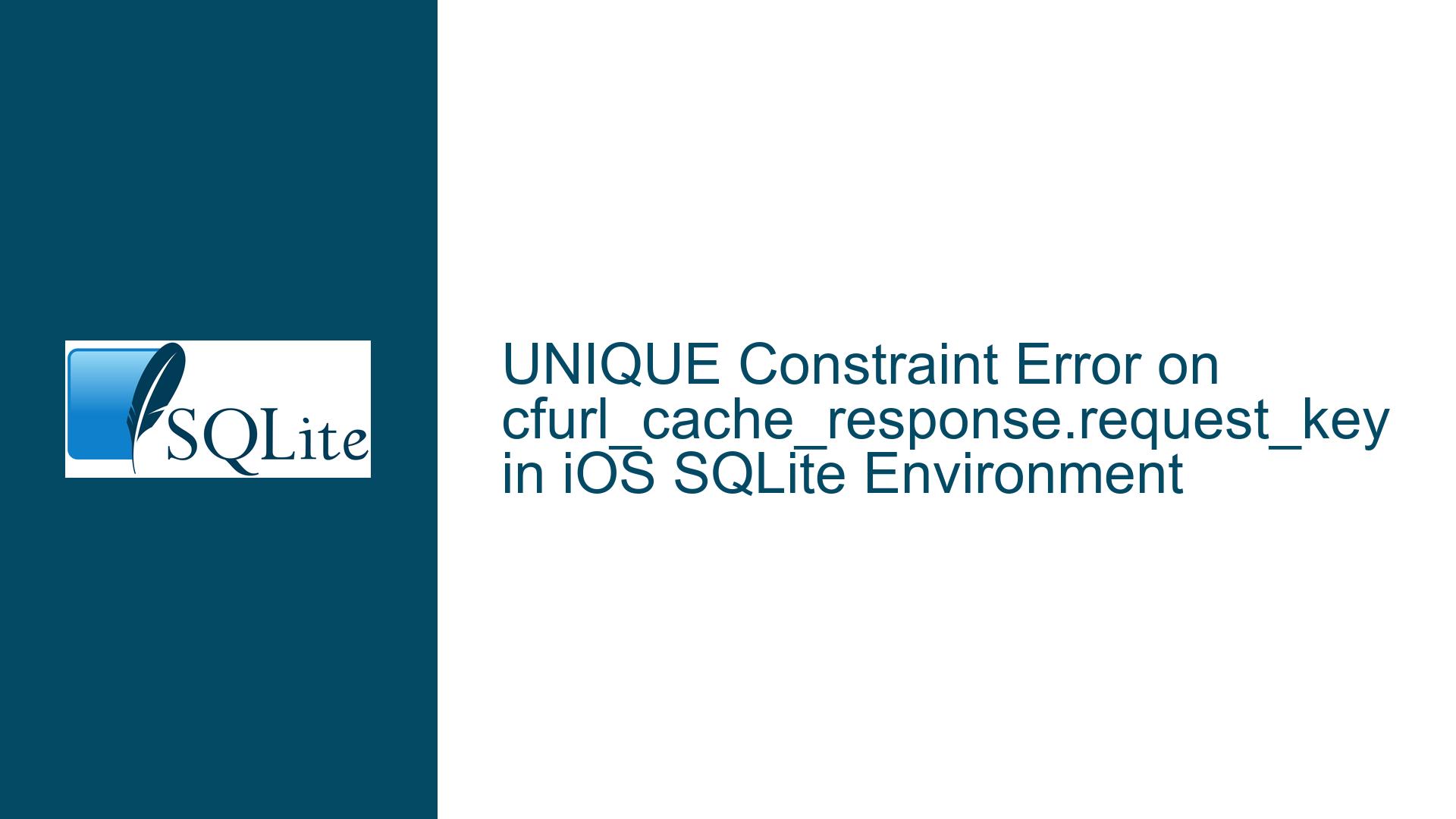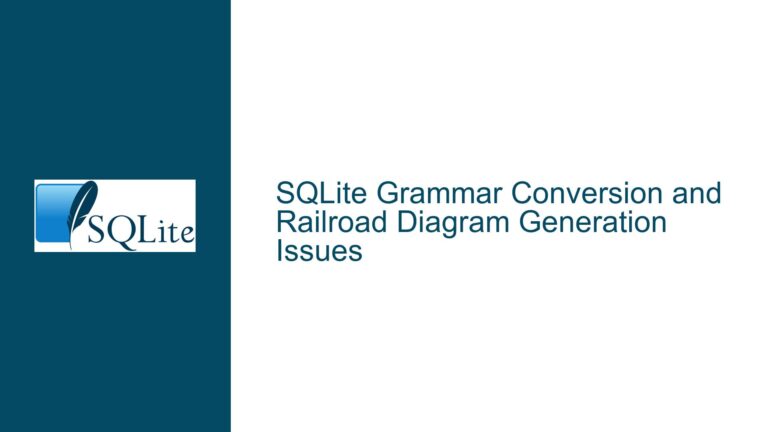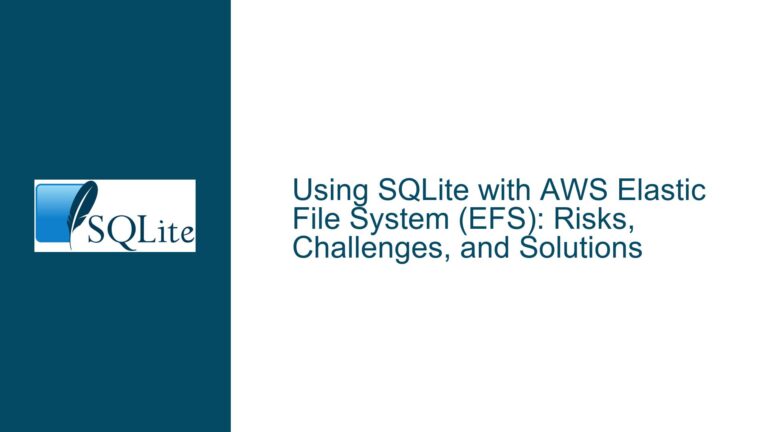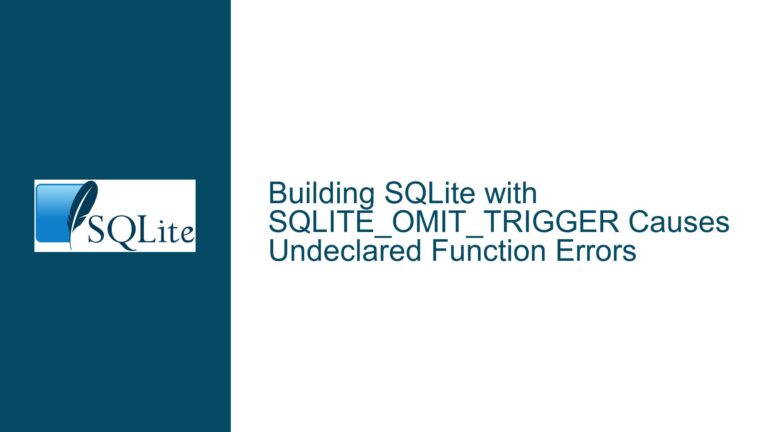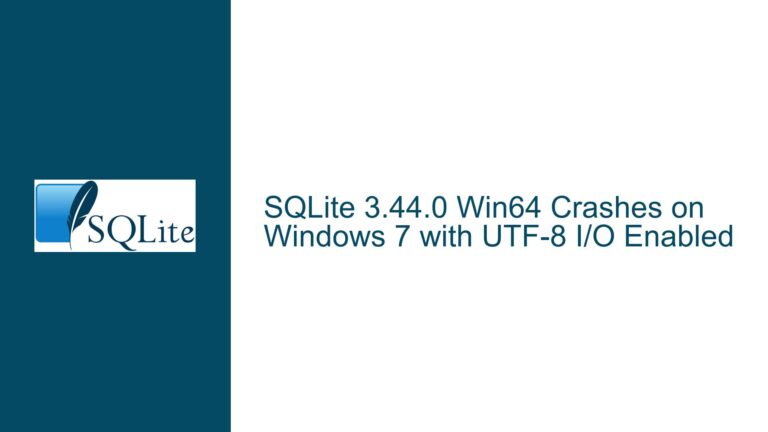UNIQUE Constraint Error on cfurl_cache_response.request_key in iOS SQLite Environment
Issue Overview: UNIQUE Constraint Violation in iOS Cache Database Operations
The core issue revolves around an unexpected UNIQUE constraint violation occurring during SQLite database operations in an iOS application environment. The specific error message reports a failed unique constraint on the request_key column of the cfurl_cache_response table during an INSERT operation. This table is not part of the application’s explicit schema design nor referenced in its codebase but is instead an internal artifact of iOS’s URL caching system. The error surfaces when the application interacts with SQLite via the FMDB wrapper library (version 2.7.5) while using SQLite 3.39.5. The error is captured via a logging callback configured with sqlite3_config(SQLITE_CONFIG_LOG,...), which traps all SQLite-related log messages, including those from system-level operations.
The cfurl_cache_response table belongs to Apple’s Cache.db schema, a system-managed database responsible for HTTP cache storage in iOS/macOS applications. This database is automatically created and maintained by iOS frameworks like CFNetwork and NSURLSession to cache HTTP responses, images, and other web resources. The request_key column acts as a unique identifier for cached HTTP requests, and the UNIQUE constraint ensures no duplicate cache entries exist for identical requests. When the system attempts to insert a new cache entry with a request_key that already exists in the table, SQLite enforces the UNIQUE constraint by rejecting the insertion and raising the error. The confusion arises because the application developer did not explicitly create this table or execute the problematic INSERT statement, leading to uncertainty about its origin and significance.
Possible Causes: iOS Cache Mechanism Conflicts and Logging Side Effects
Three primary factors contribute to this issue:
1. Concurrent Access to System-Managed Cache.db
iOS frameworks autonomously manage the Cache.db database located in the app’s Library/Caches directory. This database is not part of the developer-controlled schema but is manipulated by system-level APIs during HTTP operations. If the application or third-party libraries (like FMDB) inadvertently interact with this database – such as opening a connection to it, modifying its schema, or executing queries against its tables – conflicts with iOS’s cache management routines may occur. For example, if the app opens a database handle to the system’s Cache.db file (intentionally or accidentally), concurrent write operations by both the app and iOS frameworks could trigger constraint violations. This is particularly likely if the app performs operations that reset or modify cache entries while the system is actively updating them.
2. Overlapping HTTP Cache Operations
The cfurl_cache_response table is populated by iOS’s CFURL cache layer when HTTP requests are made via NSURLSession, URLSession, or other networking APIs. If the application configures multiple concurrent network requests with identical cache identifiers (e.g., duplicate URLs, cache keys, or session configurations), the system might attempt to insert duplicate request_key entries. This scenario is exacerbated by aggressive caching policies, such as setting storagePolicy to NSURLCacheStorageAllowedInMemoryOnly while allowing disk writes, or reusing NSURLRequest objects without proper cache control headers. Additionally, apps that implement custom caching logic alongside system-managed caching may inadvertently create race conditions where duplicate cache insertions occur.
3. Logging Configuration Capturing System-Level SQLite Errors
The application’s use of sqlite3_config(SQLITE_CONFIG_LOG,...) enables global SQLite error logging, which captures all SQLite-related errors across the process – including those generated by system frameworks. While the developer’s code and FMDB do not reference cfurl_cache_response, iOS’s internal SQLite operations do. When iOS frameworks encounter constraint violations in their own database operations (e.g., failed INSERTs into system-managed tables), these errors propagate to the SQLite logger configured by the app. This creates the illusion that the error originates from the app’s code when it is actually a side effect of system-level cache management. The error itself (UNIQUE constraint failed) is benign in this context, as SQLite and iOS frameworks are designed to handle such violations gracefully (e.g., by rolling back transactions or ignoring duplicates). However, the logging callback surfaces these internal errors, causing unnecessary concern.
Troubleshooting Steps, Solutions & Fixes: Mitigating Cache Conflicts and Logging Noise
1. Isolate Application Database from System Cache.db
Ensure the application’s SQLite database connections are strictly segregated from iOS’s system-managed Cache.db.
Step 1: Audit Database Paths
Verify that all FMDatabase or FMDatabaseQueue instances explicitly reference the application’s private database file(s) – not the Library/Caches directory. For example:
// Correct: Application-owned database in Documents directory
NSString *docsPath = [NSSearchPathForDirectoriesInDomains(NSDocumentDirectory, NSUserDomainMask, YES) firstObject];
NSString *dbPath = [docsPath stringByAppendingPathComponent:@"userdata.sqlite"];
FMDatabase *db = [FMDatabase databaseWithPath:dbPath];
// Incorrect: Accidentally opening system Cache.db
NSString *cachePath = [NSSearchPathForDirectoriesInDomains(NSCachesDirectory, NSUserDomainMask, YES) firstObject];
NSString *systemCachePath = [cachePath stringByAppendingPathComponent:@"Cache.db"];
FMDatabase *db = [FMDatabase databaseWithPath:systemCachePath]; // AVOID
Step 2: Enable Full Database Sandboxing
Configure the app’s SQLite databases to reside in a sandboxed subdirectory with no access to parent directories. Use chmod or NSFileManager to set restrictive permissions on application-created databases, preventing accidental writes to system paths:
NSURL *dbURL = [[[NSFileManager defaultManager] URLsForDirectory:NSDocumentDirectory inDomains:NSUserDomainMask] lastObject];
dbURL = [dbURL URLByAppendingPathComponent:@"database" isDirectory:YES];
if (![[NSFileManager defaultManager] fileExistsAtPath:dbURL.path]) {
[[NSFileManager defaultManager] createDirectoryAtURL:dbURL withIntermediateDirectories:YES attributes:@{
NSFilePosixPermissions: @(0700) // Owner read/write/execute only
} error:nil];
}
NSString *dbPath = [dbURL URLByAppendingPathComponent:@"app_data.sqlite"].path;
FMDatabase *db = [FMDatabase databaseWithPath:dbPath];
Step 3: Verify SQLite Database Connections
Inspect all active SQLite connections using the sqlite3_db_filename API to confirm they reference the correct database files. Attach a debug breakpoint or logging statement to print the database filenames associated with each connection:
// Within FMDB's FMDatabase.m, add debug logging:
- (BOOL)open {
// ...
if (_db) {
const char *filename = sqlite3_db_filename(_db, "main");
NSLog(@"Opened database: %s", filename);
}
}
If the output includes Cache.db, trace back to the code initializing that database connection and correct the path.
2. Reconfigure HTTP Cache Policies to Minimize Conflicts
Adjust the application’s HTTP caching behavior to reduce collisions in the system-managed cfurl_cache_response table.
Step 1: Disable Disk Caching for URLSession
If the app uses NSURLSession or URLSession, configure the session’s URLCache to use in-memory caching only, preventing writes to the system Cache.db:
let memoryCapacity = 50 * 1024 * 1024 // 50MB
let diskCapacity = 0 // Disable disk cache
let cache = URLCache(memoryCapacity: memoryCapacity, diskCapacity: diskCapacity, diskPath: nil)
URLSession.shared.configuration.urlCache = cache
Step 2: Implement Cache Busting for Requests
Append unique query parameters or headers to HTTP requests to ensure distinct request_key values even for similar requests:
var urlComponents = URLComponents(string: "https://api.example.com/data")!
urlComponents.queryItems = [URLQueryItem(name: "timestamp", value: "\(Date().timeIntervalSince1970)")]
let request = URLRequest(url: urlComponents.url!)
Step 3: Override NSURLSession’s Cache Storage Policy
Set requestCachePolicy to .reloadIgnoringLocalCacheData or .returnCacheDataDontLoad to bypass the system cache for specific requests:
var request = URLRequest(url: url)
request.cachePolicy = .reloadIgnoringLocalCacheData
3. Filter SQLite Logs to Suppress System-Generated Errors
Modify the SQLite logging callback to ignore errors related to the system Cache.db and cfurl_cache_response table.
Step 1: Implement Log Message Filtering
Enhance the errorLogCallback function to discard log messages containing cfurl_cache_response or originating from Cache.db:
void errorLogCallback(void *pArg, int iErrCode, const char *zMsg) {
const char *ignorePatterns[] = {
"cfurl_cache_response",
"Cache.db"
};
for (int i = 0; i < sizeof(ignorePatterns)/sizeof(ignorePatterns[0]); i++) {
if (strstr(zMsg, ignorePatterns[i]) != NULL) {
return; // Suppress log message
}
}
// Forward remaining messages to application logger
NSLog(@"SQLite error %d: %s", iErrCode, zMsg);
}
Step 2: Limit SQLite Logging to Application Databases
Use sqlite3_db_config with SQLITE_DBCONFIG_ENABLE_TRIGGER or SQLITE_DBCONFIG_NO_CKPT_ON_CLOSE to disable logging for specific database connections. However, since iOS manages Cache.db, this approach requires intercepting the creation of system database connections, which is impractical. Instead, focus on filtering log messages as in Step 1.
Step 3: Conditionally Enable SQLITE_CONFIG_LOG in Debug Builds
Disable verbose SQLite logging in production builds to avoid performance overhead and log noise:
#if DEBUG
sqlite3_config(SQLITE_CONFIG_LOG, errorLogCallback, NULL);
#endif
sqlite3_initialize();
4. Handle UNIQUE Constraint Errors Gracefully
If the application must interact with the system Cache.db (not recommended), implement error handling to recover from UNIQUE constraint violations.
Step 1: Use INSERT OR IGNORE for Cache Operations
Modify INSERT statements to ignore duplicates when writing to cfurl_cache_response:
INSERT OR IGNORE INTO cfurl_cache_response (...) VALUES (...);
Step 2: Enable WAL Mode for Concurrent Writes
Configure the system Cache.db to use Write-Ahead Logging (WAL) mode, reducing lock contention between the app and iOS frameworks:
FMDatabase *db = [FMDatabase databaseWithPath:systemCachePath];
if ([db open]) {
[db executeUpdate:@"PRAGMA journal_mode=WAL;"];
}
Step 3: Implement Retry Logic for Failed Inserts
Catch SQLITE_CONSTRAINT errors and retry the INSERT after a randomized backoff period:
int retries = 3;
while (retries-- > 0) {
BOOL success = [db executeUpdate:@"INSERT ..."];
if (success) break;
if ([db lastErrorCode] != SQLITE_CONSTRAINT) break;
usleep(arc4random_uniform(100000)); // Up to 100ms delay
}
5. Monitor and Analyze System Cache.db Activity
Use debugging tools to observe SQLite operations on Cache.db and identify the source of conflicting INSERTs.
Step 1: Enable SQLite Trace Logging
Attach a trace callback to log all SQL statements executed on the database:
void traceCallback(void *uData, const char *sql) {
NSLog(@"Executed SQL: %s", sql);
}
// ...
sqlite3_trace_v2(db, SQLITE_TRACE_STMT, traceCallback, NULL);
Step 2: Inspect Cache.db Schema and Contents
Use the sqlite3 command-line tool to dump the schema and query cfurl_cache_response entries:
$ sqlite3 Cache.db '.schema cfurl_cache_response'
$ sqlite3 Cache.db 'SELECT request_key, COUNT(*) FROM cfurl_cache_response GROUP BY request_key HAVING COUNT(*) > 1;'
Step 3: Profile Network Activity with Instruments
Use Xcode’s Instruments tool to monitor network requests and cache interactions:
- Launch Instruments > Network template.
- Filter for
NSURLSessionorCFNetworkevents. - Correlate network activity with SQLite errors in the console.
By systematically isolating application databases from system-managed caches, adjusting HTTP caching policies, filtering irrelevant SQLite logs, and implementing robust error handling, developers can resolve the UNIQUE constraint failed: cfurl_cache_response.request_key error while maintaining optimal app performance and reliability.