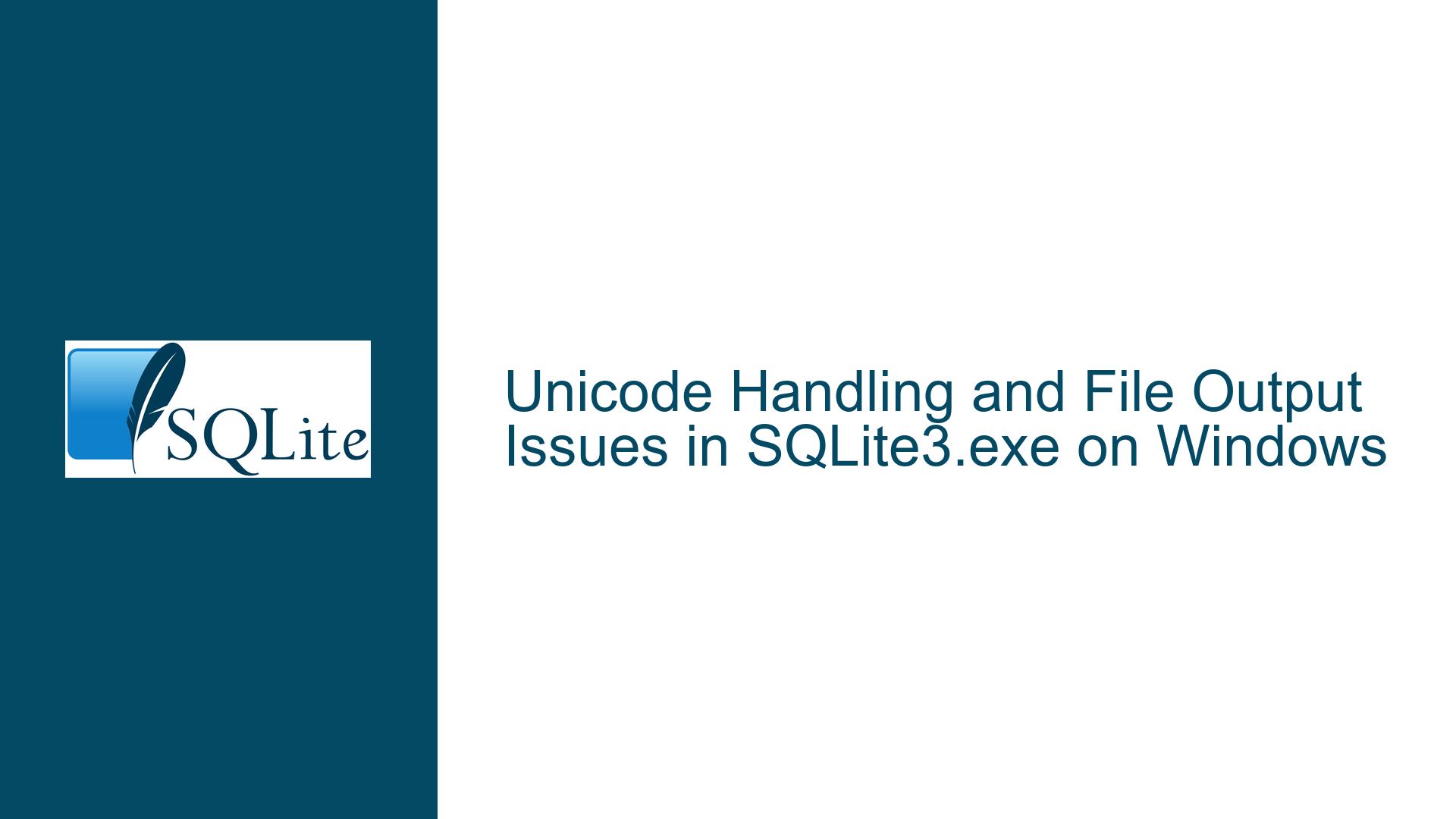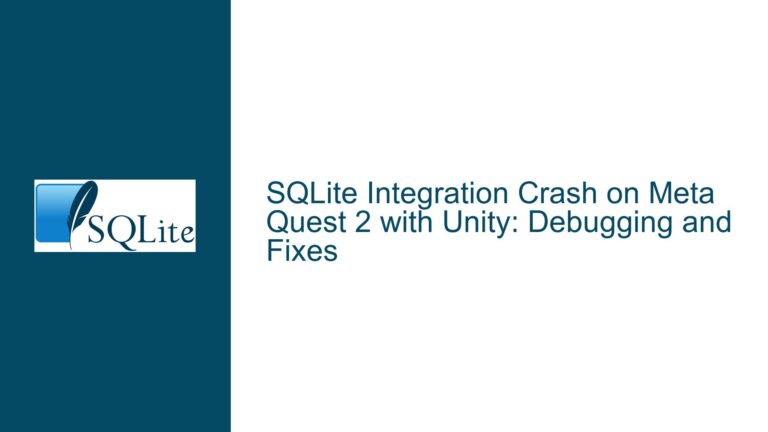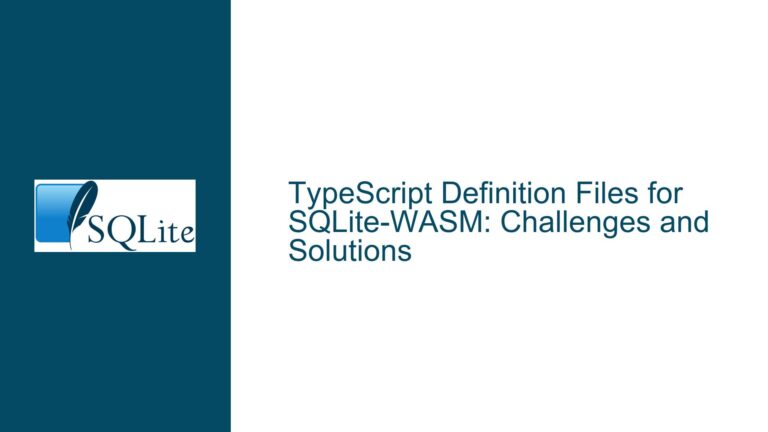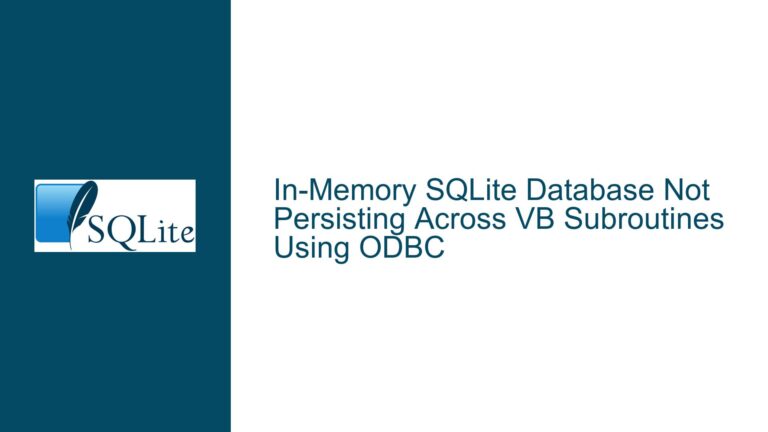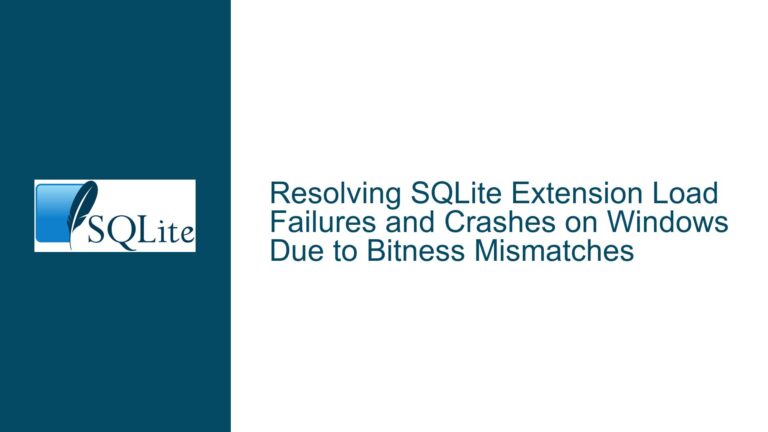Unicode Handling and File Output Issues in SQLite3.exe on Windows
Unicode Character Display and File Output Mismatch in SQLite3.exe
The core issue revolves around the handling of Unicode characters and file output discrepancies in the SQLite3.exe command-line utility on Windows. Specifically, the discussion highlights two primary concerns: the proper rendering of Unicode characters in the SQLite3 shell and inconsistencies in file output operations, particularly when using the .output and writefile functions. These issues are critical for users who rely on SQLite for handling multilingual data or generating files with specific encoding requirements.
The first part of the issue involves ensuring that Unicode characters, such as Korean, Japanese, and Spanish accented characters, are displayed correctly in the SQLite3 shell. The second part focuses on the behavior of file output operations, where discrepancies arise between files created using the .output command and those generated by the writefile function. These discrepancies manifest as mismatches in file content, particularly when comparing the output of .output and writefile using the readfile function.
Assertion Faults and Unicode Encoding Mismatches
The root causes of these issues can be traced to several factors, including assertion faults related to Unicode handling, differences in file encoding, and the presence of extra bytes in file outputs. The assertion fault mentioned in the discussion occurs when attempting to use fputs() on a stream set to _O_WTEXT, which is a Windows-specific issue related to wide-character text handling. This fault indicates that the SQLite3.exe utility may not be fully compatible with certain Windows text handling mechanisms, particularly those involving wide-character streams.
Another significant cause is the difference in file encoding between the .output command and the writefile function. The .output command appends an extra 0x0A byte (a newline character) to the end of the file, which is not present in files created by writefile. This discrepancy can lead to mismatches when comparing file contents using SQL queries, as seen in the discussion where the readfile function fails to match the content of files created by .output and writefile.
Additionally, the handling of Unicode characters in the SQLite3 shell may be affected by the underlying Windows console’s support for UTF-8 encoding. While the new build of SQLite3.exe is designed to work with Unicode, the console’s rendering of these characters can vary depending on the Windows version and configuration. This variability can lead to inconsistencies in how Unicode characters are displayed, even if the underlying data is correctly encoded.
Resolving Unicode and File Output Issues in SQLite3.exe
To address these issues, a systematic approach is required, focusing on both the SQLite3.exe utility and the Windows environment in which it operates. The following steps outline potential solutions and fixes:
Ensure Proper Unicode Handling in the SQLite3 Shell:
The first step is to verify that the SQLite3 shell correctly handles Unicode characters. This can be done by running test queries with non-ASCII characters, as demonstrated in the discussion. If the characters are not displayed correctly, it may be necessary to adjust the console’s code page settings. On Windows, the commandchcp 65001can be used to set the console to UTF-8 mode, which should improve the rendering of Unicode characters. Additionally, users should ensure that their terminal or console application supports UTF-8 encoding.Address Assertion Faults Related to Wide-Character Streams:
The assertion fault caused byfputs()on a stream set to_O_WTEXTindicates a compatibility issue with wide-character text handling. To resolve this, users should apply the updated build of SQLite3.exe provided in the discussion, which includes a fix for this specific issue. If the problem persists, it may be necessary to modify the SQLite source code to handle wide-character streams more robustly or to use alternative text output mechanisms that are compatible with the Windows environment.Normalize File Output Operations:
The discrepancy between files created by.outputandwritefilecan be addressed by normalizing the file output process. One approach is to modify the.outputcommand to avoid appending the extra0x0Abyte, ensuring that the file content matches that ofwritefile. Alternatively, users can manually remove the extra byte from files created by.outputbefore performing comparisons. This can be done using a script or a text editor that supports binary editing.Compare File Contents Using Hexadecimal Representation:
To accurately compare the contents of files created by.outputandwritefile, users can use thehex()function in SQLite to display the hexadecimal representation of the file content. This approach allows for a precise comparison of the byte sequences, making it easier to identify and resolve discrepancies. For example, the following query can be used to compare the content of a file created by.outputwith the content of a table column:.mode line SELECT hex(primitives) AS 'Db', hex((SELECT cast(readfile('./apl2.txt') AS text))) AS 'File' FROM tblapl;This query will display the hexadecimal representation of both the table content and the file content, making it easier to identify any differences.
Test and Validate on Multiple Windows Versions:
Given that the new build of SQLite3.exe is designed to work with Windows versions released after 2019-05-21, it is essential to test the utility on multiple Windows versions to ensure compatibility. Users should report any issues encountered during testing, particularly those related to Unicode handling and file output operations. This feedback will help identify and address any remaining compatibility issues before the final release.Leverage the
.wwwCommand for Enhanced Output Handling:
The new.wwwcommand introduced in the updated build of SQLite3.exe provides an alternative way to handle query output by displaying it in a web browser. This feature can be particularly useful for users who need to work with Unicode characters or complex data formats that may not render correctly in the console. To use this feature, users can run the.wwwcommand followed by their query, or use.output -wto redirect query output to a web browser. This approach can help mitigate issues related to console rendering and file output discrepancies.
By following these steps, users can address the Unicode handling and file output issues in SQLite3.exe, ensuring that the utility functions correctly across different Windows environments and use cases. The key is to systematically identify and resolve the root causes of these issues, leveraging the tools and features provided by SQLite and the Windows operating system.