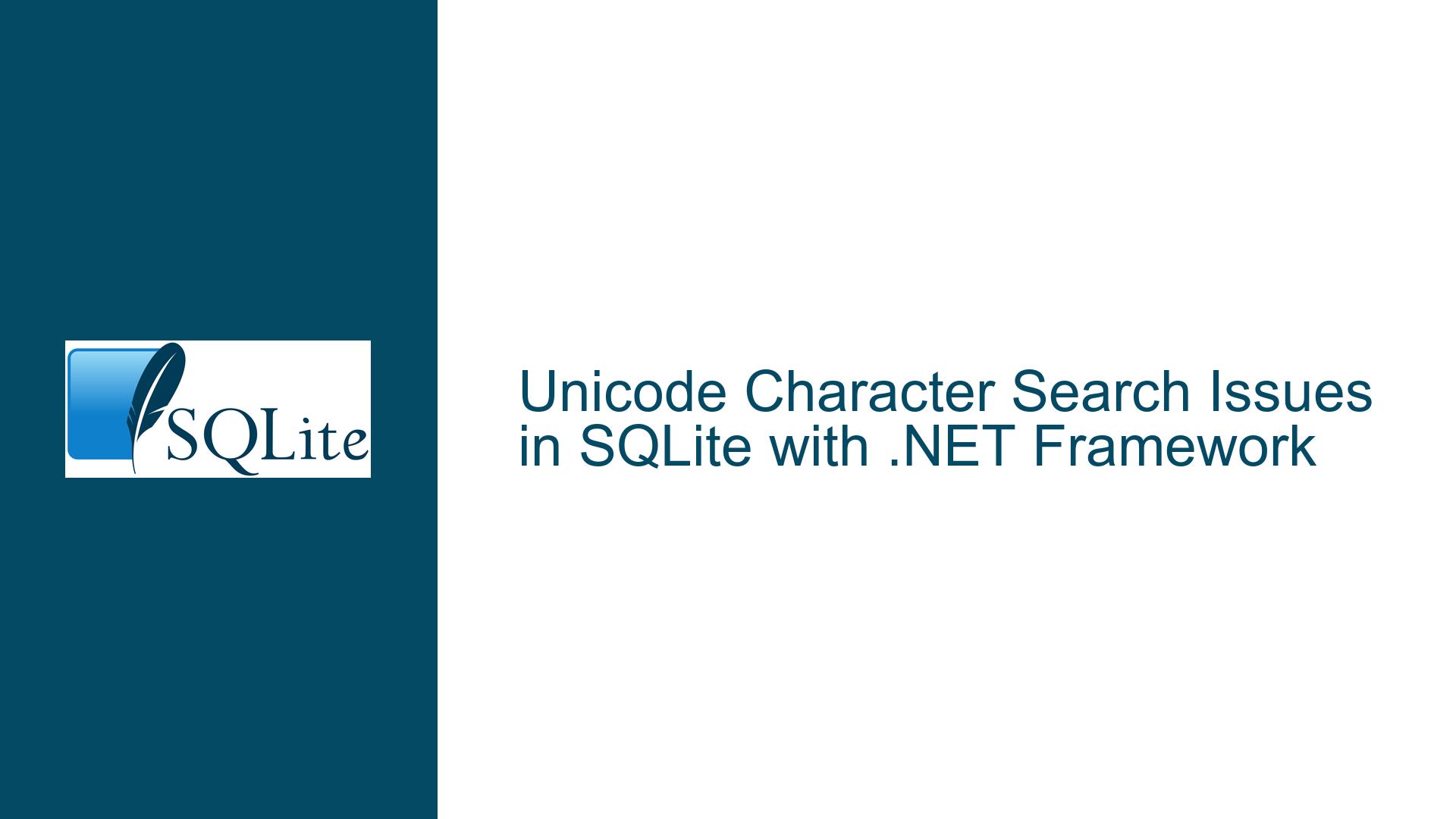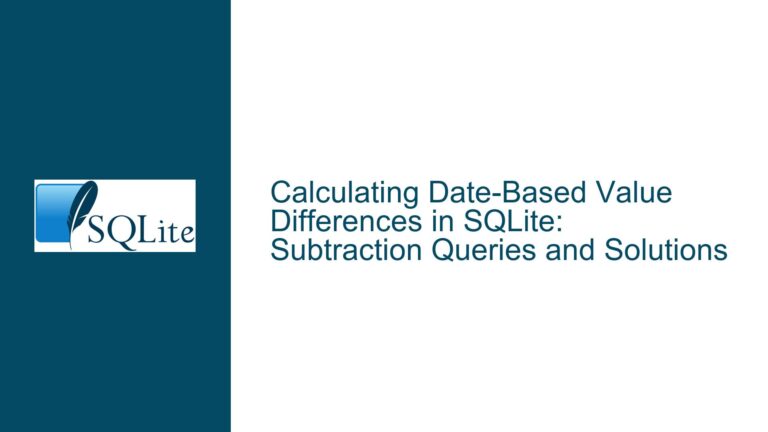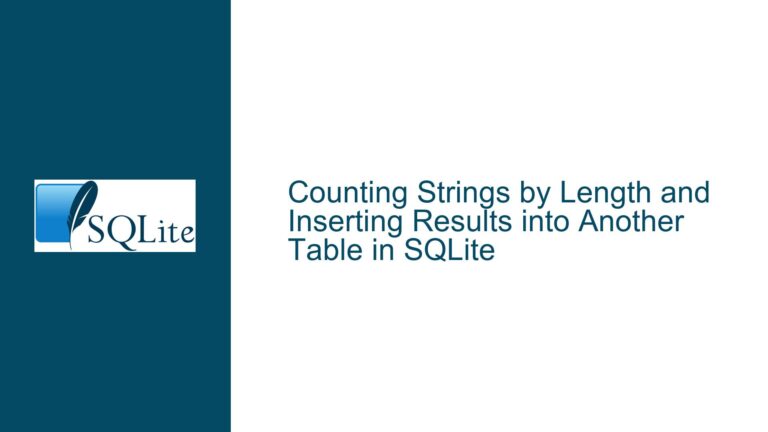Unicode Character Search Issues in SQLite with .NET Framework
Issue Overview: Unicode Character Search Anomalies in SQLite Using .NET Framework
When working with SQLite databases in a .NET environment, particularly when using the charIndex function or its equivalent in Entity Framework (EF) such as the Contains method, developers may encounter unexpected behavior when searching for Unicode characters within string fields. This issue manifests when querying a SQLite database for records containing specific Unicode characters, such as Chinese characters, where the query returns records that do not actually contain the specified character.
In the provided scenario, the developer attempts to search for the Chinese character ‘东’ within a table named tb_presons using the charIndex function in VB.NET. The query is constructed as follows:
cmd.CommandText = "SELECT * FROM tb_person WHERE (charindex('东', tb_person.姓名)) > 0"
The expected result should only include records where the ‘姓名’ (name) field contains the character ‘东’. However, the query returns records such as ‘小何4’, ‘何小姐’, and ‘何大’, which do not contain the character ‘东’. This indicates a potential issue with how the charIndex function or its equivalent in .NET is handling Unicode characters within SQLite.
Possible Causes: Unicode Handling and Function Mismatch in SQLite and .NET
The root cause of this issue lies in the interaction between the .NET framework, SQLite, and how Unicode characters are processed during query execution. Several factors contribute to this problem:
Unicode Character Handling in SQLite: SQLite natively supports Unicode, but the way it handles Unicode characters can vary depending on the functions used. The
charIndexfunction, which is not a native SQLite function but rather a .NET wrapper function, may not be correctly interpreting Unicode characters. This can lead to incorrect results when searching for specific Unicode characters.Function Mismatch Between .NET and SQLite: The
charIndexfunction in .NET is designed to work with SQL Server, not SQLite. When used in a SQLite context, it may not behave as expected, especially with Unicode characters. This mismatch can cause the function to return incorrect results or fail to properly identify the presence of a specific character within a string.Entity Framework Translation Issues: When using Entity Framework (EF) with SQLite, the
Containsmethod in LINQ queries is translated to thecharIndexfunction in SQL. However, this translation may not account for the nuances of Unicode character handling in SQLite, leading to incorrect query results. This is particularly evident when searching for characters in non-Latin scripts, such as Chinese, Japanese, or Arabic.Version-Specific Bugs or Limitations: The version of the System.Data.SQLite library being used (1.0.118) may have specific bugs or limitations related to Unicode character handling. While this version is the latest available on NuGet, it may still contain unresolved issues that affect how Unicode characters are processed in queries.
Case Sensitivity and Collation: SQLite’s default collation is case-insensitive, which means that it may not distinguish between different cases of the same character. However, this does not fully explain the issue with Unicode characters, as the problem persists even when the character case is consistent. Nonetheless, collation settings can influence how characters are compared and searched within the database.
Troubleshooting Steps, Solutions & Fixes: Resolving Unicode Search Issues in SQLite with .NET
To address the issue of Unicode character search anomalies in SQLite when using the .NET framework, follow these detailed troubleshooting steps and solutions:
1. Use the LIKE Operator for Unicode Character Searches
The simplest and most effective solution is to replace the charIndex function with the LIKE operator in SQL queries. The LIKE operator is well-suited for pattern matching and works reliably with Unicode characters in SQLite. Modify the query as follows:
cmd.CommandText = "SELECT * FROM tb_person WHERE tb_person.姓名 LIKE '%东%'"
This query will correctly return only those records where the ‘姓名’ field contains the character ‘东’. The LIKE operator is supported natively by SQLite and does not suffer from the same Unicode handling issues as the charIndex function.
2. Ensure Proper Unicode Support in the Database Schema
Verify that the database schema is configured to support Unicode characters. In SQLite, the TEXT data type is used for storing Unicode strings. Ensure that the ‘姓名’ field is defined as TEXT and that the database encoding is set to UTF-8, which is the default encoding for SQLite. This can be confirmed by checking the database schema:
CREATE TABLE tb_presons (
id INTEGER PRIMARY KEY AUTOINCREMENT,
姓名 TEXT
);
If the schema is not correctly configured, recreate the table with the appropriate data types and encoding.
3. Update System.Data.SQLite Library
Ensure that you are using the latest version of the System.Data.SQLite library. While the current version (1.0.118) is the latest available on NuGet, it is possible that newer versions or patches may address Unicode handling issues. Check for updates regularly and consider testing with pre-release versions if available.
4. Use Entity Framework Core for Better Unicode Support
If you are using Entity Framework (EF) with SQLite, consider migrating to Entity Framework Core (EF Core). EF Core has better support for SQLite and handles Unicode characters more reliably. In the provided scenario, the developer noted that using EF Core on .NET 6.0 produced correct results. To migrate to EF Core, update your project to use the Microsoft.EntityFrameworkCore.Sqlite package and modify your LINQ queries accordingly:
var rs = db.Set<tb_preson>().Where(x => x.姓名.Contains("东")).ToArray();
EF Core translates the Contains method to the LIKE operator in SQLite, which avoids the issues associated with the charIndex function.
5. Implement Custom SQL Functions for Unicode Handling
If you must use the charIndex function or a similar approach, consider implementing a custom SQL function in SQLite that correctly handles Unicode characters. This can be done using the CreateFunction method in the System.Data.SQLite library. Define a custom function that performs the character search using proper Unicode handling:
connection.CreateFunction("unicode_charindex", (string haystack, string needle) =>
{
return haystack.IndexOf(needle, StringComparison.Ordinal);
});
You can then use this custom function in your SQL queries:
cmd.CommandText = "SELECT * FROM tb_person WHERE (unicode_charindex(tb_person.姓名, '东')) > 0"
This approach ensures that the character search is performed using .NET’s native string handling capabilities, which are more robust for Unicode characters.
6. Verify Data Consistency and Encoding
Ensure that the data stored in the ‘姓名’ field is consistent and correctly encoded. Inconsistent encoding or corrupted data can lead to unexpected query results. Use tools or scripts to verify that all entries in the ‘姓名’ field are properly encoded in UTF-8 and do not contain any hidden or invalid characters.
7. Consider Full-Text Search for Large Datasets
If you are working with a large dataset and performance is a concern, consider using SQLite’s Full-Text Search (FTS) feature. FTS is optimized for searching text fields and can handle Unicode characters more efficiently than traditional LIKE queries. Create an FTS virtual table and migrate your data to it:
CREATE VIRTUAL TABLE tb_presons_fts USING fts5(姓名);
INSERT INTO tb_presons_fts (姓名) SELECT 姓名 FROM tb_presons;
You can then perform searches using the MATCH operator:
cmd.CommandText = "SELECT * FROM tb_presons_fts WHERE 姓名 MATCH '东'"
FTS provides better performance and more accurate results for text searches, especially in large datasets.
8. Debugging and Logging
Enable detailed logging in your .NET application to capture the SQL queries generated by Entity Framework or other ORM tools. This will help you identify any discrepancies in how the queries are being translated and executed. Use the following code to enable logging in EF Core:
optionsBuilder.UseSqlite("Data Source=mydatabase.db")
.LogTo(Console.WriteLine, LogLevel.Information);
Review the logged queries to ensure that they are correctly translated and executed by SQLite.
9. Testing and Validation
After implementing the above solutions, thoroughly test your application to ensure that the Unicode character search issues are resolved. Create test cases that cover various scenarios, including edge cases with different Unicode characters and combinations. Validate the query results to confirm that they are accurate and consistent.
By following these troubleshooting steps and solutions, you can effectively resolve the Unicode character search issues in SQLite when using the .NET framework. The key is to leverage SQLite’s native capabilities, such as the LIKE operator and Full-Text Search, while ensuring that your .NET application is correctly configured to handle Unicode characters.